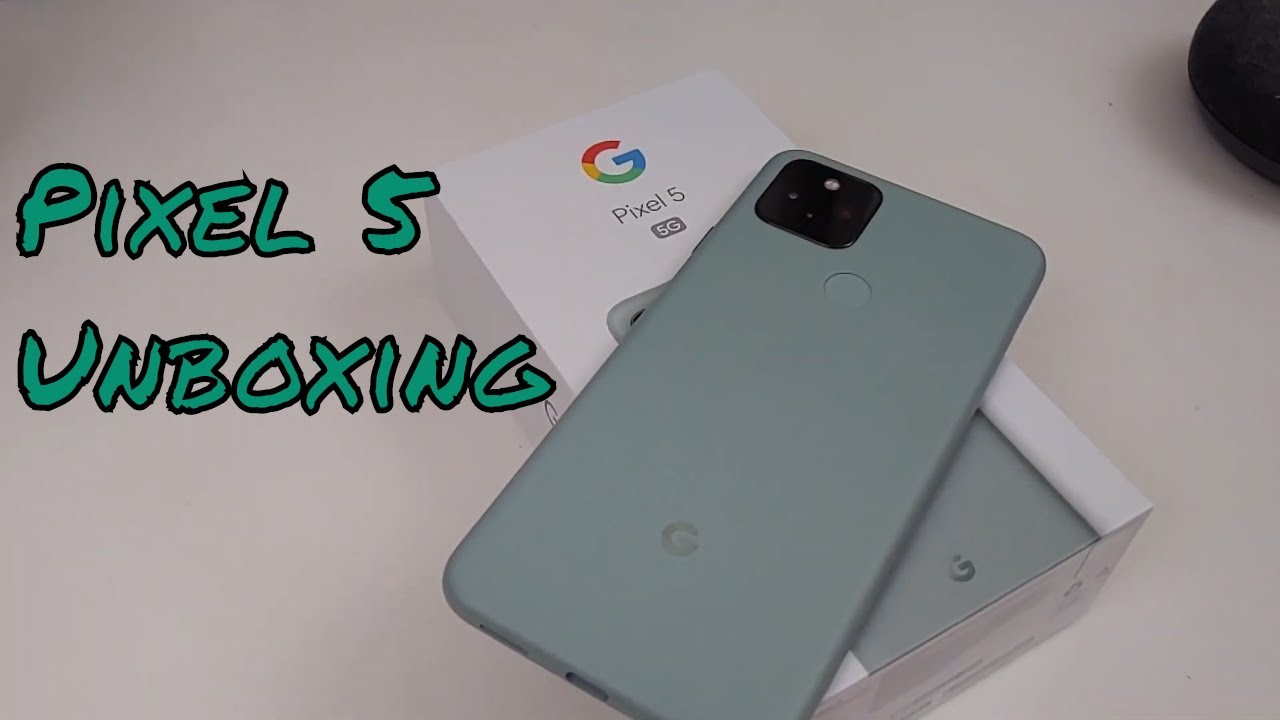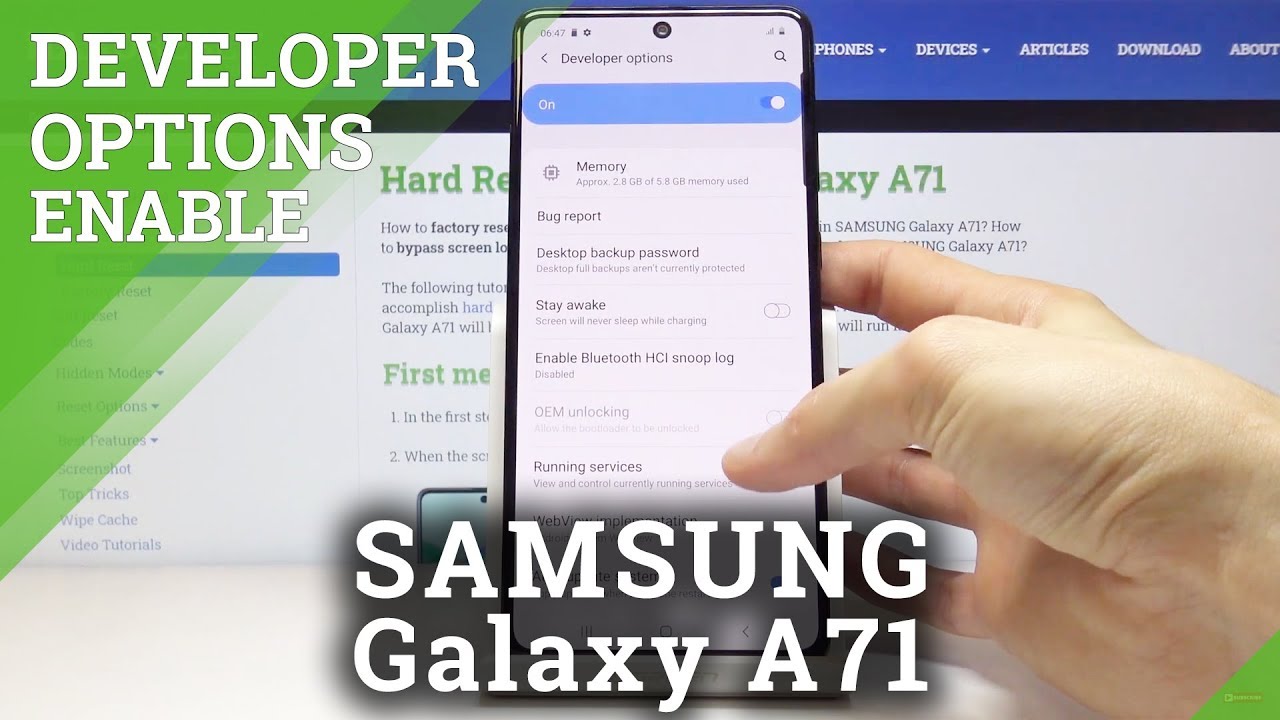Samsung Galaxy S20 Camera Review (in-depth) By TechLine
In this video I wanted to take a further look at the camera system of the Samsung Galaxy s.20 I've made a full review of this device, and you'll find all the links and show notes down below the video just before we dive in a quick word from the sponsor of this video gizmo go the galaxy s.20 is a very expensive phone, but you can say for it: by selling your old devices to gizmo go that buys all sorts of tech at the highest prices online, and they are the sponsor of this video gizmo go offers instant quotes and payment.15 days guarantee and free shipping check out the link in the video description and start selling. The Aswan has a triple camera setup that consists of a white ultra white and telephoto lens is worth mentioning that wide and telephoto lens have optical image stabilization that works in conjunction with electronic image stabilization. Furthermore, the main shooter uses dual pixel face: detection autofocus system for superfast, focusing 64, megapixels telephoto lens is capable of three times hybrid optical zoom and up to 30 times the digital zoom. On the front, there is a 10 megapixel snapper that has dual pixel autofocus and is capable of recording 4k video at 30 or 60 frames per second. The camera application of the s20 allows you to take pictures to really fast. It can also take up to 100 shots in a really quick burst mode.
We can go from a 0.5 X, which utilizes wide-angle lens and up to 30 x, hybrid digital zoom, I, mostly use wide-angle, regular and 3 x, hybrid optical zoom, for the best quality pictures. Switching between different camera modules is pretty fast in the video mode. You can also switch between different cameras, but this feature works only in 30 frames per second mode. In comparison, I phone 11 pro serious phones allow using all cameras in 4k at 60 frames per second on the s 20. You can also go up to 12 x, digital zoom, other modes.
That I'll talk about in detail in just a bit include single, take panorama: food night, live focus, live focus, video, probe, yo, super slow motion, slow motion and hyperlapse modes. Pro mode allows you to adjust exposure while balanced shutter, speed and ISO. You can also adjust focus manually. What is awesome is that there is a focus, speaking feature which helps you better understand. What is in focus and what's not, the areas that are in focus are marked in green.
It can also adjust other image settings like temperature, tint contrast, saturation highlight and shadow, which is pretty cool. Pro video mode allows you to adjust pretty much the same settings as in pro photo mode again. Focus peaking is a welcome feature that I usually use all my professional camera daylight image. Quality is among the best we've seen on a smartphone, whether you take pictures using wide-angle or the main camera three times. Hybrid optical zoom images also look pretty good, but I expected to see a little more detail in some shots everything beyond three times.
Zoom is okay, but this is a digital zoom. After all, so it can't expect much from it. You can zoom in up to 30 times, which is great, but the results may not always impress you. It can also take 64 megapixels pictures that have a lot of detail that is useful for cropping or remote. Does he pretty good job in low-light? But if you want to unleash the full potential of the cameras, night mode is the way to go.
I wouldn't say that all the images are perfect, but the quality is among the very best. However, the wide-angle and zoom lens could perform better I, like selfie image quality, whether you take them in auto or portrait modes, both in good and poor lighting. Portrait images usually have good separation between the object and the background, and my face is always in focus. Thanks to dual pixel autofocus system, a high quality selfie shooter, portraits, are taken with the main camera. Look perfect too.
There is also a single take mode that takes quite a few different pictures and videos at the same time so can pick and choose the best shots you want. I. Think this feature is really neat panorama. Pictures come out really nice, as there is a lot of detail and sharpness and stitching is near-perfect. Even if you take pictures handheld the galaxy s, 20 is one of the first phones that can record videos in 8k resolution Sami, say, is Jessie gimmick but I, always like innovation, and I'm happy that Samsung brought this feature.
The video has a lot of resolved, detail and sharpness, but you need a powerful device to playback. My two-year-old maxed out, MacBook Pro can play it, but the playback is ill. The choppy checkout uncut video sample that I uploaded on YouTube and be the judge. You should also know that 8k video is recorded in 24 frames per second, which is the frame rate often used in movies. But if you record fast moving objects, the movement may look a little choppy further.
There is a huge crop, and I've noticed that autofocus is much slower than in 4k video mode. If you put the phone on a tripod with a fluid head, you can get amazing quality AKE, a video with a ton of detail and sharpness 4k video quality is one of the best. The footage is really sharp, detailed and very smooth and stable. Using all camera lenses it outside. It can switch between different cameras only in 4k, 30 frames per second mode.
Autofocus, auto exposure and auto white balance are also great for key 60fps. Video is also nice and smooth, but there is more noise than in 30 FPS video, even if you put the phone on a tripod and pan it slowly. The video looks nice, but there is quite a bit of visible noise, which is a bit frustrating for a flagship device.1080P hyperlapse video looks nice and detailed. It takes one minute to record a one-second video. Yes, when I can also record high quality 1080p at 30 or 60 frames per second video that comes out nice, stable and smooth check out longer video samples in the second part of this video slow motion, video is recorded in 1080p, and it's among the very best I've seen on a smartphone super slow motion.
Video is recorded in 720p, but the quality is still perfect. The phone can shoot great quality, 4k 60 and 30 FPS video with a front-facing camera too. Why focus video using the selfie camera looks quite good, yet still a little unnatural, but I can see a slight improvement over the Galaxy, Note and Plus. You can also adjust the both effect. However, the video is quite shaky, as electronic image stabilization is automatically turned off in this mode.
Finally, the sound recording quality in video is perfect, and you can also use audio zooming feature once you zoom in the camera audio kind of zooms in together, if you will so this is my camera review of the Samsung Galaxy S 20 I'm, leaving you with more camera samples. So you have better idea of the image quality, even though the cameras on this phone are not perfect, but I still think that the Galaxy S 20 has one of the best camera setups out there tell me: what do you think would the galaxy s 20, or would you choose another advice as the best camera smartphone? Also like the video of liked? It pleases subscribe to the channel if it happened already, it was lioness. Thank you for watching and see you soon. This is Samsung's highly praised. Super steady video to test.
Let me go down those stairs so super steady. Let's see how steady it is, I'm just holding the device in two hands, and I'm walking down the stairs. The first impressions are indeed that the video is pretty nice and stable. Again, let me come back, so this is how stable the video is. This is 1080p 60 frames per second three of tests using the main camera of the Samsung Galaxy as 20 today is a nice and bright day, so the lighting conditions are perfect.
This is handheld video. This is a good old, 1080p 30 frames per second real test using the main camera of the Samsung Galaxy s, 20 1080p 30fps. Let me walk a little. This is handheld video, now civilization tools, AP video test on a tripod, 40, 60, FPS, tripod, 4k, 30fps, wide-angle, tripod, switching to the mainland's tripod, mainland's, 4k, 30fps. Now, switching to the zoom lens.
Let me go to the water main road, so this is zoom lens with a tripod for K xxx years. This is just irregular.1080P video test 30 frames per second using a selfie camera of the Samsung Galaxy s, 20 I'm, standing here in the shade, and I'm holding the device. In one hand, this is just a short video test using the front-facing camera off the galaxy s 20. This is 4k 60fps video, but this is not handheld. Video I'm using the tripod I just wanted to see the video quality if I wanted to use this phone for shooting some of my videos.
So this is how the video looks like. So this is how the video looks like also. This is an audio test, because the galaxy s 20 has pretty good microphones, but I just wanted to hear them again, because today's not that the windy day that it used to be like yesterday so anyway, that was my video test. Thanks for watching that I'm signing out.
Source : TechLine