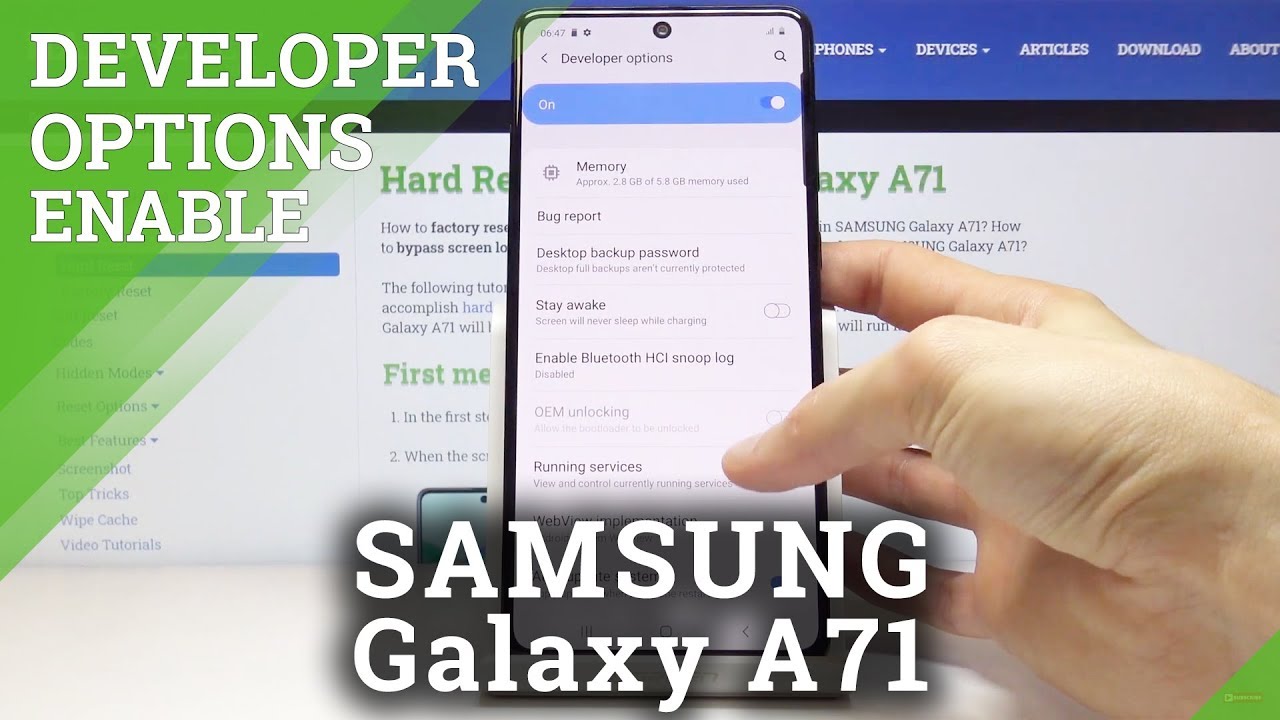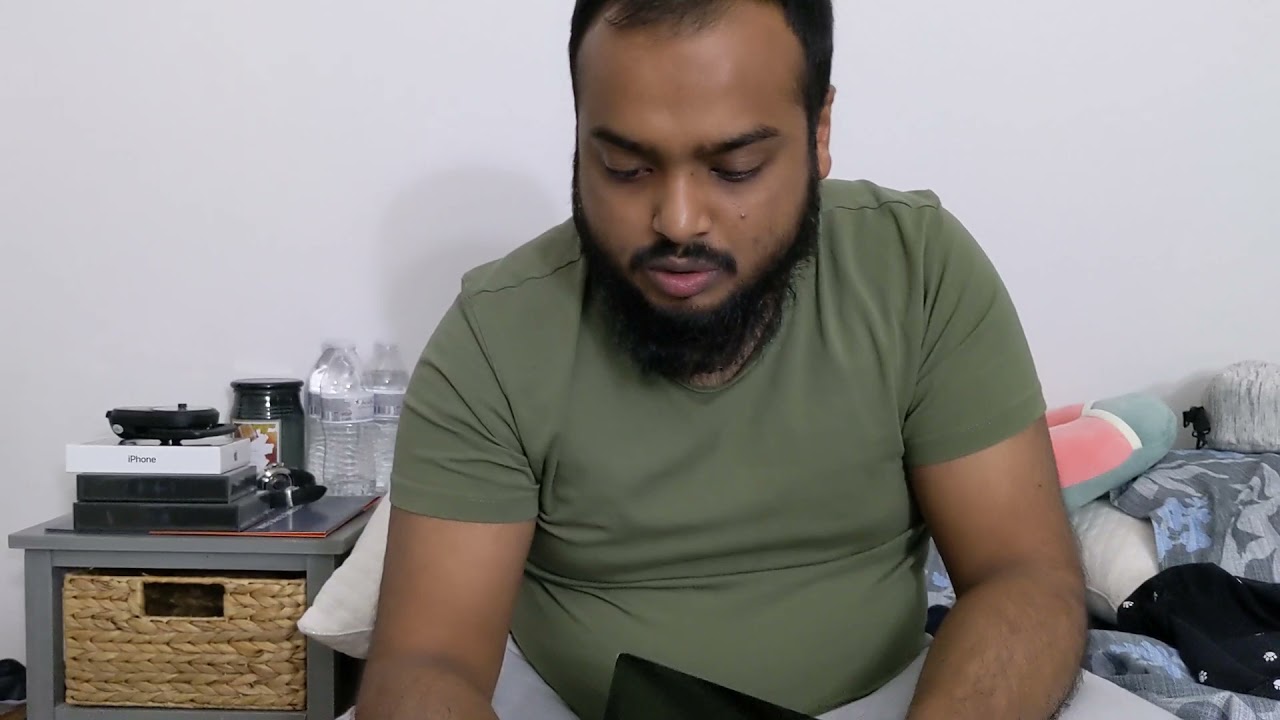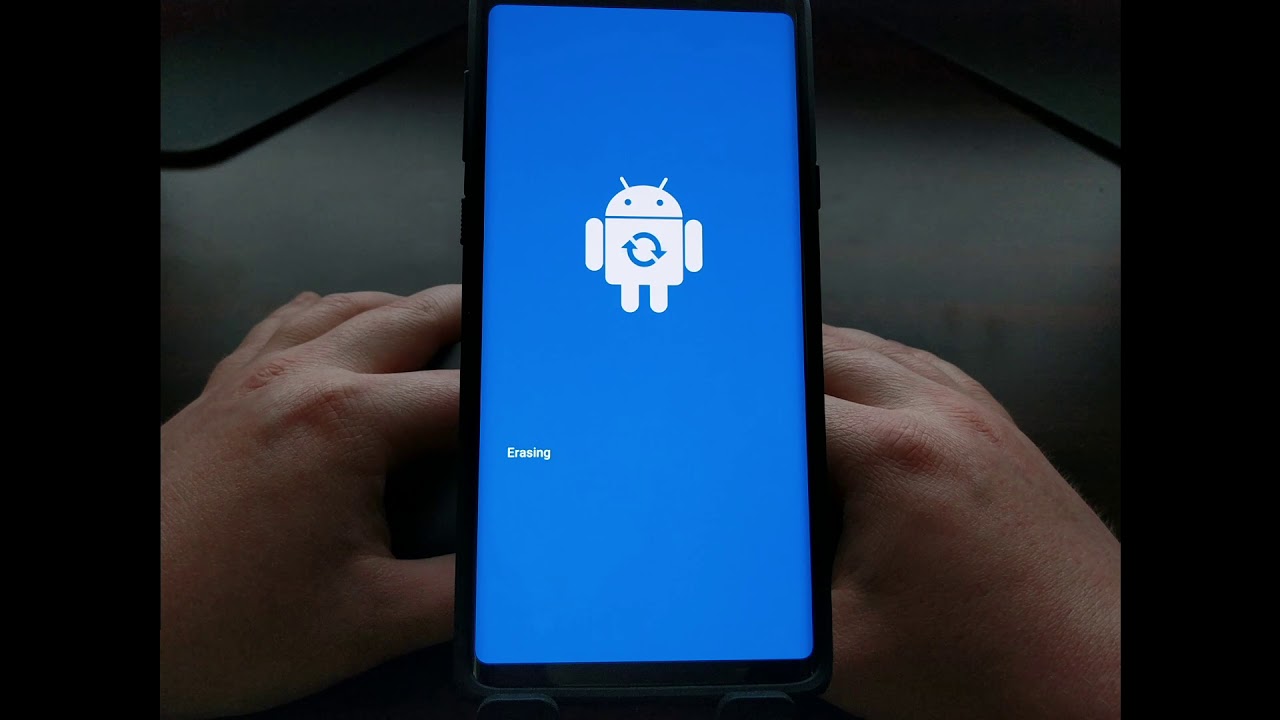How to Activate Developer Options in SAMSUNG Galaxy A71– Advanced Mode By HardReset.Info
From is a Samsung Galaxy. A 71 today, I'll show you how to enable the developer options so to get started. You want to pull down the notification panel and open up settings and from here, let's scroll, all the way down to about phone software information, and we have build number top on it seven times you will see after couple tabs, it started giving you a countdown and after seven you get developer mode has been that turned on, so we can now go back and go back once more, and I think it's going to be in general management or not. No, it's actually right here so just now below the about phone I, just added a new entry below it. So it's up on it and from here we have access to all the developer options. Now before you go randomly switching on and off certain ones, just to see what it does.
I would suggest restraining yourself from doing that. As long as assuming you don't know what each option does some of them might actually, for instance, reset your device. So keep that in mind some other ones will, for instance, change the animation speeds, so it just be cautious what you're, enabling or disabling in here. But that is how you would enable this, and if you found this very helpful, don't forget to hit like subscribe, and thanks for watching.
Source : HardReset.Info