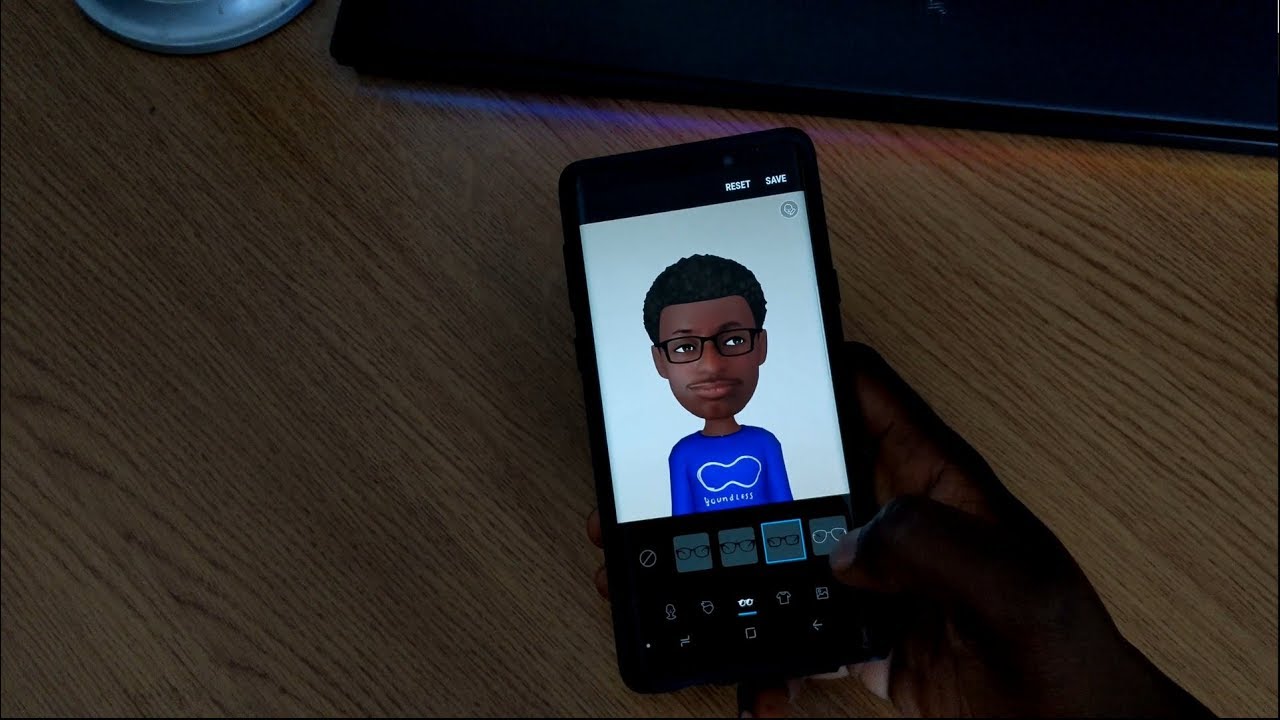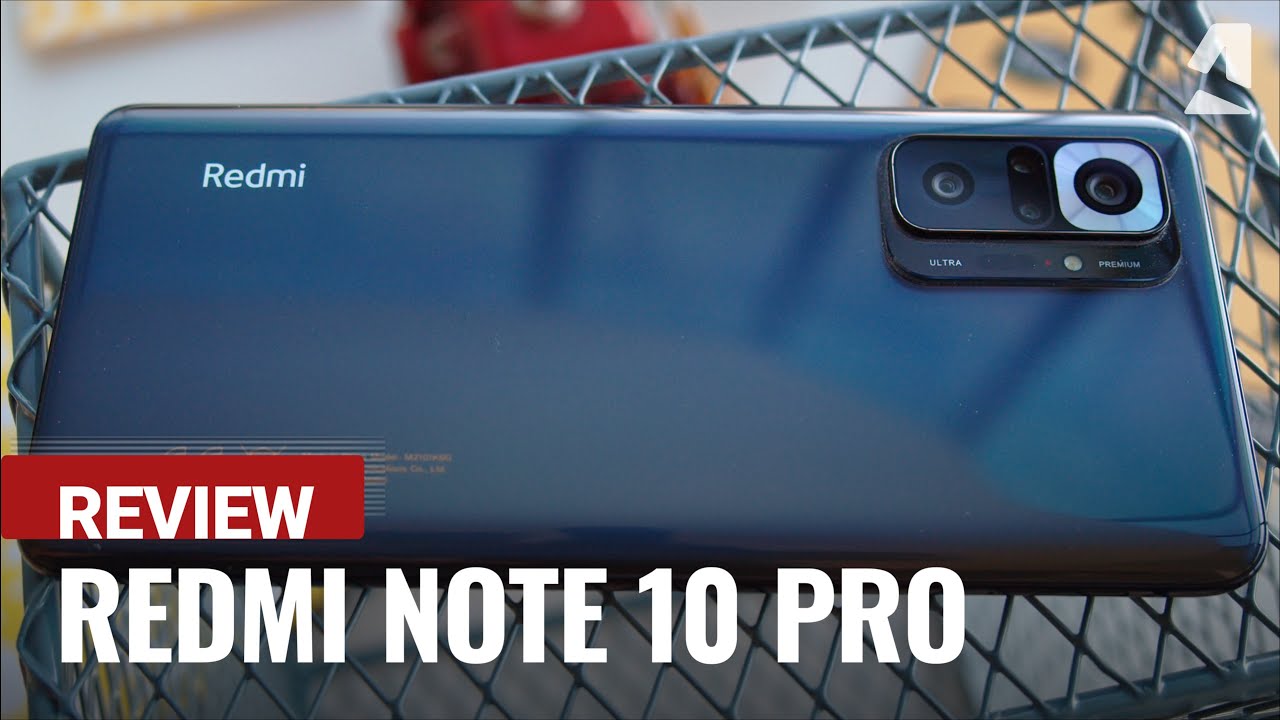Samsung Galaxy Note 9 - Camera Settings & Features By OAWALKER
Oh, we will cahier and in this video I want to be showing you, the camera, the camera settings and the AR emoji and how all of that stuff works. So this is only nude note 9, as you can see here brand new, so it's going to take a look at the features and just kind of see what the camera is all about. So soften up the camera. This is the main screen here. Obviously we have all the different modes shoot modes at the top here, but it's going to start off with all first, and they will kind of move across. So here, let's jump into the settings first and some look at the like the standard, camera resolutions and stuff like that, so by default is set to 4 by 3, which is 12 megapixels.
If you wanted a wide one like a wide 16 by 9, you can go off and it reduces it to 9.1 megapixel, and you can obviously adjust depending on what you want and if you wanted to shoot and save the images in raw and JPEG, you need to check that box video size. You can have all of these different options. You could have 1080p 60 frames per second 1440p 4k and 4k 60 frames per second I'll, be doing a separate video showing 4k 60 frames per second, and maybe some other Shreya modes. If you want to see that as well, obviously HDR told Nick has that auto the super, slow, BO single, take you front cameras, an 8, megapixel camera and so 4 by 3. Again, you could change it to whatever you need, and you could record in 1080p and 1440p with the front camera, which is actually pretty cool, but to me set that so 1440p you could add.
A timer I could have a show palm face. Correction, there's just a bunch of different settings in here. Geotags preview pictures, a review picture, sorry, and you can use the volume key to take pictures as well. So let's go back. Obviously, if you wanted to make it full screen, you could do it and take pictures and video, which is pretty cool if you wouldn't have that bar at the bottom you can here is your flash, so flash is always on.
You could have off an auto and this is we could have different effects like cream, deep forest classic. Whatever you want, let's leave it all for now. Obviously you could switch the front camera, and then you could switch to the times to lens you see, it's got two cameras on the back with the flash as well, and obviously you have video recording as well. So, let's swipe over to super slo-mo, see if super slo-mo, if you want it a real stole motion, pictures of different cool things, I don't have any examples, but it kind of shows you how it works and stuff like that. So you want to use the square to start recording AR emoji.
So let's take a look at this, so this is where you have different effects in here. So let me switch over the camera. Let me come off frame a bit. Let's go over to our emoji, and you can see that, or you could get. Let me try to get a good angle, so you could see me, so I'm a bunny right now, and you can see I could open.
My mouth I could open my eyes. Huge I could move my head around. This works pretty good. You can create your own emoji, which I'm going to show you in a second, but it doesn't work. I found out doesn't work as great, so you could be this as well.
It works pretty good. Ah, I can open my mouth, I could talk, and you could take videos and take pictures of this, and you know share them over social media or do whatever you want with them. You got a little cat. You got this one here. If you want to put sunglasses on, you can put sunglasses on different types of sunglasses.
You can put how you could just literally go through these and just have all the fun you want. You will support um make different faces, it's just pretty cool, there's literally a bunch of different options. There's too many fish to show you about I'm gonna. Try to go through as many as possible, it's kind of like the feel as they get on Snapchat and Instagram. You can literally just go to town there's so many ones: pretty cool eat your food or, if it's your birthday, you see what this one we could have different backgrounds and environments and take pictures in and this one we could add like a date on it or location or even Samsung, Galaxy best friend.
So, if you're taking a selfie with your best friends, you could have a little tag up there in the corner. Hopefully, could see that all right! This is this literally a bunch of different things and stuff he could add on to it. This was a white background. If he could see that get an angle, so you can see the top right-hand corner you. Have this I think he could yeah? You could move her around as well.
So you could have this logo here and do whatever you want. I just closed the by accident, yeah, so yeah! These are all the different ones you could do. You could customize it. This is to customize it. You literally click create emoji.
You take a selfie of yourself, which I'm going to do really quickly in better light. Taking a quick photo, and then you literally click mil, and then it will do some stuff to create little creature emoji, and you could customize it how you see fit. So you can select your skin tone. I'm gonna, try and select one s accurate to me, maybe that one, and you could literally click how you want the face. Kind of does.
Look like me, like I, think it kind of blends your face in and kind of mix into a cartoon character. I see the resemblance. We go over to the hair. You got the bunch of different hairstyles. You could choose from you literally just kind of go for him, and you can pick what hair color you want as well.
So I'm going to click black hair color on a try, fine one will probably fit. Let's do that one for now I have glasses so put some glasses on. You could change your outfit, and then you could change your background as well. If you change the color of your background, you can make it snow in come. Make it your birthday.
You make that you're in space, there's a bunch of different things, I'm going to keep it this one, and then you save, and you can save it together in whatever, and then it creates your emoji another crazy emoji. You could literally talk and do all sorts of stuff. So you click this one and there I am I, could open your mouth. You could talk, you can raise your eyebrows, you could close your eyes. You can move about, obviously I'm at an angle right now, so it looks a bit weird, but once you have it directly in front of you, it's pretty good because I'm recording it looks a bit weird, but yeah works pretty good.
Furthermore, you can record you can take pictures record videos, you can do all sorts of stuff. This is one I made before I think this one looks a bit bare so yeah you can literally create your own and an emoji and just literally have fun with it another feature is you can take a wide selfie? So if you have a camera, and you've got like a lot of people, you know you could just take wide selfies and just get everyone in let's switch over to the rear camera, you have hyperlapse. So if you wanted to take like a long time-lapse, you could do that. You could have live focus which is pretty cool. So if you have an object, and you want to get it perfectly in focus, so let's see we've got a microphone here.
You come close to it, and then it told you to move further away, and it blurs the background. So I'm gonna, try that really quickly- and this is live. Focus is ready. It takes the picture, and it should blur the background, looks pretty good and include the picture somewhere uh. He could have Pro Mode is, if you know your stuff about cameras, and you want to tweak the camera sense to your heart content.
So you could tweak the ISO. You can add different effects in your focus. This is literally a bunch of different stuff. They could go in and tweak up do and then obviously have your panorama mode. So you could take horizontal, and you know vertical, so you can literally just go across and just take pretty cool pictures with it so yeah.
That is a thing. That's about it. Overall, the camera is good because there's a bunch of different settings and stuff, you could do if the cameras to take all sorts of different cameras with you want to make yourself into a cartoon camera. Take crisp's, have pretty good recording as well. Video recording, like I, said before I will be doing a 4k 60 frames per second video test and uploading that separately on my channel.
So if you want to see that I'll have it linked summer in a screen or in the description, we could go and take a look at the quality of that we were uploading it on edit and edited ? directly to YouTube. So you could see and yeah, but it's about it is just a quick look through the camera settings overall, perfect is packed with different settings, so you could do like a bunch of different stuff and yeah. That is about it for the video, if you enjoyed it, leave your comment in the comment section down below some of you think of a thumbs up and yeah, thanks watch it base.
Source : OAWALKER