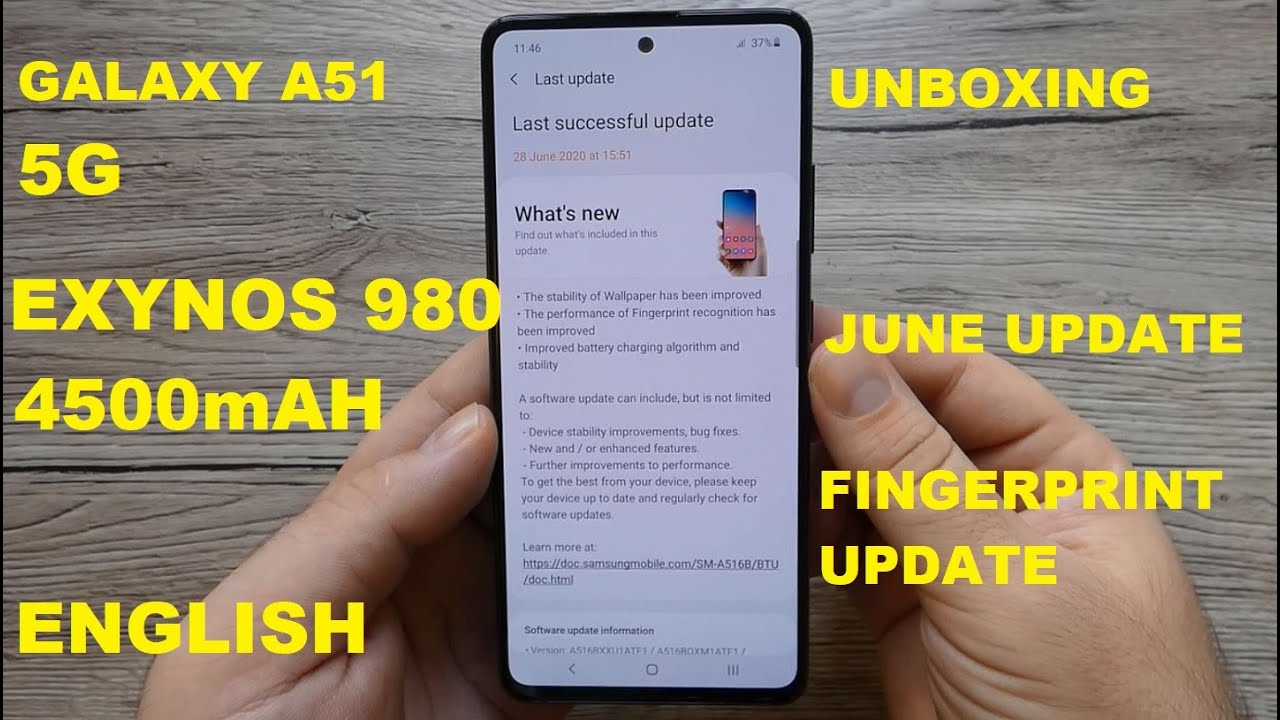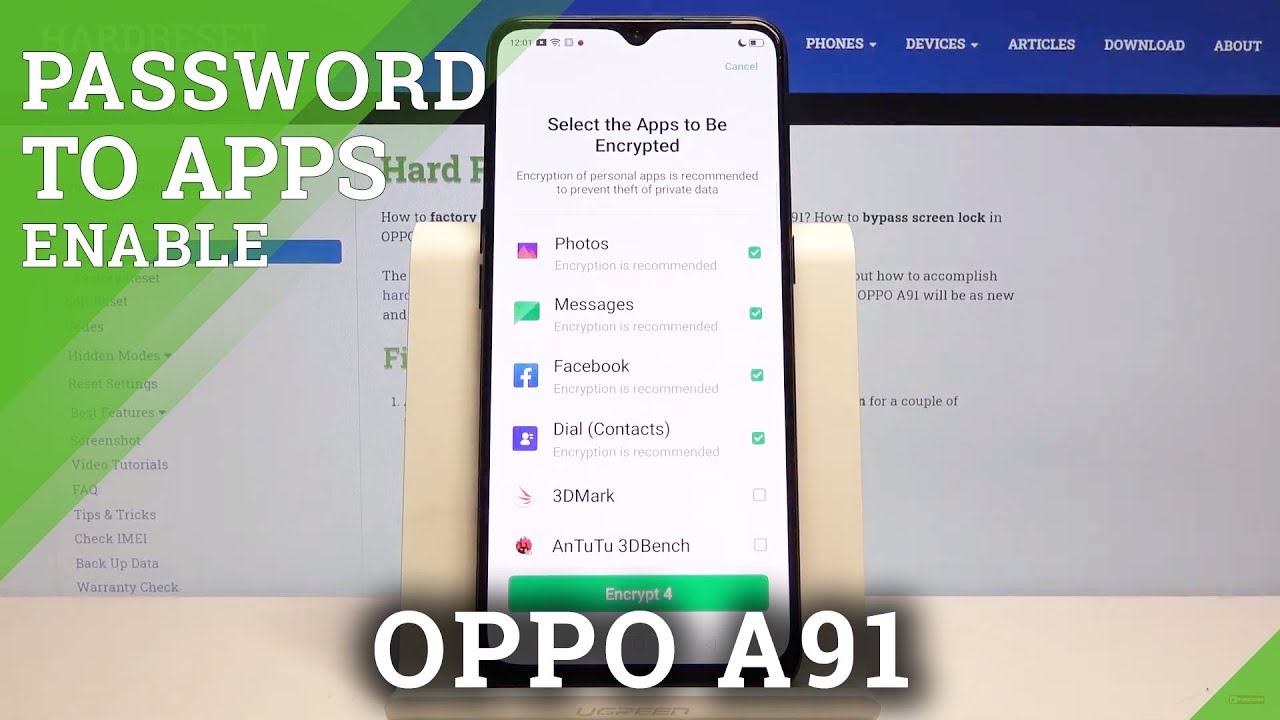Samsung Galaxy Note 20 Ultra Unboxing & Overview (Indian Unit) Mystic Bronze By Geekyranjit
Hi guys this is transit and in this video let's do the unboxing and have a first look at the Samsung Galaxy note: 20 ultra uh. We have the 5g variant that is being sold officially in India, and this is actually very, very expensive. There's only one variant: that's going to be sold in India and this cost one lakh five thousand and uh. This comes with 12 gigabytes of ram and 256 GB of storage and guys in India. The variant that'll be sold will come with the Enos 990 soc. This is the same one that we got with this uh.
What do you say? Galaxy s20 series I wished it was snapdragon, but that's what we have and let's just open it up I'll give the link of Amazon in the description, Amazon or Flipkart whatever I find, but I've heard that there might be also some cashback schemes for specific credit card. So again, look out for that. Anyways uh here is the box I'll just keep, and so here we get the sim ejector tool, but no case. Why? Where did the case? Go no case, not surprising? Only the quick start guide and the regional lock warranty card so here is the device itself, and this is the new color- that copper kind of a color actually looks nice to be frank, yeah this looks nice but that huge camera hump, as you notice that this has that triple camera with 108 megapixel huge bump that we have and uh. Of course, the s pen- and this has a 6.9-inch screen. I will just put this handset to the side.
Let's see what else do we get seriously? No case? Oh yeah anyways, so you get the fast charger guys. This is actually that 25 watt fast charging USB type c- and here we'll have some extra tips, I'm assuming for the s pen generally, that's what it is. Oh, that is also missing wow. Did I get a proper box? This is a review guy that I got from Samsung, so we don't have that. So we have the USB type-c, cable and AKG branded.
What do you say headphones on this one? Let's, let me open this so yeah. This is that AKG branded headphones, uh guys. This is the same that we got even with the galaxy s20c. So that's the same. So that's what we get in the box.
I'm still surprised no case. I was expecting a case anyways. Let's just you also get the extra ear tips I'll just put all this to the side and let's look at this handset itself, and it has this curved edges and a screen guard is actually pre-applied guys to the device uh. I thought the handset will be way. Heavier looks like they have done a good job in terms of weight balance, but I'm curious: let's look at the weight of this one.
Let's see the weight and see, let's see, yeah it's zero, so 209 grams, not bad, I would say, and the weight balance is done well, considering the size it's having a 6.9-inch screen. Let me give you a physical overview. Uh. Our sim tray is over here on the top. This is the secondary noise cancellation microphone and this variant the ultra, actually will have a hybrid slot.
Sadly, the regular note 20 won't have a micro SD card slot. I don't get it yeah, as you can see this one has hybrid and once in and guys uh you can also put one ease on these devices that ENIM compatibility is there. You can put one physical sim and one e sim on this one or two physical same so that combination is allowed uh. We have the volume rockers power enough pattern. Bottom made microphone, uh, type c port.
This will be the speaker again. It'll have stereo speakers. This is the s pen. I will boot it up and see uh this time. The latency has improved.
It says, and this is actually nothing, but we have the triple camera set up main is 108 megapixels then 12 megapixels we have is that zoom phi x and hybrid it can go up to 50 x, zoom 12 megapixels again is ultrawide. We also have laser autofocusing system on this. So let's just power this on guys. I hope it has some charge and guys by the time it boots up- and I set it up here- is a configuration overview. This Galaxy Note, 20 ultra, is having a 6.9 inch, dynamic, AMOLED, quad, HD plus screen with 120 hertz refresh rate, it's powered by the Enos 990 outscore processor. It's spread by the new gorilla glass Vitus.
Also, you could say gorilla glass 7. It has 12 gigabytes of ram and 256 gigabytes of storage, which is UFS 3.1. It also has dual sim support. Moving to the camera, it's a triple camera setup. The main camera is 108 megapixels with f 1.8. It also has laser autofocusing system and optical image stabilization.
Then we have our 12 megapixel uh that is periscope zoom, that is 5x optical and hybrid up to 50. Then we also have a 12 megapixel. That's ultra white, going to the front facing camera uh, it's a 10 megapixel, and we also have stereo speakers and a 4 500 William hour battery. So guys I have set up the device and let's have a closer look at the same now and as you can see uh I have installed some apps also uh, but I took a screenshot. Let me show you out of the box: you get about 218 gigabytes of space that is free available to you, uh, and I took some samples.
Also, I'll show you that, and again it's a big device uh. So again it's sort of a 200 device guys. I won't uh argue about that. So you have all the toggles over here. So you have everything you can expect and the s pen, for some reason, always used to be on the right side.
But on this one it's on the left side. I couldn't find the reason why, if you guys know do let me know uh so again: uh we have the regular s-pen features and some new gestures were also there I'll show you uh air commands what to record. So this is uh the s pen and one thing is that latency is supposed to be reduced earlier. If I recall it was 4243, ms now it's supposed to be actually 9, ms, so you don't have any delay. So that's good for if you use an s pen a lot, so that's regarding the s pen again, the functionality of the s pen is like other note devices.
One thing I found is that, let me just open the gallery: all cameras, photos I'll, show you uh. You can press this button like this and move around with the s pen like this, so you don't have to do it and there's also one new comment like this and like this: if you do while pressing it goes back, let's try it like this. Yes, as you can see, so they have added some new gestures to the s pen, uh, but again the regular s, pen functionality. What do you expect is still uh there on this device and again this is also Bluetooth, enable, and you have this click button, no functionality but yeah? That is there, and you don't have to worry this. Actually, when you put it back in the silo like this, it actually charges uh.
One improvement that I've noticed on this uh note 20 ultra is, I feel the ultrasonic fingerprint scanner has become very responsive on this. One, as you can see, they have really improved it always on. I didn't enable if it's there, but the ultrasonic fingerprint scanner is very, very responsive, I'll, just cut this so uh again by default. The icons will be very big. I just minimized it uh guys and uh.
Yes, not a lot of other bloatware on Netflix Facebook were pre-installed and some Samsung specific apps were there for like uh this uh, uh. What do you say? Snapchat my uh gallery, Samsung shop, etc. These are the new apps that I have personally installed: Twitter, WhatsApp, SMS, organizer, speed test and air droid. I was just testing out some stuff uh. So that's regarding uh.
What do you say the UI and uh? The thing is that on this one uh, if we go over here, uh yeah, if you go to display options, where did that co software yeah? Of course, it runs out of the box android 10. So you don't have to worry about that. But if you go towards the display options, uh it has adaptive display that's 120 hertz option, and by default it will stay at adaptive. Uh. You can go to standard if you want to go to the quad HD.
You have to go to standard, because quad HD will not work with 120 hertz. So that is something that I have noticed and again by default, it's on vivid. So if you want the natural colors, you can go, but I like the slight punchy colors, what it is sort of producing and within the UI. It is very smooth on the left. If you go, we have this uh Samsung's own uh pane.
I wish it was googled pain, but that's what we get and uh been using it from yesterday onwards and in general UI. I did not notice any bagginess on this smartphone and again, as you can see guys, it's a big phone like this. So obviously it's a 200 device. You just can't go until this corner. So that is something you have to note, and I feel uh.
The next big improvement that I saw was the camera performance. It's not the new camera, it's a 108, megapixel camera. We have also seen this in the s20 ultra, but I felt with some of the samples that I took. The camera performance has really improved on this one. So lets uh have a look at that one and in terms of UI, this is the front facing camera.
Let's just go back to the regular one uh the UI hasn't changed. If you have seen any earlier Samsung devices that's the same, and here uh. This is ultra-wide and zoom, and you can again zoom in quite a bit go up to 50x. If you want those are digital, but those options, as you can see, are there and over here. If we go, let's just go uh to the video.
It can record up to 8k if you want, so that option is there live focus. Is there and again by default. When you get it, you won't find life focus here, all the different other pro modes are put in over here. So let me do one thing: let me actually show you some of the samples I've taken with this one so that you have a better idea regarding the camera. So these are the samples taken in outdoor condition and as expected, outdoor shots came out actually perfect and focusing was also very easy uh.
This is wide angle. This is the regular shot and this was 5x zoom again wide angle. This is that regular shot. This is 5x zoom. This is 10x zoom, and this is 20x zoom.
This is almost about three and a half kilometers from the place we took the shot now moving to human subjects. Again, as you can see, the skin tones were produced very well, and we also have the zoom in the portrait mode. These were taken in artificial lighting, and here also, as you can see, the pictures came out good in indoor artificial lighting. These were taken with the front facing camera, though it's just a 10 megapixel front-facing camera, as you can see, the front facing camera performance is also good, which was surprising so guys, that's it for now, for the unboxing and first look at the Samsung Galaxy note, 20 ultra quite a big name, I would say- and certainly I would say, one thing that stood out was the camera performance. Certainly, the camera has improved and again guys.
This is not the final software, so hopefully we will get more updates. So looks like camera is the thing that really stands out and of course you have that aspen, but there is no way denying that this is a very expensive android smartphone, but anyways guys. What do you guys feel about this Samsung note 20 ultra, do let me know in the comment section below that's it for now, thanks for watching this is transit and I hope to see you in my next video take care guys?.
Source : Geekyranjit