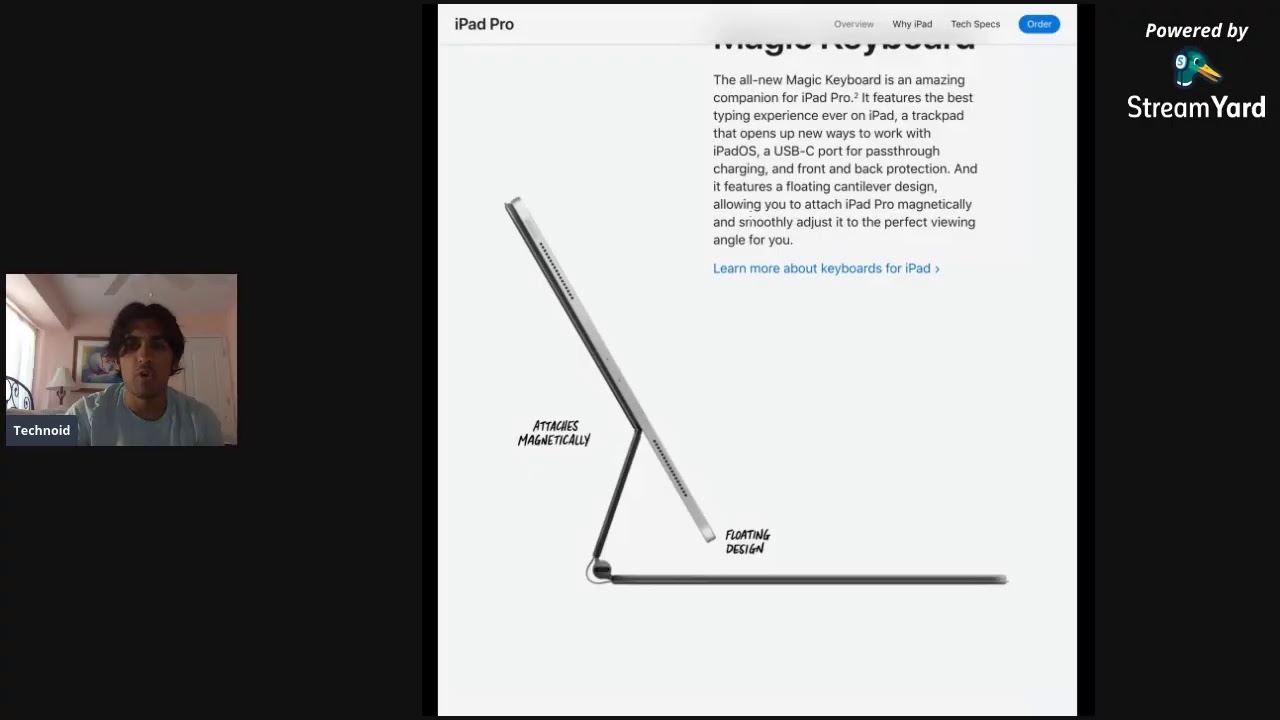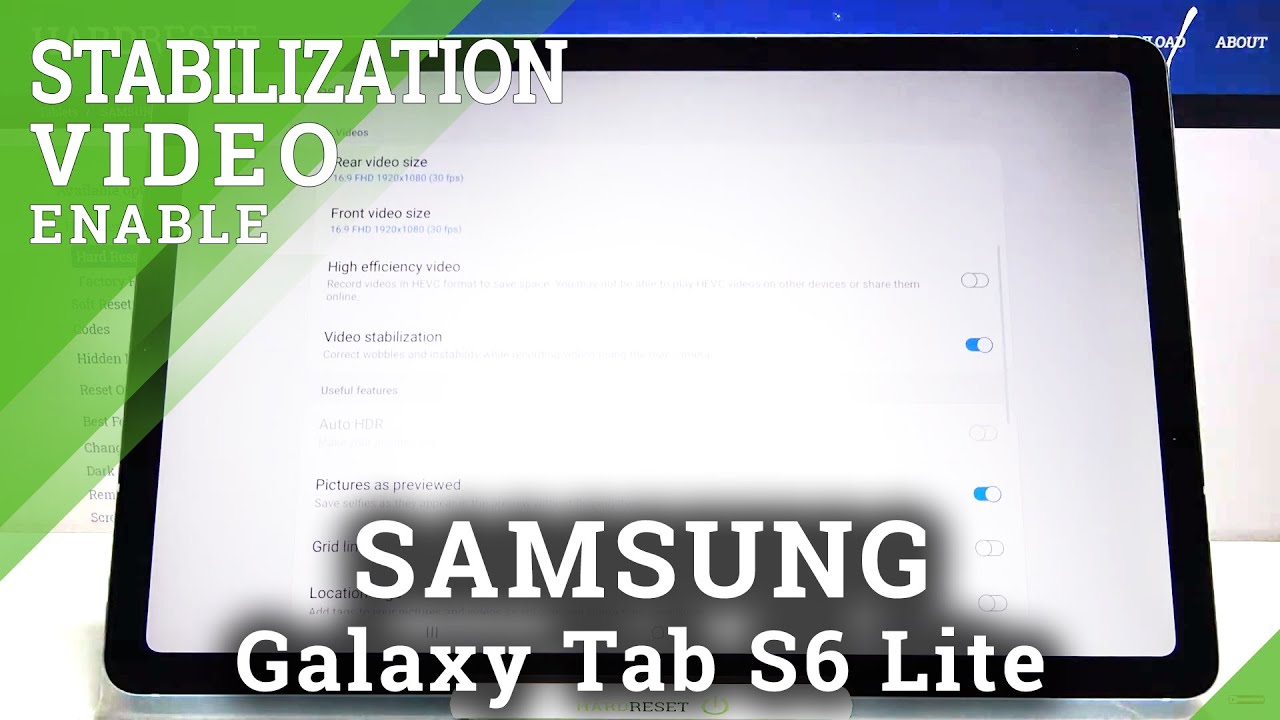Samsung Galaxy Note 20 Ultra 4K Video Test! By Josh Quinonez
Hey, what's going on everyone josh quinones here, and today we're going to be doing a little 4k video test with the brand new Samsung Galaxy note, 20 ultra and my goodness it is hot out here it is humid. I mean you can see just how muggy it is in the background I am sweating already. So please forgive me for that, but we're going to get this test done anyway. So we're going to be testing out the cameras on this device to see just how good the quality is when recording at 4k 30 frames per second and 4k 60 frames per second, with both the front and the rear facing camera right now. I am currently filming on the front-facing camera, with the galaxy s20 ultra. So when I switch over to the note 20 ultra, you can kind of compare the two and see which one you like better, but I will have a separate, dedicated video to comparing both of these devices when it comes to 4k video recording.
But before we get started, I got to give a huge thanks and shout out to the sponsors of this video subcase. If you are not familiar with who subcases, they make some great, durable protective cases that are really going to protect your device. The one I have on my device right here is their new to series, which I think actually looks, really, really cool, and I have done many drop tests on this channel with their cases on my devices and my device always comes out. Looking like new, you can't even tell I dropped it so many times, especially with their most popular unicorn beetle. Pro series I mean that case is going to protect your device to the fullest.
So if you want to check out some of their cases I'll make sure to drop a link down in the description below, and not only that, but they are also giving away a brand-new Galaxy Note 20 ultra. So if you want to enter that giveaway I'll drop a link down below for that as well and make sure to use secret code josh q 100, so you can get yourself 100 extra entries in that giveaway to up your chances at winning a brand-new Galaxy Note, 20, ultra and a case of your choice, but it is hot out here: let's go ahead and get this video started, starting with the front-facing camera on the Galaxy Note, 20 ultra, let's go ahead and switch it up and boom. We are now on the front-facing camera of the Galaxy Note 20 ultra. What do you think, as you can see, got my s20 ultra in hand? Now I'm going to throw that in my pocket and whoa, I feel like it is getting more humid by the minute. But what do you guys think about the overall quality so far here in the viewfinder? It actually looks really, really good going to pan around here a little.
Let's see how well it captures the sky. The whole background we'll check out stabilization right now. Also, let me know how well you think my voice is coming through the mics. If it's blocking out any background sound, I got some of those very loud annoying bugs in the background, so not really sure if it's picking that up or if it's picking up my voice over that sound but yeah. So this is the front-facing camera 4k 30 frames per second, let me pan around one more time: let's go ahead and check out stabilization, so go ahead and do a little slow jog here.
What do you guys think go ahead and do a faster jog there you go? What do you guys think about the stabilization, and I'm not using any special gimbals? Anything like that? Actually, let me show you what I'm using just a small handheld tripod here. Nothing special just to help me hold the phone. So again, this is 4k 30 frames per second, let's go and switch it up to 4k 60 frames per second all right, so we are now at 4k, 60 frames per second, and I actually really like the way it looks. I think it just gives it more of a smooth feel to the video. It's just really smooth.
Look at that. Let me pan around a little here, looking really, really good, at least here in the viewfinder. Of course, I'm going to have to go back, watch the footage to really see what it looks like, but so far here in the viewfinder it looks really, really good. Let me go and do a little of jogging here check out stabilization, because video stabilization is supported with 4k 60 on the front-facing camera, which is awesome. So what do you guys think? Let me know, let me turn around go ahead and do a bit of a faster run here.
Good thing, there's no, there's like absolutely nobody at the park right now, so, which is great for me, so I can pretty much run anywhere that I want but yeah. This is 4k 60 frames per second on the front-facing camera. Let's go ahead and check out the rear-facing camera now, okay, so this is now 4k 30 frames per second on the rear-facing camera, and the first thing I actually want to test out is the focus to see if it's been fixed coming from the s20 ultra, so we'll focus on this flower move flower ah seems to be doing a good job, one more time, yeah, look how fast that focus is so definitely fixed. Coming from the s20 ultra no problems there, and I think the footage actually looks really, really good. Let's go and check out stabilization do a little of jogging here now, a bit of a faster run.
There we go, we go and just pan around here again 4k 30 frames per second now. The cool thing about this is that you can actually zoom in while recording. So this is five times zoom. Now, I'm not sure how much more stabilized it's going to be when zooming in you guys. Let me know what you think, and then we can also use the ultra-wide angle lens too, and you can switch up while you're recording, which is an absolutely great feature to use.
So you don't have to stop the video while you're recording. So this is using the ultra-wide angle lens and video stabilization is still supported. So let me go ahead and drop here a little, so you can see that the video stabilization stays on, even though I'm using the ultra-wide angle lens so not too bad. Let's go ahead and switch it up to 4k 60 frames per second okay, so this is 4k 60 frames per second, and the first thing I want to try out is the autofocus to see if it's just as good, while filming at 60 frames per second and look at that focus is still good, really fast. Actually, one more time boom.
Look at that, so let's go ahead and just walk around a little. Let's get some of these dead flowers here see what that looks like and me personally. I really like 60 frames per second just because of how smooth the video looks. I really love the smoothness that it provides. Let's go ahead and take a jog check out stabilization here.
We go definitely getting a workout today, but there ain't nothing wrong with that. Just getting me a step closer to my goals here there we are going to pan around one more time. Now I'm going to go ahead and go take some more footage, see what I can get put together, a little montage put it all together and you all. Let me know what you think so enjoy all right, whoa I am putting in a work for this video. I mean look how much I am sweating right now just to get this video done so make sure you subscribe just because of that right there, but there it is my little 4k video test with the new Samsung Galaxy note: 20 ultra.
Let me know your thoughts down in the comments section below. I would love to know what you think don't forget to like this video. If you did like it and find it helpful again, don't forget to subscribe and hit that notification bell, so you don't miss out on any other future videos to come, like my separate 4k low light video test coming really soon for this device, you're not going to want to miss out on that so again hit that subscribe button. So you don't miss out on don't forget to check out our sponsors of this video linked down in the description below. But thank you guys so much for watching this is josh quinones.
I will see you on the next one peace out you.
Source : Josh Quinonez