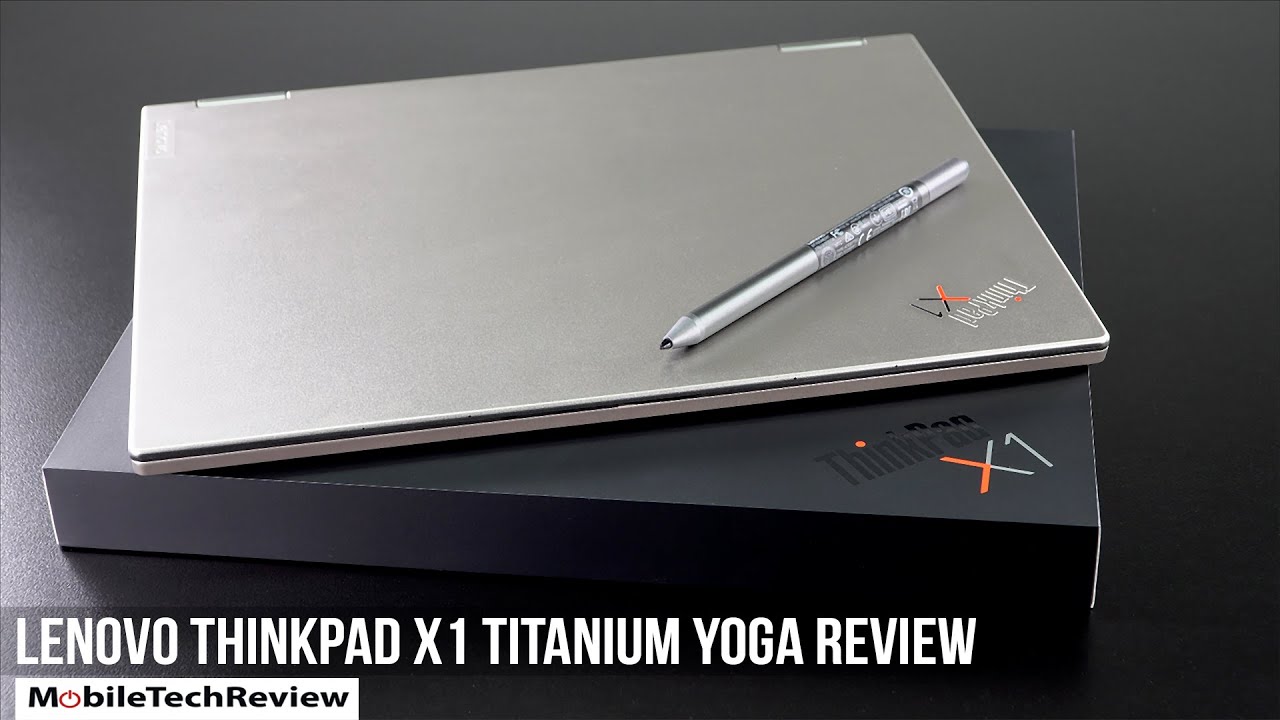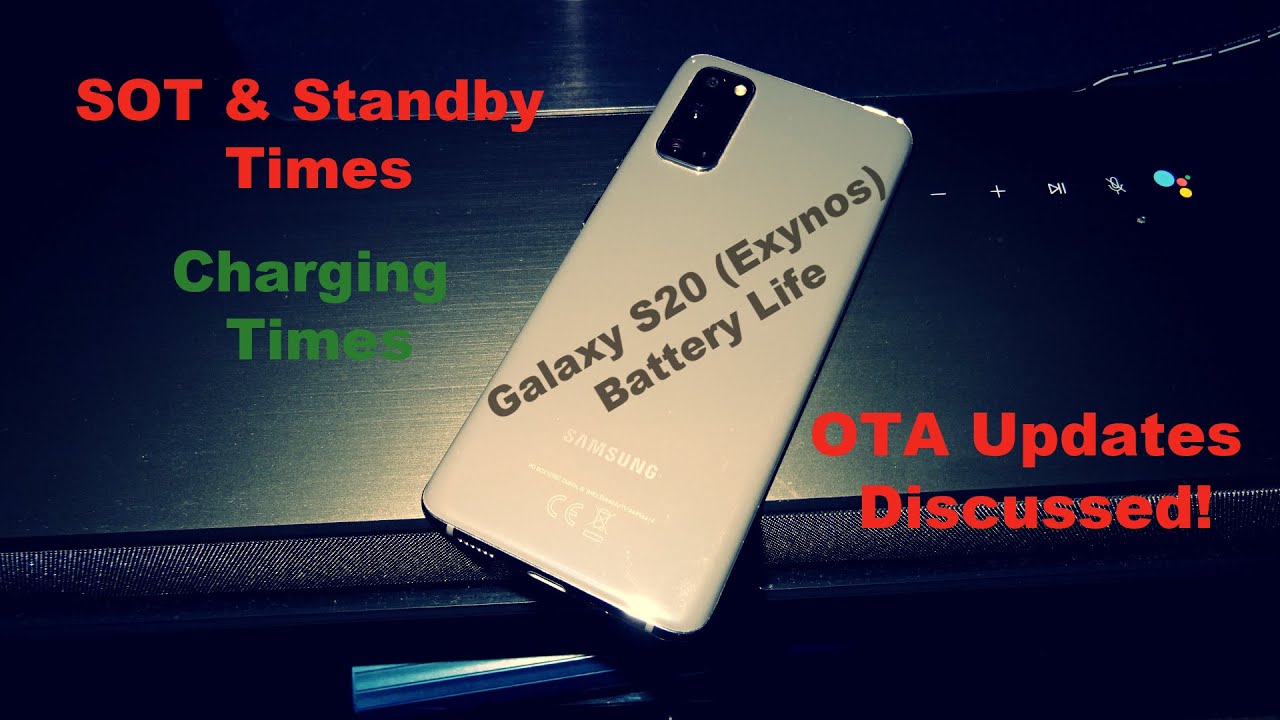Samsung Galaxy Note 10 Plus Review: Too much? By Joshua Vergara
It's, finally, time to talk about one of the biggest phones of the year, both figuratively ends a little literally hey DES Josh I forgot, what's going on everybody, and this is my review of the Samsung Galaxy Note 10 and Wok's poetic about the look of the Galaxy Note template in this aura glow edition. That looks like a mirror and also an oil slick on the floor because of that rainbow reflection that it gives off. This is a big device, mainly because of the screen. This is a six point. Eight inch Super AMOLED display, which means that the Infinity o display is more important than ever, because the curves on the sides actually help a little with the handling. Overall, though, the phone is a bit boxy err, it's a little sharper in the edges, but for a plus device.
It's still fairly accessible. Speaking of the Infinity o display that little cutout is now at the top and dead center. It's a single hole that houses the front-facing camera that pulls to double or even triple time, because it is good for getting quick selfies. It's good for UHD 4k resolution. Video and also it is used for face recognition and then, if you go around the body, you'll notice that there's one less button on here, because what is considered the Bixby button on the Galaxy S ten is now pulling double time as a power button.
You can actually program this and the settings you can change up whether that button allows you to talk to Bixby or is just a power button in general and then finally, on the rear. The camera array brings you the three same lenses from the galaxy s, 10 to 12, megapixel lenses that are telephoto and the main sensor respectively, and then a 16 megapixel, wide-angle camera as usual. In this review, I will have some footage and photos from the camera that you're seeing sprinkled throughout this review. Vlog format that I'm using now I'm not doing a whole segment here, because the wind might be too crazy, I have to, say beautiful. Spot camera is doing a really great job, capturing some, but it's just an awesome photo.
So she had this great friendship here in San Pedro, unfortunately, down on the bottom there's no more headphone jack, but I have been seeing a lot of your comments on my various YouTube videos that the whole lack of a headphone jack thing has been beaten to death. So yes, it's true, there's no headphone jack on here, which means, if you are really into your wired headphones. You won't really be able to use it here, and the major bummer is that well in the boxes, you don't actually get an adapter. You have to buy that separately. There is a pair of AKG USB headphones, however, which do sound perfect, but again it's a kind of weird trade-off when you don't have an adapter in general to use your existing headphones daily performance is not something you have to worry about.
With this phone I've been using it for a little over a week. Now and honestly, every single day, I have no issues with apps in the background or even stuttering whatsoever in one UI, you do get the snapdragon 855 on here, and the vapor cooling chamber allows for the phone to stay. Pretty cool, especially during heavy loads, including gaming, gaming was actually one of my favorite parts about this phone and Samsung has put into one UI a few small tools to make sure that the gaming experience is as top-notch as possible, including a performance monitor that monitors your usage during gaming and tries to optimize not only the performance but also the battery life. I paired this phone up with my other favorite device of the moment to the 8-bit Doe SN, 30, pearl, plus a great controller, with a clamp that puts this phone onto the top of it makes it easier to actually play this like a regular handheld console. Speaking of the battery life, I do have a couple of confessions to make during the amount of time I've been using.
This phone, as my main I, haven't, had any problems with the battery hitting single digits before I wanted to it. This has definitely been able to go through my full days of work and play without any issues, but the main confession I have is that I only had a couple of days when this phone was running without plugging in whatsoever. Throughout the entire day, the main reason is because, with the work flow you can have on the Galaxy Note 10.1 RO or even into a laptop in order to take advantage of Samsung decks. So that means that the phone is generally topped up during those heavy work days and especially heavy driving days, which I had a lot of over the last week, and even now the Galaxy Note m+ is going to satisfy any who actually uses the phone to its fullest extent, because you're able to charge it up quickly with 25 watt, fast charging or even 45 watt fast charging. Once that adapter comes out, one Samsung actually releases a 45 watt charger, not to mention all the times.
You can actually wirelessly charge of this phone. So if you do find yourself at a desk all the time hey wireless charger for your desk might actually be a good investment. But here's where we start to get into where this phone might be a little too much for some now I'm going to go ahead and start this section off by saying that this phone is expensive, it is $1,100 and the price just continues to go up depending on your configuration. It just matters, what kind of user you are and if you are actually going to use all that this phone has to offer now talking about the s-pen. Yet I'm going to come back to the thing I just mentioned a second ago and that Samsung DEX there are a lot of different applications that work right now in a full, desktop format index.
Meanwhile, everything else will just load up in a virtualized app format, either vertically or horizontally. One of those applications was Instagram and I will tell you this. It was a bit better to use a mouse and keyboard in order to make IDs stories, which is something you generally only do on a phone, because there's no desktop version of it. Unfortunately, some functions simply don't work on this version of Instagram on DEX, because you can't really pinch to zoom. In order to change the size of the different elements in IE stories, but maybe a touchscreen would work, my razor blade style simply does not have that and then, of course, there's gaming.
Yes, I did try to play a few games on DEX and the main one that I was trying out was well pub. G mobile, pub, G Mobile already doesn't have full controller support, but WAS Don my laptop keyboard did work for movements. Meanwhile, I had to use my mouse to click on everything else that meant moving the camera around was a click-and-drag situation and I had to make sure my cursor was near the shoot button so that I could actually fire at my opponents. Now it's not a perfect solution, but as weird as it might have been I still dominated, and that means that using peripherals like a mouse and keyboard are still absolutely cheating. Index is no exception, so do I.
Think DEX is useful for everybody. Absolutely not it's one of those features that is useful to you. If you do need it, and that's the same thing that you can say about the mainstay of the note line and that's the aspect for productivity users, the S Pen is still one of those tools that just makes sense. You have a great way of precision, points and clicks and drags on the phone that are different from when you're actually using your finger, and that may not be as accurate. Some people in my videos have actually commented that arthritis or carpal tunnel in their thumbs is alleviated by replacing all of those things with the s-pen.
So, yes, I've been able to use the S Pen for much productivity. Things like, for example, off-screen memo in order to write down the different orders, for let's say a taco place that I was going to. But of course, the main story here is the camera capabilities and the S Pen kind of segues into that. Because now the S Pen is used more like a general control for the camera, rather than just a remote shutter. But now you can move the s-pen around and almost do like a magic wand, type thing in order to change the different modes and even change which cameras are using.
This is going to be something that's really useful for the social media junkie, the kind of person that actually does video and photo at the same time, or maybe you want to frame up the front-facing camera a bit farther away from you, because to be honest, it's a bit too narrow of a front-facing camera for effective vlogging on the daily, so give the phone a little far away from you hit that S, Pen and you'll be able to get some perfect videos and edit them, because inside the Galaxy Note 10.1 video editor, that's found in the gallery by the way I'm, actually in the middle of an edit right now using the Galaxy Note 10.1 hundred video recording, editing and even publishing via the YouTube app, so make sure you look out for that video if it's not out already by the time this review comes out. So of course the s-pen is one of those features. That might be a bit too much for some you're paying eleven hundred dollars for the s-pen, and you're paying eleven hundred dollars or decks. These are two features that may not be useful to everyone, but are undoubtedly useful in general, so perhaps you're paying that amount of money for the cameras and I do actually think that this is one of the better camera packages in Android today made it over to Venice Beach a bikini, a bikini Boulevard in particular, and oh yeah. We found the cha-cha gotcha place that everyone was telling us to go to so a little of that coming up on the site.
The cameras are perfect, especially in good lighting situations. Night mode and low-light situations are still not really their biggest strong suit and Samsung continues to be eclipsed by competitors like Huawei and Google in their pixels with better night modes. That really make something out of nothing. It does what a couple of other devices do, where you don't just use the night mode outright, the phone kind of decides for itself. If you actually need it, and it decides that you don't, then you end up just getting a regular photo.
You know this is one of those modes that sometimes you just want to do that 5-6 second exposure, because you want to get that fun. Looking painting like photo, so there are times when it's not doing what I want it to do, and I got to keep tapping the screen to finally get to that point where it'll actually take on iPhone. You can record in 4k resolution using any of the cameras, and then you can get into a live focus. Video mode that brings the portrait mode to motion capture that glitch mode is definitely a favorite, but I also enjoy the colour-pop, which I used a lot in that vlog, where I use the no 10 plus for an entire day. There's also another part about this camera that was in the s10 plus I didn't really use it on the s10 plus I am now it's called the best shot.
So a little of AI is working in the background. So try and tell you where the best angle is where the best perspective is, and it tries to suggest to you where you should put the center line and the center point of every frame, it's kind of fun to use, if not, if anything, it's fun to use, because you're trying to see if the best shot falls in line with your eye for photography. The only things from a usability standpoint that I wish the camera app could do is use the s-pen to change the filters in certain modes like the live, focus and live, focus, video and then, of course, without a headphone jack down. Here you can't really use any external microphones. So, as has been the case with the last few generations of the Galaxy Note and the galaxy s devices, this is a great secondary camera to have, especially since the wide angle is really wide, while still being good quality and the zoom helps with portrait or live focus shots.
And then, when it comes to video Samsung might still be near the top. As far as Android is concerned for video on the regular, and so there you have it a rather long review of the Samsung Galaxy Note Templar, she'll notice that there's so much about this phone to talk about that. I might have even missed a couple of things, but it's not like I'm not going to revisit this phone very, very soon. Anyway. There's still a lot to talk about here and that's the reason why I ponder the question is the Galaxy Note tender, so many places where that applies.
The main way is in the price, so I want to pass the question off to all of you or all of the capabilities of the Galaxy Note n plus too much for you, especially considering that price. There are certain things that this phone does, that really make it the best Samsung Galaxy that they have ever made, and it's also kind of going along with the trends, even if it's a bit controversial like losing that headphone check, but we're living in a world where we have wireless solutions for everything where the camera is more important than ever, where productivity can be really important and Samsung did go all-in with that, including things like s-pen enhancements and decks. So, if you ask me the Galaxy Note templates, all the right marks and as far as a current Samsung device, it really is one of the best ones, that's out there, so it really comes down to that. One question: is this phone too much for you, but with all that said, I'm going to go ahead and call it on this one. Thank you so much for watching this review of the Samsung Galaxy Note 10.1. That phone is like on the daily, but for now this is the power house that Samsung has for us, and it's available all across the US and the world.
Some colors are not available in certain places, but ultimately this aura globe, something that you might be really interested in so check it out in the links in the description down below drop some likes on my videos get into the comment sections and let's have that discussion and then subscribe to my channel. If you haven't already. Thank you so much for watching this review and for sticking around here at JV and until my next video I would just remind you to enjoy your tea. Everybody.
Source : Joshua Vergara