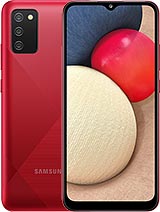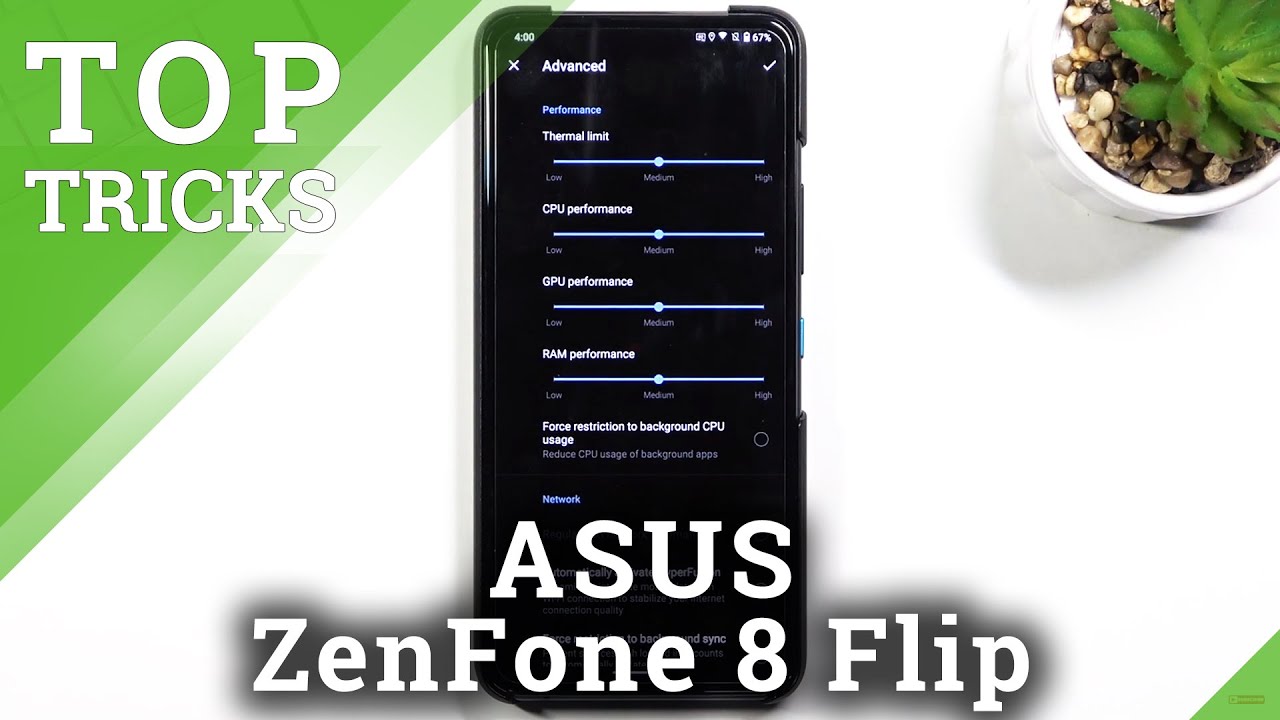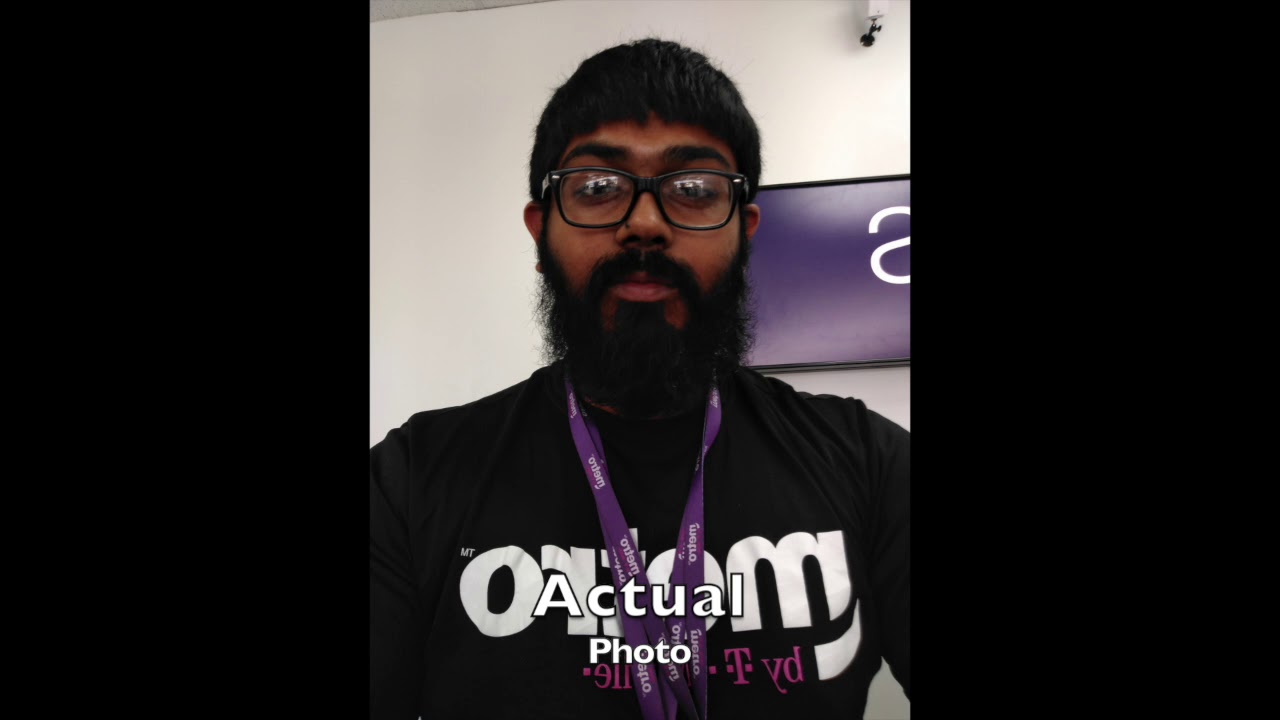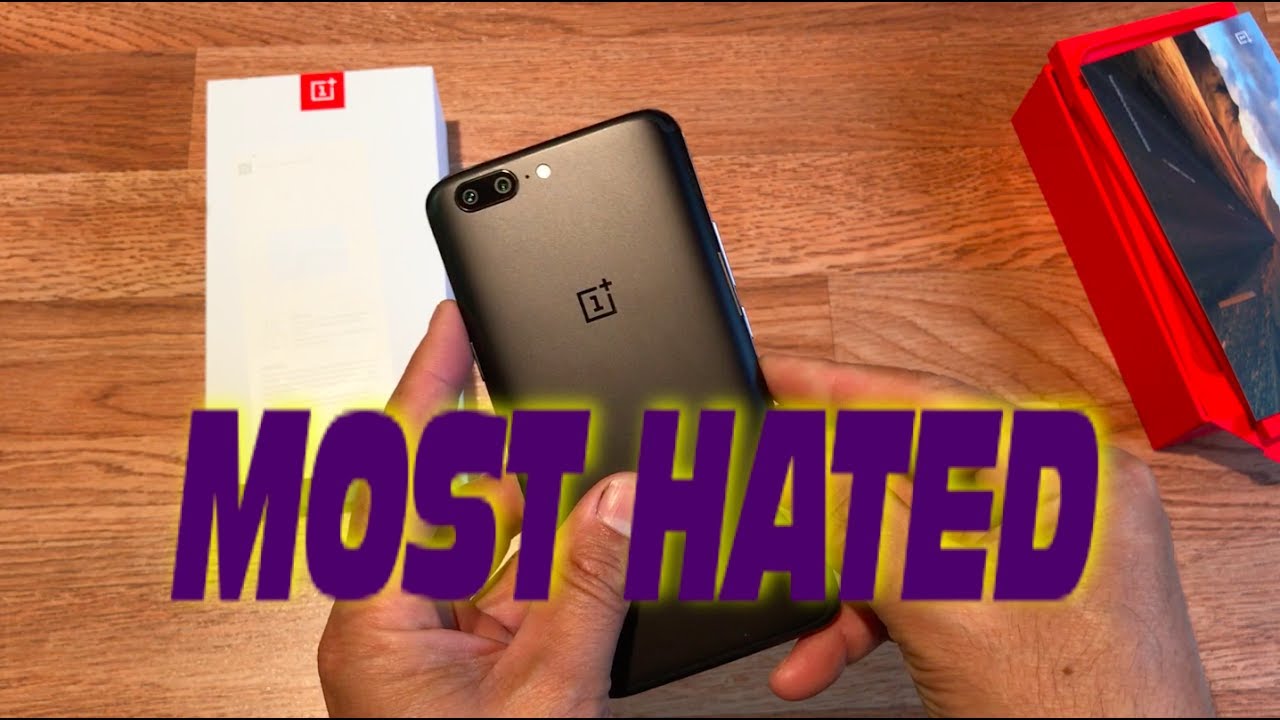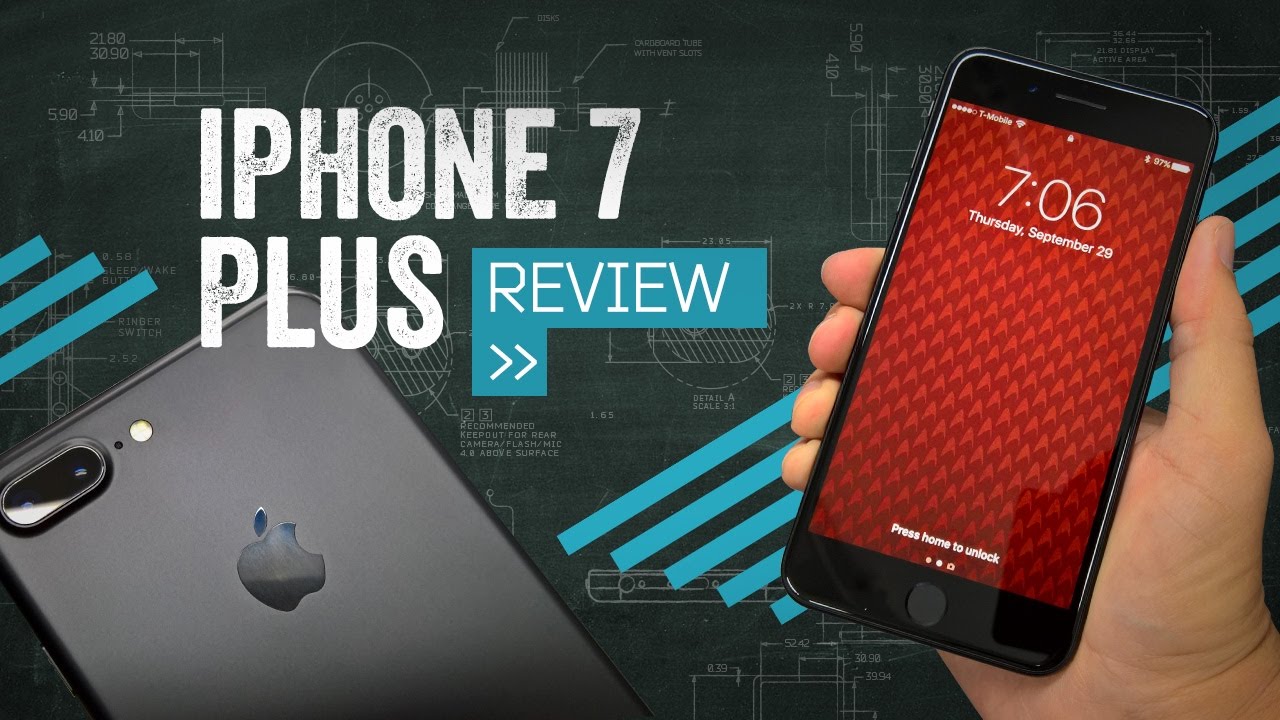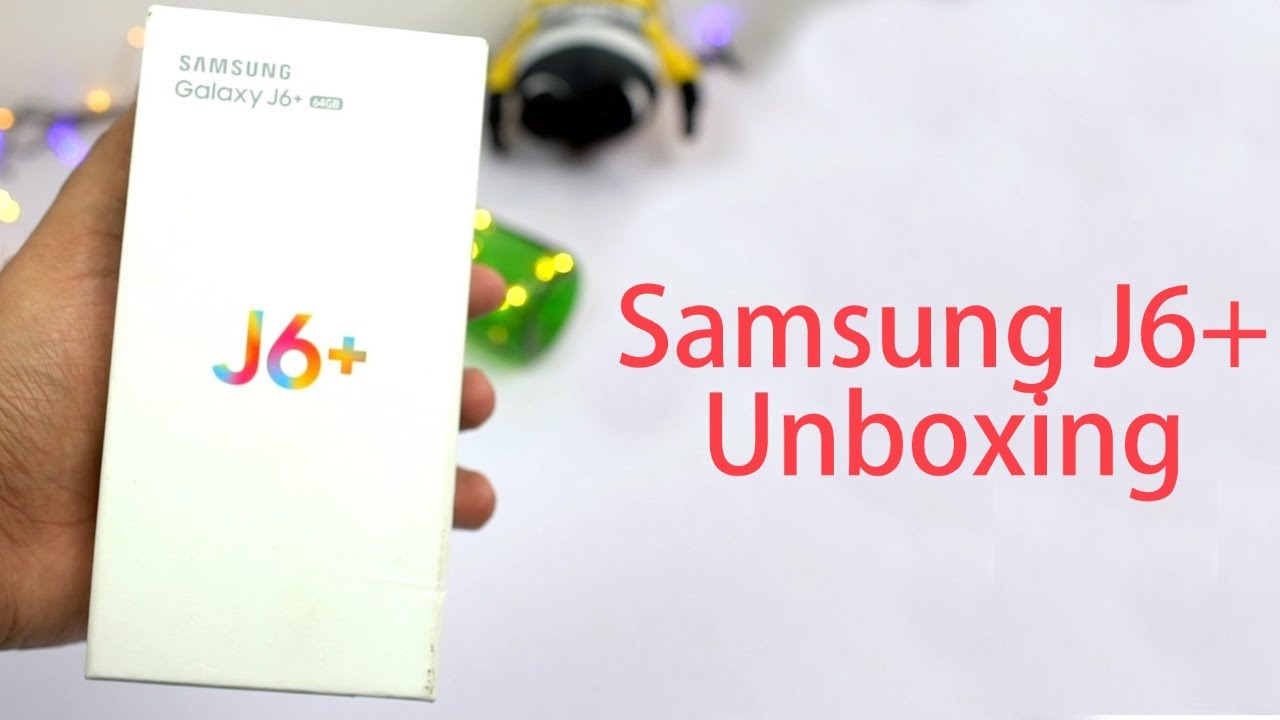Samsung Galaxy How to Turn On and Off Emergency Alerts By GregglesTV
What is going on guys welcome to Gretel's TV in this video, I'm going to show you how to turn on and turn off your wireless amber alerts, aka your emergency alerts like things that are going to happen. If there's like an earthquake or child missing or some other kind of catastrophe or presidential alert or something along those lines, I'm going to show you how to turn them on and off now by default, just FYI they should probably be already turned on, but maybe you want to turn some of them on or off. I'm going to show you how to do all of that. So, let's jump into it first thing you want to do swipe down from the top, and you're going to click that little gear in the top right to go to settings. So, let's tap that next thing, you're going to do is go down until you see notifications so tap on notifications and within here we're going to go all the way to the bottom of the page, and you're going to see advanced settings so tap on advanced settings and then from here. What we're going to do is we're going to go down until we see wireless emergency alert so tap on wireless emergency alerts and then from here is where you can basically turn on and off all of your alerts.
So you can just where it says, allow alerts you can tap that off. If you don't want to receive any that'll turn everything off, or you can kind of take control of exactly everything within here. So it looks like presidential alerts you, unless, let me say yeah, you can't turn off presidential alerts here in America. You can't, but you have extreme threats which would be threats to life or property. I guess like terrorist threats, maybe severe threats, amber alerts, public safety messages, state and local tests.
So I turn off the state local test, because that's literally just you know, sometimes you get those beeps. This is just a test and that's all it is if you want that on, keep it on, but that can be a little annoying, especially if they do it every so often, and it doesn't really matter anyway, because it's just a test, so you can turn that on or off and then you can also turn on and off vibration. So if you want to feel vibrations, when you get those alerts, you can turn that on or off you can have alert reminders set to once every two minutes, every 15 minutes or never. You can have received emergency alerts in Spanish, for also, if you speak Spanish, at least here in America, you can, I'm assuming it's probably different depending upon where you live, but yeah you can turn that on. You can also speak the alert message use text-to-speech to speak, a wireless emergency alert message.
I'm going to turn that on there we go. I think that's a cool one, so I'll turn that on. But then, once you're done just hit the home button, and you're good to go, and you can always go back in there and turn things on or off. If you don't care, or you don't want some of them, but that's how you control your wireless emergency settings thanks for watching guys, we'll see you down the road.
Source : GregglesTV