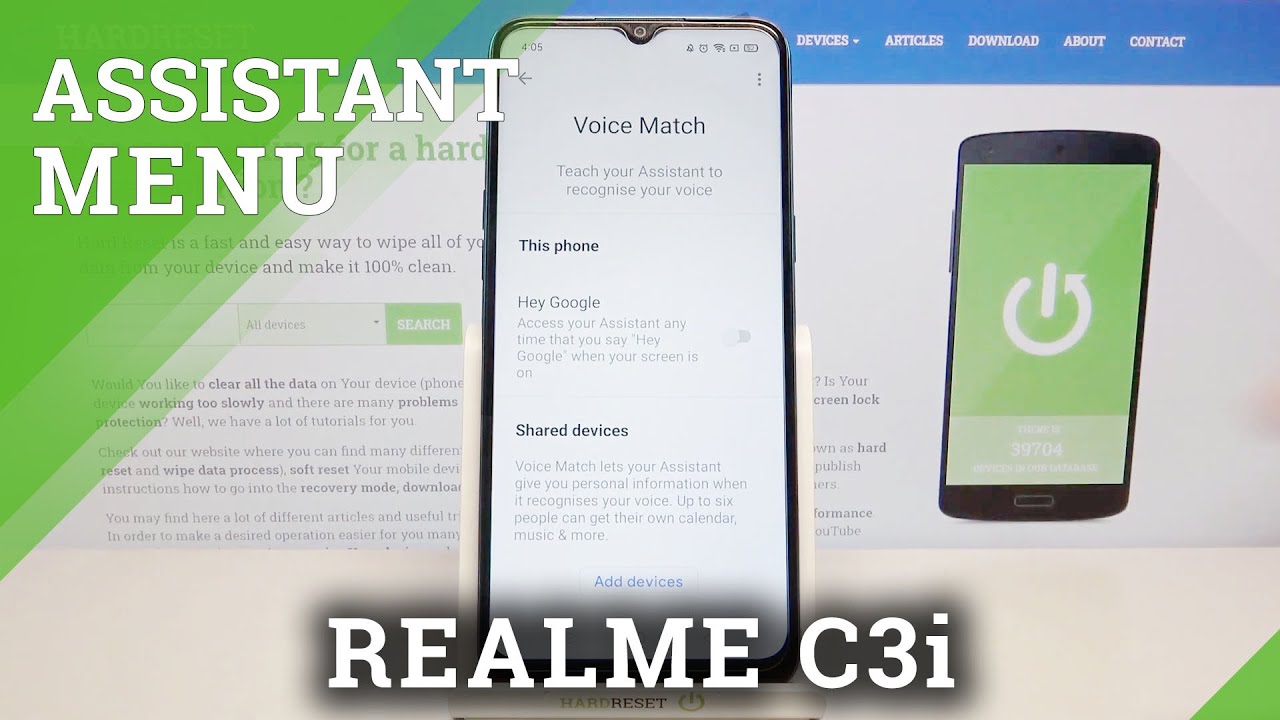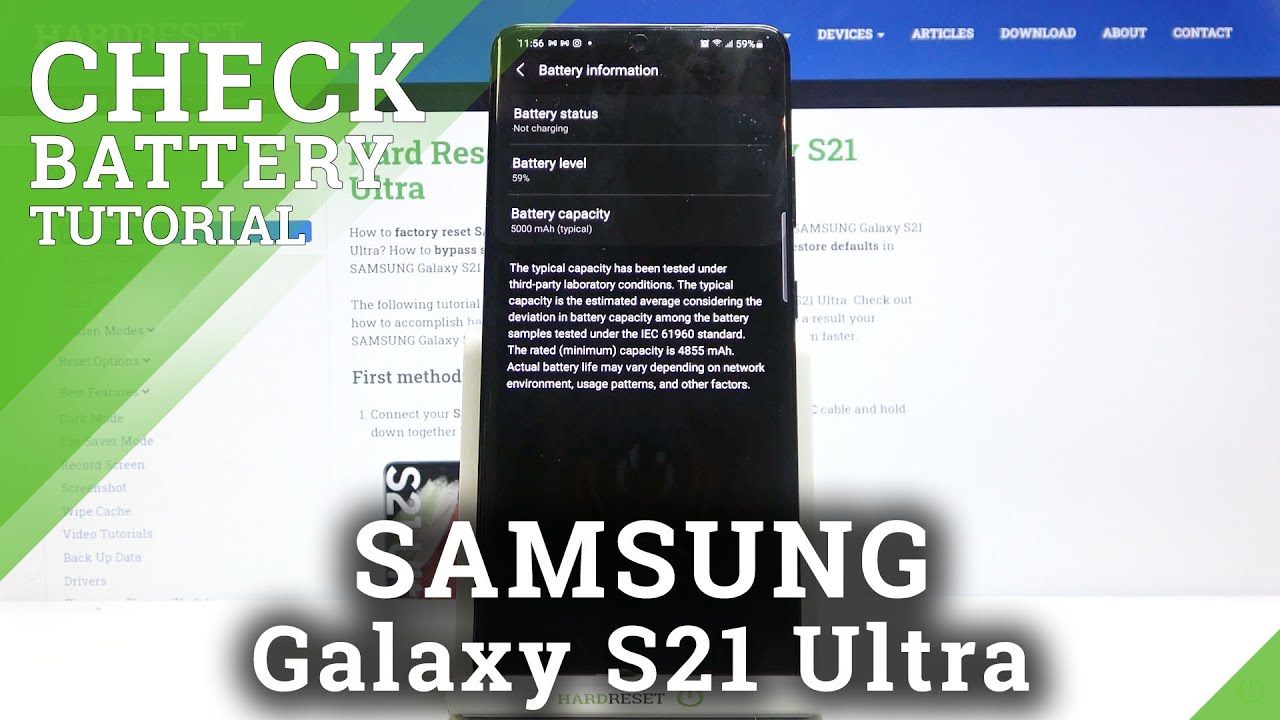Samsung Galaxy Buds Pro Unboxing! By Tim Schofield
Hey everyone Tim Schofield here and it's time to check out the new Galaxy Buds pro from Samsung. These are the new earbuds that they just announced. They start at 199. The buds pro include features like active noise cancellation to block out that sound around you, they're supposed to have very good sound quality excited to test that out, and also an ipx7 water resistance rating. With a wireless charging case- and no, I didn't forget, the galaxy s21 unboxing is coming very soon make sure you're subscribed to your notified when that goes live. My s21 ultra video went live yesterday.
I will link to that down below, if you'd like to check it out after this video anyways. Let's take a look at the Galaxy Buds pro from Samsung, also throw them up against previous buds. That Samsung has released just to kind of give you a reference on their size and what they look like, and we'll also check out what comes in the box as well. Let's get started here are the new Galaxy Buds pro from Samsung on the back lets. You know some features, including ipx7 water, resistance, active noise-canceling.
Now, let's go ahead and open up the box, see what we get inside looks like booklets up the top quick start guide and quick little diagram of how to put the buds in your ears inside this box. We do have our charging cable, which is USB type a to USB type c. Also hidden in there is an even smaller box and opening that up. We've got some extra ear tips in different sizes, great that they include these and finally, on to the Galaxy Buds pro from Samsung says sound by AKG at the top on the back. You do have an USB c slot for charging, and this case is wireless charge, compatible opening the case, you'll notice, a status light indicator, letting you know how charged the buds actually are and let's go ahead and take these out of the case and get a close look and a very close look at the Galaxy Buds pro fairly reflective on the outside.
With the glossy coating in terms of specs, it has an 11, millimeter, woofer and six and a half millimeter tweeter again, you can just go ahead and take these off, it looks like you do have to kind of orient it the right way to make sure it does fit securely, let's go ahead and grab a different size and put them on the buds. Here are the three sizes large medium and small, I'm going to put the large ones on. As you guys know, my ears are just fairly big to add a different tip, just make sure to line them up and just kind of push in and wig a little make sure you get a nice secure fit, and we are all good to go. Here's one final close-up look at the buds: let's go ahead and pair them up to my phone and one more quick note when you put them in the case, there is a bit of a magnet, so it kind of lines them up and sets them in place and since there's a magnet, they aren't going to fly out when you put them upside down, and I was just dropped in there, and you can just close the case and yes, the case will go ahead and charge the buds. Now you can plug it in or set it onto a g wireless charger and, as promised, just a couple, quick comparisons with the buds pro.
So the buds live case is just about the exact same size as the buds pro. Obviously, this one is just the big difference in terms of design with it not having those gel tips and next to the buds plus case, definitely a little different. Let's take the buds out and here's a quick design comparison between all three when it comes to the buds pro compared to the buds plus they don't have that wing tip on the outside, which the buds plus have the customizable wing tip. So it'll be interesting to see how well these will stay in my ears, while working out running doing some different testing with that, and obviously with the beans I mean buds live it's just overall, a completely different design, but I do like that they have this style, because this just rests on your ear, as opposed to using the gel tip that will go inside your ear and grabbing the new galaxy s21 ultra, which I do have a video on. I will link to that down in the description.
Let's go ahead and get our buds pro paired, so opening up the case uh it should actually prompt, and it did right away. Let you know Galaxy Buds pro new devices connect is detected. Let's go ahead and hit connect. I didn't actually mean to close that. Well, I accidentally closed the case, but when I opened it back up uh it does recognize the Galaxy Buds pro lets me know the battery percentage in the buds and the case and galaxy wearables will be the app.
So I'm going to allow it some permissions, and it will open up our app all right. You are all set we're good to go. Just went right into the app very simple pairing process, recognized it right away, but the app offers some changes you can make looks like there is a software update I'll install that in a bit, but going through some features with noise controls. You can turn on ambient sound to let sound into the earbuds, and you can control the intensity of that. Whether it's high or low there's some different settings.
You can just turn it off in general and then active noise. Cancelling looks like I need to have the buds in to have those actually on, but one cool feature to actually make note of. Is the voice detect? It specifically says: noise, controls and sound settings go back to the previous state when your voice isn't detected for 10 seconds, so I'm actually going to go ahead and test that out in just a second and then block touches. I think that just kind of locks out the touch sensitivity on the outside touch and hold selecting that you can customize what your individual buds do, whether it's left or right, switching between different apps' volume up or down there's an equalizer within the app looks like they have some presets for sound. You can read notifications aloud in advanced settings, there's a Bixby voice, wake up, seamless, earbud connection and 360 audio, definitely worth a try and in labs, there's a gaming mode to decrease the latency between the sound while you're playing games a nice one find my earbuds just in case.
You lose them and an earbud software update. So I'm going to install this, and then we're going to actually put these in my ear and give them a quick test. I really want to see what they look like in my ears. They feel, like they'll, be very minimal, which I'm all about, if they're fairly flush with my ear. So let's go ahead and throw these on.
So let's put the Galaxy Buds pro in for the first time in the right ear, a little of a chime recognizing that I actually set them in my ear and there we go. They feel very secure, actually right away. Uh, here's a low profile! Look, I'm going to go look in the mirror in just a second to give you some feedback on what I think of their looks, but I can tell that ambient sound is enabled right now, because I can actually really hear my voice it's really coming through. It was off right away, but then it turned on ambient sound and if I press and hold because I know it should enable that active noise cancellation, which it did, I believe. Yes, it did.
So it's now an active noise cancellation at high okay. I was getting a little worried because active noise-cancelling kept turning off on the buds pro, and then I realized remember that setting that we turned on that voice detect. So, while I'm talking obviously filming it turns off active noise-cancelling when it recognizes when I'm talking, that's actually a really cool feature. I like that one, a lot it'll be interesting to see if it's something that I continue to use, obviously, while filming a video, it really doesn't make sense to have it enabled you can also customize the amount of time until it reverts to active noise-cancelling. So when I stop talking, I have it at five, but you can put it at 10 or 15.
All right. So, overall, these look pretty sleek they're fairly low to profile overall they're comfortable in my ears. I do not think they're gonna fall out whatsoever because I chose the right sized ear tips. I've also noticed that, with active noise-cancelling you can set it to high or low levels. So, there's a couple different levels of that and with ambient sound you can have, like, I said, extra high, all the way up or low, and it seems like ambient sound, really works pretty well to let all of that noise in, and you can customize the press and hold so pressing and holding now put it back to active noise cancellation and of course you still do have the gestures to play pause music.
So if I just tap on the bud, it will pause the music. If I double tap it should skip to the next song which it did triple tap, will bring it back to restart the song or previous song and then, like I said, the press and hold you can customize within the app and after listening to a few different songs. They sound perfect. I'm actually pretty impressed with the sound quality out of such a small low profile earbud but anyways. That is it for now.
I accidentally turned the music on, but that is it for now from me. I hope you enjoyed the unboxing of the Samsung Galaxy buds pro, like I said, a lot more content. Coming soon be sure to click that subscribe button drop a comment. Let me know you think about these earbuds if there's something that you're considering picking up or not be sure to give this video a thumbs up and as always guys thanks for watching.
Source : Tim Schofield