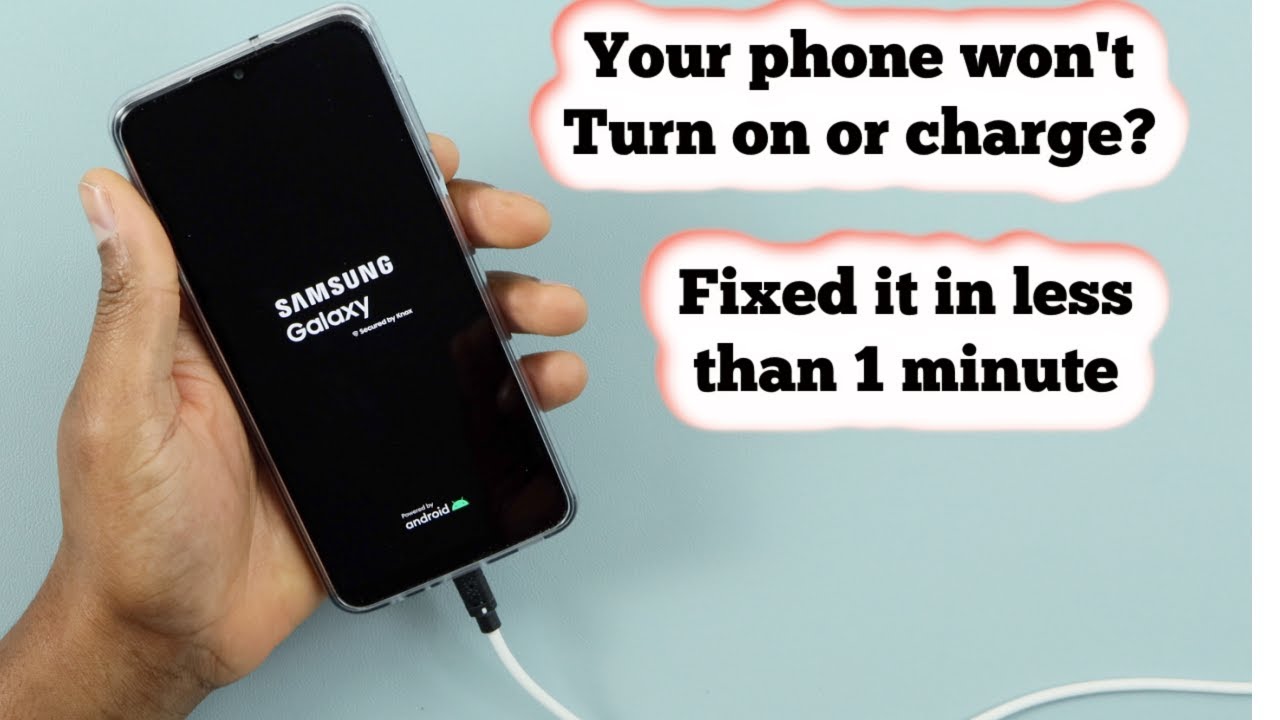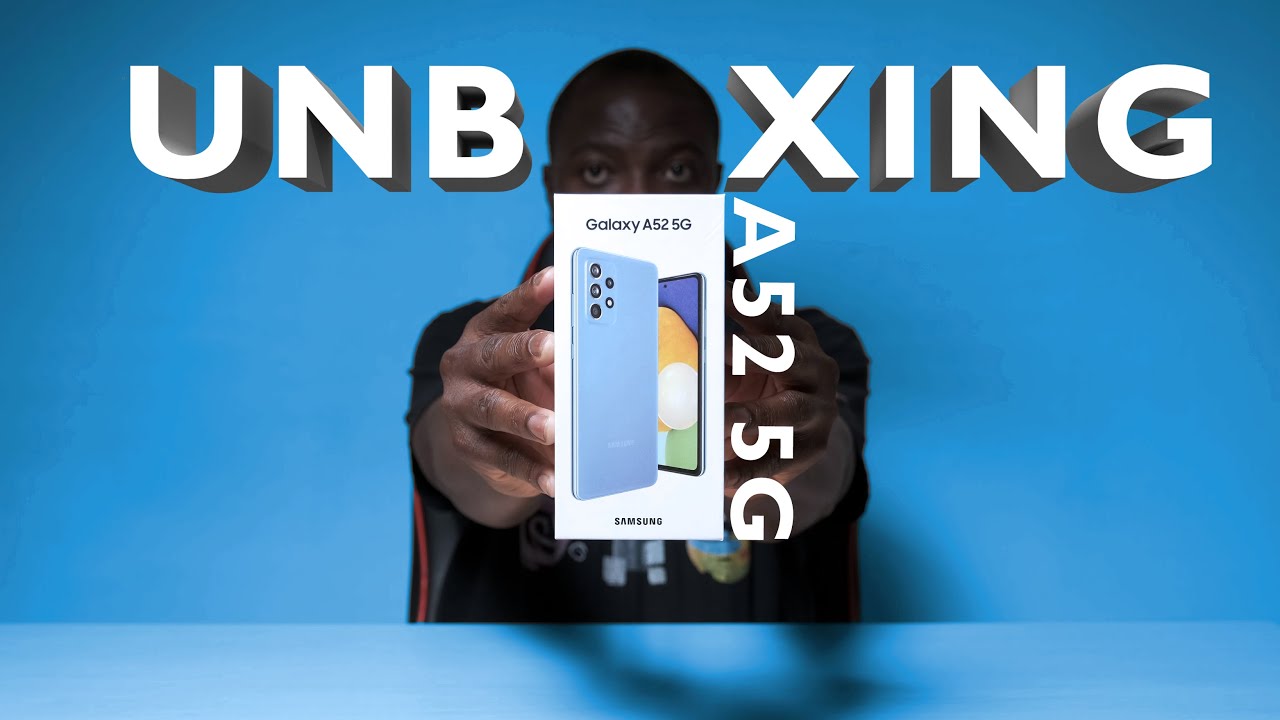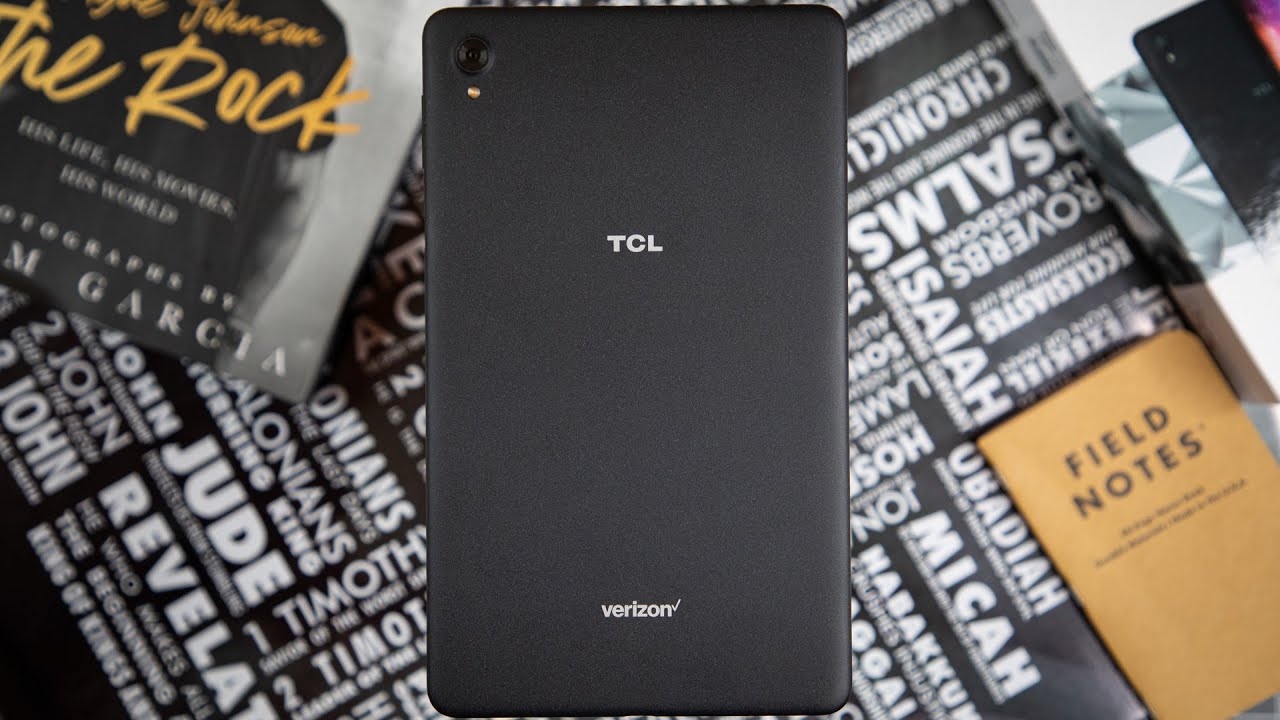Samsung Galaxy Buds 2 - Unboxing & Initial Impressions By The Mobile Central
Hey guys welcome to the mobile center this year. Once again, I've got my hands on an unreleased Samsung product. If you remember last year I brought you the galaxy watch 3 before it was even announced this year. I've got my hands on the galaxy birds 2. So let's unbox this and understand what the hype is all about. Okay, so these buds too, are the successor to the Galaxy Buds and buds plus, but they bring in the active noise cancellation from the Galaxy Buds, live and buds pro line, so they sit somewhere in between the Galaxy Buds, plus that I have here and somewhere between the Galaxy Buds pro and buzz life, and I have the olive color here with me, the couple of other colors as well, which I couldn't get my hands on, but as of now I've got the olive color which I will unbox for you all.
Okay, before we get into the unboxing, let's quickly look around the box, we've got galaxy, but two packaging marking here and there's nothing much on the other sides of it, except there are a couple of features down here. So it says clear and rich sound with two-way speakers and active noise, cancelling like I mentioned, comfortable, fit and up to 5-20 hours of battery or the play time. So that's interesting to see, and it also mentions that it cuts external background noise by up to 98 anyway. Having said that, without further ado, let's dig deep and understand what's inside the box. Okay, just give me a second that's taken care of.
I'm just going to cut this off okay, so we have unboxed it. Let's open it and see what we have inside the box. Okay, so the lid is coming off. There is some packaging up here, I'm sure there will be some usual manuals and stuff that we generally see in the packaging. Yes, it has the warranty card and the quick start guide that you get.
Okay, let's keep these here, and what do we have so here are the bugs we look into it in a minute, and what do we have? Okay? Of course this would be the charging cable. Let's have a look at it. Okay, so you get, so you get an USB to type c charging cable in this. Okay, let's leave this here for a minute. What we have here is okay, these are the extra tips that you can adjust according to your requirements, so these extra tips in their okay anyway.
So this is what you get in the box. The main attraction of today is the buds pro or sorry, the buds too, why I said butts pro, because the design is very much inspired from butts pro anyway. Let's remove these, and if you see the case itself is very similar to buds pro and buds live. I love the small case. The entire design output is going really well, and it's very much inspired from Google's Pixel Buds, where the case is white, whereas, but when you fold unfold this inside, you see them in the colors.
So if you've got the olive color, everything inside is nice in this olive color and the design is very similar again to the buds pro. So, yes, I think they're very well inspired from buds pro from Samsung noise, cancelling line and again these I like, I said they bring in the noise cancellation as well and the tune by AKG okay. So this is what the unboxing experience of these buds uh, but two is colors inside the case white outside type c charging port up here and all of this, so okay. So now, let's start to compare this with the other things that I have at my hand my favorite buds. So far.
The earphones in fact, are the sabras okay. So these sabras are the ones that I've been using for a very long time now. I really love them how they fit in my ear, the sound and the mic and everything is pretty brilliant on them, and this is how the case is so the design you can see the slight difference between the sabra and Samsung's. I think the'm going to like how it feels in the hand this one and this one's also not too bad. But, yes, I'm going to prefer the case design on the Samsung's new buds.
And if you compare this with the buds plus, you see how these are different in terms of their overall design. So, yes, this is how it is in terms of overall design. Now, let's start to look into the features, what features do you get with this? Okay just give, and we just set up for this thing with my phone and connect this with the phone and see exactly how this all goes. Okay, so I have buds now, next to my s21 ultra that I've been using for a while now. So, let's see how the connection process is, I open this lid up.
It should pop up on here. I think it did just give me a second again. Let me try that again. Okay, it should pop up on the phone. Yes, it does.
I click on connect. What happens now is: let's see? Okay, it's connected. It says case is 32 battery and the earbuds at 87. So you see it's already connected to my phone and this is brilliant, so I did not need to download any other app because it's Samsung, but I think if you have any other uh phones, then probably you wouldn't download the uh, the app that comes anyway. It says, talk to buds live.
This is one tip, and it says buzz live, so it's not yet updated. I guess to notify or to understand whether it's its buzz too or bad life talk to birds live, let's see what does it say unable to perform this action? So I think it's because the these buds are not yet released not yet launched. Therefore, the phones are not supporting them in full capacity. Yet so let me go manually, try to connect them, so I was reading online. The feature that that's good thing about them is: I don't really need to pull them out to connect in a manual mode, so I just need to tap here, and it should go into the pairing mode.
Yes, so you see now this light is blinking without pulling them out of the box. It's already blinking it's in the pair mode. I just need to go into the Bluetooth and try to find them. So here I can see Galaxy Buds 2 already appearing here. I just need to tap on it.
Galaxy variable app opens up, and it's just downloading certain software. For now, I can see Galaxy Buds too earlier at the automated launch or automated connections. It was something else, so I'm just going to say, agree. Allow to allow! Yes, of course, I need to give all these permissions for butts too to connect. Yes, okay, it's connected, it says you're all set, so you can see it change the color to the olive colors that I have so now.
The app is going to show the color of buds that you have, and it is showing all the other things. So it says, touch controls that you have typical tab touch and hold so on tap your play and pause typical Samsung things. Double tap can actually take you to the next track. Triple tap, will take you to the previous tracks, and we'll just turn all of this on. Okay, so- and there are other settings that you can see- which are basically, I think, typically Samsung stuff- that you get okay.
So that's pretty much in terms of unboxing and connections. I'm gonna just wear them on and see how the sound output and everything else is on this, and before I do that, just one small thing to notice so and noise controls are here. It says active noise-cancelling here, and this is ambient noise and this is off in by default. But when I put them on this option becomes active, I can turn it on after I put them in my ears, so now they're inside my ears, and it's automatically going to the active noise-cancelling and I can do it off, and I can do the ambient sound and I can adjust the ambient sound, how I want it. So it's I think we've been you know familiar with all of this, how it's happening for the other Samsung earbuds that we've been using so far.
So this is how it is it's and let me just now turn on some music and give you some feedback on the sound how it feels. So let me just turn this on. Yes, I think it's its pretty interesting. Let me just go to another track. This is slightly bass, heavy track, and yes, space is perfect on these buds, I'm enjoying what I'm listening to right now, oh wow.
Yes, it's kind of good, it's very nice. What I'm hearing at the moment, let me just go to the noise-cancelling settings and see, so it's on ambient noise. Ambient sound right now, just turn it off and, lets me go to the active noise-cancelling now yeah, but I'm indoors right now, so I really cannot make a lot of difference. You know understand, but yes, in terms of fit and finish, I think they feel perfect in the other very lightweight, and I use my sabras a lot okay, so I'm just going to draw comparisons based on sabra so with compared to these compared to these uh sabra buds that I have that you know which I usually wear for workouts and other stuff. I, the Galaxy Buds too, are feeling much lighter and much smaller in my ear, and I think I like uh how it felt in my ear for a minute there, so to conclude that this thing is actually very nice to feel in the hand.
It's very premium sits very nice in your ears. It's very light and sound output is actually very good, but this is all in the isolation you need to subscribe to my channel. If you want to watch a lot more of comparison, videos that I'm going to make for this thing with lot of other offerings and hit a thumbs up. If you liked the video. Thank you for watching guys, cheers.
Source : The Mobile Central