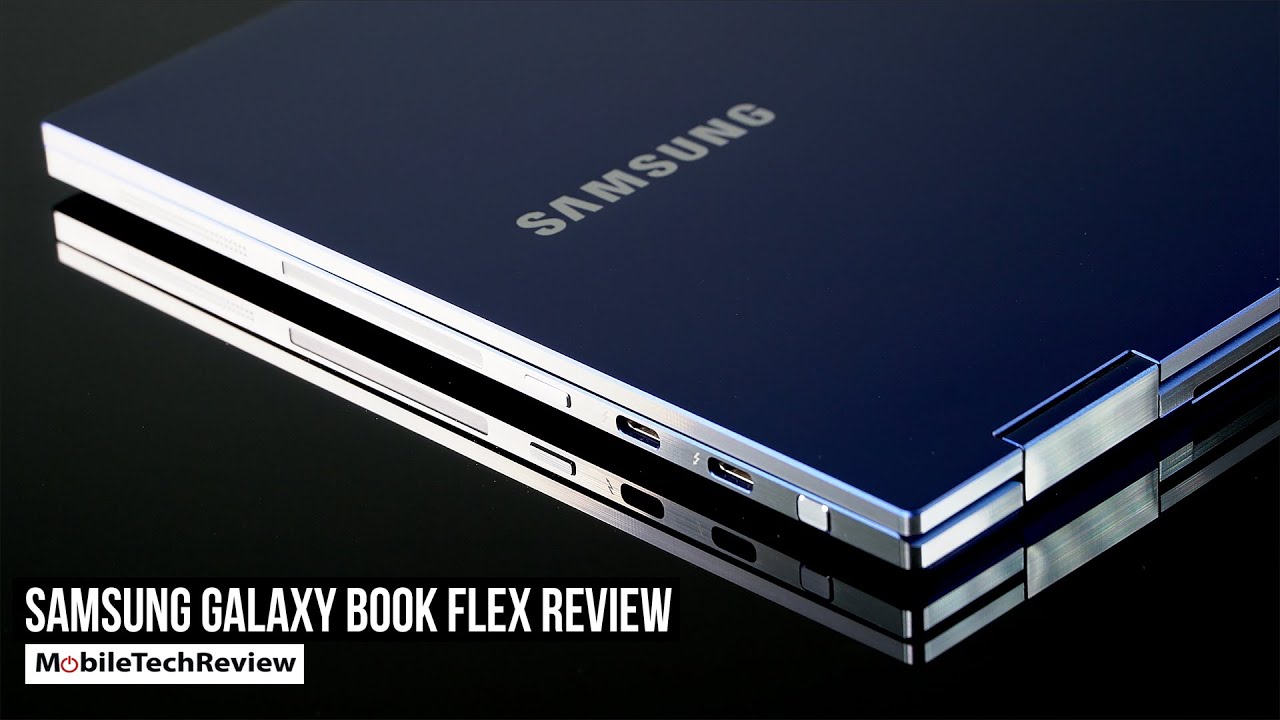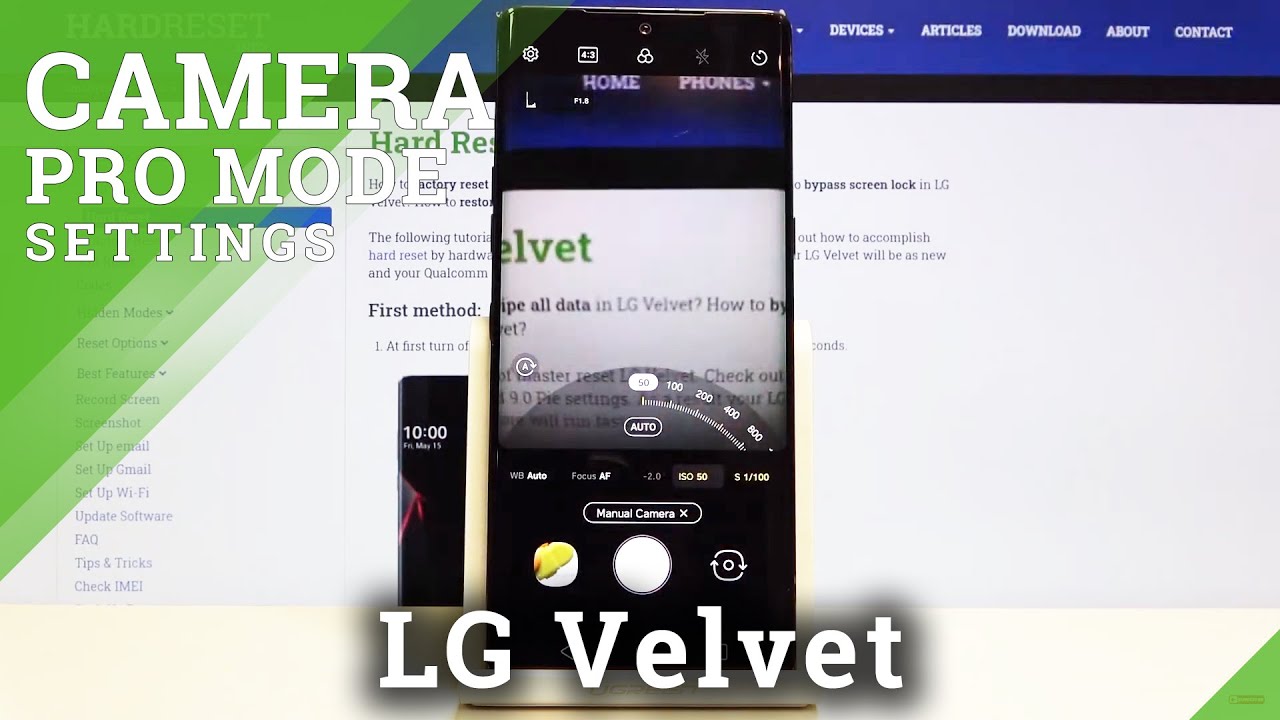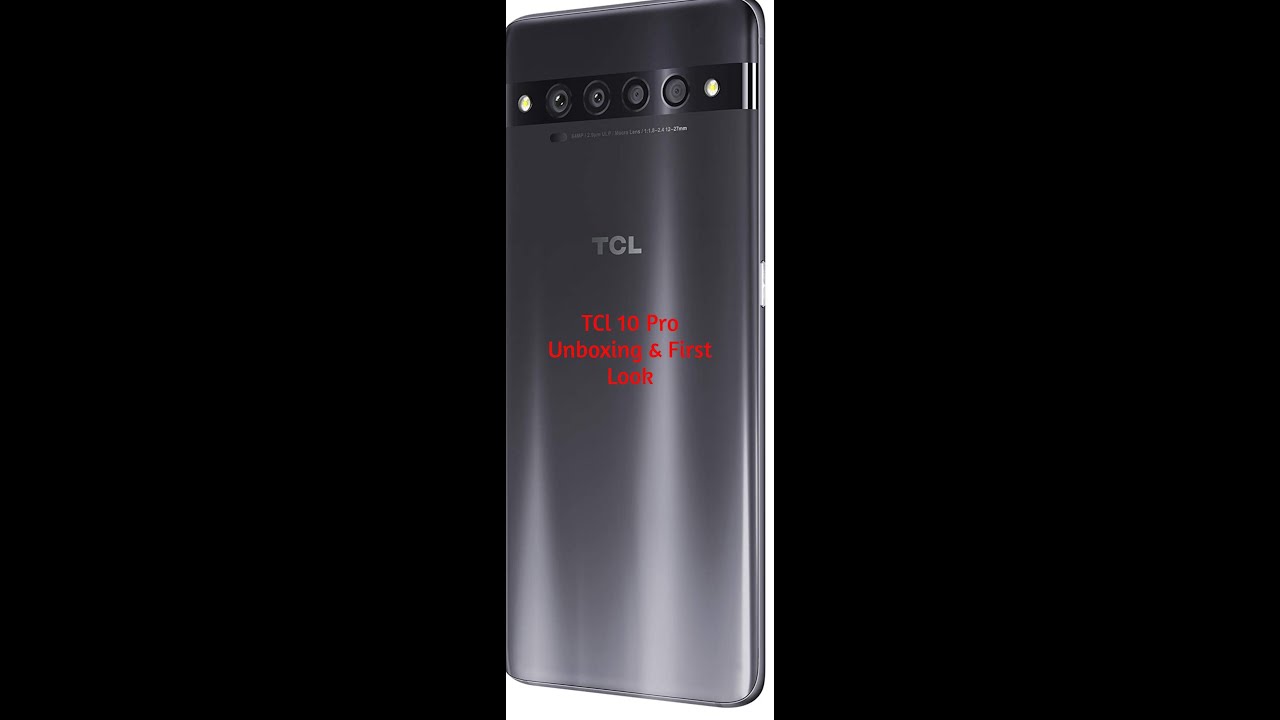Samsung Galaxy Book Flex Review By MobileTechReview
This is Lisa from mobile tech review and after something a little different in a land where everything is a sequel to a sequel. These days in laptops, we have a Samsung laptop which doesn't come around all that often, and it's a complete redesign. This is the Samsung Galaxy Book flex. Besides this royal blue zinging color, which I kind of like and got silver sides, the industrial design is very different from what Samsung has done before, and we reviewed almost every generation, and they went from a kind of sort of MacBook. Air clone, combined with 2005 month's laptop back, look I, know, looks so subjective to something that is really high quality looking and very rigid. But that's not the most interesting thing here.
This is a 360 degree convertible by the way available in 13.3 inch and 15.6 inch sizes, but this is the first laptop to have a Q LED display, you've seen these on higher and Samsung TVs and such, and it's a really nice looking display, and you need a little more here. I know a lot of your artists if you're watching a Samsung laptop review. Yes, we still have the Wacom EMR pen, otherwise known as the s-pen CIV Samsung mentions. Oh, it's a Bluetooth hem, but that just means that you can do the air command stuff and all that it would be a Bluetooth, remote control stuff. But it's Wacom EMR technology with really great pressure, sensitivity.
The whole nine yards tilt support is even there we're gonna look at it now, so it's not cheap but versus its competitors is actually not so badly priced. The 13.3 inch is 1349. If you want the 15.6 inch, which has pretty much the same internals but for gigs more a ram, then that one is $13.99 so a lot less expensive than a Dell XPS 13, two and one but HP Specter x-360 is you know they have really great sales on those, and the volume of manufacturer means you can find them at a good price of more expensive than that. Typically, you have a full HD q, LED display so Full HD on 13.3-inch laptop for me. I have no issues with that.
I, don't see a real need for 4k, even if your photo editing, because it's a pretty tiny screen, the 15.6 inch is still full HD there I might have hoped for something more. At least 2k resolution I haven't seen that one's also curated display, but I'm sure it's gorgeous looking. So what is cult? It's a fancy, Samsung marketing name for quantum dot technology, something we saw years and years ago back when Sony still made view laptops, they started the quantum dot. It's evolved a lot since then. Sony still uses it, and they're higher and TVs that compete with OLED screens and the colors are gorgeous on this, the color calibration and the naturalness of it, and doesn't look cartoon, /, vibrant or have weird color tints or feel hard on your eyes.
That's what's better than Olin! So that's the nice part right there. It looks like your teammate, which is to say the color balance, looks pleasing, looks really vivid first, its own lead you're not going to get the same level of contrast, because this still uses backlighting, just like an LED or LCD, would still the contrast. Levels on this are very good. The black levels are good on it, so contrast not as good but still looks, awesome, color gamut you've got that there the potential to getting very bright. You also have to because it does have a backlight it's hard for of Ed's to get really bright because they don't have backlighting on them.
The display Samsung claims this a 400 nits display we measured at 333 nits on it, and it goes to 600 news for the outdoor mode, which is a toggle switch and the Samsung settings. If you want to do that, which is inordinately bright for a laptop, but in case you need it outdoors, it's there for you. This is a glossy display. So there are some reflections and yes, of course, it's a touch screen as well as supporting the pen and the usual 360 degree hinges. So you can use it in tablet mode or in tent mode or whatever.
So the big selling point for this I would say for the Samsung laptop versus the competition is for those who are artists or who spend a lot of time taking notes, and you want the most natural paper on pen-like experience in terms of the pen responsiveness, it's really hard to beat Wacom EMR, and it's a real shame that it's just about. No, it's not any other laptop anymore, just about used to be pretty prevalent more than ten years ago. It's the best technology for this versus using say i. e. , Wacom, Into or using an iPad Pro which have fantastic drawing experiences.
I would say that this holds its own. So, if you're looking for a laptop that you can use as a laptop and as an art machine, you got it by the way the 15.6 inch a circular, despite all of Samsung's new laptops. Do it and let's talk about that, there's also the Samsung Galaxy flex. Alpha-Alpha usually means better like the brightest star in the galaxy, or something like that. In this case it means less, and it's more affordable.
It's like eight hundred and fifty dollars starting price that one has a smaller battery. It doesn't have pen support a couple of other differences. Its silvery gray instead of the vivid royal blue color. So that's the deal there confusing name though it is, and then there's the galaxy book ion and that one is a traditional laptop. It does in 360, it doesn't do the pen and that one's even lighter than this.
This is pretty light. It's 2.5 pounds and that's about one point, one six kilograms. So the ion is even lighter. It's a 13.3-inch laptop too, and that one is one kilogram or two point, one four pounds that one has magnesium alloy on it, which is something that Samsung has played with before they're, always going after the gram to compete with it for being light, and I'm glad they kind of separated it out, because there are people who don't really like the flecks of magnesium alloy, it doesn't feel as rigid and premium this one has rigidness and premium unison. Specs I mean listing is tank.
Yet it's light. It's a good thing, then the design. Obviously it's a matter of personal taste I like the straight sides on this. It looks very modern and very clean, and they've got the contrast in color, but I'll leave that up to you to decide inside it's your typical ultra bug with until 10th generation, quad-core CPUs. This is available with an i7, i7 or i7.
That's the way the Flex rolls it's the higher-end model for the Flex alpha, it's a core i5. The cheaper model got that, so that's good stuff and in benchmarks the same as other competing ultra books and, in fact, just about the same as the 2020. Thirteen-inch MacBook Pro, which is a little surprising. This MacBook Pro, is a higher wattage CPU. Anyway, we have Intel iris plus graphics, because this is an ice-like CPU.
So you got that more, only integrated graphics than going on for RAM. This is the only disappointment 8 gigs around ddr4 37 33 megahertz, fast Ram, but it's soldered on, so you can't upgrade it so for a lot of people that would be fine and if you're doing 2d work in Photoshop. Even some Lightroom with you know, I'm a crazy high, megapixel camera and don't do it professionally, with 200 images and a Basra. Something like that. But if you have your usual 25 to 35, megapixel camera, and you're, editing, 10 20 30 50 photos at once.
It's okay, but if you want to do any 3d work, if you want to do that heavy-duty super heavy-duty Lightroom work, then eight gigs is a little chintzy. I would have liked to see 16 gigs around for what's supposed to be Samsung's top-of-the-line laptop, the SSD is a middling performance is actually an intel SSD, not a Samsung. One Samsung often doesn't use their own parts in their own laptops. By the way the display has made my bow Highness not buy Samsung as well, but anyway it's a middle-of-the-road SSD. It is a m2 SSD.
You could upgrade it if you want and everyday use. You're not going to feel the difference between this and Samsung's fastest SSDs that you might find in not a laptop. So that's, okay, and it's 512 gigs. So that's an ample capacity and again upgradable, yes, until Wi-Fi 6 with Bluetooth 5. So absolutely no complaints there like a lot of laptops today.
This has USB-C and 2 tons are both three ports but no USB a port. If you're leaning, USA there is the HP Specter x-360, there's also a headphone jack and a micro SD card slot, I kind of annoyingly it probably to make it look pretty. It requires one of those little pokey tools, just like you'd get with the Samsung phone you get with this ? to poke out the carrier for the micro SD card. This has stereo speakers that are side firing, AKG branded they're, pretty good. They hold their own against the 13-inch MacBook Air and that's usually held up as the paragon of good audio quality I like them.
Well enough. Certainly the trackpad is a Microsoft precision, trackpad and the keyboard is Samsung as usual and magic I. Don't know how they do this, and it's at low child keyboard, so it feels like it's about one millimeter like magic keyboard, MacBook Pro, but it feels very easy to type uncomfortably and accurately, and it's backlit white, because the keys are dark. You have plenty of contrast and there's FN keys on the top row, so you can adjust the brightness level keyboard if you want by the way that trackpad, it's not just a Microsoft precision trackpad, it's a QI, wireless charger, 5 watt. So there's the slowest version of wireless charging, which is just kind of weird I, don't know I would have had like more RAM and no QI trackpad charging.
But if you're not using your laptop I suppose or if you're using a mouse externally, instead of the track man, you can charge your phone that way or your wireless charging earbuds. You know that sort of thing hey. It is what it is. The fingerprint scanner on this is embedded in the keyboard, which isn't so unusual. Vintage forward shifted it's not back where the power button is because, in fact, being in convertible the power buttons on the side of the machine here, I actually like that, because you don't have to reach so far over across the keyboard, just the teen's, the fingerprint scanner in terms of cooling.
Surprisingly, there are two fans inside this thing which for an Ultrabook you don't usually see it, is very thin, and it is mantle. So it does need help and cooling. If you push it really, really hard like we do when we did benchmarks or if you're doing some Adobe Premiere Pro, which isn't probably the primary use case for on a 13-inch Ultrabook, maybe for the 15-inch it'll get toasting you'll feel some heat on the bottom and the top. The fans you'll almost never hear that much. They are not loud, and it doesn't get burning hot, but you know it's working hard again then design there.
Occasionally we see some thermal throttling on the CPU cores. If you are pushing it Super-duper hard, I think for most people's use with an ultra book. It will be fine, though one thing I've always liked with Samsung laptops is their control panel, shall we say their control center, and they have an update or app, which is oddly, the only way that you get updates. You can't go their website and do it manually, but that works so okay, but maybe give you control over all sorts of things. Do you want to charge the battery only up to like 85% to preserve its life over the years? You can do that sort of thing.
There's a quiet mode. It will also cut back on performance, and it doesn't seem so necessary because it's not noisy but for the display. There's lots of settings, there's several color calibrations and that's why I didn't bother with the usual color accuracy graph, because when you got like five choices, it really depends on what you choose. The default is quilt, auto mode and it kind of vibrancy things up and makes the display look its best in a variety of situations. It doesn't look garish or unnatural, so I actually use it at that there's professional mode, which is pretty much your Adobe RGB mode.
For folks who are doing professional photo editing, for example, content creation and a variety of others, including you know, your base RGB. That's anything there's also a PWM switching pulse width, modulation. So that's the backlight that cycles and some people are sensitive to it by default. The control for that is turnout, which means that you won't see PWM, because, basically, it's only refreshing. It's such a high rate.
They do human I won't pick it up. So that's nice to have. It won't get quite as dark when you're setting the brightness down when that's active, but it gets plenty dim enough anyway. So sweet, there's, also an HDR feature there, it's better than the Windows built-in HDR feature. It actually makes things look a little well more contrasting, which is what HDR is supposed to do and bring out the grays in the scene, so they don't crush the black and all that sort of thing without looking weird and garish, so I like that addition as well, they also have networking controls and a variety of other things.
It's its good. So how about battery life? Something got to give here right. Well, this is really another great point about this laptop as part of intel's project Athena, which means super long battery life, good performance, add add. But you know you take that with a grain of salt, but because this has nearly a 70 watt hour battery inside sixty-nine point, seven one hour, which is unheard of big for an Ultrabook battery life, is dependence on this and also there's another selling point of queue light. It's a lot more power efficient than OLED.
Oh, let's very power efficient. If you're only displaying really dark things which most of us don't do with laptops, but when they are brighter, they use more power than LCD or an LED display. So power efficient display only full HD resolution. That means a battery life on this has been crazy. It's been like 14 hours in mixed use at 115, it's of brightness and streaming video.
You can just really go that 14 hours, it's crazy stuff, it's quite good, and it comes with a 65 watt charger and a cute little consumer. Looking white brick like sort of thing to take the bottom cover off. You have to pry off the four rubber feet. Halfway. There's no adhesive involved, though so just use a teeny, tiny, jewelry, screwdriver and carefully pry them up.
You can get them off and then there's Philips head screws under each one. It's really pretty simple. There's a lot of plastic holding this on the edges, which is actually not that hard to get off. It's a little harder to get it back on again, and this is really a large battery for an Ultrabook, honestly. This is nearly 70 watt hours.
As you can see right here. It is sixty-nine point, seven watt hours, nice that some pretty big magnets here to help it work nicely in convertible mode to fans. You don't see that on Ultrabook with integrated graphics, very often it does help it stay cool, but it's a very thin laptop and the CPU temperatures can get up there if you're pushing it hard. This is the m2. SSD is pocketed.
This particular one is an intel. SSD surprising Samsung does not use their own brand SSD here and that's about it. Ram is soldered on, and so is the Intel Wi-Fi card right there. So that's the Samsung Galaxy Book flex. Again we have the 13.3 inch which you can get a 15.6 inch, and it's a really nice laptop for the price is so good. Looking it's so sturdily built no flex.
None of that kind of thing. The Wacom AMR pen, for you serious note, takers, an artist that really sets it. Apart from all the competitors they're currently on the market other than the Into Pro, which is a purpose-built artists' tablet, you have a phenomenal battery life. You got that cute lid, this bike. They have done a perfect job.
The only thing I can really complain about again is 8. Gigs of ram is your only option which is kind of weird I'm. A super mobile tech review be sure to subscribe to our YouTube channel for more cool tech videos and hit that notification bell see and hold on to.
Source : MobileTechReview