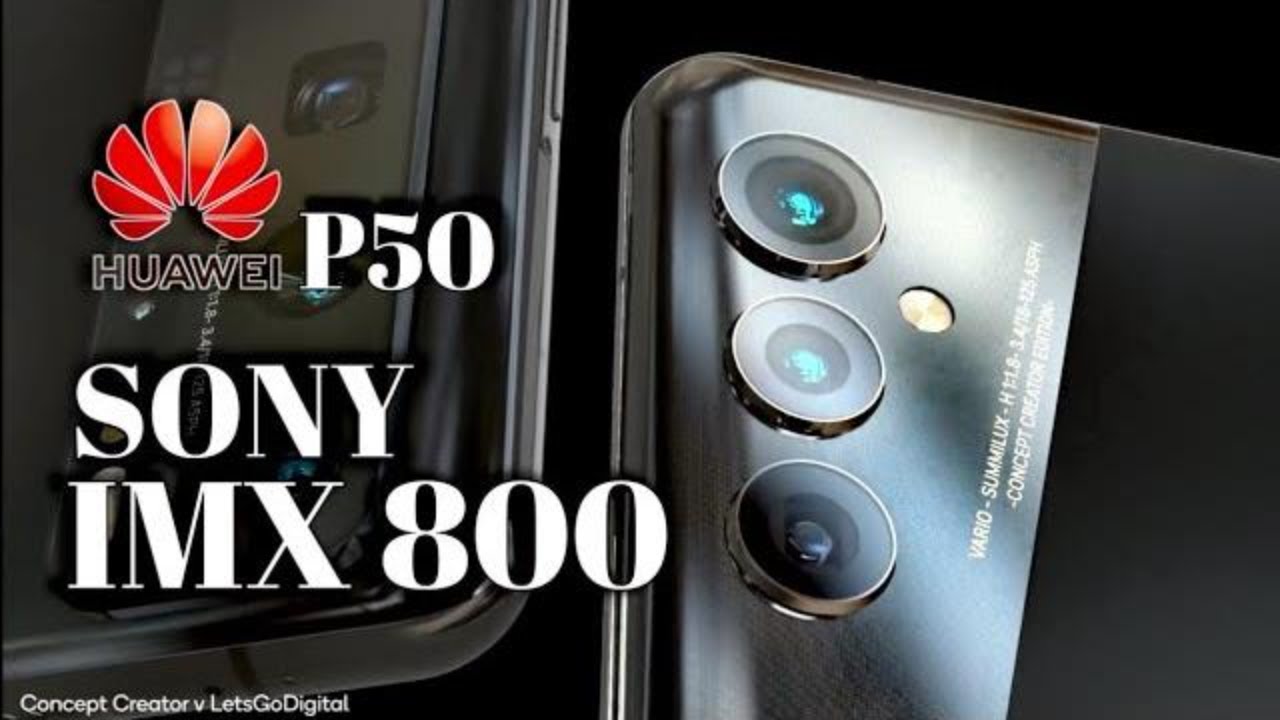Samsung Galaxy A72 vs Samsung Galaxy A71 (8GB) - Speed Test & Comparison! (Snapdragon 720G vs 730)! By TechReason
Hey guys, what's up, I am back with a brand-new video, and it's time to do a SP test comparison between the Samsung Galaxy a72 versus the Samsung Galaxy a71 and the a71 has a Qualcomm snapdragon 730 chipsets, with 8 GB of ram, while the Samsung Galaxy a72 has a Qualcomm snapdragon, 720 g chipset, with 8gb of ram as well. So I am really excited to see that. How is the Samsung Galaxy? A72 is stack up against the last year, Samsung Galaxy a71 and let's see that we have any improvement over the Samsung Galaxy a71. So without any wasting time, let's get right into it and Carson both phones is completely off. So now, let's start off with the boot up test. Here we go and the logo.
It is here faster on my Samsung Galaxy a71, and you can see. We also have a different logo on the a72 and both phones is running on android 11. We have something when white 3.1 on both phones looks like both phones is performed exactly the same looks as, but let's see who is fast there and Samsung Galaxy a7. It is faster when it comes to booting up as compared to the a72 about one-second difference between these two devices and guys you can see that, and both phones has a very similar display. We have a full HD super AMOLED display on the Samsung Galaxy a7, while on the a71 we have a full HD super AMOLED plus display on the a71 and also on the a72.
We also have 90 hertz refresh rate, but on the a71 we have 60 here so huge difference in this area. Both phones are running on android 11, with Samsung one while 3.1, and you can see the punch hole. It is also smaller on the a72 as compared to the a71. So that's huge improvement over the a71. So now, let's see the app's opening speed and guys everything is closed up.
In the background, no app is running in the background, and also we have same Wi-Fi network on both phones and the first application. We have been the phone dialer, and that is exactly the same on both phones, no difference there. So next on the list ac settings- and that is a little faster on the new a72 as compared to the a7. Again, we have 90 hertz on the a72, which makes your experience smoother as compared to the a71 Amazon shopping. Again we have a snapdragon 720 g, while on the a71 we have a snapdragon 730 more faster on the a72 as compared to the a71.
Now, let's see the scrolling, and that is smoother on the a72 as compared to the a71. Now, let's check out some games' application now, let's start off with the Candy Crush Sega again we have snapdragon 720 g, while on the a71 we have Snapchat 730, and you can see and the new Samsung Galaxy a72. It is a little faster Instagram, and that is a little faster on the a72. If I'm not wrong again, you guys are the judge of the speed test the spin out, and that is faster on the Samsung Galaxy a72, and you can see that's Snapchat and that is again faster on the new a72 and one thing it is also unique. On the a72 is that when you go to the camera application and when you go to the right there- and you can see- and this is a move which is called as fun- and this mode gave you a Snapchat filters right in your camera- application, which means that on the Snapchat video quality, as well as the photo quality, should be perfect on this phone as compared to any other android phone, let's Spotify and- and that is exactly the same on both phones, no difference there last subway surfer and that is faster on the Samsung Galaxy a71, and you can see and that's a unique result, and you can see and first win for the Samsung Galaxy a71.
Now, let's hit temper on two and launching at the same time- and I feed that and the display quality. It is better on the a71, because this is a super AMOLED plus display and the Samsung Galaxy a72. It is faster there in this application. So you can see that we have little improvement over the a71 in the game uploading time, and you can see an a72. It is faster there as compared to the a71, but not a huge difference between these two devices.
Now, lets opening up the tutor and faster on the a72 as compared to the a71 zed, and that is exactly the same, and you can see no difference there now, let's open the YouTube faster on the a72, if I'm not wrong as compared to the a71. So now, let's see the scrolling, and that is smoother on the a72 as compared to the a71. Yes, you cannot see the difference in this video, because this is a 30fps video. So last time I launched in the cameras on both phones before camera app. Now, let's see that which one is going to be the fastest one, and that is exactly the same on both phones, no difference there and guys on the back.
We have a 64 megapixel main camera on both these two devices and the difference between these two devices is that we have optical image stabilization on the a72. We also have a 3x optical zoom, which you don't see on the Samsung Galaxy a71, and you can see and also the camera bump. It is bigger on the a71, because we have better cameras on the a72. Now, let's see the internet bounce speed, I am saying default Samsung internet browser on both these two devices and the first website. We have Wikipedia same Wi-Fi network on both phones and that is faster on the Samsung Galaxy a71 as compared to the a72.
So that's a unique result. Now, let's see the scrolling and that is fees a little smoother on the a72, because we have 90 hertz as compared to normal 60 hertz. So now, let's open this, and that is faster on the a72 this time as commit the a71 again smoother on the a72. Next on the list is the galaxy shop and that is looks faster on the a72. Let's see, and you can see- and that is exactly the same at the end- no difference there.
So now, let's see the scrolling and again a little smoother on the a72 as compared to the a71, so guys now, let's see Ramayana on both phones and guys, and both phones has 80 GB of ram. So now, let's see that, how is the new a72 is performed against the Samsung Galaxy a71, because the a71 is performed perfect in the ram management phone dialer? No refresh. Let's see settings Amazon shopping, no refresh. It is an internet refresh, let's see, candy crusher and no refresh again Instagram. Let's see, pin out, let's see Snapchat, let's Spotify, no refresh again subway surfer, let's hit temper into now.
Let's see the twitter no refresh again search YouTube. Last we're back to the internet browser before we left, and you can see and cast over up to say, recording the app's opening speed and that is faster on the new Samsung Galaxy a72 as compared to the a71. But you can see that not a huge difference between these two devices, but you can see that mostly Samsung Galaxy a72 disks faster as compared to the a71 in every application and also in terms of the ram management wise. Both forces perform perfect in the damage band and also on the a7. We have a 4500mah of battery size while on the Samsung Galaxy a72 we have a 5000mah battery size and the phone.
It is also a little thicker than compared to the a71, as you can see. So that's about it, and thank you so much for watching this speed test comparison between the Samsung Galaxy a72 versus the Samsung Galaxy a71. Let me know your thoughts in the comment section below subscribe to my channel for daily tech. Videos follow me on Instagram and Twitter as well, and I will see you in my next video peace out.
Source : TechReason