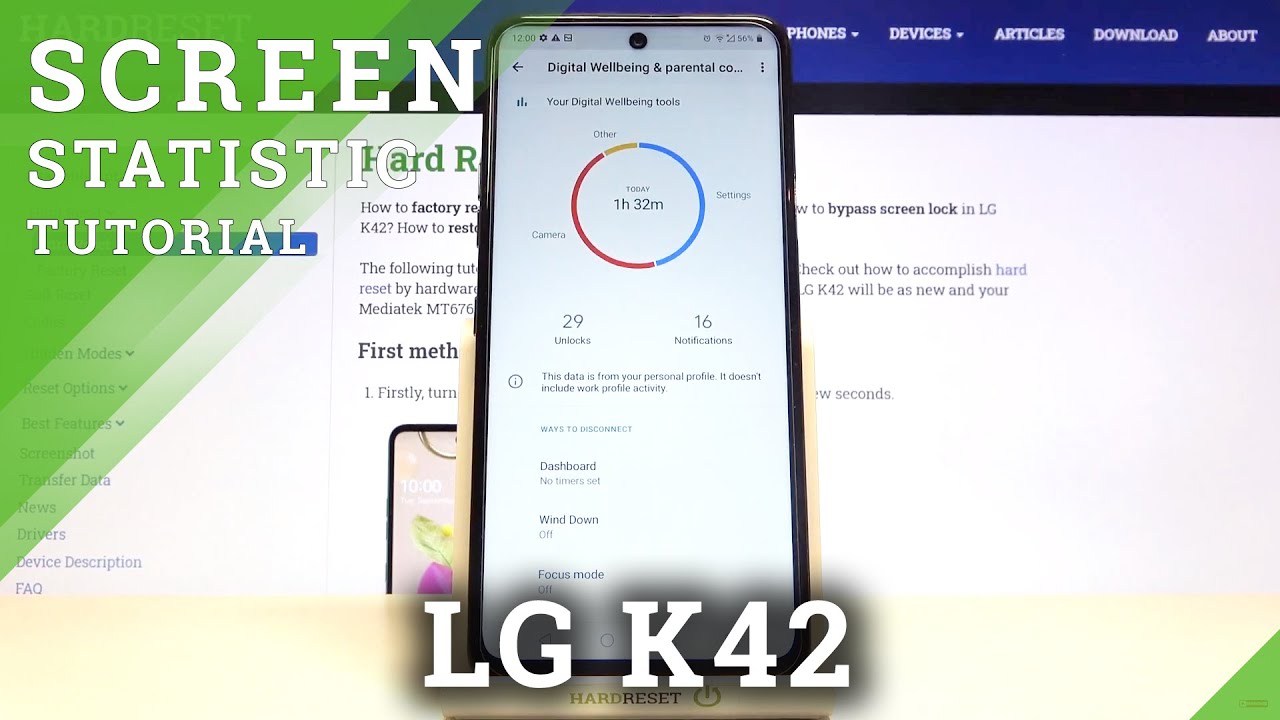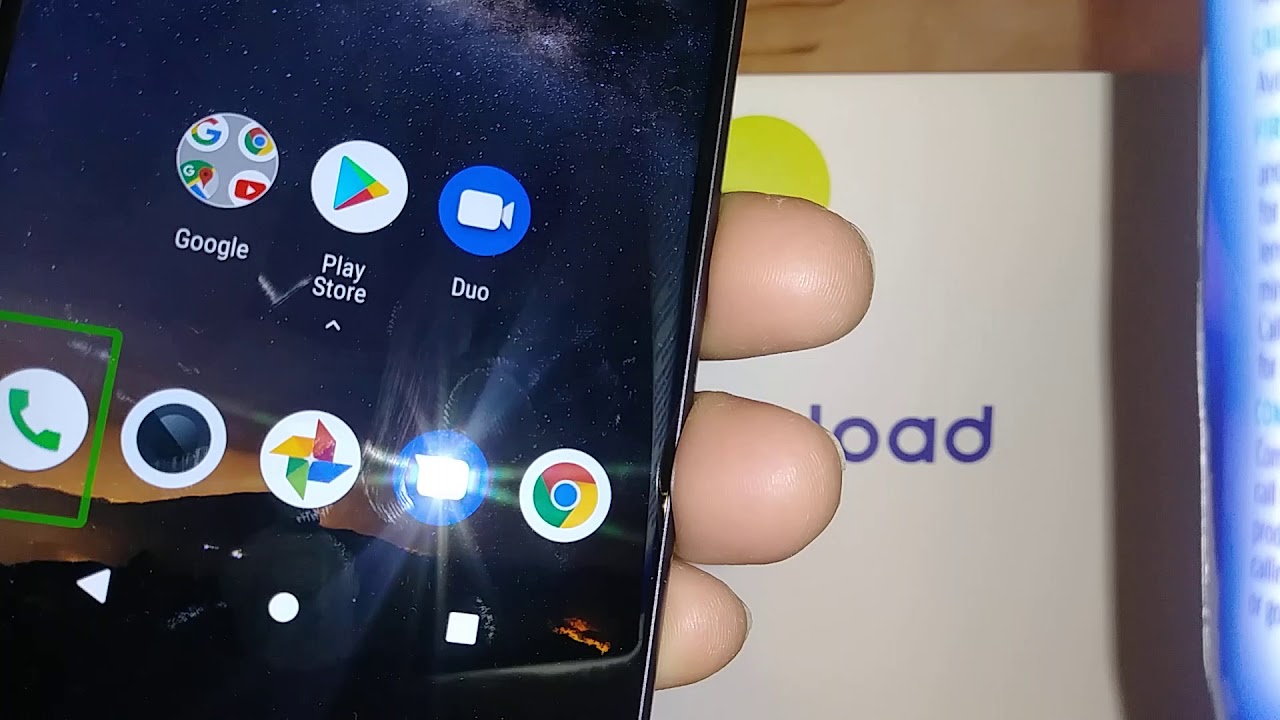How to remove the pop ups and spyware on government assistant phones By the neXup
This is PC 747 I wrote an article about I, want to say a couple of months ago about the Obama phones, having issues with spyware and viruses, so I actually bought one went through it playing around with it, and I did notice a lot of pop-up ads and stuff like that. So I was able to get rid of it and make sure it was not a problem for me. So I'm going to walk you through everything. I did so. The first thing I did what I wanted to replace the stock or when I say stock I mean when you first xx the phone you get this launcher or home UI that is already installed, and that seemed to be part of the problem. So what I did was I decided to go into the Play Store, and I'm gonna.
Show you what I typed up. So you can see what to look for, so I typed replacement launcher now. I knew what I'm going to get so the one that you're going to want is launched here there you go launch air, 2 and install that now you don't have to use that. You can actually also use a nova launcher or some other launchers. The reason I chose launch here, ?, because I have a pixel and I should prefer that.
So, if I end up buying a phone other than a pixel, it provides a lot of the same user interface and look as my picture I like to clean, look and simply use I, don't had to go through all that to set up or anything like that is just ready to go. Now. Some people will and starting over I will say this I had someone a couple of weeks back. They asked me for a placement launcher and I threw out to my throughout this one in Nova Launcher. Now they tried a nova launcher, and they are frustrated because it's just so much you can do with the NFL.
They are lawful and that's thing. Nova Launcher is really, really good. It allows you to do a lot of customizations, but if you're someone who really not familiar with how to use Nova Launcher you're still kind of new to your phone, you may find it to be a little too much and if that's the case, I may recommend for you to check out lawn chair ?, because you, basically you could just install it, and it's ready to go. There's not a lot of customization. You need to do or change you need to do to make it look like a launcher that you want to use.
Don't get me wrong. Nova launcher is a perfect launcher. I've been using it for years. A lot of people use it for years. It has some high ratings for a good reason, but, like I said, if you're someone who you got this phone because it's a cheap phone and when your first smartphones you have- and you really not that good as far as getting around your phone, this may be a good solution for you, but let's continue on so once you install that, and you get it set up.
The next thing you going to want to do: she's going to want to go into settings, because this is the very important there are a lot of apps on here. That's actually pre-installed, and that is what's causing your problem so going to app and notifications and here's all my apps. So what you're going to want to do, let me see if I can go to it now, and you're going to see it I. Have this able one, whether that's another one you're going to want to disable several apps, so I disabled that one, because again, that was one of the after I was causing a problem with after that disabled Scullion scroll down, let's see when they shot him missing all right. There we go the second one who won this able is instant news that right there, because whatever reason that app or that program it constantly sending your news, and it's popping up on your device also pop up as soon as you unlock your device, so disable that as well Facebook, Lite I, just able just because of some effect, I, don't really care too much.
If I have a faithful pre-installed on my phone, but that be something that you might want to say, but now, if you used Facebook, and you're big on Facebook, you can go ahead. Leave that on your phone. What else do that disable messenger? That is again. This is because I'm, not a Facebook person somewhere and just able that as well. If you use Facebook, you might want to keep that on there.
One line plus I just say: well, that's, and that was pretty much it once I disabled. All of those pre-installed apps I did not have any issues at all. I kept updated my phone just to make sure I'm not having anything pop up any bugs or anything like that, and if they've been far from me, no pop-ups no issue now I'm also on this phone there's something else. I want to show you that you may find useful. Let me add to your phone, so when you first get this phone they're going to feel kind of sluggish and slow, because this is not gonna, be a powerhouse of a phone, and I'm.
Pretty sure you're aware that you didn't buy this phone to be a powerhouse, but we can make it feel somewhere, like a powerhouse and one way you can do that if you go into system, and you go to about phone you're going to get all these other options in which you want to do is give me a second while I. Do it that's the wrong one? Sometimes I mess up on that I'm going to go back to that Settings systems about phone and I want to say is this: there is a software version if you keep clicking on a software version until now, I'm already a developer you're going to click, you're going to get an option that says developer options once you do that you're going to develop options. If you scroll down, you know, keep scrolling there, we go, went too far: you're gonna, see window animation, scale, transition, animation, scale and animator duration scale. You can change that to where it showed either all for half, and it was normally at one hour. We're here turned it to half and I did that for window animation, transition, animation and animator, and that will kind of help.
Give you that the extra boost to kind of feel like your phone is feeling a little snappier. Another thing we're gonna: do you see how you're Barry indication that's just showing a little now you actually have the ability to change that this show you're, actually battery percentage. So what we're going to do is go to the main menu or the main settings you going to scroll down to battery, and you're going to see we got Barry saver, which ? he comes in handy as well, but you go ahead and turn on Barry percentage. The moment you turn that on you see that it shows the Barry percentage right there in your left corner now. Another reason why I like usually like something like a replacement launcher like this launch here, is you have the ability to customize it or let me call FAMAS- and this is something I did add to my launcher: I added 3d 2020, just to change up the icons to get a nice little wallpaper here there.
Just to ask something to take a phone like this and make it a little more. You know useful answer useful, but have a little more color not make it feel this plain, but hey guys, I just wanted to give you an update, because I know some of you guys may have the Obama phone out there. Now we call it Obama phone, but basically this is the assurance world phone, and if you have this phone, and you're like eh, this is what I have I'm trying to make it work I'm having these issues with a lot of pop-ups, and it's frustrating. This is how you get rid of pop-ups. This is how you can add a little speed to it.
That's how you can add a little customization to it so that you can take this phone and make it feel and work almost like some higher-end phones out there and ask your own little flavor to it. That's all. I have I'm out.
Source : the neXup



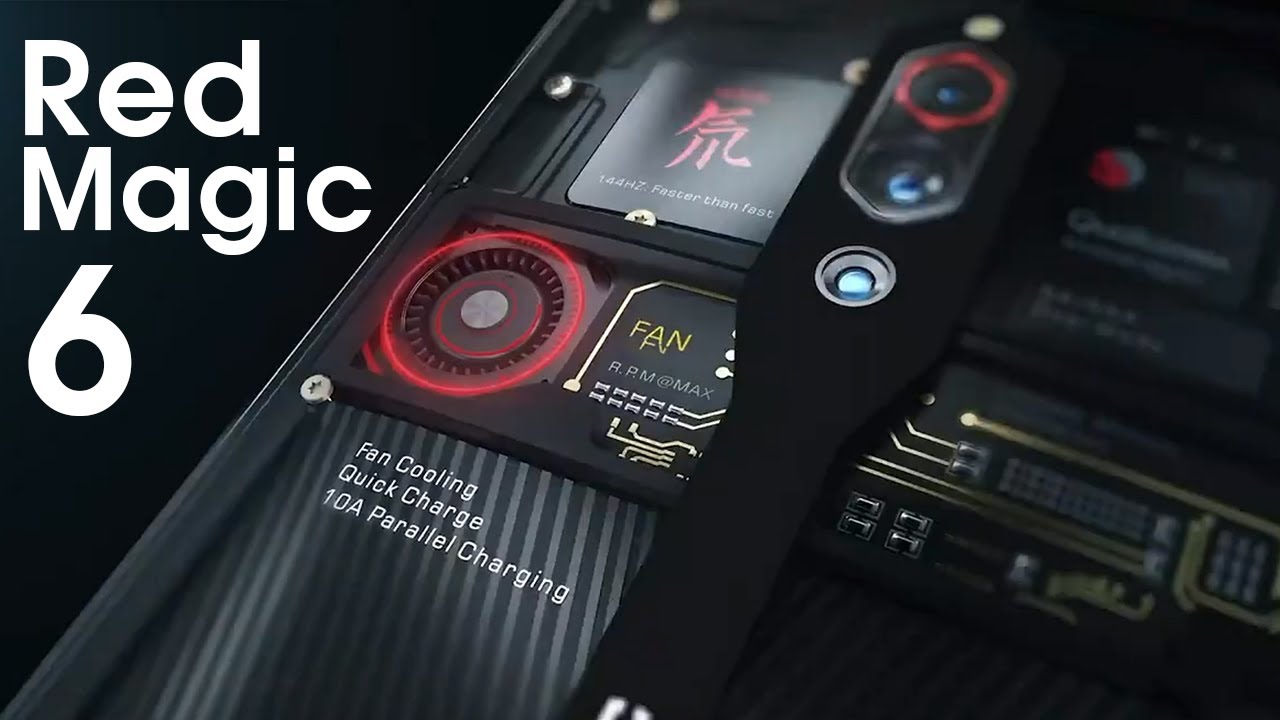





![BALDI'S BIG ZOO: A Baldi's Basics Song [by Random Encounters]](https://img.youtube.com/vi/gbU_Ts94-BM/maxresdefault.jpg )