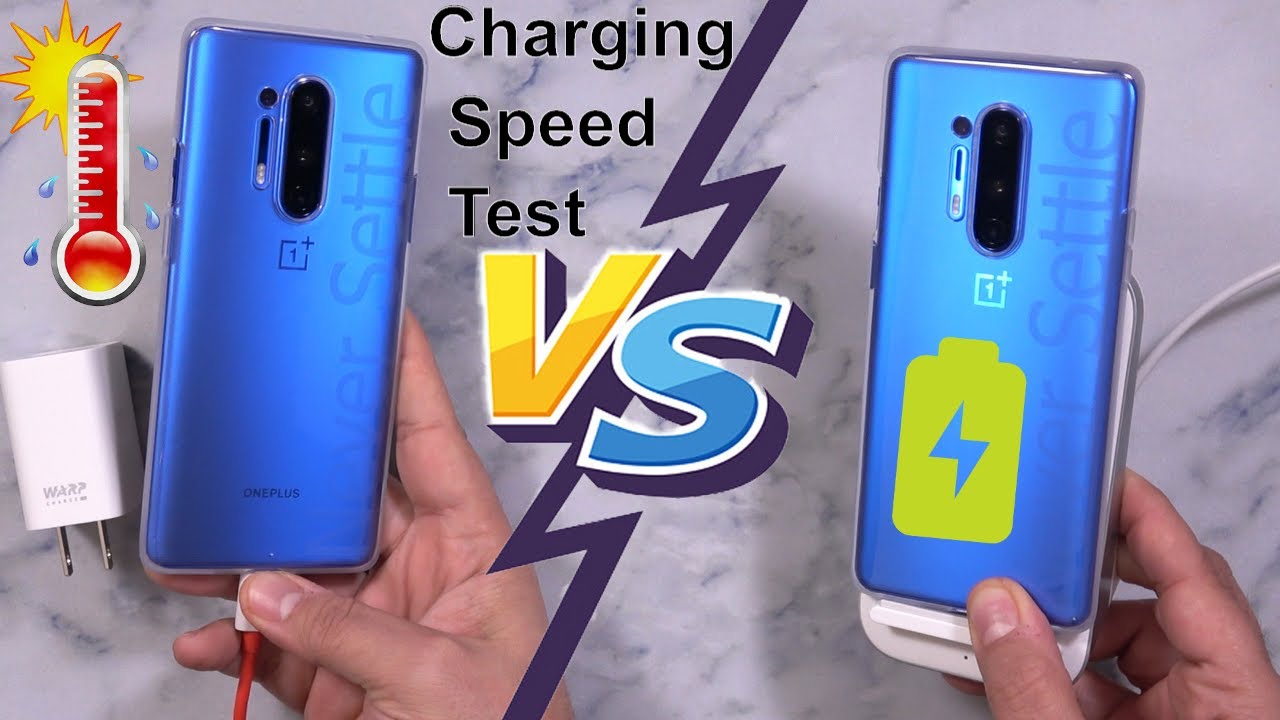Samsung Galaxy A70 Unboxing and Review Video By PovertyPointCustoms
Hey guys this is my new Samsung Galaxy age.70 I purchased this through Best Buy a few weeks ago just got delivered today. It was an on sale for five hundred dollars, plus fifty percent tax. The regular price on these or I believe 649. Now this is a Canadian model. You can actually get the international model, usually through Amazon, which is about 50 dollars cheaper, but it has a few less settings on. So this is a 128 gig and a 6 gig of ram Samsung Galaxy a 70.
So let's open her up so once you first open the box and have this little box and inside it has your quick start guides and your mobile care and there's the foam. It's a six point, seven-inch screen, which is really nice and let's get her in. For the first time nice gloss on the back and this one's considered black see the different colors. It's got the three cameras, the flash, and it's in a protective film to keep the prints off. So in the box, you have your quick character: pleat, it's 30 watts, which is type C, and you have your part there to actually take it.
Your micro SD card that goes on the side. Alright, so let's get her plugged in for the first time all right, so it's showing a five percent we'll see how long it takes to get to a hundred percent. Again. This is a 30 watt, quick charger. So we'll see how quick this charger actually is, so the phone's been charging for about an hour and 50 minutes and let's see where it's at here, 99 percent.
So while we're waiting for that to finish, I picked up a 128 gig micro SD card as well. I have a case for the phone, and this is supposed to be dust and waterproof, and actually you actually have to take off 6 put the phone in and put this cover on. So this is nice brand-new phone I, don't want it to get banged or scratched up, so I'm gonna. Put it right in the case. That's why I'm going to leave the plastic covering the phone on till it goes in the case, so once this is charged I'm going to transfer over the data from my current foam, which is a Motorola MOTO X play onto here, and I'm going to put my sim card in as well as the micro SD card, and then we'll get it in the case and see how it looks and just to let everybody know it's a hundred percent.
So your first initial charge takes roughly two hours, so just a heads-up when you get the phone and I like to have it fully charged before I turn it on. For the first time, phone fully charged I've just actually installed it in my I match case I purchased this off Amazon. This case was I, believe $36.99 actually is held on with six screws. It's supposed to be waterproof and dustproof. However, I would say it's more dustproof, and it's a nice case.
The only thing I find with it. It's fairly heavy. So let's boot this up for the first time, all right. So once it's booted up, you have to go through a couple of the settings to configure your phone, which I've done, and I've installed again my SIM card and my micro SD I've, actually installed 128 gigabytes, SD card, and I'll transfer all my photos to that card. Instead of saving on the phone that we have more room for your apps, but so far, I'm quite pleased with the phone again, it's a quite large.
This is replacing my Motorola MOTO X Play phone that I've actually had for almost four years due to the battery starting to die on my phone, actually that I'm using to or record this video anyways gosh, just a short video unboxing, my new Samsung Galaxy a7 II again. This is 128 gigs and 6 gigs of ram. If you have any questions or comments, make sure you post some lower, if not thanks for watching guys.
Source : PovertyPointCustoms