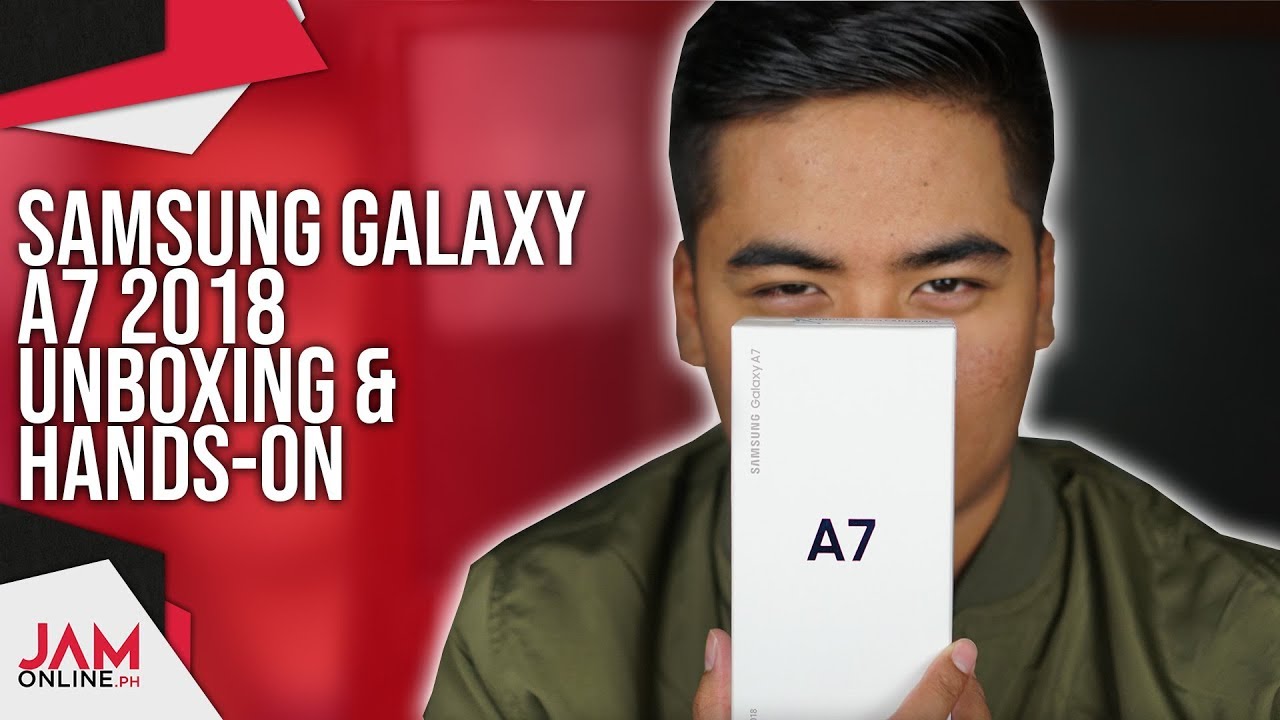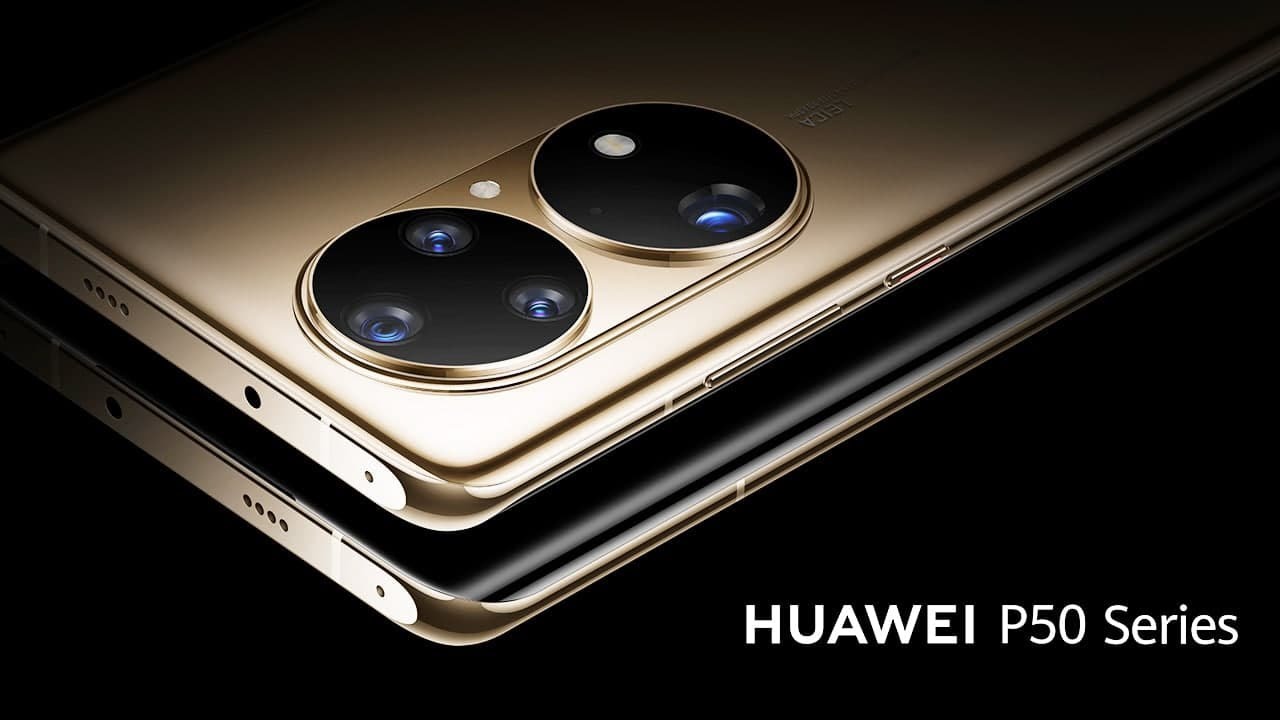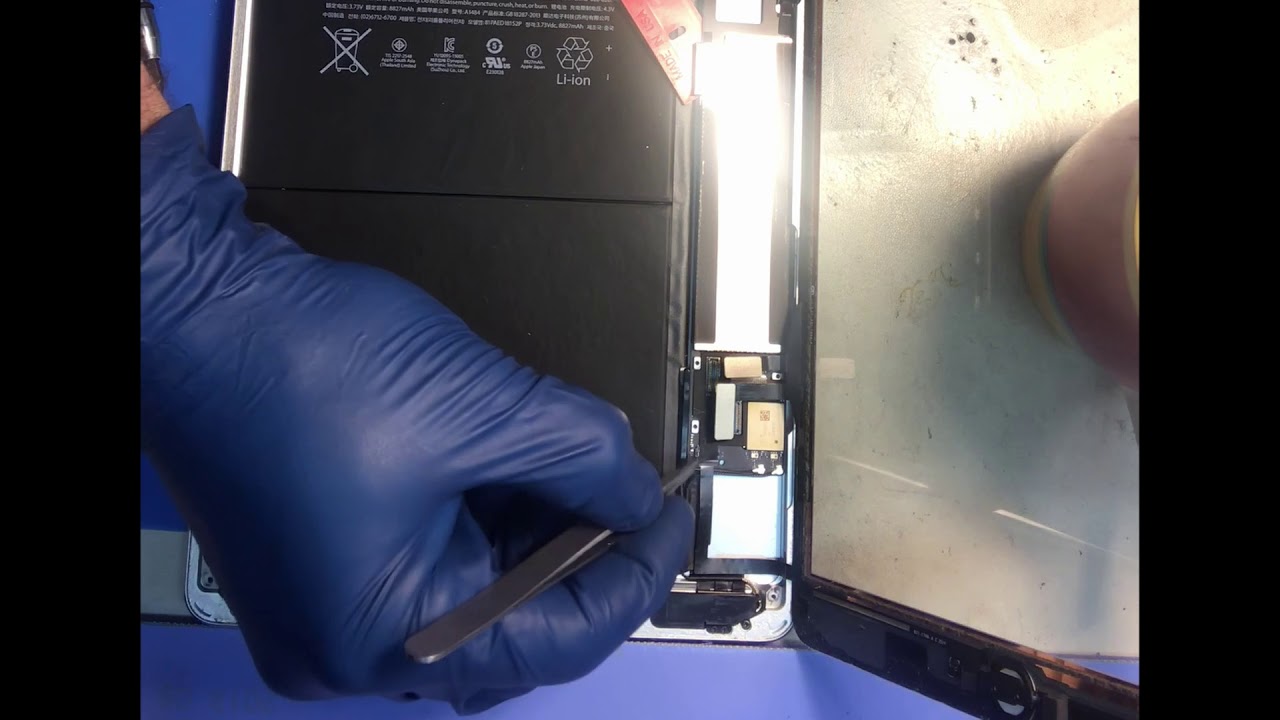Samsung Galaxy A7 2018 Unboxing and Hands-On: Our second look on the smartphone By Jam Ancheta
Hey guys this is John of Jamal 9, dot, pH and today, I got here the retail unit of the Samsung Galaxy a7 2018, so probably haven't seen this one before in my previous videos, because we went to Malaysia for the launch of this a smartphone and yeah. This is one of the most exciting mid-range smartphones this year, because it's a first from Samsung to support e3 Balance camera, so yeah, let's go to the specifications to off the smartphone so inside the Samsung Galaxy a7 2018 is a six inch. Full HD, plus Super AMOLED display got a two gigahertz outscore processor, four gigs of RAM 64 gigs of internal storage. This is a 24 megapixel plus 8 megapixel wide-angle camera and a 5 megapixel depth, sensor, rear camera, a 24, megapixel front camera, 3300, William ears of battery, and it's running on hundred 8.0, so yeah. This is really exciting. So you probably know my first impressions of the smartphone, but let's check out what's inside this Samsung Galaxy a7 2018 box.
So we got you the Samsung Galaxy a7 2080. So let's unbox this is smartphone. So, as you can see here, we got here the blue galaxy a7 2018, the previous one, that we have unboxed before was the black one. So, let's place this one on the side there we go so inside we got here. Are the Quick Start Guide, its micro USB to USB type 8 we also got here is the air phones, which is pretty basic, then of course, the charger which is rated at 5, volts, 1.55 amperes, which means that this isn't a fast charger. And, lastly, we got here the SIM card PIN or it for your SIM card tray.
So later on we're gonna, open the Samsung, Galaxy a7, ? I think it needs to check out if the smartphone is triple card. Tray. Just really awesome. Alright, guys, you can see here the Samsung Galaxy a7 2018. Again we got you the 6 inch, full HD plus, so I'm a LED display, which is pretty cool, there's no notch, whoever we have a chin over here.
Another president at the top and some bezels on the side. It's not the best display that I've seen, but for a Super AMOLED display. It's not that bad if you have seen before you've seen Bigamy. So yes, this one supports Bigamy. However, we do not have a dedicated button for that.
So before we proceed to the software of the smartphone, let's talk about the hardware so the front we got here a 24 megapixel, selfie camera, along with the LED flash over here on the side we got here the volume, rocker and, of course, the power button over here. The power button also serves as the fingerprint scanner of the smartphone it's a little small. That's why it will take some time before you can log in, or it's not as fast as the normal fingerprint scanners that you can find on other smartphones, but it will do just fine I mean we still have faced unlock, which is really cool and really fast on the car, since I'm ready it's not the fastest, but it will work and I, really like the positioning of the fingerprint scanner, because I always tend to press the power button of the smartphone to wake it up so yeah, it's a fingerprint scanner and also the power button. No more placing off your finger at the back or at the front for the fingerprint scanner anyway, um below we got here, the 3.5 mm, headphone jack and also the microUSB port and a speaker grille. The problem here is that we're still using micro, USB, okay well for some people it might not be a problem, but for future proofing, I prefer USB type-c.
However, we need to take into consideration that other smartphone in its price range, the Xperia f9 and the VLE van- are still using micro USB on the Left. We got here of the SIM card, tray that we're going to open up. So you can see here we got your three four card trays: two NATO SIM cards, and I'm single micro, SD Sam, so I stole that the back of the smartphone is really glass but just feel like similar to the OPPO f9. At the side we got here the plastic, it's a glossy plastic which is still cool. It doesn't feel actually, and I really like the feel of the smartphone.
However, there's no curved glass over here, so it's a little Liberty to some people. Again we got you, the people lens camera, one is a wide-angle another one is telephoto or wide-angle other one, it's RGB lens and the third one is actually a depth sensor. We're gonna talk about that later, so yeah there we go you've seen we got up to a seven and 18 yeah. You can see some fingerprint smudges at the back. All right.
That's actually look good! So, let's proceed to the software of the smartphone. Again we do have the Super AMOLED display with an always-on display. You can see here there's the time when you turn it on well. The face on top is really fast. Ah well, I'm going to try this one again.
Well, is it the fastest but yeah? You could see that the face unlock the swell, and then you could see here the software which is still running the Samsung experience 9 with 100 8.0. It's not running on the newest Samsung, one UI, which was just announced days ago, but this one would do well. I've tried this in Malaysia for 4 days, and I was actually happy with its performance. I was actually happy with how the UI performs everything was really smooth. We do have some exclusive applications for the Philippines.
However, we do not have that one here, but we do have some members which will give us some benefits and some freebies, which is really cool, so we also got through the Microsoft applications, which is really useful, Google applications and, of course, the Samsung applications that well most of them are useful anyway, um those are the applications. So let's proceed to the camera of the smartphone, so this Mart phone's camera is actually pretty cool. You could actually switch to wide-angle lens by just pressing here there we go it's an easy switch to wide-angle lens and going back. The UI is very similar to the other Samsung smartphones. It features a lot of wells doesn't have a lot of features panorama.
However, to promote only controls, the white balance, the ISO and also the exposure, no charter boat on at no shutter speed and no manual focus. There's the beauty mode live focus mode which, lets you do something. Okay, I'm going to show you some shots later on auto mode. You have SEA optimizer, which basically optimizes the object based on the scene. I mean if you're taking a photo of a tree.
It will give you the best of the recitation for a tree. We have slow motion, it's not likely 960 frames per second, but it will do just fine. We have a emoji was just stickers for me. It's not really that useful. Well, if just want some cute stuff, this one would be good.
A lot of you would probably love this one. However, it doesn't have the same, an emoji or the AR emoji of the Galaxy Note 9, our DAR emoji of the iPhone of starting an are emoji of the Galaxy Note and the animals you have the iPhones. Of course, we got your J hyperlapse, the front camera. We got you the selfie, selfie focus, AR, emoji and, of course, wide selfie. So, as you can see here, I could add some flash there we go.
You can see here. That's the flashes turn on, so I've actually used the camera of the galaxy 8929 2018. So, let's check out some of the shots I took. So if you have already seen my sample shots, you can check out my son for shots in Malaya city in Malaysia. Ask John lined up page, but this one.
This one is a selfie focus. Our PA just took it a while ago and as you can see here, the book is actually almost on point. It's not perfect, but it's actually pretty good for a Samsung. Smartphone I didn't expect that it would be like this. The colors are good, however, it's a little too overexposed, maybe because of the lights, but I'm, actually pretty satisfied with it.
But I have to give you this one again, but again, when I use it in Malaysia. I was pretty happy with it, so this one is a shot. This is a normal, auto shot, and it's actually really bright here, but you can see here that the details are actually captured. The details are just caught. The colors are just right actually feels good to me.
I, actually like the quality of the photo of the smartphone. This one is using the wide-angle lens, as you can see here. It's the wider view. The cores are still fine to me. It's actually are not the best one, it doesn't have autofocus, but it's actually one of the best wide-angle eyes that I've seen on a mid-range of smartphone.
So this one is using like focus and, as you can see here, the depth sensing is almost on point. It's actually pretty good again, especially for a mid-range smartphone. I, actually love the shot that I took on this one. So yeah I, guess that's it for our short unboxing, hands-on of the Galaxy a7 2019. So if you like, this video, don't forget to give a thumbs up and if you haven't subscribed to my channel yet well, now's the time subscribe so once again, I am jump, jump online, dot, pH and take for water and boxing hands on off the Samsung Galaxy a7 2018.
Source : Jam Ancheta