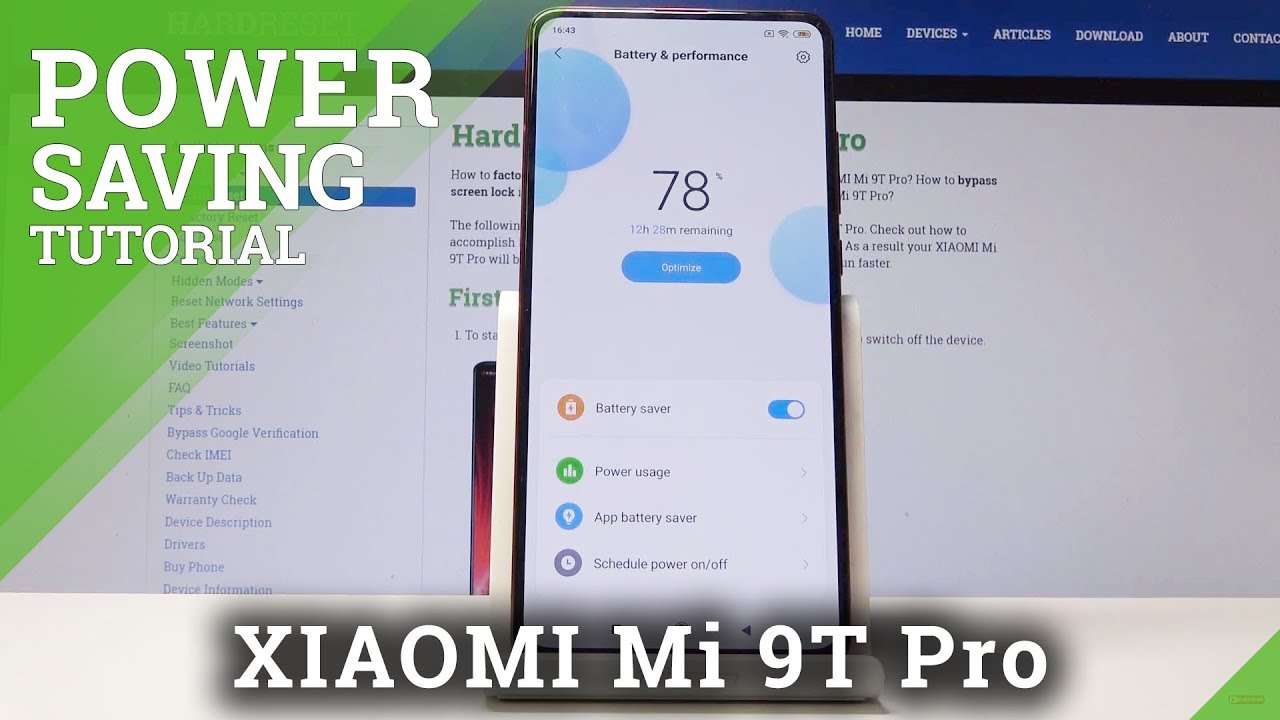Samsung Galaxy A52 5G Unboxing By Tech Travel Geeks
Hello, I'm Matteo the chief mobile opinions here at tech travel geeks, and this is the tech travel geek's unboxing video of the Samsung Galaxy a52, 5g smartphone. We will be following up this video with one that will publish tomorrow about the setup of the device, so how I go through setting up the Samsung Galaxy a52 to suit my needs. If you don't already, please do subscribe to the tech travel weeks here on YouTube. If you have the notification bell, dinged you'll likely also get a notification of when the video is actually published. So what I'm going to do is use my Jerry rig everything razor knife to open up the seals in the packaging. It's a simple cardboard box, with an embossed glossy image of the smartphone itself.
This is a device that I purchased from Samsung UK. So it's directly from Samsung, and it is the six gigabyte of ram 128 gigabytes storage model and, as we can see, the device itself is in the box. We'll look at that in a moment, but first, let's look at what come. What else comes in the box? So we have? Yes, we have an USB type, a to USB type c cable, and we also have a charger which is of the click variety here for the UK market whoops, it's quite a hard bit of cardboard to get out. This is an adaptive fast charging charger.
So if we look at the details on the underside to it, this is a 9 volt at 1.67, amp or 15 watt charger, or it's 5 volt at 2 amps, which is 10 10 watts. The interesting thing is that the Samsung Galaxy a52 5g is capable of handling faster charging at 22 watts, but we'll need to test that in a later video, let's see if there's anything else in the box. So if that's it yep, that's pretty much, it there's nothing else in the box, no documentation, no manual, just the charger and the phone, which is interesting all right. I will fold away my jewelry everything knife just to be safe and let's focus on the phone itself. So let's see it's well packaged in this plastic sleeve.
How do I get that off? It's a multifaceted bit of plastic covering and underneath we see the sticker on the back which I'll take off. We see the device itself, so this is the Samsung Galaxy a52 5g. This is a plastic back, and that is a plastic side. If anything, this plastic side does remind me of the OnePlus word, when we unbox that it has a nice glossy side, which is plastic, that the frame is plastic, but that's not necessarily a bad thing, and this plastic isn't the glass stick. We saw on the Samsung Galaxy s, 20 Fe 5g.
This is sort of more of a simple matte finish that on Samsung's website they refer to as just plastic or awesome blue. I would call this baby blue. It is extremely light blue, and it has a certain fascination to it. Not many other phones have a color like this. Apart from that one plus word marble blue, that we saw last year on the back, there's four cameras plus a flash module.
The main camera here is a 64 megapixel, one which is pretty impressive. There are extra wide angles, sensors, as well as a depth sensor and a dedicated five megapixel macro camera on the front. There is a nice screen, I'll switch this on just so that you can see that here. So this screen in this case is a 6.5 inch, super AMOLED display with 120 hertz refresh rate. Now, if you get the 4g version of this, it will be again super AMOLED and the same resolution.
The difference be will be that it's 90 hertz rather than 120 hertz. So little advantage you get from the 5g version of this smartphone. The resolution is full high definition, plus that means that it's 1080 by 2400 pixels in height, and it has a punch, hole notch or a dodge in the center at the top of the screen that dodge or punch hole notch is for the selfie camera. That, in this case, is a 32, megapixel, selfie camera and that's really quite impressive. On paper, as you can see at the front of the device, the screen is nice and relatively thin bezels, but not unusable, and it's not a curved screen.
It's a completely flat screen, which is actually something I'm quite happy about. Sometimes the curved screens can be a bit of a distraction, especially when consuming video content. Now at the top of the device, we have the sim tray, we'll look at that in the setup, video and, if you're interested, we'll, probably do a dedicated one on how to insert a sim card and, more importantly, how to expand the storage with a micro SD card such as this SanDisk extreme car that I have on my desk and on the underside. We have the USB type-c port for charging and data, which is good to see as well as that courage, port or 3.5 millimeter audio jack. There is a speaker grille for the microphone and speaker here and that's pretty much it in terms of other features.
You have the power button and the volume rocker on the right hand, side, there's no Google Assistant or Bixby button on the other side, but for a device in 2021. If it's not really a totally googlies device like a Nokia or Motorola. I think that it's reasonable not to have that button and overall feel is quite nice. It feels quite sturdy. So that's a quick unboxing of the Samsung Galaxy a525g, as purchased here in the UK, directly from Samsung.
If you have any questions, or you'd like to know more, feel free to leave us a comment in the section below. If you like this video drop us a like and, as I said at the beginning, if you don't already, please do subscribe to the type travel geeks here on YouTube. We will be back tomorrow with the setup video to give you an overview of one UI 3.1 and the whole setup experience as I do it, and then we'll be back soon with more videos about the Samsung Galaxy a52 5g. For now, thank you for watching and goodbye. For me.
You.
Source : Tech Travel Geeks