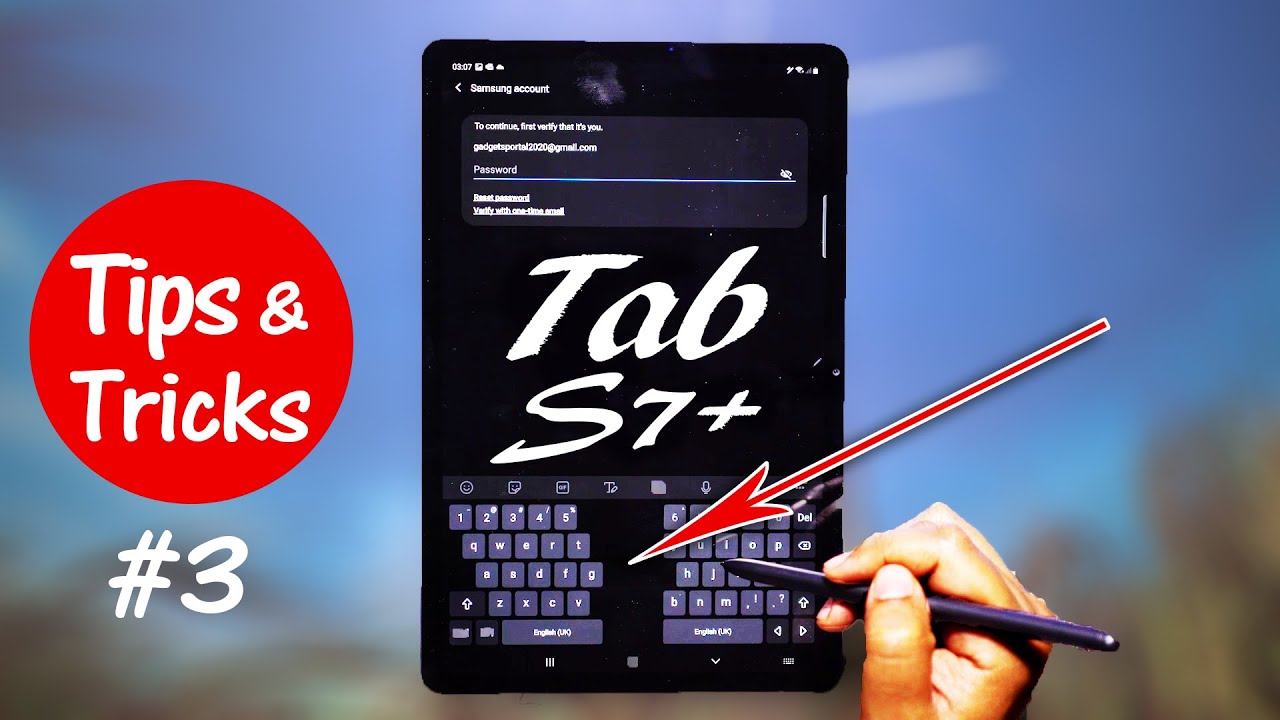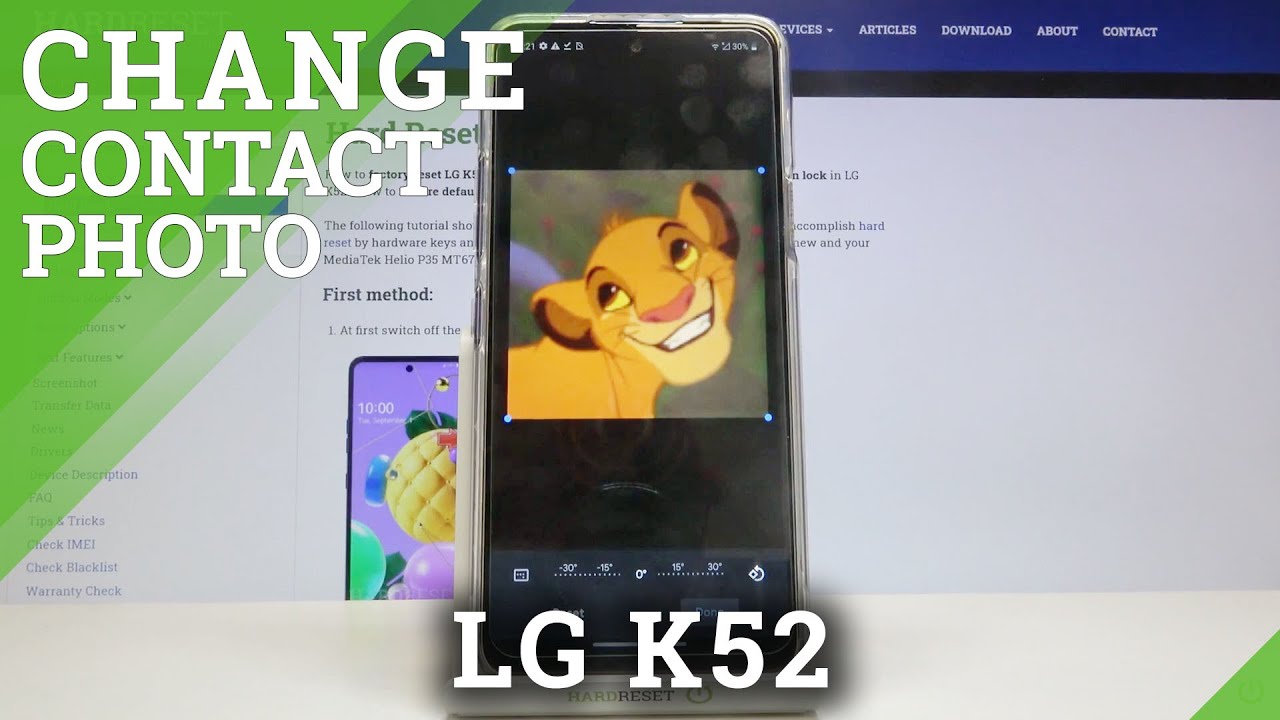Galaxy S20 Ultra - Rear Camera TEMPERED GLASS Review By Jimmy is Promo
Everybody, welcome back to Jimmy is promo, and today we'll be taking a look at installing and reviewing the pulling tempered glass screen protector. That goes on the back of the Galaxy S 20 ultra camera setup. So you can see that this camera setup is getting quite large. The surface area of all the glass is getting bigger. It's almost now the same size as the original iPhones, and when you get a larger surface area of glass, it gives you more probability of breakage and crack age. You can see that back here.
There's a lot less glass being used, the know, opportunity of breaking could be a little less. This thing does stick out quite a bit. Some people like to use skins or very thin cases, I've seen a few people rock this phone when it was completely naked and just the opportunity of breakage crack age and even a lot of smudges is going to happen. So in this video today, I'm going to show you a tempered glass that you can use for the back camera setup now, I am a part of the Amazon affiliate and will be placing this link below the video inside the description. If you're curious to purchase this I do actually see a small percentage, come back either 1 or 2%.
So, if you'd like to support this channel click, that link and give this thing a purchase now inside here, one of the very nice things is that it gives you a lot of things. You can use to clean it to dry it to get the dust off, but it also gives you four pieces. So if one of these happens to break or if you have another family member that needs to use it, it does come with four now I took one out just right now, right before I shot this video, just so I can show you cracking this thing that it is actually tempered glass. It's not just a little film. It's not anything, that's super cheap, and so you can see the spiderweb.
You know that happened with this, and so I'm still going through cracking and breaking this, and so this is actually what would be cracked and broken and scratched and did not the camera cut out itself. So this way, when you do actually kind of harm the back of your camera, you can take this off, and then you can replace it with one of the other three. Now when you do play with the tempered glass anytime, you get little baby shards of glass. You want to make sure that you blow this off of the phone. You can even use water to take this off as well.
Furthermore, you don't want to use a dry, wipe or a t-shirt, because then you'll give the chance of scratching the back of your phone. So now that I clean the phone and I wiped off the table a little, let's take a look at everything inside. Let's just go through I'm going to take one of these out. I'm also gonna. Take one of these sets and let's get this thing installed.
So, as you first look at this small package, the first thing to do is your wet wipes, and you can go off and give this thing a dry, and then you move over into your dust absorber. So if any type of dust or anything falls onto it after you've cleaned it, this will take all that off, and you also have a guide sticker now. One pro-tip is to make sure that you use your reflection. So this way you can see if there's any more moisture, still sitting on there's any type of dust. When you go through this little line, that's going to right through there, you can actually see anything pop up, really quick, rather than just using a full glare or non glare.
When everything looks good, you can move over into your dust remover this one just kind of helps a little, also just making sure that it's just going to stick to that tempered glass very well, and it almost feels like it has a small adhesive on the back of it when I was first breaking it, so we'll see how well this actually sticks to the phone and, if I ever run into any type of issue with this as I use this you know, I will be using this phone as a daily driver. So if I run into any issues and a week from now or two weeks from now or 24 hours from now, I'll do any type of update on if it's doing great or if it just completely sucks. So let's go through here. There is those guide stickers, but I won't be using that in this video and install it with my eyes now the moment I place the glass on the screen and the air was slowly seeping out from underneath it did that little ripple effect. You know that it's laying down it, he's synced to the phone, so all I'm going to do now is I'm gonna, take a different microfiber wipe I like the longer bigger ones, so I'm going to go through I'm, actually going to give a little of pressure as I'm pushing down on it, just to make sure that it is stuck inside there and making sure that it does not move or slip and if you do see any type of small little air bubbles or air gaps, which there could possibly be one right here when you see it in that little baby reflection just make sure that none of that is either left or none of that is over your camera sensors.
Now you can see that it's nowhere else on this glass, except for right there, which is actually okay, and it's not gonna, make any type of effect with the picture quality, so I've pushed down it's at least it did not move I put a lot of pressure on it. Let's actually turn this on and then let's take a picture, making sure that there's no weird glare. This is the case that I'm using for right now this one right here is actually the Nimbus 9 case the Cirrus to place it inside make sure that it does work with case. You know, compatibility so again, clean this off before I. Take a picture I'm curious to see the smudges, so we'll see how much it was smudges left, so I touch the screen touch the screen touch it to multiple times, so it leaves a little, but that's actually a little less than without this glass.
So there might be a small oleo phobic coating on this, but it's a little better than having it stock. So simple, wipe off. We are good and clean. Let's take a fast photo and let's just make sure that everything looks good. So again, there's four pieces that comes with this.
So if you happen to mess up on one, if you break one, you have three others. If you have another person in your house that uses the galaxy s, 20 ultra you'd have two for your phone and two for their phone. This one I have an extra two, where I'm probably going to give that to probably a family member. So now, let's open up the camera. Let's make sure that we take a fast photo making sure that there's no glare, there's nothing.
Weird! That's going on here, so I'll take a picture in there. Let's take a look, so just as normal I mean there's nothing going on. You don't see any ghosting. There's no weird glare! There's nothing popping off of this! So this right here it was, you know, pretty much the review, the installation of putting some type of tempered glass on the back I mean the main reason is that this thing just protrudes so much even with this case that I have this one's thicker than some people that I've seen, and you can see that it's actually really close to what's happening. You know with this case right there if I was to lay this on something you know I don't know, maybe if it was the corner of like a keychain or something like that, so say that we set this down.
If I set it right there, it could hit that little tempered glass or that that glass area and as I mentioned from before the glass surface, is getting larger and larger I, don't know what the future phones are going to look like you know. This is not anywhere close to that 3.5 inches I was talking about and joking about with the original iPhone, but it is getting bigger. It has the ability to break a lot easier than a smaller glass like this there's just more area for crack age and spiderweb, so I would highly suggest going off. Purchasing a tempered, glass and I do have to say, even though I didn't go through and scratch it with my Moss kit. Honestly, it's because I want to make sure I can keep these other ones for future use.
If anything does happen, if anything does happen, I will let you guys know I'll make an update to this video, but I feel a lot safer. I feel a little better having something on the back of this, because it is actually quite large. You know, I have other cases that also protect my phone. This one sticks out quite a bit more, so it's going to protect my camera a little more, but if you're, using a skin or using something that's super thin. I would highly suggest going with this guy right here, which again is placed inside the description below the video, but I hope you guys have liked to this video.
If you guys did. Please give this thing a huge thumbs up, don't forget to head and subscribe over here on the very bottom left-hand side, and if you like this video, the more than likely you will also like this video, and I'll see you guys later.
Source : Jimmy is Promo