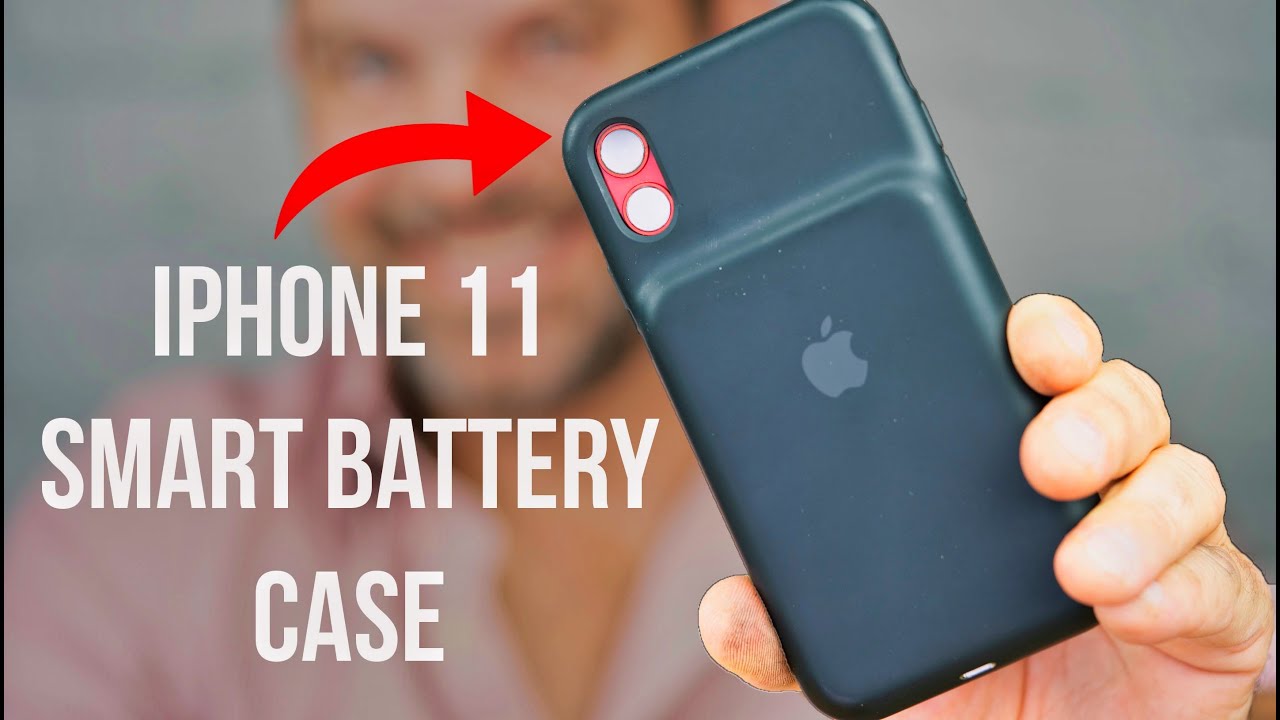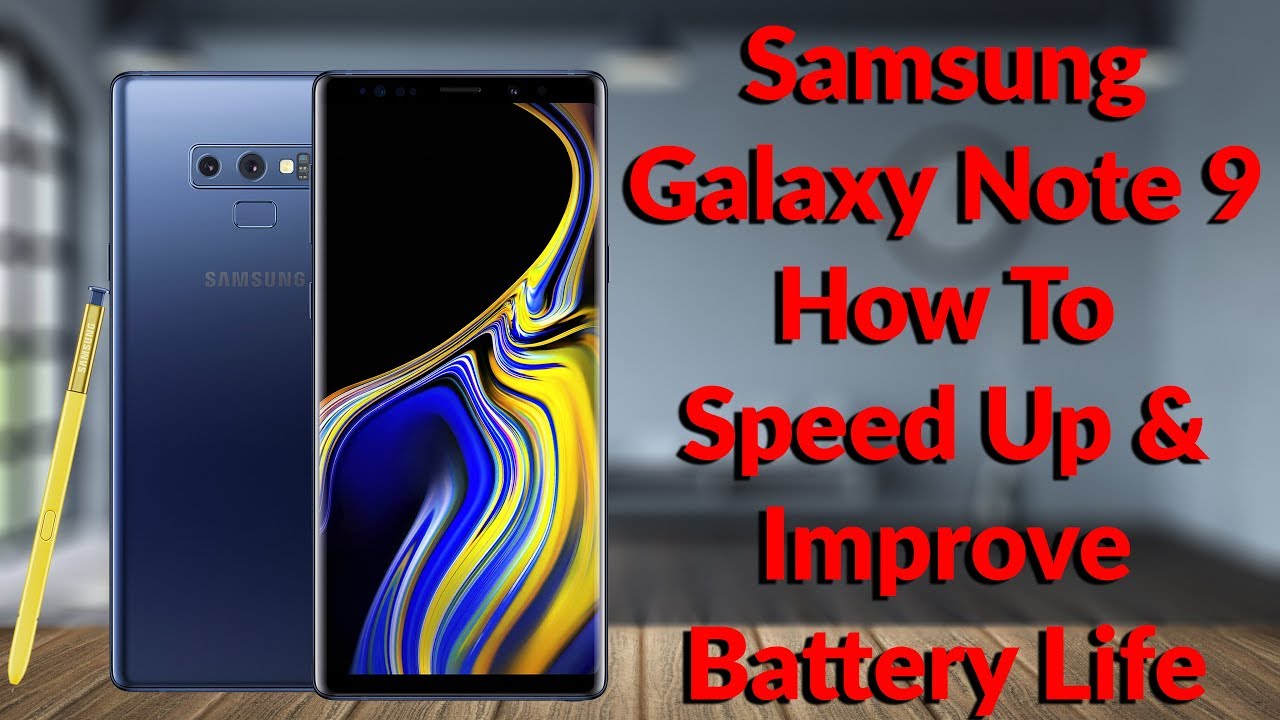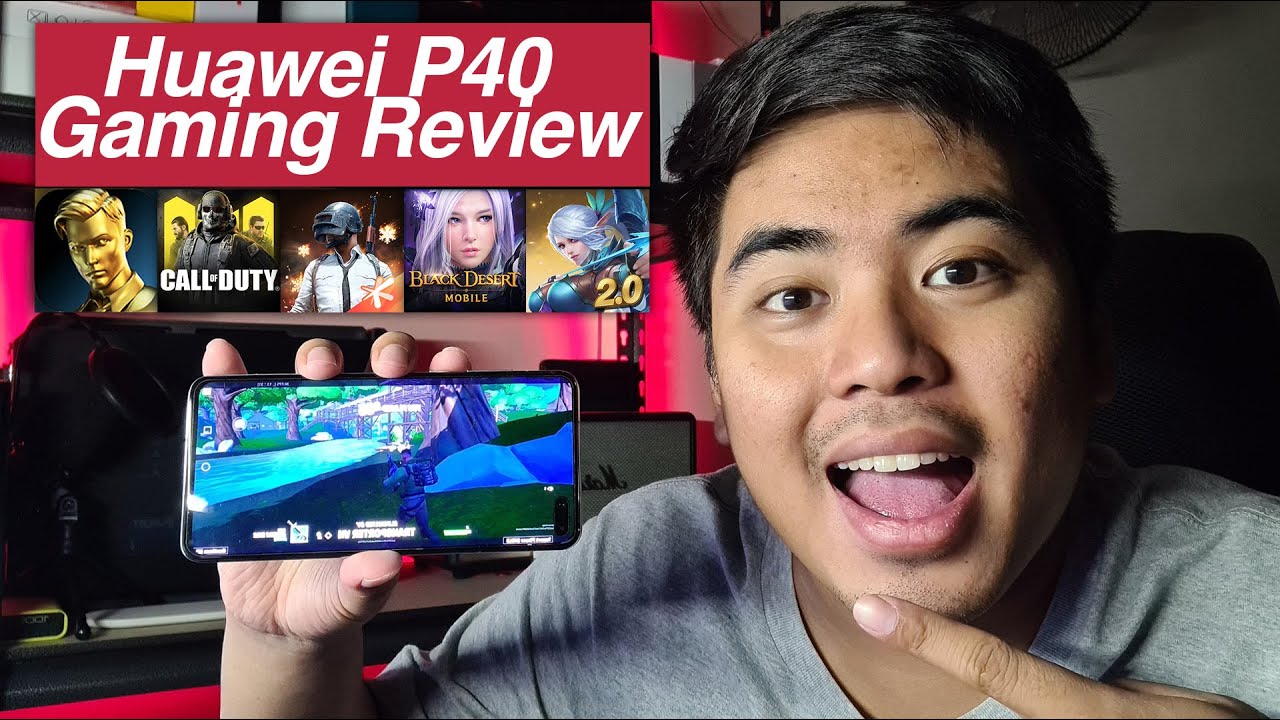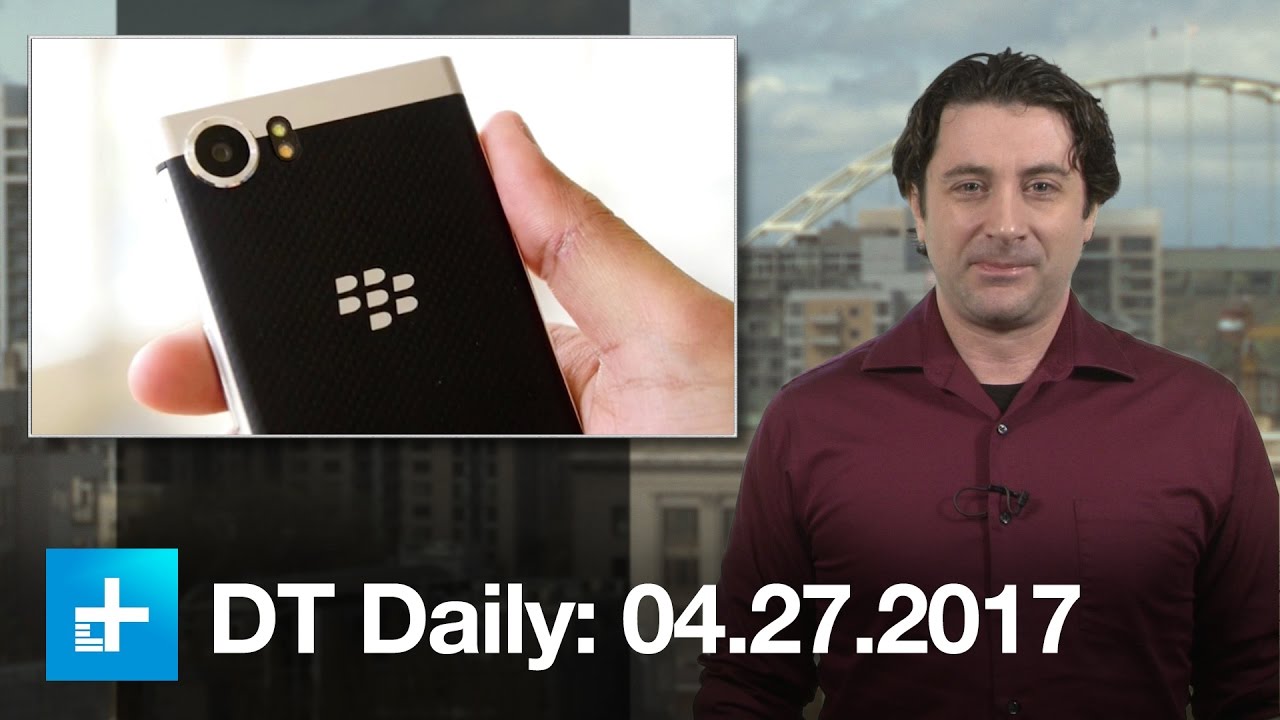Samsung Galaxy A51 Review - After 3 Months of Use! By Fisayo Fosudo
Hey what’s up guys, it’s Fisayo here and the Galaxy A51 in my opinion is one of the most interesting mid-range devices I’ve had in a while. I use interesting because what is a device that looks like the S20+ and basically feels like a high end device while using it but for a fraction the price? The camera array, when looking at it reminds you of the S20 and S20+ those are flagships right then there’s this. I’ve also had the S20 and S20+ and I’ve been using both of them for about 2 months now. So watch out for my next video on these 2 as well. I’ve had the Samsung Galaxy A51 for over 3 months now. In this video, we’ll be looking at the pros and cons of using it, my thoughts, things I liked and things I felt could have been better.
As we always do, I’ll have my time stamps in the description of this video so you can skip ahead to different sections of this review that you want to get information very quickly on. This is my long term review of the Samsung Galaxy A51 and without, further ado, let’s get to the video. The A51 in my opinion is a head turner when it comes to build quality, straight out the gate, it looks like what you’ll see on the S20 both at the front with that hole punch display and at the back with the camera array, and this way Samsung makes you feel like you’ve got a flagship in your hands because of how similar in aesthetic the A51 is. Although the A51 is bigger than the S20 in size, The A51 is also very alike to the S20+ but slightly smaller in size. Unlike the S20 series and even the S10 and Note 10 Lite series which share similar camera appearances, The back has this rainbow effect similar to what we saw on the Note 10 last year.
I could argue that there was some inspiration with how transient or uncertain the color combination is on here, more like a rainbow and in fact, when you look at the A51 from last year, they share similar traits, I had the black/blue version. Its design has quite some aspects to it as well on the back that just makes it look pretty cool. I had this phone before I got the S20 and 20+ and whenever people asked me them, before the S20 came out, it usually was whether this was the S20, or even the A71 which has a very very similar look to this and the A71 is bigger in size with some more advance processing power. This back and the frame of the A51 is made of plastic. This makes it lighter in weight as compared to my other Samsung devices which i carried on me within these past months.
In comparison, the A51 is almost the same weight at the S20 but not as heavy as the S20+ Lastly, with regards to the build quality, the color variants we’ve got on the A51 are the Prism Crush Black, Blue, Pink and White which is the variant that I have here. That’s all nice on build quality now, what about the display of the A51, why is it that I had this device among many others as my daily driver even after a lot of them. First off, it’s an AMOLED display and granted it doesn’t have the high screen refresh rate like the counterparts which are the S20 and S20+ that I’ve been using, I actually did carry this out more because I liked how it felt in my hands. Something that’s not that talked about and may seem trivial is the blue light filter on this guy. I had it on 99.9% of the time because it just made the colors feel right. I used to have it off on older devices but leaving it turned on here added some punch to the saturation and also some depth.
You can see the difference between when it’s off and when it’s turned on and I’ll advice anyone getting this or any mid-high range Samsung device to leave this on. That being said, the display quality on here is very appreciated for the device. The colors are nice and may tend to look a bit oversharpened but it’s cool to watch movies, YouTube videos and Netflix regardless, this is a phone I used a lot for those and if you’re thinking of buying this device for that, 100% recommended. In terms of the display specs, which you most likely know but just for a refresher, it’s a 1080 x 2400 pixel display, Super AMOLED in that 6.5 inch frame and a decent 405 pixel per inch. All protected by Gorilla Glass 3.
Of course you’ve got the usual dark mode and it affects a bunch of native apps and non native apps, that you download from the Playstore as well. I also like the Edge screen effect. With Edge lighting when you get a text message, and of course the edge panels You can adjust the font size, screen zoom and if the person getting this phone many uses glasses or is sort of short sighted or maybe would benefit from Larger text, Easy mode is also available on here. I didn’t really enjoy typing as much on it because I mostly mistyped things and autocorrect was almost always wrong with the default keyboard however, there are some apps that can help you with this. I’m mostly very fast when I type on the iPhone which is my second daily driver but not on the A51, somehow I enjoyed it on the S20, I’ll explain what I mean in that video.
Last piece of advice if you want to buy this or own this, turn off accidental touches, please! that thing literally almost drove me insane because I had to take one more step before unlocking my phone every single time after taking it out of my pocket and it let me tell you... it hurts. Turn it off, in fact, that’s the first thing you should do. During my use it would seem as if I thoroughly enjoyed using the A51 but not so. Yes, day to day use was actually very good in my case but You see one very major problem I had with this device was the over heating.
I get this when a, I’m using this device as a hotspot to my phone or my laptop, especially my laptop. Now yes, I know I shouldn’t do that and use a router which I do but they’re either too slow or just hard to configure for my location. What I’m working on is maybe an MTN router very soon. Another is when you put it under your pillow or in a tight space, say in a bag, it would even become very hot and almost unbearable and a last would just be when it’s fully functioning and turned on for a long period of time especially over night. For this I’ll just say, make a conscious effort to turn off mobile data and use it as a hotspot sparingly.
Turn off Bluetooth, don’t charge the phone for too long and you can try to use low power mode. Also guys, if you’re finding this video useful & you’ve gotten to this point, I’d appreciate if you could leave a like so more people get to see it and subscribe and hit the bell icon so you’ll be the first to know when content like this drops and also my full thoughts on the S20 and S20+ after 2 months of use. In terms of Sound Quality, here’s how voice and music compare on this device, do let me know your thoughts in the comments below. I did use this device to play music on Spotify out loud a lot and also used the Galaxy Buds+ in companion. I honestly preferred using the Buds even though there was a tiny bit of lag, however, the sound that comes out of the A51 was a bit loud but also thin.
Not as robust as something you’ll get out of a stereo set up on the S20 series but hey, I though it was still cool. As far as general call quality, I had zero issues on this guy, except if I’m forced to take a call and the phone was warm, other than that. The call quality itself and sound it produces makes sense and I’ve had no issues at all. Specification wise, in terms of the processing power, it’s a 10nm Octacore Exynos chip on here. The Exynos 9611.
This same processor was used in the A50s and the new M30 which is coming to Nigeria in May. Samsung also supports users with a decent 128GB of storage and 4GB of RAM which, I honestly can’t complain about. It comes with a dedicated micro sd card slot for expandable storage and you can toss in another 128GB sd card in there to get 256GB of total storage which is not bad. Again, in my day to day use, as far as performance went, no lags occurred and apps crashed about 3 times in total for the past few months I’ve used it. Gaming on the A51 is a whole other ball game.
Pun intended. Average 30 minutes of gaming Call of Duty on battery took this phone down by 10% percent. I remember gaming from 22 percent and the phone coming down to 12%. I timed it and it was 30 minutes. Let me know what you think about that in the comments.
One good thing I like about the A51 or Android 10 in general is the fact that it labels the apps you have taken your screenshots from. It’s small but if you take a lot of screenshots and want to send to people, it would certainly help you find the very best one and fast. Battery life on the A51 was a mixed bag for me personally because there were things I sort of expected from the 4,000 mAh battery on this guy. I must say that for most days, it didn’t get me through till the end of the day with heavy use. I noticed that days where I start off heavy, my battery usually ended between 4-8pm, everyday, it’s a lot of disparity in there but that’s just how it has been.
So yeah, I don’t think I’ve ever gotten a full day of use without charging. At least that’s what my stats say. In terms of charging speed, this does support 15W fast charging and in that light, my charging speed went something like this: in the first 30 minutes, it went From 0-32%, In 1 hour it went up to 63%, 1 hour and 30 minutes we got up to 86% and in under 2 hours, we got to 100% Let me know what you think about that as well Biometrics and security on the A51, is pretty much a standard on the rest of their line up. Of course there’s no finger print scanner on the side of the phone or the back. The on-screen fingerprint scanner works pretty well and fast but I disabled it for face unlock when I first had it.
I did use the fingerprint reader at the time but because of the accidental touch thing, I had to disable it. Then we started wearing face masks so I had to just remove that too. So it’s only the on-screen fingerprint reader I use. Now to the cameras of the A51, on the front of this device is a 32MP camera which supports HDR and shoots at 1080p at 30 frames per second, the back is where a lot of the magic comes in 48MP wide camera, 12MP ultra wide, 5MP macro lens and a 5MP depth sensor with an LED flash in that 2020 square camera style cut out. This camera shoots at 2K in 30 fps and 1080p in 30FPS or 120FPS for slow motion and has electronic image stabilization.
Enough with the specs, now how does It really perform when you take a look inside and actually use it. Of course, the 32MP camera did produce really detailed shots and I’ve always liked Samsung’s skin tones when it comes to selfies, I don’t take much selfies but these are top notch especially with lighting. The Bokeh effect from Portrait mode is also decent but not perfect. Moving to the territories outside, this was before the lockdown of course, the ultrawide shots were sort of fish-eye level wide with barrel distortion or the buildings having curves. This is different when you move up one zoom level with the main lens which is the normal wide angle.
Zoom levels on the 2x still retain some details and it’s still usable in 5x. On almost everything, you’ll see traces of distortion in the wide angle lens, but it looks normal when it’s in the main lens. On these greens too, details are retained. Still on structures, the ultrawide’s barrel distortion where the shape of the object is bent is pretty obvious but it changes when you move to the normal wide angle or the other zoom levels, it is straight. Something to note though, is that in the Camera settings, when you go to Save Options, you can toggle Ultra wide Lens Correction that way your photos appear much better.
When you get to portrait territory for the back camera, we’re actually seeing very good quality come out of the A51. I like how the colors are sharp and vibrant. Now you will begin to see a bit of difference in human portraits and I’d advice you keep portrait mode for humans in daylight. Trust me. Even with the default camera, we’ve got some really nice looking shots and a bit of background blur.
I did take this phone’s camera out alot and places looked really pleasing. This Camera does have night mode but the shots were a bit too soft for my liking. When I took some shots with the normal lens, which the AI even recognized that it was at night, In ultrawide I got a similar very soft look of course that’s a 12MP lens but still could have performed better. Even though the Normal wide or 1x lens seemed grainy, it did look nice and even zooming further keeps you in the same quality range. As I mentioned, we’ve got some form of electronic image stabilization going on and videos are fairly stabilized but you will notice some small shakes.
It does shoot up to 2k at 30 fps as I mentioned and slow motion at 120 fps in 1080p. Lastly, I saw snippets of an A51 5G Edition which launched in Korea last week, it’s got 6GB of RAM on it compared to 4GB on the normal A51 and an Exynos 980 chip an 8nm Processor with a 5G modem compared to the 10nm on the existing A51, and lastly a bigger battery, at 4,500 mAh compared to 4,000 on the existing A51 for almost 200,000 Naira or over $400. That’s pretty interesting. But all that being said though, what do you guys really think about this A51, is it something you’d be willing to use as your daily driver or do you have it and have had similar experiences like I have? Do let me know in the comments below and if you do have any questions at all, I’ll be happy to answer them for you in the comments if I maybe missed anything. Also guys, as some of you may know and I’m honored to be Musicbed’s first African ambassador and all the songs I use for my video are by Musicbed.
if you’re a creator and you want to use music for your creative projects, videos or short films to upload to YouTube, it’s a great service you can use for music in your videos. You can try it free for 30 days with my link below to use very interesting songs like the ones I use for my videos + more and depending on your channel size, you’ll pay a subscription fee starting as low as 9.99 or 3,600 Naira per month. If you enjoyed this video, do hit that like button so more people like you can get to see it on YouTube and support the channel. Also don’t forget to hit that subscribe button and turn on notifications so you’ll be the first to know when we post a new video. Thank you so much for watching and I’ll see you guys in the next video.
Source : Fisayo Fosudo