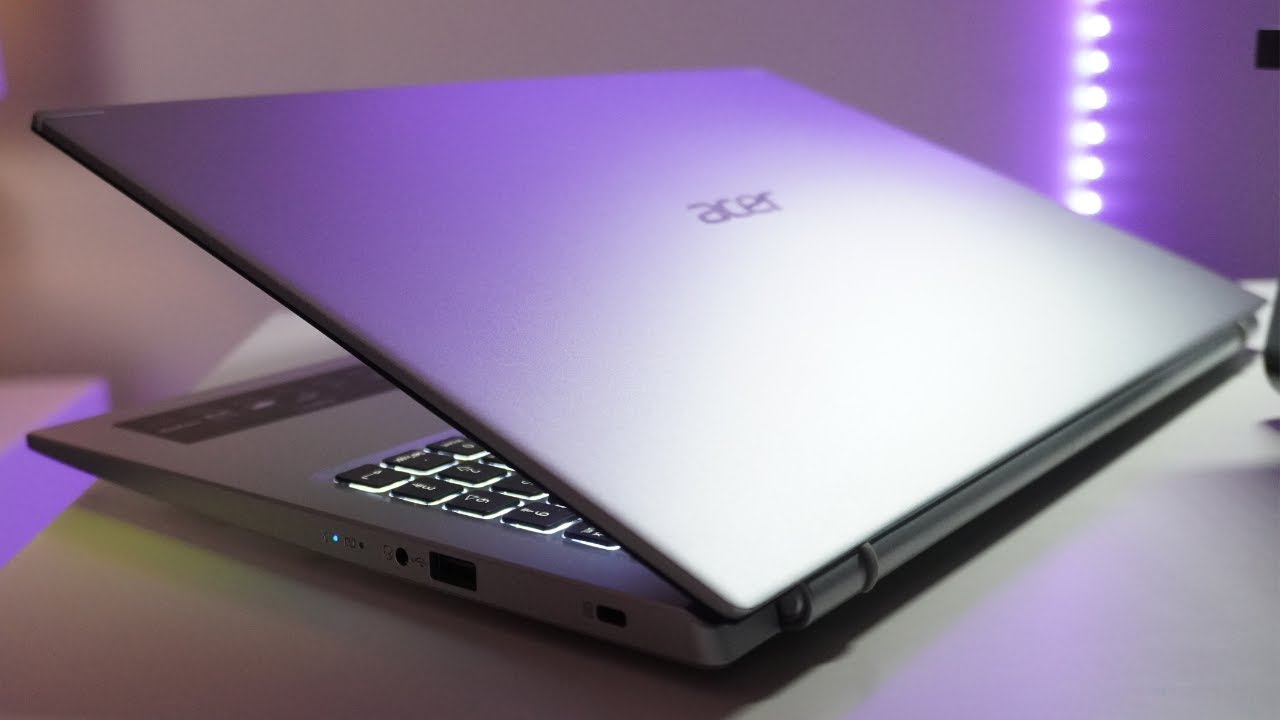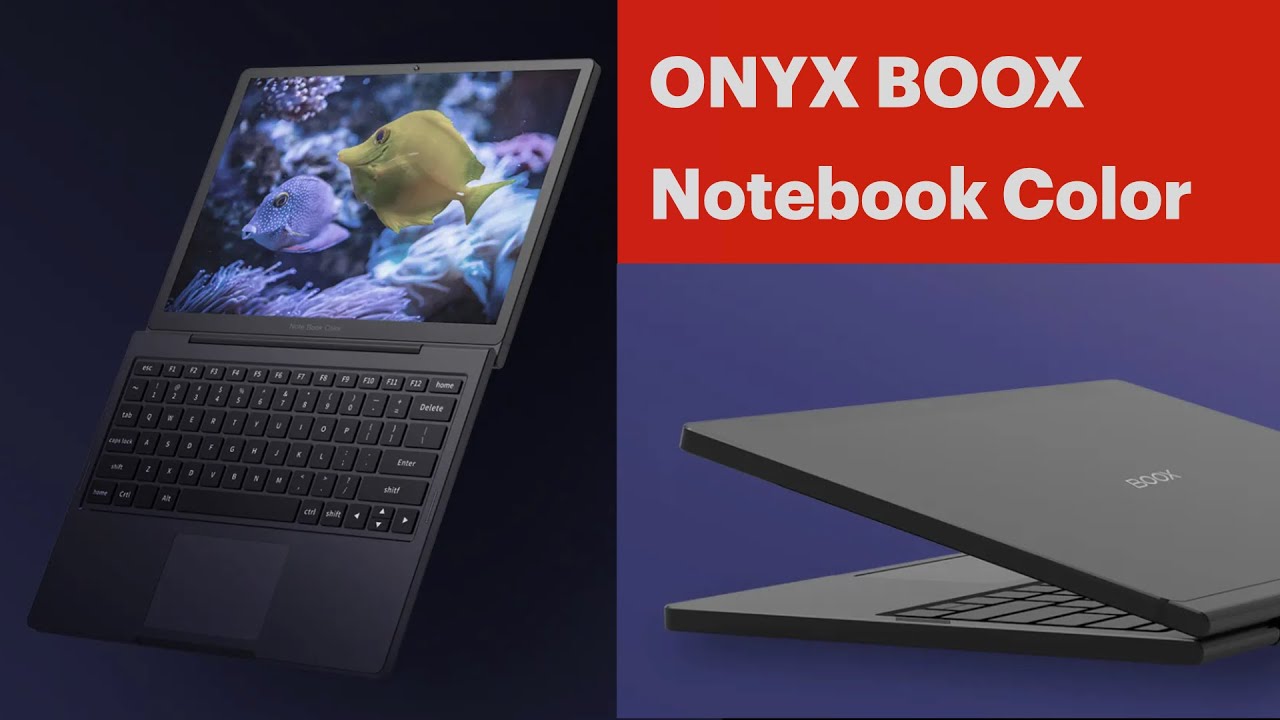Samsung Galaxy A32 5G Unboxing and Review By Tech, Tesla, and more
Hello and welcome to another video, so today I have the galaxy a32 5g. So this is the phone that about a couple of months ago, T-Mobile started giving to people for pretty much free in order to move their uh move their clientele into the 5g market. So not much on the box here on the outside. It just has a galaxy 32 5g and there's some information on the back about the wall, charger and USB cable anyways, not much in there. Lets uh open it up. Let's see! What's inside here, um there's some paperwork.
I was hoping for, like a quick. You know plastic case that a lot of these Chinese people include, but not not so in this one um, let's see quick start guide. We don't really need that stuff. Let's throw that to the side. All right.
You hear the phone, it's pretty heavy um. Let's peel it open here, if you notice, there's some dust on it already in the box. This was unopened so interesting. How there's some dust on there, but there you go all right, I'm going to wipe that off. So that's the phone I'm going to put that to the side.
There's a sim tray on the sim card from T-Mobile there's an USB-C to USB-C cable as a standard with android phone. Now the charging is USB-C. There's a power brick that charges at 2.0 amps so should be fairly fast, but not fast charging and then there's a sim ejector. That's all on the phone, that's all in the box. So let's look to the phone on the side.
We have some tape here, I'm going to leave it on for now. That's the sim tray on the left side on the right side of the phone. You get a power button. Nice thing about this power button is a built-in fingerprint scanner, and then you've got the volume rocker on the top on the back. You've got three cameras.
I think one's a telephoto and one's a macro. Now you got the flash, and then you've got a camera that helps you focus just some serial number on the back. There's a gloss finish: it's a fingerprint magnet to the Samsung logo on the bottom. Look at what we have here. We have a 3.5, millimeter, headphone jack, the USB charging port, a speaker and a mic on the bottom. Let's go ahead and turn it on.
So this has been sitting in my uh home for about a couple of months, since I got it from T-Mobile, so it's still holding a charge, that's impressive, secure by Knox. I don't know what that means there you go, so I pretty much got this for free from T-Mobile I recently in November. If you saw my video, I got the 12 mini from them and then on the same line, I was able to get a get this phone for free. So let me just quickly log in here: I guess you have to click through all this click next and connect to the Wi-Fi and now checking for updates. I don't like when phones do that when you turn it on it's automatically starting to update, I want to kind of jump in and use the phone, but I understand why they do it.
The security features and all that charge is at 59. As you can see, I'm getting the T-Mobile uh Wi-Fi connection here, T-Mobile um, let's see if it's 5g, it can't check. Yet it's still checking for updates, but I'm connected to the Wi-Fi, so we'll see what it does. While I have this going, I'm going to show you one quick thing that I really like about this phone. I'm going to inject this sim tray and the sim tray you notice here is actually a micro uh.
This one, the bigger one, is the micro SD card port. So you can actually mount a micro SD. You can put a regular micro sim in here as well as it has the e sim, so you can run two phone numbers in one. So that's pretty awesome. It's connected to Wi-Fi, I'm just going to skip right now the account set up I'll do it later and uh.
Let's see I'm going to send uses all the stuff except and then let's set up the fingerprint scanner. So on the side here continue. I have to set up a pin first. So let me do that. Okay, so on the side of the'm, just going to tap, tap tap and there you go, keep going.
You got to do the sides of the thumb and there you go, so you can add another finger in case uh you're using a so it, actually. Let me try that again, because I was using the same finger, but it didn't recognize it which is concerning, but let's use a different finger here: okay, all right hold on okay, so I have the phone turned on and ready to go now, um, it's pretty smooth! I haven't used uh. I haven't used android in a while, but uh it's kind of this phone is kind of laggy compared to my iPhone 12, which is reasonable, given that this is a free phone um. But you know definitely usable, let's open up some camera and see how the pictures look. Um, just going to take a quick uh.
It takes a while for the camera to load up. I mean it is the first time, so maybe that's what's going on um, let's just take a quick picture, and it's going to be a difficult lighting, because I have the sun coming through there. Let's take a picture and uh see what it looks like so have it here. Actually, the qr code seems pretty clear: uh you can see the stuff in the sun looks pretty great. It doesn't all black out or white-out.
So it's diff. It's handling the situation pretty well. Let's go back to the camera. I'm going to take a quick, selfie and uh see what that looks like okay, so the sun's in my back. So it's a difficult lighting situation but uh, let's see all right.
That actually looks perfect. I come out pretty bright despite having the sun behind me, so I'm happy with how the camera is. Looking, let's see what the video setup is here, so you have full HD at 30, fps uh, and then you have just HD, I'm guessing that's 720p um, let's see if there are more settings, yep, there's night mode, that's awesome, macro, um and then the AR doodles etc. Let's see if there's 4k settings in the high efficiency video, so you can actually have auto compressed videos here, video stabilization, I'm just looking to see if there's 4k video um, I don't see 4k, I'm surprised because definitely have a camera with enough megapixels to do 4k or does FHD mean 4k, I'm not sure um I'll, try HD! Here we go so they have 4k at 30fps. So that's good! All right! Let's take some video.
The focusing is pretty on point all right. Let's review the footage here, so it's focusing pretty well on the bushes close to me and then, as I move it away, it continues to stay focused, and then it pretty quickly focuses on those houses in the back, and then it focuses on to this adapter pretty quickly. So it works pretty. Well, I like uh, I like the video too, so it's a very manageable, very budget-friendly phone that will kind of do everything for you. It'll, do you know all the basic stuff that you require off your phone it'll do 5g, which is great, I'm not going to test out the 5g speeds or anything right now, um, but yeah I mean I don't know what more you can expect of a phone, that's about 230, retail or free.
If you have T-Mobile uh now they're giving you the uh OnePlus word 5g phone instead, so anyways. Thank you for watching like subscribe, comment, and I'll, see you on the next one.
Source : Tech, Tesla, and more