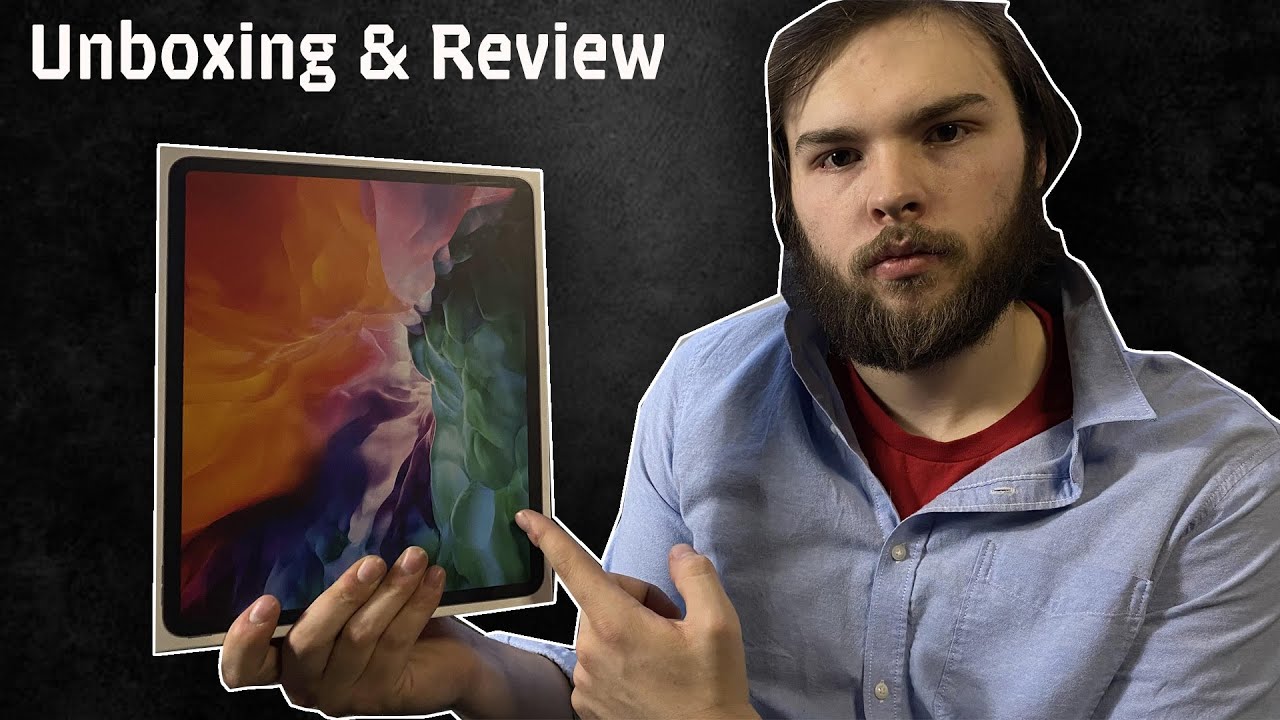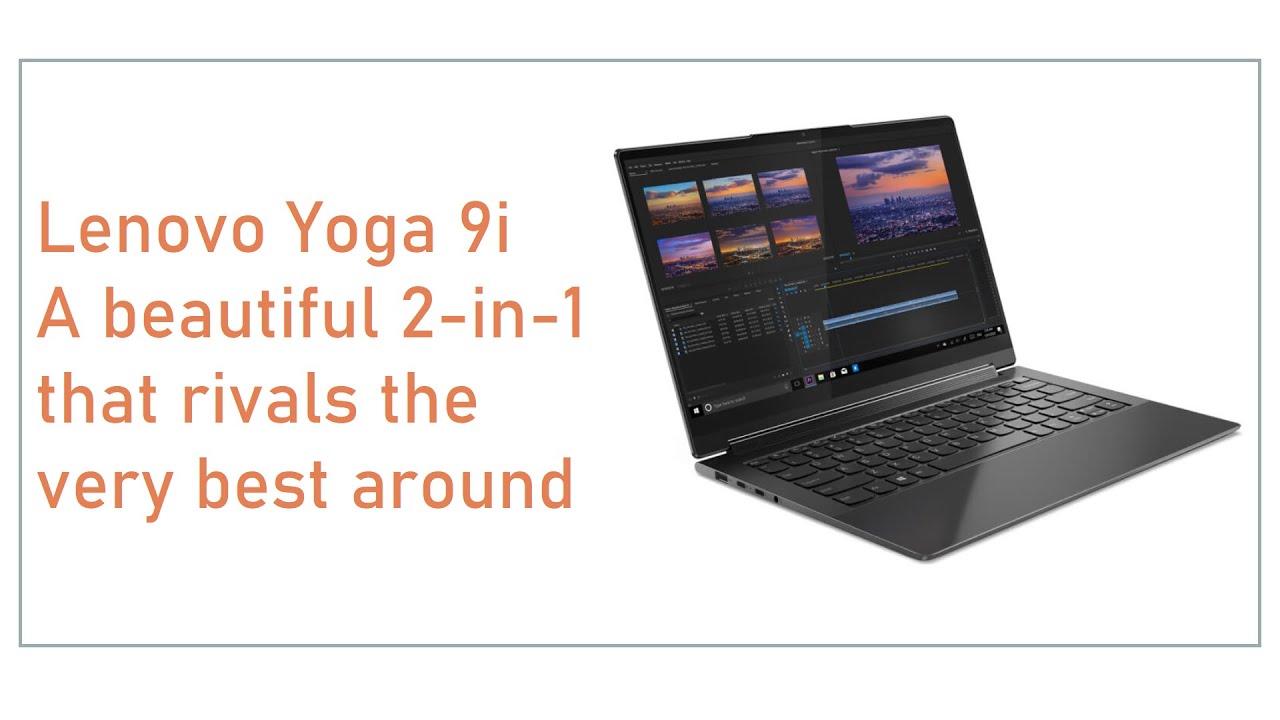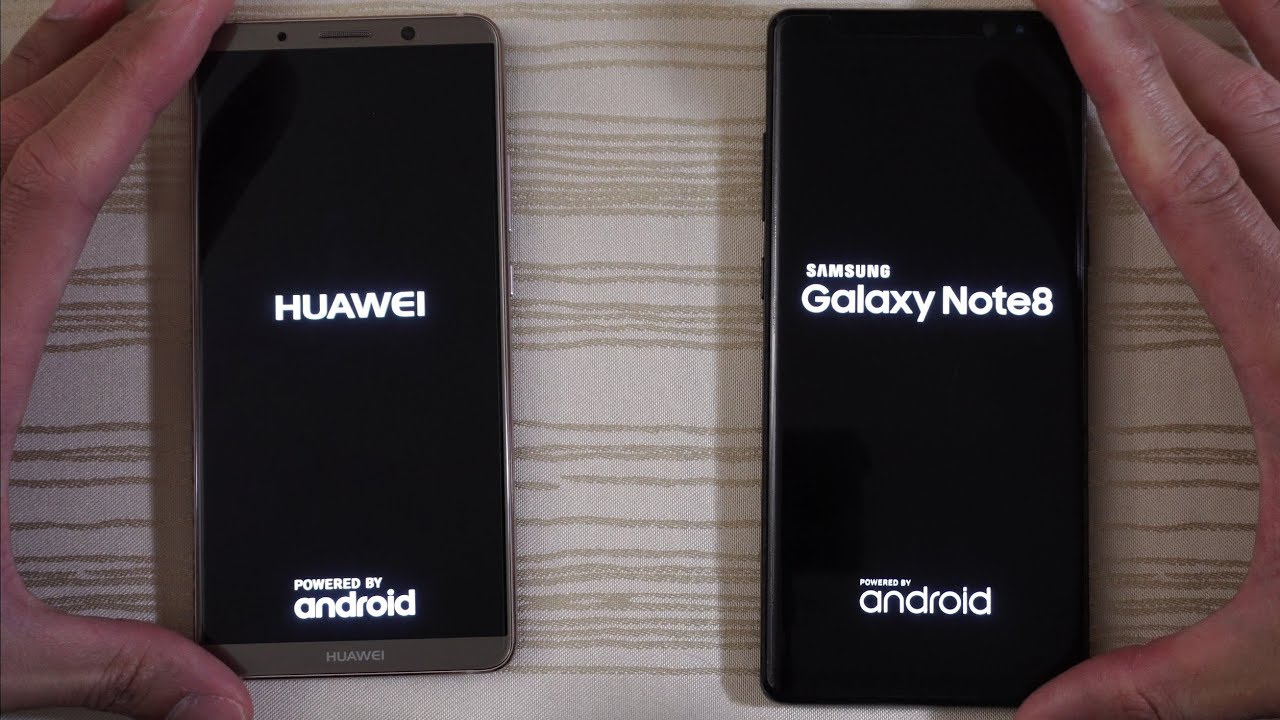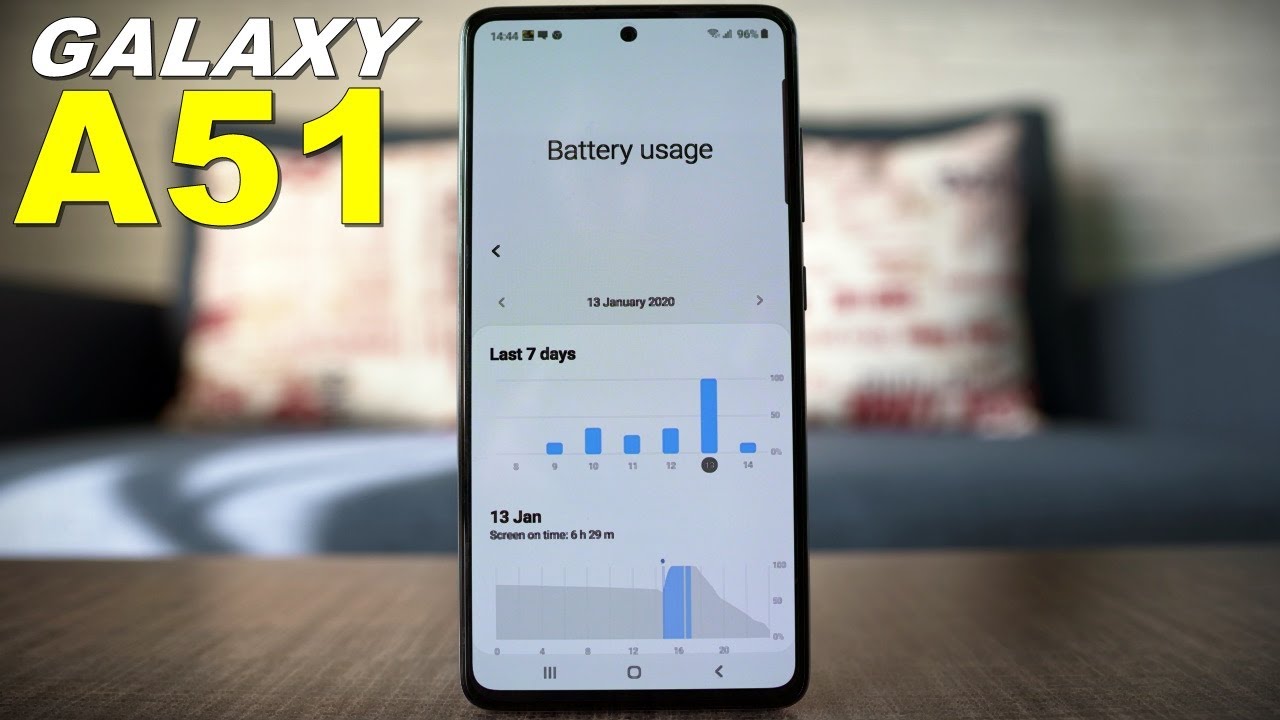Samsung Galaxy A31 - Gaming and Camera Review By Manila Shaker Philippines
So, what I have here is the Sam scene got CA 31 its fries, that fourteen thousand nine hundred and ninety pesos and is one of the affordable mid-range smartphones with a Super AMOLED display. We recently posted our full review in which you can read on our website. The link is below, but in this video we're going to talk about the camera and gaming capabilities of this phone. Is the Hello P 65 enough to provide a good gaming and camera experience? Let's find out, starting with the cameras, the galaxy, 31 features, your standard quad camera setup in 2020. It packs a forty-eight megapixel wide sensor, 8 megapixel wide and a pair of five megapixel lenses for macro and death purposes for the selfie camera. It has a 20 megapixel sensor that seems impressive on paper before we judge the photos and videos in this phone.
Let's take a tour of this top camera app running under the latest one UI 2.1 based on android 10. It's basically the same UI you'll find in most Samsung phones. You still get live focus for portrait mode as well as macro and Profit. Additionally, you have Bixby vision in AR zone brought my latest conversion, where, in the latter, lets you doodle in AR, customize AR emoji stickers, dress up your emoji on AR moi studio and play around with an are stickers using deck pic, unfortunately, you're missing out on night mode and video pro mode. We don't know the reason why, but we think it's because of the chipsets lack of support for the technology, but anyway, let's start checking some samples by default.
The 14th megapixel sensor, outputs, pixel bin 12 megapixel photos. We like how landscape photos are generally not over sharpened, but the post process seems to be struggled for this phone. As you can see from the shadows, the galaxy a31 can't decide whether to provide a contrast to look or lift the shadows to preserve the details. As a result, we now have an inconsistent looking photo and the other hand decoders are on the flat side compared to the ultra-wide shot, the same scene. You can see that the ultra-wide lens is more colour-pop than the main sensor going back.
You can zoom into images up to 8x, but we think 2x will output the most usable digital crop and this fall age shot most parts of the photo look, sharp and pleasant, but on the upper left-hand corner, you'll notice that the quality degrades significantly again, we think it's a sign that HDR processing is sometimes a struggle here, where the main sensor shines is when taking close-up subjects. HDR is a bit less aggressive, thus the natural and well-balanced quality the same story shared when shooting indoors. However, the color reproduction is nearly similar to the ultra-wide lens. Now, with more saturation for added pop, you can always switch to 448 megapixel mode. If you want more detail, but there are times when the images look like raw images, meaning the highlights are blown out and the colors are pale.
See also wide lens may not be the sharpest of the bunch, but we're surprised to see pleasant, looking shots when tested indoors, video preservation isn't great, but the colors are still nice and noise is minimized for macro the five megapixel lens acts as if it's a two megapixel lens, you can't really get very close to the subject. Perhaps this is due to the fixed focus of the lens and the output lacks sharpness contrast and color. Surprisingly, the portrait mode is a lot better than expected. It outputs the best. Looking shot out of the cameras, I'll beat with minor edge detection inconsistencies switching to video mode.
You can only go up to 1080p at 30 frames without the option of stabilization and slo-mo. Now that's very unfortunate, provided the competition offers both and as expected, the quality is an excellent for the price. Again, the dynamic range is limited, and the colors are on the flat side. Samsung tries to sharpen the details to compensate for the lack of high-res, but the video ends up looking like a painting at times. As for the ultra-wide, the hardware isn't enough to provide good stability.
It badly needs electronic stabilization to get that ultra smooth footage for the 20 megapixel selfie camera. It's hard to get a decent looking shot unless you have good lighting photos are generally soft and pain looking, but on the flip side, the video looks better and decent enough for social media use, as I've mentioned earlier, the GAC CA 31 lacks night mode, but HDR is aggressive enough to provide you somewhat brighter shots at night. All night images that you're seeing were captured pitch dark now for a phone without a dedicated night mode. That's impressive, but the quality isn't something to write home about. Now, that's for the cameras.
Let's switch to gaming. The only model that's available for this phone is the one with 60 bytes RAM and 128 gigabyte storage to play, games decently, six ego biases, just the right amount in 2020 and the best way to start our gaming test is by playing mobile legends. You can freely adjust the settings to the maximum without suffering frame drops. However, the ultra option is not yet available on the galaxy a 31, regardless, the majority of the game was smooth and consistent at 60 frames. There's no need to worry about heating ? as the phone managed to stay.
Just warm to the touch. Next up is X of zeros. This is a new Geisha game that was just released a few weeks ago. The art graphics are very modern and offer a lot of creative rendering of characters in scale animations. Most of the gameplay involves autopilot.
However, it's one of the most graphically demanding games right now. The game offers few but ample graphics settings and if you happen to be playing this game and wondering how to get 60 frames, simply choose 30 frames. Given it's a new game, it's probably a bug at max settings. The phone barely hits 30 frames. You will also notice the frame drops and stutters are common, and since it's barely reaching 30 frames, the temperature stays cool for the most part, you can reach up to 60 frames, but you need to choose low for the settings at normal settings.
You'll be averaging around 40 frames with battle. Royale games we're going to start with pub G. The default setting chosen by the game is balanced with medium frame rates, since this is a gaming test were going to push the phone to its limits at max. Setting with aliasing in shadows, turned on and auto, adjust graphics turned off the phone managed to stay cool, but struggled to go past 30 frames even in low settings. The Garcia 31 barely hits 40.
Overall, you can still play full G, but expect minor texture, Poppins and stutters Call of Duty, on the other hand, is a bit forgiving. While there is no option to max out the settings, the galaxy 8th, everyone still supports high frame rates, with all options turned on the phone comfortably sips from the deathwatch battle. Royale dose will show smooth frame rates, Able Tray, lower average of around 45. It's also impressive to see the demo texture Poppins when diving into the game overall I think you'll enjoy playing Call of Duty on this mount. Last but not least, is dragon raw aside from being a battery killer.
It's one of the most beautifully made android games at the moment. The graphics setting here is based on numbers, with 1 being the lowest and 5 being the highest. Unfortunately, there's no high frame rate support for this phone, so we are capped at 30 frames. While we can choose the predefined graphic settings for the highest number possible, we can bypass this one by choosing custom and setting our desired level at max. The game plays around 20 frames.
Stutters are also very obvious to get the best experience, the level should be between 3 or 4, so that's for our Samsung Galaxy, a theremin camera in gaming review. What do you think of its performance? Let us know in the comment section, as always, my boy, vanilla.
Source : Manila Shaker Philippines