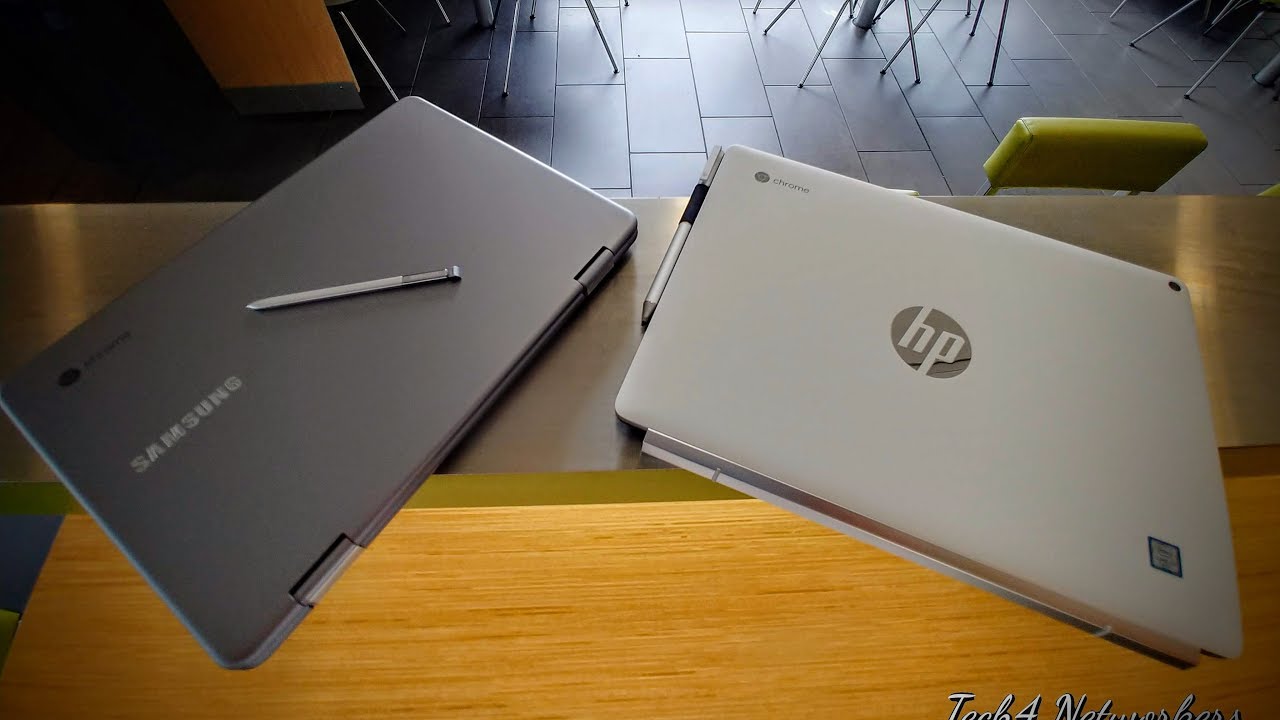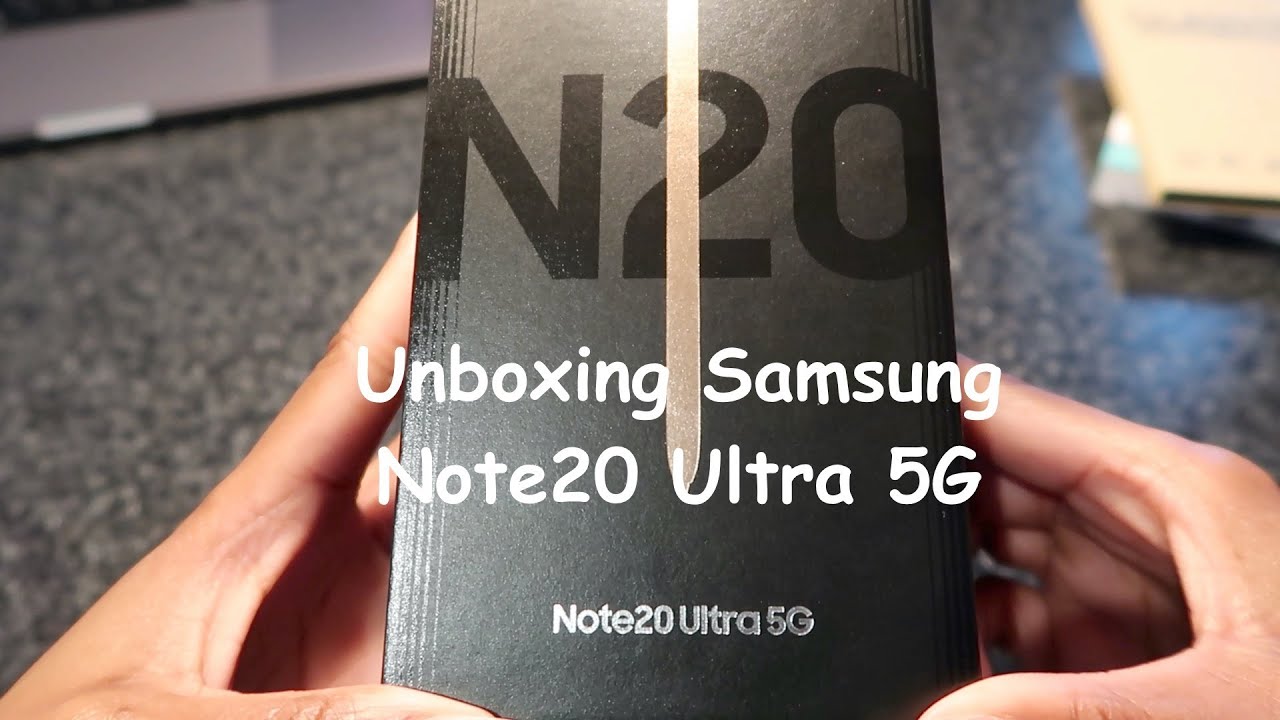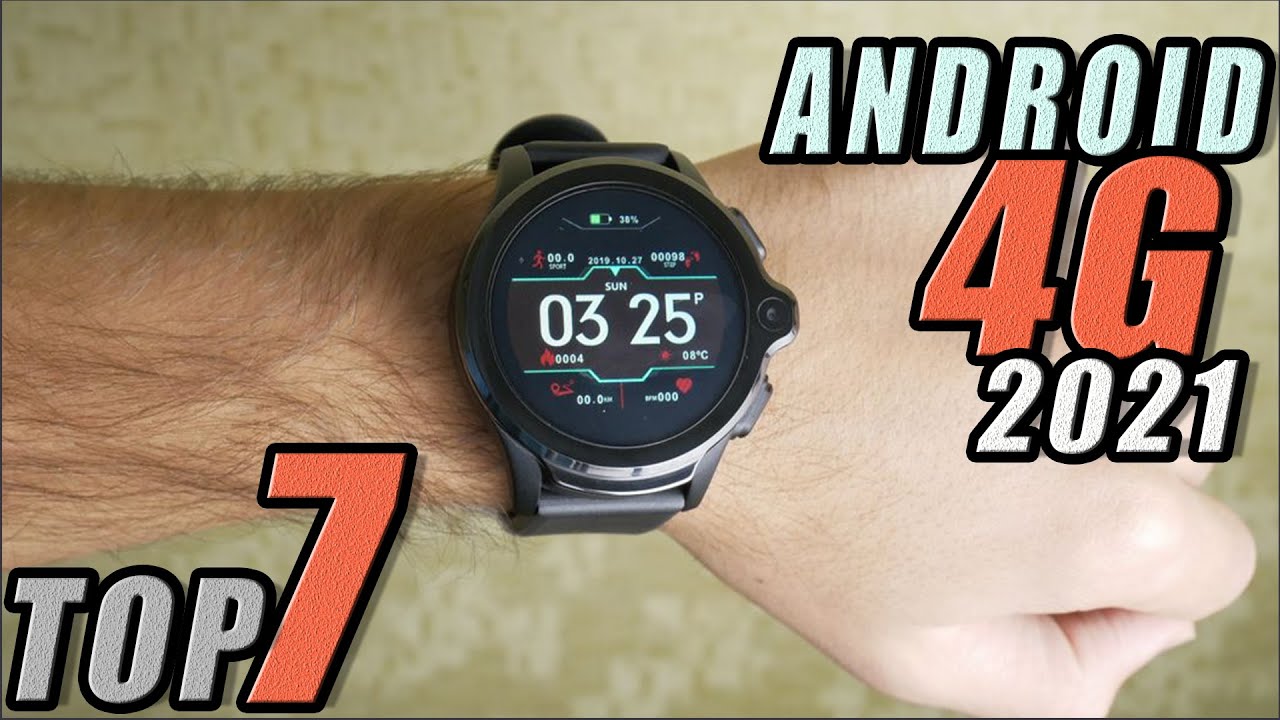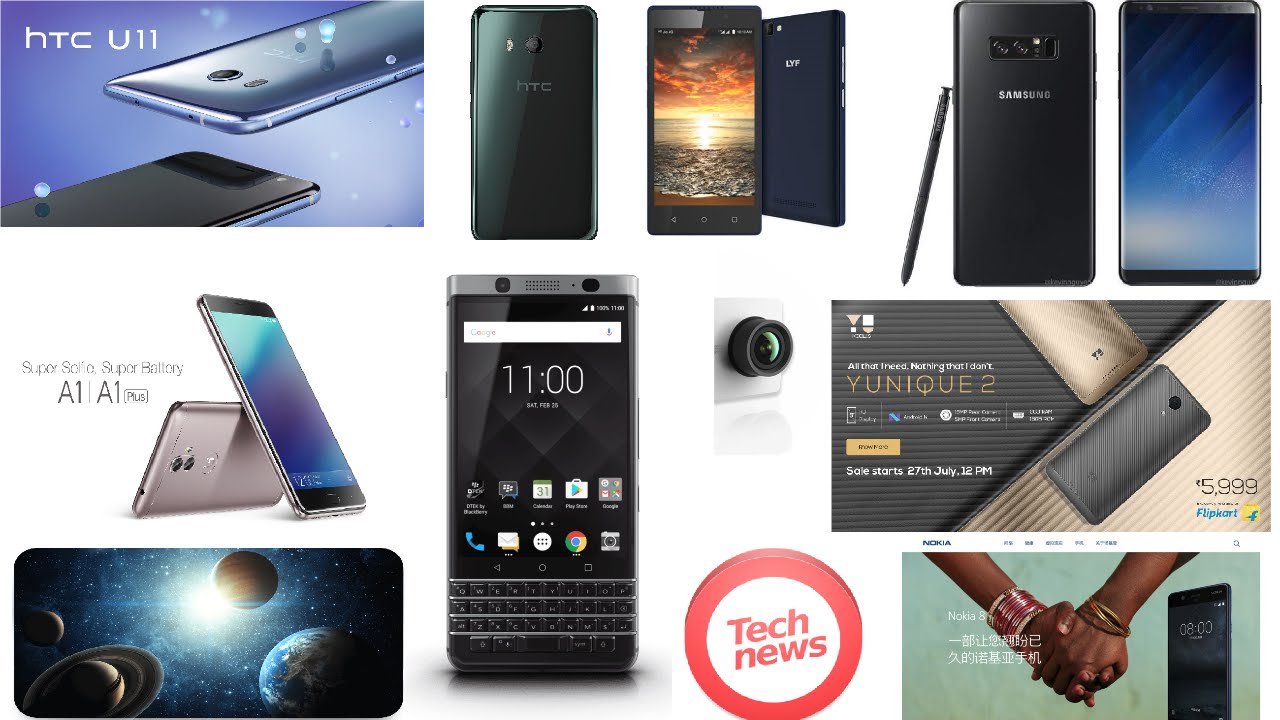Samsung Chromebook Plus V2 vs HP Chromebook X2 By Dr Earbuds
This is a video comparison, HP pro book x2 versus the Samsung point with plus version. So here we have it two of the best Chromebooks you can get on the market right now, that's two ones: the HP Chromebook x2. What a gorgeous looking Chromebook now I, really don't feel white devices, but I'm feeling this one. The HP logo just sit and be a perfect. The chrome logo in that gray, finish Intel m3, processor right there and prominent look at this. This is an absolute gorgeous device right here.
The build quality on this says money. This Chromebook has the half of a premium build. If the design ain't broken, don't fix it and that's what Samsung did with the Chromebook plus really great looking design. That did not need to be changed, but what needed to be changed was the internals and Samsung did that with the Chromebook plus v2. This is an awesome Chromebook and for the price, I have to say it's worth it, but which one of these Chromebooks are absolutely better for you.
If you're looking for two-in-one, so let's get into the specs of both of these devices, you got the HP Chromebook x2, which is rocking the core m3 processor, along with four gigs of RAM and four megabytes of cache storage. It makes a difference, and I'm going to continue mentioning it when you're trying to figure out why our Chromebook is not performing at the level that it should check out how much cash storage you're dealing with now when it comes to Samsung I'm impressed. It's like Samsung, heard me from last year what this chrome booth needed, and it needed more cache memory, one megabyte of cache this Chromebook plus had last year, and that was the biggest problem with that Chromebook. But these 2 megabytes of cache might just be enough to have a good experience along with an Intel Celeron processor, coupled with four gigs of RAM on a Chromebook can lead to some good experience and with two megabytes of cache can also continue that experience on a Chromebook. That might be enough to have a great experience on the Samsung.
Both of these Chromebooks are similar, but yet very different. This is a two-in-one. Basically, the keyboard stays with the screen that this becomes a tool in one being able to have the functionality of your screen being able to tilt in any direction really going far down. In a 180 degree, it's functional the HP Chromebook x2. Once you hold down the keyboard, you can pull this out and have a true tablet experience if you want, and in this mode it's lighter than the Chromebook plus the one issue is you're limited.
Your Chromebook can only go with so far in this month, so when it comes to the real two and one yes, this is a two-in-one, but this is a tablet that can really go into that tablet mode. What are you looking for two and one or a tablet? You guys, let me know, got a 2400 by 1600 screen resolution coming in at twelve point three inches: this is a fantastic screen on this device. This Samsung Chromebook plus, has gone a little backwards when it comes to screen resolution to provide more performance, 1920 by 1200, display and I have to, say in a regular use every day, I'm not seeing the biggest difference. Now when it comes to the keyboard. This is our fantastic keyboard.
If you remember the surface, when the surface first came out, it took a couple of generations for the keyboard portion to feel rich right off the bat. This feels rich. You got a leather, --is-- type of feel. The keyboard feels very good and rich nice jump back I like the way the keyboard field and the trackpad complements the keyboard. They just work great together and normally, when you have this detachable tablet with the keyboard combination, sometimes you have some lied.
I did not detect any lack at all a matter of fact. If you hand this to anybody- and you didn't tell them that this is detachable, they would never know that's how well-built this is, and the keyboard and trackpad combination is awesome. Now, when it comes to Samsung, Samsung has not changed anything when it comes to the keyboard and trackpad combination, just the same as last year's just the same as the pro feels, so good punch back, trackpad combination just feels really nice and good. When you touch it, it just totally responds and, of course, there's no lag. This is an awesome.
Keyboard combination, I'm, really impressed and with both of these Chromebooks, when you add in how punchy the screen is and how responsive these Chromebooks are, it really gives great experience, so the keyboard and trackpad combination on both is pretty much a wash, even though these are very much different devices because they both perform now is talking about performance. Let's talk about how these Chromebooks perform the HP Chromebook x2, with this high-res screen, m3 processor, four gigs of RAM, four gigs of cache really performs. If you're looking to play games, you're not gonna, have any problems playing games on this device. This is pixel territory when it comes to build quality. Now, when it comes to Samsung, this is a definite improvement over last year, because you're getting and two megabytes of cache, four gigs of RAM, Intel, Cameron and I think a Cameron is very good for a Chromebook.
But what changed the game? The Google Play Store, the Google Play Store changes the game you're pushing your crumbles to the limit with the Google Play Store, and they're still trying to get things right. But it's never been a better time to be a Chromebook fan because of that Google Play Store. What you're able to do makes this a real competitor in the market right now, because you got to think three times before you buy a computer now either you're going to spend the money and get a MacBook you're going to find some type of Windows, PC or you're gonna. Consider a Chromebook Chromebooks are in the conversation and the haters can't hate no more, because Chromebooks has definitely arrived now. Here it comes the intangible and both of these Chromebooks take God a pen.
The Samsung Chromebook has an S Pen, pull it out, but there's really no easy way of pulling this out without pulling up the laptop. You have to raise it up just a little to pull out the s-pen. It doesn't come out as easily as the pro version you can magnify you can laser point. You can create a note, and you can screen capture all with the pen. There is nothing more convenient when a stylus tool, with the choices that you have here comes up, and you're able to choose what you need to do with the s pen.
The S Pen is on point with the HP Chromebook x2 I, like the fact that the pen is right there, you never forget that the pen is there, and it's something that you can pull out and use the HP Chromebook. Has this pen that's been on Windows devices, and it has a battery that I had to put inside it of the tools to come up on your device. Once you pull out your pen, that's something that is absolutely awesome. If you're looking to get some work done, when you pull out this pen, you're going to have to pull out what app. What function you want to do with the pen easier to use and get work done.
Is the Samsung S Pen, because it's just better integrated into the device. This looks like an outsider trying to fit in so when it comes to the stylus I have to go with the XP. Now when it comes to battery life on both these devices is very good. This Chromebook XP I was looking for it to have problems. I was looking for it to die faster than this Chromebook, but in actuality it lasts a long time, but I would say when it comes to battery life.
I think the battery life really lasts longer on the Samsung Chromebook plus. This screen is not as high-res as this one and that's probably what's making the difference as a business person, it is so safe to have a Chromebook, because you know you're not going to get violated like with a Windows PC that always get viruses. You're going to be so protected by getting a Chromebook, but there's one thing business people need to do is video calls and which one of these got the better camera or cameras in this situation. Samsung Chromebook took a step back when it comes to camera, so just because Samsung has added a 13 megapixel camera right here, ?, so you just in case you have to use it take a rare shot or just in case you need to have a video chat, and you need that extra camera. Instead of turning your whole laptop around, they added a camera.
That's going to be in the back when you put it in tent mode so because they added that 13 megapixel camera, they went cheap when it comes to the main camera.1 megapixel 1 megapixel is not getting the job done in 2018. That is a fail right. There, HP Chromebook x2 has a very good camera combination, 5 megapixels in the front, which is very good for this day and age when it comes to laptops and in the rear, they've offered a 13, megapixel camera, and it's a very legit, camera and I. Think it's in a better spot than the Samsung Chromebook plus, if you're a business person I, think you'll be better off with the HP x2. If you're really going to do a lot of Skype.
If you're going to do a lot of hangout calls, this is a better device for you, but for overall, which one of these are better, because a lot of people, complaints when it comes to detachable z', is that the keyboard is lacking. The keyboard does not match the quality of the tablet itself when it separates how this turns into full fledged tablet, and it looks great and when it returns home, all stations prepare for reconnection. It connects like the Starship Enterprise, it just connects, and it looks like it can never come apart. This is an awesome Chromebook for the price. Now is it worth spending an extra hundred dollars if you're, considering Samsung, to go to the HP and I would say definitely the one failure where this Chromebook suffers? Is the speakers.
The speaker quality is trashed, I, really don't like it. It has no base, it has no pump, it's just basically, two tweeters up at the top and I think that's terrible when it comes to the Samsung Chromebook. You got better speakers, but you got a terrible webcam, and you got lower performance so which one of these Chromebooks that I recommend I could never recommend a Chromebook for its speakers alone. I have to recommend a Chromebook first overall look performance and everything that this phone book is offering. The one downfall is its speakers.
If you're looking for the best Chromebook at this price range Samsung, you did a good job on this plus version. This is the Chromebook together if you're looking for a tablet type rainbow. This is the way the surface should have been. This is an awesome print book and for the price, it's worth it. So in this comparison, HP wins.
Source : Dr Earbuds