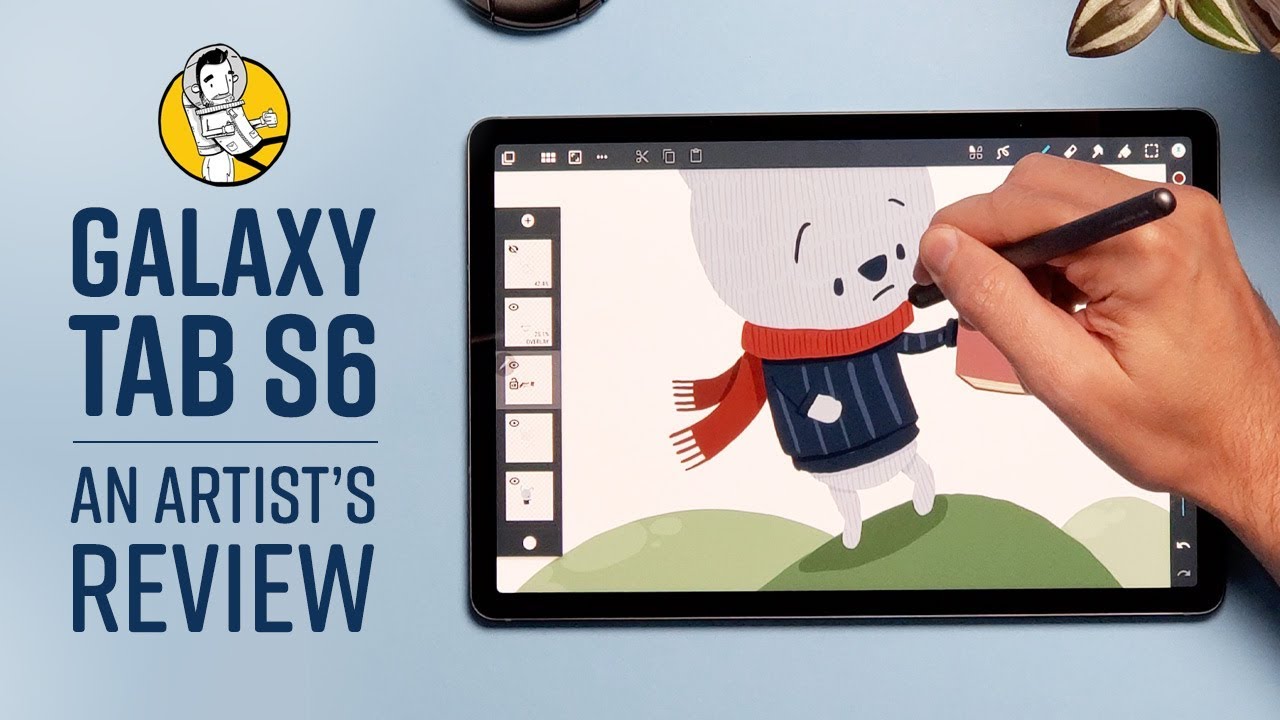ROG Phone 5 + AeroActive Cooler 5 quick review! New back buttons and heat test! By Nasi Lemak Tech
Okay, so in today's video, we're just going to do a really quick review of the brand new ROG phone fives fan, which is now called the proactive cooler five and, of course this is corresponding with the model number of the phone. So we already unboxed the proactive cooler 5, as shown in our other unboxing video in the top right corner there, where we unbox all the other accessories that were announced today with the ROG phone five. Now the reason why that we are doing a separate review of the proactive cooler five is because this fan is now sold separately. It is not bundled with the phone. If you want this fan, you will have to purchase it separately, but this fan comes with an extra set of buttons, which is brand new compared to the other generations of the ROG phones and other than just these two buttons. Here.
We also now have Pogo pins instead of that connector that we used to have in the previous three generations of the ROG phone, but the cutout for the USB type c port is still here, which is nice, so you can still plug in your peripherals if you want to, and ASUS also changed the fan design here, so now the grille is going all around this side, and then it also has a direct pass-through to the rear of this cooler, which will be hitting the back of the phone and the kickstand are still retained. So you can lift your phone up and make it stand while using this active cooler 5 as well, just like the ROG phone 3 and, of course, the dog. I logo here will light up in customizable RGB lighting, which can be customized through the armory creed software on the rg405 and now the installation process is also different compared to the previous generations of the ROG phone. So, as you can see here, this is the ROG phone five and at the bottom here you got Pogo pins. So, as you can see here, there are a total of five Pogo pins here and how to install the fan is pretty simple.
So first just align these two together, the type c port. You will actually feel the Pogo pins, align and snapping into the indent here. As you can see, it just goes deeper into the phone a little so align through the type c port, and then you can feel that it's in already and then push the whole thing in there. It is it's installed and, as you can see here, I set the logo here to be flashing in red color. Of course, you can customize it to.
However, you want inside the software itself and the fan. I have also tuned it to blow at 100, and that is because we're going to do a quick fan test and see if this fan is actually effective or not because, as you can see from the other angle which I'm gonna show here, the fan is really important this time, because, as you know, the snapdragon triple a chipset is really hot. So what I'm going to do now is to show you a few things, so, let's just jump into ken shin impact, and I will show you how to actually tune the two buttons at the back of this proactive cooler, five, and also how this fan actually will help in terms of its cooling performance, so, firstly, to actually make use of the two buttons on the proactive cooler 5. We need to swipe from the right go into triggers, and then you can see the first one is ultrasonic trigger, which is these two triggers on the phone itself? Yes, these are still retained and, as you can see here, I set my left one to be attacked my right one to be run, and then you can also change it to a few different ones. As you can see here, I'm currently using in type mode, you can use it in dual partition buttons, which means you split it into l1 and l2, but then it's kind of awkward.
I would say, then you can use swipe slide, and this also applies to the right side. If you want to do it, let me just close this, and then you can see here yep there it is, so you can also change it in a few different ways. But if you hit this little touch icon here, you can actually change it to not be simulating your touch, but also in auto-repeat, typing macro or air trigger profiles. If you want to change your profile, so I'll close all these, this is perfectly fine with me, and then you can see here, there are cooler buttons so right now they are not set to anything. So let me just enable it, and then you can see here.
This is the l button, I'm pressing the l button at the back of the phone, and then you can see it flash. Then this is the right side. So what I'm doing here is that I want right side to be my skill, whereby left will be jumped. Why not I'm just going to test this out anyway? Okay, so let's close this, and I'm also playing game chilling by at the highest possible graphical settings at 60 fps, which you can see here. This is actually what we tested in our original gaming video, which actually did uh quite okay.
I would say it reached all the way to 55 degrees, Celsius or 56, but then the phone doesn't feel as hot as the infamous Xiaomi mi 11, which was known to be really hot, when playing gang shining back to the point where it is thermal throttles and couldn't maintain 60fps. So, let's test the ROG phone 5 with the proactive cooler and see if it can manage lower temperatures this time here, oh okay, oh yes, huh, I'm going to drink yeah, hey, hmm, hmm huh is cool so off camera. I played gang shin impact for much longer amount of time and, as you can see here, the temperature never actually rises above 50 degrees Celsius. So the question is: is the ROG phone fives active cooler, 5 effective? The answer is a clear. Yes, even though that it might not seem like it's doing much, but it's definitely effective because it lowered the temperature by a total of 6 degrees.
Throughout our test, and as mentioned in the earlier part of this video, the new proactive cooler 5 is not included with the ROG phone five, so you really need to purchase it separately. If you want it, so the question now becomes: is this new cooler worth the price of 149 ringgits? For me? Personally, I think. Yes, if you are a gamer, because now the active color 5 brings you 2 extra buttons at the back, which is extremely handy, and there are physical buttons as well, which means you can get a competitive edge if you're going to play, let's just say, PUBG mobile or CD mobile, this kind of high speed games. These two buttons will be extremely useful and, secondly, is to lower the temperature of the phone, as you can see in our test here. Without the fan the phone can reach at about 56 degrees Celsius, which is really high, but with the fan it doesn't go above 50 degrees Celsius, which is a good thing, and the brand new proactive color 5 also offers these two buttons here, which I have used, I'm still taking some time to get used to these two buttons, but are they good or not? I would say that depends on you from what I see here.
The button curvature is a bit weird, so it kind of digs into my finger a little, but then again the phone's frame is still hot, as I'm holding it now, yes and combining the air triggers on the ROG phone and also these two new buttons on the proactive cooler 5. This is a very versatile gaming phone and yeah. That's it that's our quick review of the ASUS ROG phone 5 with the proactive cooler accessory, as you can see here. So if you have any questions, leave them down in comment section below, and we'll see you guys in the next video you.
Source : Nasi Lemak Tech