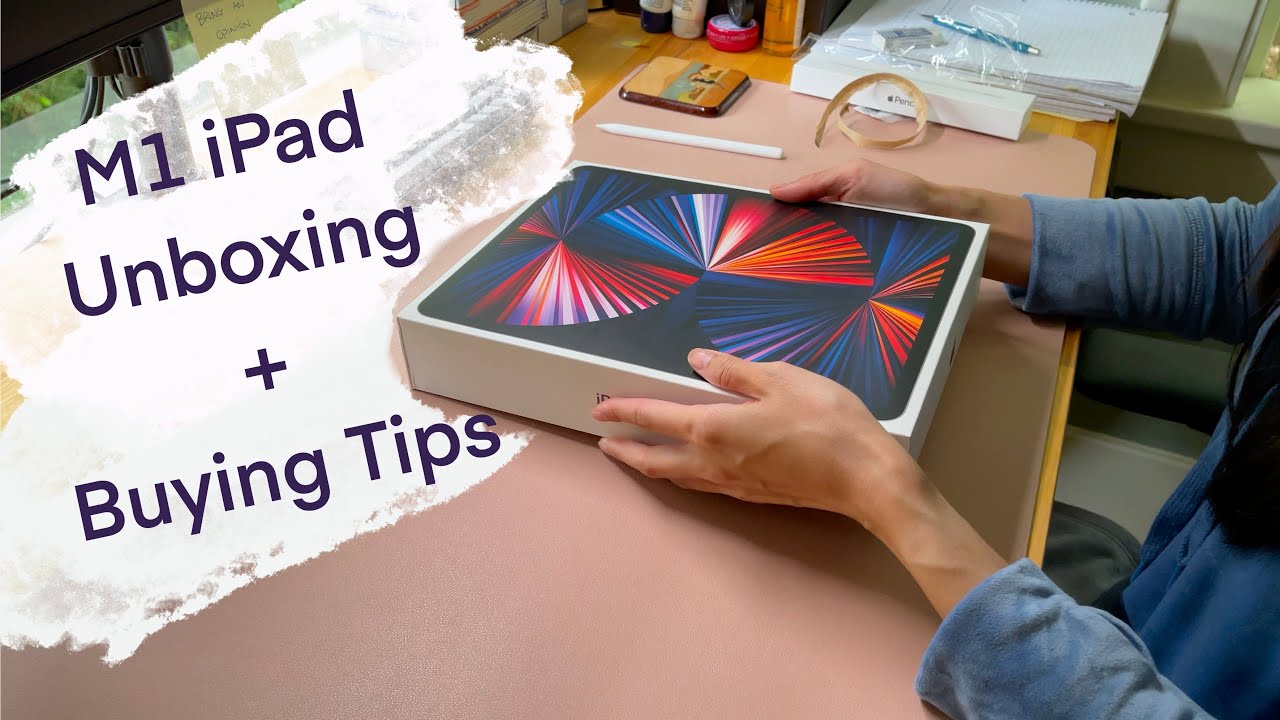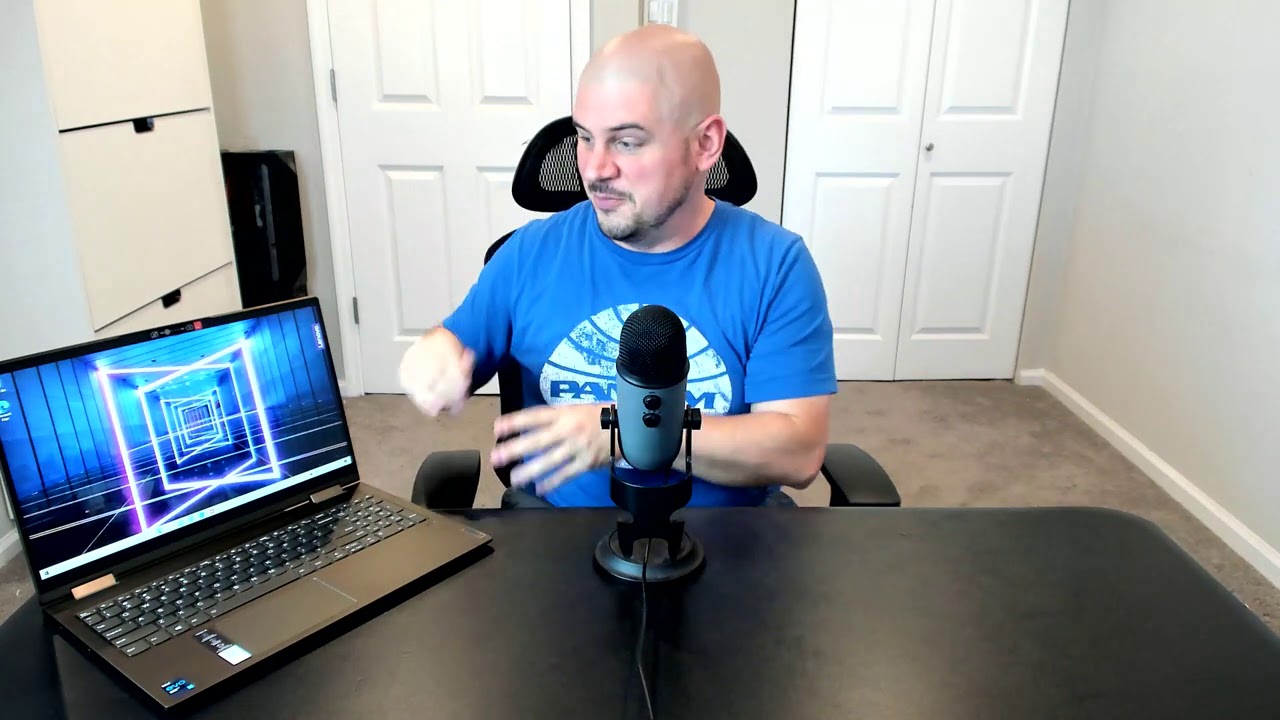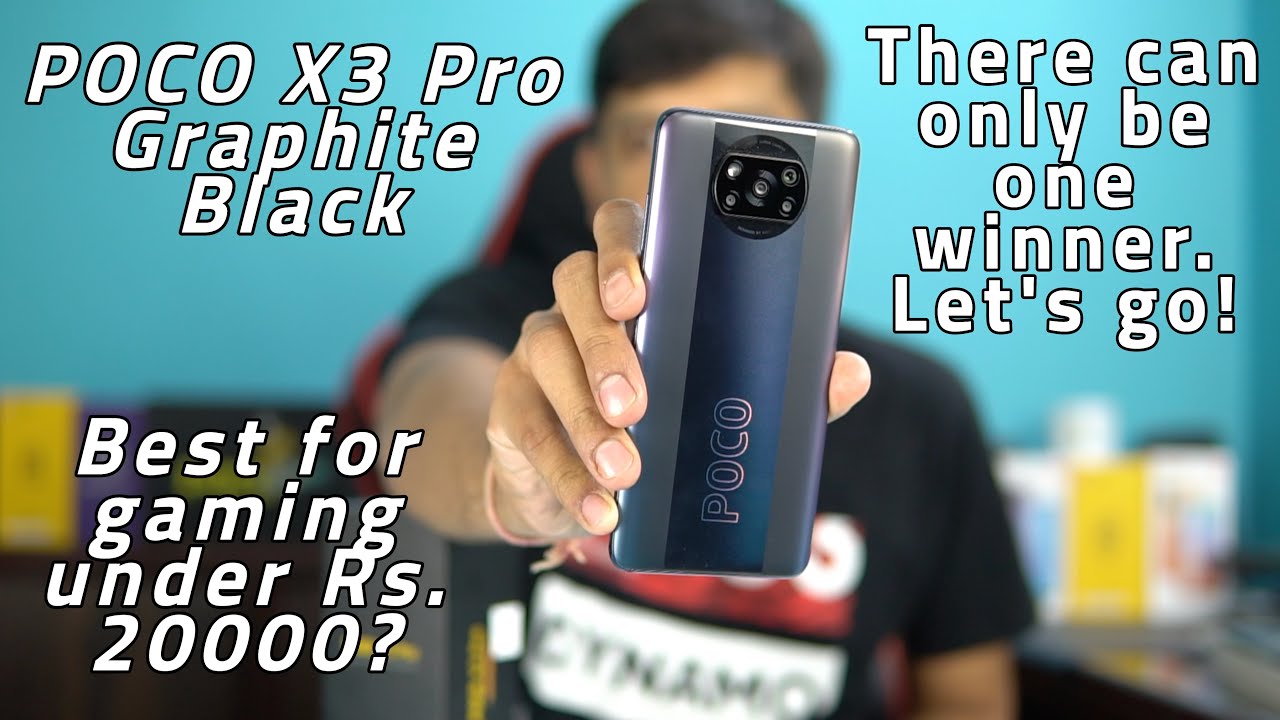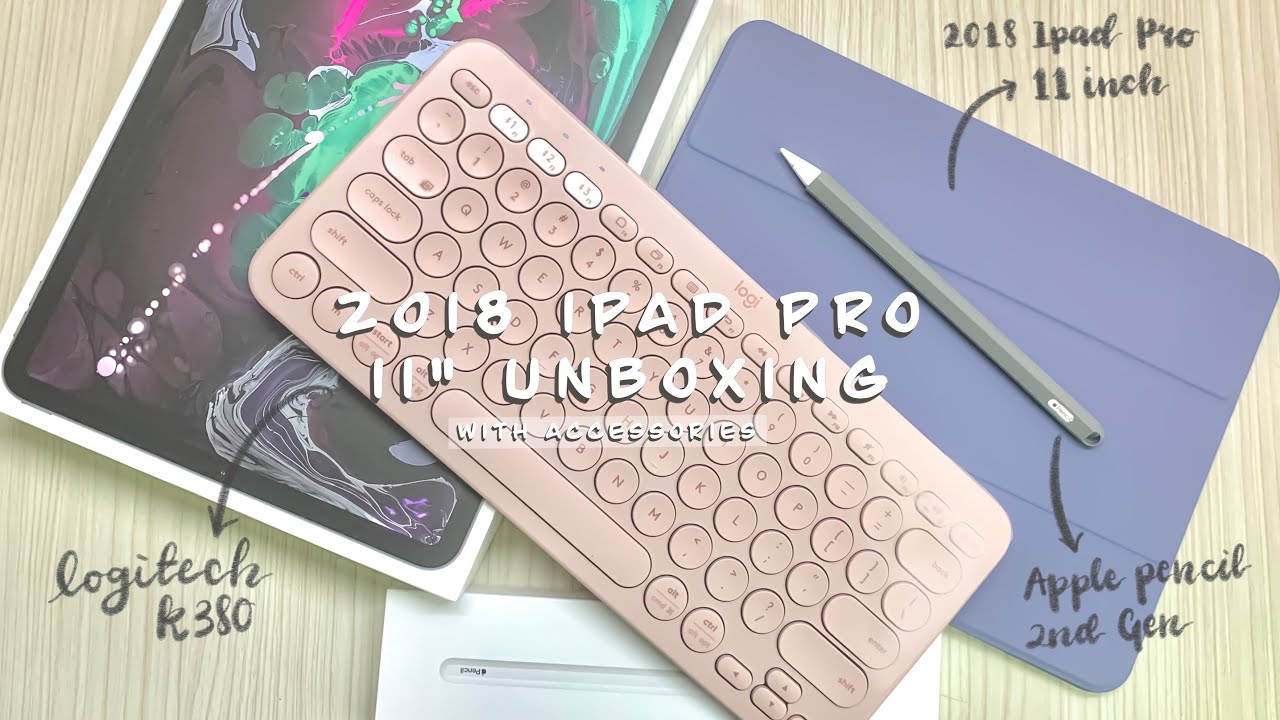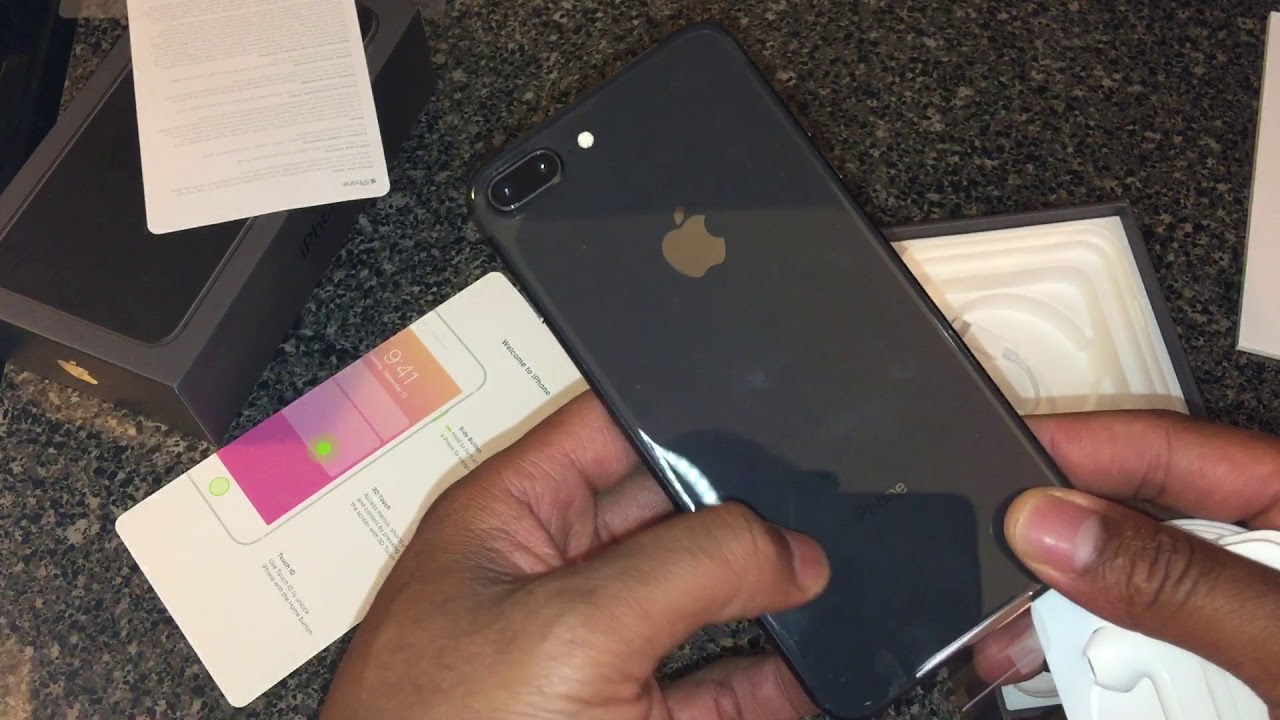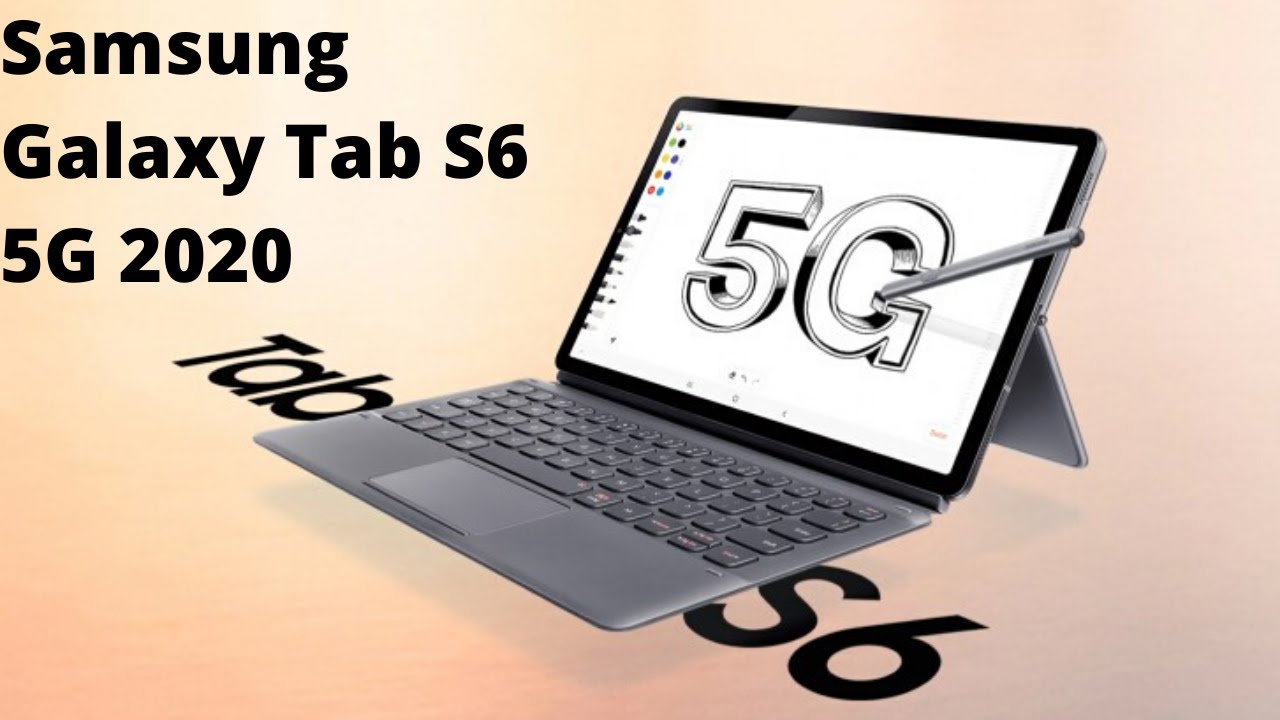Review Samsung Galaxy S21 Ultra Gaming, Suhu dan Baterai: Exynos is Back? By Jagat Review
Hi we meet again on Jagat Review TV In this opportunity we will review the latest Samsung smartphone, this is the Samsung Galaxy S21 Ultra This phone just arrived and after I test it for a while, I feel... wow There is a lot we can discuss about this phone but we plan to make video about this S21 series into several contents because to do a full review will be very long (video) Thus we will start with this first video this is your favourite segment in our reviews right? Yes, the gaming test of S21 Ultra What is the gaming test result of Exynos 2100? Let's see OK, before we begin I want to explain a bit that Samsung is not selling the Samsung Galaxy S21 Ultra specially as gaming smartphone that has to be remembered, we can not measure a smartphone just from gaming performance A smartphone, a flagship in particular has to be measured by the whole package So don't use our gaming test results as the benchmark for daily usage for game testing this time we will use some "heavy" games, so of course the smartphone will work very hard but as a true flagship smartphone, it should be able to perform various tasks one of them being gaming capabilities and with the price offered we hope that the SOC used is the top class that can be provided by Samsung and since it is top SOC, the performance should be powerful OK, so here we will not discuss about the design and specifications, for those who are interested in that you can check our previous video of preview Samsung Galaxy S21 series. You can check in that video So the topic this time will be very simple, first we will start with S20 Ultra comparison I am also holding the S20 Ultra so we can compare its performance For comparison this are the games we will use. The first is Genshin Impact then Shadowgun Legends and also Minecraft Then the next topic we will also enter into testing additional games for S21 Ultra so the additional games are PUBG Mobile, Honkai Impact 3, Dead Trigger 2 and Standoff 2 Then we will enter into next discussion, which is battery durability in gaming scenario... for both models then we will also see what are the temperatures OK, now we will discuss what game setups we will use. First of all we will play in an air conditioned room.
That has to be remembered. Second, we will maintain the room temperature at around 25° Celsius the performance test results are very dependent on the room temperature so if you play games in broad daylight or it's hot or in non air conditioned room situation then it's very likely that you will experience faster temperature increase then we use the Perfdog performance analysis tools to see what is the performance then to simplify the understanding we will first present the FPS data even though in reality game testing is not as simple as that then for the Game Booster, Samsung has a Game Booster feature in its One UI we leave this on, because it is on by default and we can not disable it well it actually can be disabled but requires a workaround we need to use the Game Booster based on the following mindset: this is a feature and performance that Samsung is offering to you so it's better to use it and also avoiding anything unusual from happening because if we use a workaround and then something unusual happens than it's most likely our fault OK now we continue to comparison with S20 Ultra we will start with the first game, Genshin Impact we are using the highest settings and we set FPS at 60 for the scenario we will set at 30 minutes in Liyue town, both at the same location so it should be more fair for exactly the same comparison if we play, the test variables can be too random both of them experience frame drop in some scenarios and in this test we just want to see what FPS can be achieved and in what time OK, the results show that in the beginning S20 Ultra experienced difficulties to reach 60 FPS so after about 6 minutes it can be seen that S20 Ultra started to throttle or experiencing significant frame drop while in the beginning starting with around 40 FPS, now can only achieve 25 to 30 FPS while S21 Ultra can maintain 60 FPS in the beginning and it only starts to throttle at around 10 minutes, so this first it has more powerful performance, obviously and also and the stability lasts longer than Exynos 990 so this is a significant improvement brought by Exynos 2100 OK, for the next game we will try Shadowgun Legends for the settings we set at high for graphics and FPS we sat at 60 this game usually supports higher frame rate when entering battles, so when in Hub it is usually at 60 FPS both S20 Ultra and S21 Ultra have the same problem in this game so... in the starting minutes, in scenario beginning it can raise the frame rate above 60 FPS so it can be 90 to 100 (FPS), but the problem here is that it is not optimal as you can see that graphics go up and down and funny enough in certain moments it will lock the FPS at 60 so towards the end it is stagnant at 60 FPS what makes S21 Ultra different from S20 Ultra is that at the moment when it locks at 60 FPS, shows that the S21 Ultra has more stable performance then the S20 Ultra Then for the next game we will try Minecraft and here we set the Render Distance at 16 chunks then the results show that for S20 Ultra it experiences difficulties in reaching above 100 FPS and it turns out that in S21 Ultra is also not very stable and the graphics go up and down so the difference is the highest FPS achieved is 102 FPS in S21 Ultra so even when it drops it is between 70 to 100 (FPS). While in S20 Ultra, Exynos 990, the highest FPS averages at only 80, 80 to 90 (FPS) OK, continuing to additional games test for S21 Ultra, we try the PUBG Mobile for the settings we use Smooth Extreme unfortunately for HDR Extrema option, Smooth 90 FPS Ultra HD is currently not possible yet. it has to be remembered that things like this are optimization issues from the developers keeping in mind that SOC Exynos 2100 is still relatively new so we can not say that the processor is not powerful enough, that is not the way to think because it takes time for PUBG developers to optimize Exynos 2100 then for the scenario we tested at classic stage Erangel we played 1 map until finish, around 25 minutes the results are as following, on average we got 57 to 60 FPS I think that this is already very good, the gyro is very smooth and the touch response for me is already very good, very precise and you almost don't feel the touch delay then for the next game we also tested Honkai Impact 3 for the setting by default number 4 is already on meaning right alignment is all the way, the highest setting for scenario we used open world Post-Houkai Odyssey the results are at around 30 to 40 FPS in heavy scenes for example in this water fountain area in the middle of city currently there is no Android smartphone that can handle this game flat at 60 FPS in all scenarios but with this performance Honkai Impact players should already be... very satisfied because the load is very heavy only at some particular scenes but for light and medium scenarios it runs smooth at 60 FPS continue to the next game test we tested Dead Trigger 2 so this is our game of choice for games above 60 FPS because it usually runs on smartphones with high Refresh Rate and for default settings it was already set at 120 FPS what are the results? results are flat at 120 FPS so it's very good for you that want to experience gaming 120 FPS on smartphone with 120 Hz screen Then for the next game test, this is one of request from our audience.
There have been several comments asking for us to try high refresh rate game or high FPS named Standoff 2, so OK we decided to try it after we observed turns out this is a First Person Shooter game but I feel it is very similar to Counter Strike including CT and Tero parties but what is unique about it, is that it can be set at 120 FPS from within the settings so we set it at 120 FPS and you can see the settings at the following screenshot with very smooth results at average 120 FPS this is one of interesting games to test at high frame rates, very cool In the next discussion we will talk about battery durability, how durable are the batteries of both of this smartphones So for testing we played Genshin Impact for 30 minutes for the S21 ultra the results we got is from 53% to 40% within 30 minutes, so it used around 13% while for S20 Ultra it used around 14% so the battery durability is about the same then we also tested with PUBG Mobile at 30 minutes with Smooth Extreme setting we got that the S20 Ultra in playing PUBG mobile for 30 minutes it used 10% of the battery then for S21 Ultra it also consumed 10% so turns out very similar, considering that both have 5000 mAh battery We continue discussing about temperature For testing the temperature we used Genshin Impact for 30 minutes which is the easiest. Even though we tested for 30 minutes we also checked the first 10 minutes. so for S21 Ultra so as you can see, the hottest part on the screen is at the top close to the selfie camera which is 48° Celsius while for the back side the hottest area is at 48° Celsius continue to S20 Ultra, the hottest area of screen is at 47° Celsius while for the back side the hottest area is at 46° Celsius but even though the temperatures look similar as you can see on the FPS graphics earlier the S21 Ultra has a higher performance on S20 Ultra that uses Exynos 990 even though the temperature is lower the FPS also runs slower, experiencing difficulties to reach 60 FPS so how is it after 30 minutes? turns out that for S21 Ultra the hottest area of screen is still at 48° Celsius while for the back side the hottest area is at 47° Celsius then for the S20 Ultra, the hottest area of screen is at 47° Celsius while for back side the hottest area is at 46° Celsius the temperatures are similar after 30 minutes, but it shows that at first 10 minutes it starts to throttle and it lowers the performance so it doesn't exceed this temperature limit OK, so that is the game testing for S21 Ultra and S20 Ultra So what do you think, is it OK? The way we see it there is pretty good development from Samsung comparing to the previous generation SOC perhaps what needs to be improved is optimization from the developers so the gaming experience becomes more stable however you need to remember that this high performance also causes higher temperature, so if you are hard core gamer you should uses cooling fan or regular fan so the smartphone doesn't become too hot OK, that's it for now. for those who are still curious about S21 Ultra you can post in comments below so maybe we can answer in the next video Thank you for watching, I am Chris from Jagat Review TV, bye-bye.
Source : Jagat Review