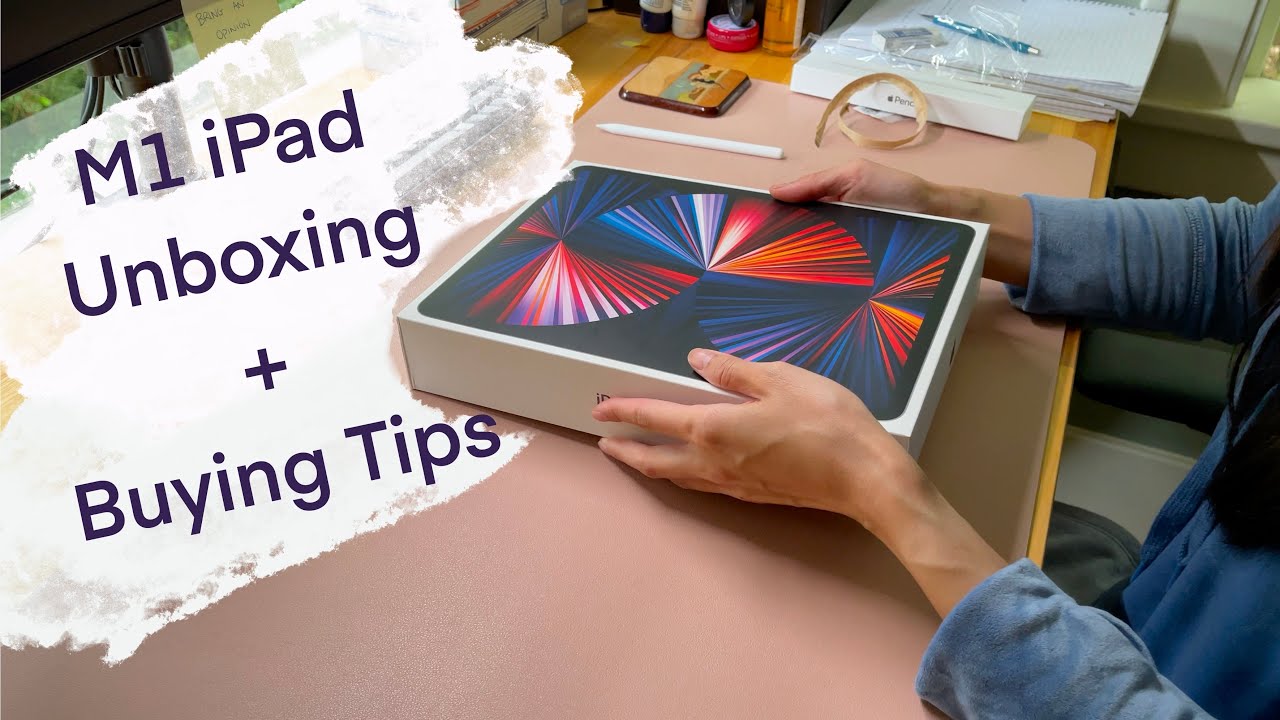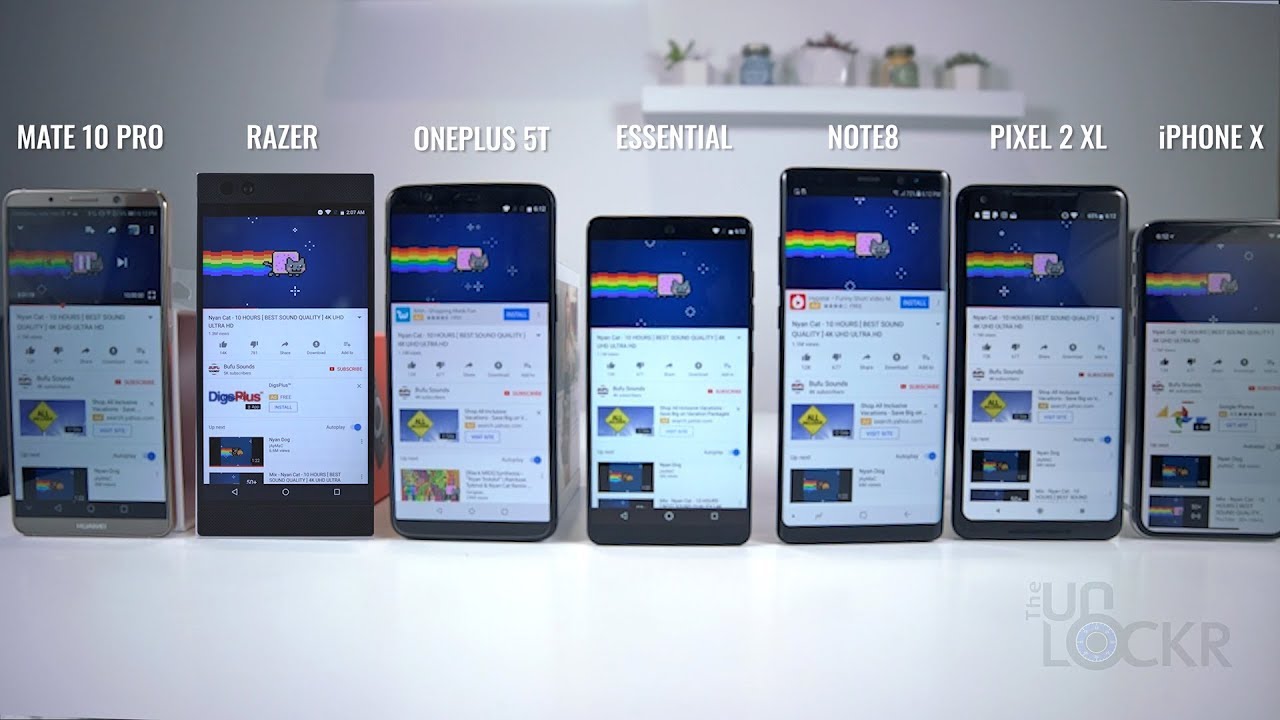iPad 2021 12.9’ Unboxing | Buying Tips By Shirley Lane
The best days are delivery days, and today I finally got my 2021 iPad Pro 12.9 inches as well as my new iPad accessories. I picked up the Apple Pencil 2 from my local Apple Store, because costco. com didn't have it in stock. When I placed the order online, so I bought it separately. I picked up the pencil mostly to draw with the procreate app and also to take notes. Additionally, I think it's supposed to make navigating on an iPad to be a lot more convenient.
I try to buy all of my electronics from Costco, because one there is membership cashback with the membership that I have and two there is a Costco peace of mind with all electronics. You have three months to return if you choose to, and thirdly, it is cheaper at Costco than it is from Apple Store. I think for the iPads it's about 50, less expensive. I also bought Apple Care directly through my online order from Costco as well and AppleCare was significantly cheaper from Costco than it is from the Apple Store for the iPad. Furthermore, I think the 12.9 inch Apple Care from retail is 149. However, from Costco it was 114.
And it covers the exact same two years of iPad as well as any iPad accessories that you buy. This means that if you happen to purchase the magic keyboard as well as the Apple Pencil, in the same order, your Apple Care from your iPad will cover all of those accessories. But if you bought them separately like I have because they didn't have the Apple Pencil online for me, then I had to call the Apple Store or the Apple Care online and have them added to my original iPad Apple Care. Something to note with Costco's discounted Apple Care is that you cannot purchase it separately, so you have to buy the Apple Care at the time of iPad purchase for you to take advantage of the discounts. Lastly, I bought this super inexpensive mock case from Amazon.
Just so I can have a stand. The back is made of this acrylic material, and I don't know how protective it really is, but again, I'm not planning on taking it out on adventures and needing to be super rough with it. It's finally time to set up my new iPad and my first stop is to visit the Apple app store, where I can finally get the apps that I have been eyeing for the last few weeks. The first one that I went for is procreated, and this is an app that allows you to draw, and I hope that it will unleash some of my inner creativity. I am no artist, so I hope that I can learn some things from procreate and also share some tutorials with everyone.
I hope you've enjoyed this video and the buying tips. If you did, please give it a thumbs up, and I will see you next time.
Source : Shirley Lane