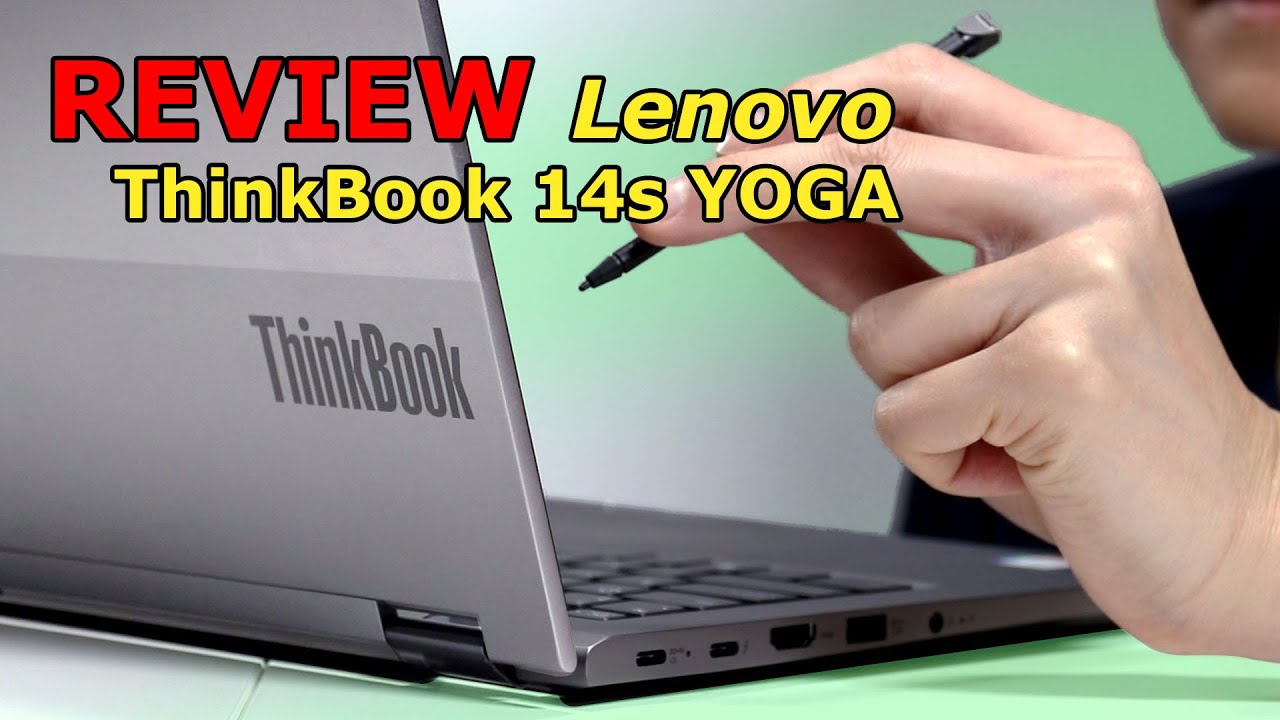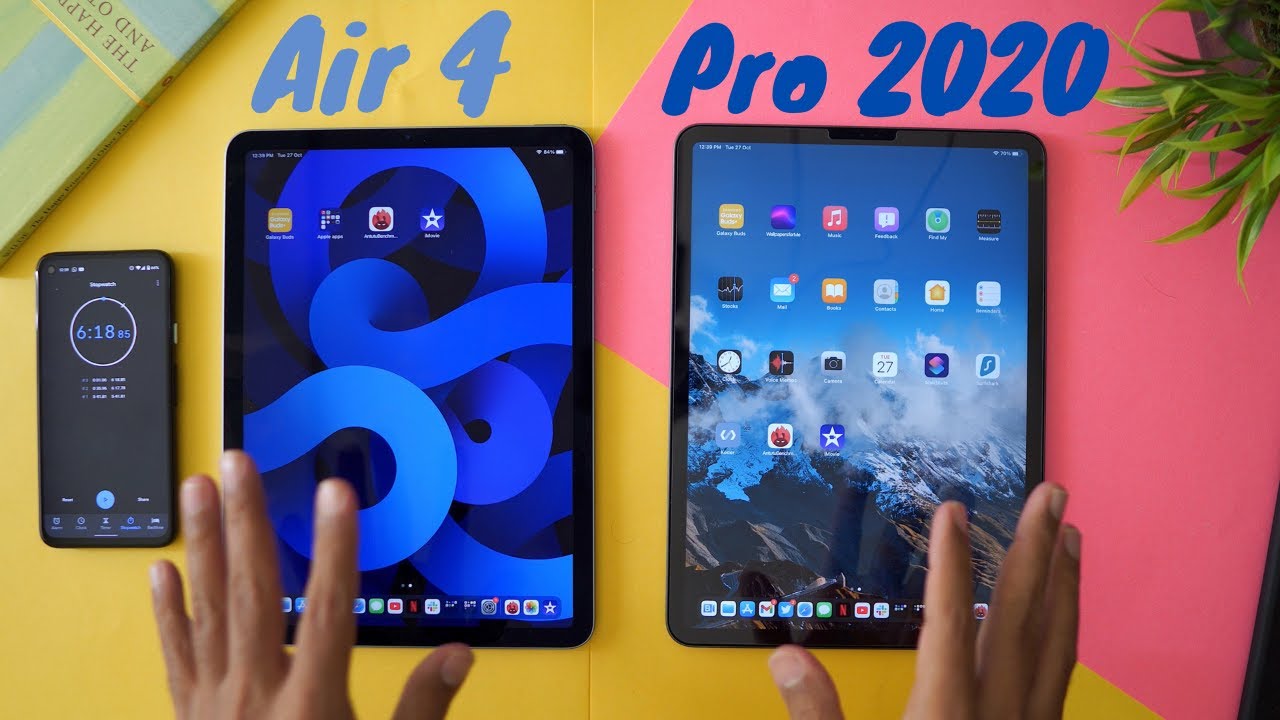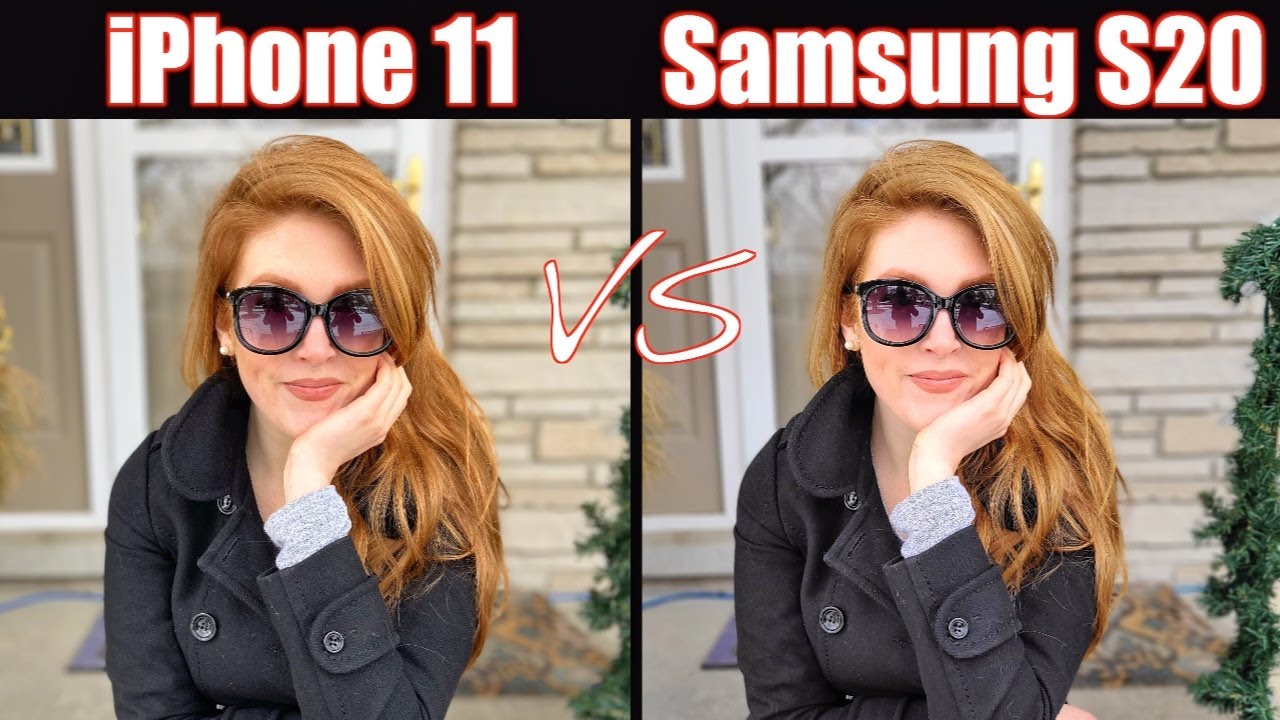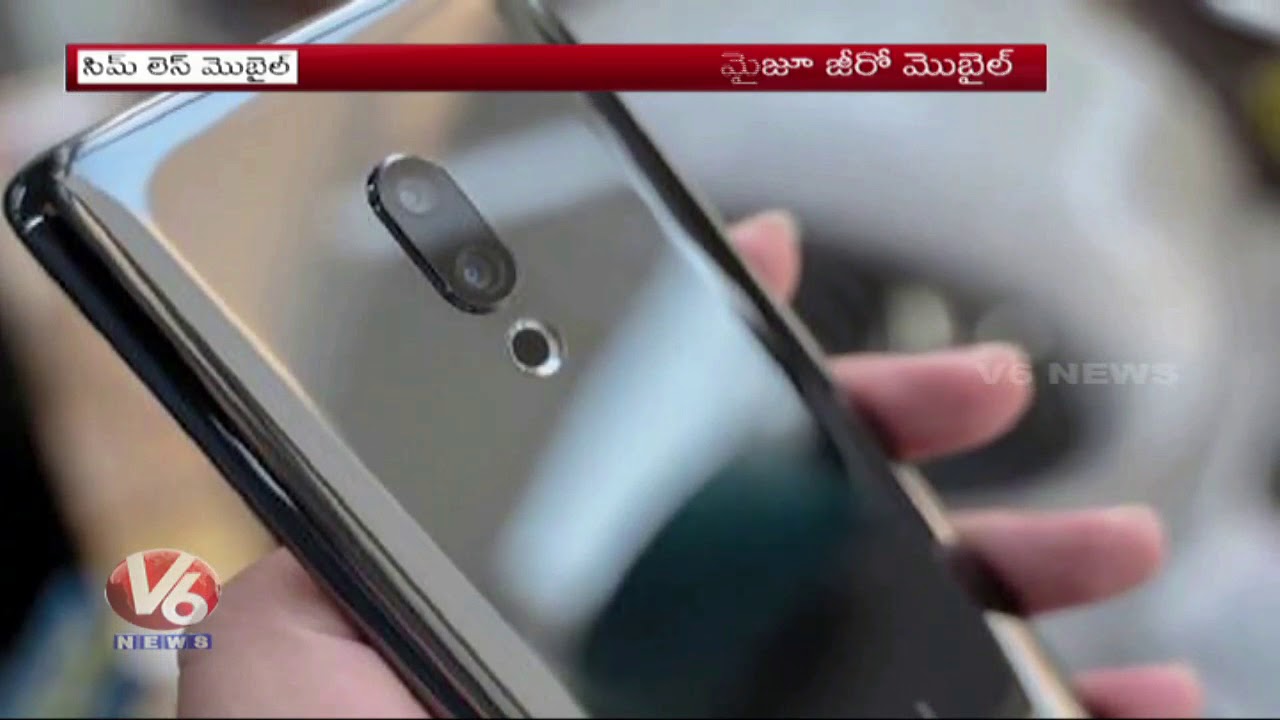Review: Lenovo ThinkBook 14s YOGA with Thunderbolt 4 (Dec 2020) By FirstL00k
Hello and welcome to first look, I'm young john. I'm super excited to look at this guy right here. This is my new laptop yay, the Lenovo ThinkPad 14 s. This is the yoga variety that flips open, 360 degrees. Let's look at the box and open her up and, starting with this here, something bothered me when I got the box. When I look at this shipping label, it says Lenovo national return center.
Like huh, I thought I bought new, but that gives me pause for a second. If we turn to the side, the CPU is an intel. I7, 1165, g7, 2.8, gigahertz storage is a 512 gigabyte. SSD ram is 16 gigabytes, GPU is integrated. The iris Xe display is 14 inches, FDP, IPS ts and the battery is a 4 cell.
Now the 4 cell battery means you get about 8.4 hours of battery instead of the six hours that the regular think book comes with now this is the bottom of the box. The way they tape. This doesn't give me a lot of confidence and look at this. It's kind of off and here's the top of the box. Now, normally, when you have a sticker like this, it's usually in the center not off to the side and slapped on as if no one gave a crap about it, but that's what it looks like, so I'm kind of worried now, but let's open this up and outcomes all right.
We have a smaller compartment over here that looks like power, cable, our power brick and that's basically, it is comes nicely protected in foam and wrapped in plastic. Gingerly take this out so excited. So that's everything in the box. We have our laptop our charger, the cable and our paperwork. It's exciting man.
I've been looking forward to this laptop for a while. Now ever since Black Friday, I've been keeping my eye on buying something like this with thunderbolt 4. Let's look at the power adapter. This is a 60 watt version. That's why it's so small, a three foot, cable from the power brick and the other end of it is about.
It looks to be about four and a half feet, maybe five, and it also comes with a nice, Velcro, strap and USB c cable. Let's take a look at this laptop more closely. This is mineral gray. I believe it's a nice color. It's got think book over here.
It's got the Lenovo logo over there, very, very subtle, uh, very business like if I may say so. On the other side, this is the heat vent over here I don't see anything resembling a heat pipe, not from this distance, but on the bottom you see the windows little sticker over there, verifying that there are windows installed. We have what looks like audio ports on the left and the right over there on the bottom. It's got rubber feet, two small ones here and a really long one in the back. So if I put it on a table, it should be nice and steady.
Yes, it is on the left side super speed, USB with a power port in there. So this is where we plug it in this is thunderbolt 4 HDMI. We have a super speed, USB a port, and we have headphone mic jack. Here's the back- and this looks to be an air vent, really sharp edges. You got to be really careful with this.
I kind of feel like you can get paper cuts almost so just watch out for that. On the other side, we have another USB, a port, a Kensington lock, a micro USB slot power, and this is the pen. I believe I can pull this out there. We go. Yes, this is a built-in pen.
I, like the feel of this laptop, it's very aluminum, it's made of metal. It looks like a serious thing that a business person might take around. Let's open this inside there's a service hotkey button with a person and a mic. Maybe you tap on it? If you need help, and it'll automatically connect you through the internet to their help desk below that you have a little thumbprint sticker. This is the power button too.
So I guess, if you register your thumbprint, you can unlock your computer without having to type in a password. It's a chicle style keyboard and on the f keys, you have mute volume down and up uh mic off brightness up and down. You have the screen on an external screen or an internal screen. You have airplane mode that service key again. Furthermore, you have a call and hang up.
That's interesting. You have a calculator, a star with an s, scissors, that's cutting something for graphics, maybe and the final one is on the space bar. It looks like light, so maybe this lights up when you turn it on. So this is the laptop and laptop mode. You can also switch it around like that.
The keyboard is disabled, so you can accidentally do this, and it doesn't really matter. You still see the screen. It has an auto rotated seams uh. Do you want to switch to tablet mode, yeah sure? Why not so now it's in tablet mode. Maybe if I do this it'll rotate it like this, which is really nice and use my finger.
I don't like touching the screens because you get fingerprints, but you can always take out the pen from this slot here and use this guy. So now you have the screen and under Lenovo there's smart note, and you have this blank page now you can add a note, and you can choose like the pen size. Let me click on a thick one, so I can say hi, and then we can draw a little guy over here with the big nose mouth happy smile, big ears, a bit of a neck hair like that you can do two fingers like that. You know happy guy, and you can draw stuff, and you can erase stuff select the largest, and maybe I don't like his hair like that, so we are going to have you know a regular kind of guy regular kind of haircut like that. Wonderful, I love it now we can trash it clear, the page and exit, so this pen is really, really fun.
I like it tap on the screen, and you're back here now. Let's say I'm done, I'm going to put this pen away. You can also do this, and I guess I'm going to touch it with my fingers again. Ah, I don't I really okay get over it, get over it, young get over it pot player, and you can watch a movie if you want. I really like this idea that you can put this on a table.
You know without having a laptop part sticking out. You can just do this and have a tent version watch a movie or something, and when you're done you can just get out of there. This think book has the latest Wi-Fi 6, which is ax. It also uses Bluetooth, 5.1 and also what you're seeing here is the webcam built into the laptop at 720p. This also has a physical shutter, so I can physically switch off by doing this, after which the camera won't be able to see anything until I open up the shutter, and it starts to readjust and refocus.
So who is this laptop for my work in video, editing, graphics, editing, photography, data transfer, which is very, very important, and the speed which is 40 gigabits per second uh? This is sort of future-proof for me for the next four or five six years. Maybe this guy has the best balance of battery life and power, and I need expandability. That's why I got this one because of SSD expandability. It's got an extra NVMe slot. It's got ram expandability.
If you want uh, it's got thunderbolt 4, so capable of daisy-chaining, six accessories. At a time. You can stick in a power cord for power delivery. You know you can do a lot of things with it. Any future upgrades that I buy when it comes to peripherals I can plug in, and it'll work right away.
So I don't have to worry about peripherals ever again. Thunderbolt 4, future expandability is covered. It's not perfect. It doesn't have rj45, which is Ethernet. Furthermore, it doesn't have it.
You have to get the regular think book for the rj45. However, those come with awful screens like 45 NTSC, whereas this one comes with RGB 100. So if you need to do any kind of graphics, work, video, editing, uh, photoshopping, or you know, light rooming, you need a better screen, and this is it. The intel 1165 that I have here gives you decent graphics, too, the iris Xe, and it's comparable, I believe, to the NVIDIA 350, something like that: it's not a gaming machine per se. You can play some games on it.
You can have four monitors total, including this display, the HDMI port, the thunderbolt port. That's another display and the USB c port that's another display, so three externals and one screen. The only worry I have is with da Vinci resolve, I'm thinking it should be okay on this laptop, if I use say, resolve 15. If worse comes to worst, I can always get an GPU to plug in for a more graphics, intensive work, but that's the beauty of this. It's that there is that fast, 40 gigabits per second bandwidth, and although it's not as efficient as getting a built-in video card, that's capable of all of that.
It saves on power. Furthermore, it saves on space, it saves on weight. Furthermore, it saves on most things when I'm out and about, so I'm hoping that this is the package nice overall I've taken the liberty of turning on the computer, and you know going through the whole process of getting started and windows and all that, so we can dive right in I'm going to restart it now, so you can see how quickly it boots up now. Shutting it down doesn't actually shut it down. Rebooting it actually shuts it down and restarts.
So here is restart restarting, so now it's actually going to shut down, and then it's going to start up properly. I mean so john. You see Lenovo it's doing that little star thing and being that it's well, that was quick, only took a few seconds. Remember the fingerprint uh scanner, just going to touch it, and it's already signed in no more having to remember passwords, let's check out the software and see what kind of bloatware they've installed. I'm always wary of new computers because they can't help but stick in programs.
You don't really need all right. Lenovo, let's see what you got, I did install a couple of things like obs studio, so you can see speech. So we can check out the know: the stats of the hardware. If we can over here on the right, we have different tiles. We have office, they installed a bunch of the Microsoft stuff.
Skype word excel mail edge. Okay, this is pretty standard stuff, not too bad Microsoft. News stuff, you don't need not really. Anyway, we know what store is. We know what office is but Lenovo vantage.
What are you? What are you? No internet detected dashboard. My device system update Wi-Fi security. Okay. This looks like support device settings. Ah, this is good all right, so this is Lenovo's version of system, health and system information.
It tells you what kind of computer you have here. We have the think book 14s yoga ITL system updates your warranty details, that's good information. In case you forget, you can always drop in here and see what you got left memory disk space, okay, so Lenovo vantage seems to be pretty useful. I would keep that its useful diagnostics and support all right. Let's see what else we got: Dolby, audio and Dolby Vision.
All right! That's useful vision is the screen. The audio is, you know the audio, so that's great uh, here's Excel! Let's open that up and see what version it is. Please connect your device to the internet. Ah, okay, so they're trying to get us to go online. So we can use this okay.
I refuse I hate, being forced to go to the internet just to use an Excel spreadsheet program. So I'm not using this. I'm going to dump all of that stuff because I guess if Excel is like that. Word is like that too. I'm going to open, word.
Watch now, it's going to say oh connect to the internet, because we can't,, you can't use it without it. Okay, no, absolutely not! I'm going to go for accept license! Forget it! Forget it. I'm going to install a local office product like uh with a WPS or uh LibreOffice, or something, so I can just open it up whenever I'm not connected to the Internets, because that's stupid having to have internet just to open a Word document. Take that Microsoft. Let's see what's we having ford media private mode, okay, shared mode.
This looks like a kind of app for skype or zoom. It could be interesting to hold on to let's say that it's not bloatware glance by mirror metrics. What is this? Let's open, that up, welcome to glands use your attention to make your mouse and keyboard smarter? Okay. Ah, no! Let's not. I know what I'm doing with the computer.
I don't need to be told that it's that I'm too busy or whatever it is okay, intel graphics, command center. We're going to need that for the graphics, great pen. Settings are useful leave it alone. We went over Lenovo vantage Lenovo utility. What is this? Let's take a look at that.
Okay, it opened up something: McAfee live safe, it's uh, antivirus program, McAfee! I don't like I'm going to erase that so, so far, it's not too bad. It's just Microsoft, stuff in here all the Lenovo stuff has been useful. Maybe this office will work internet connection required. Forget it all right. We don't need that Microsoft, Microsoft, Microsoft's, making my head spin.
I have to say that word one more time: I'm going to shoot somebody, okay, a real tech, audio console; that's leave that alone, snip and sketch. What is this windows s to snip? This looks like a screen capture software. Let's leave that alone. Let's say it's useful as a utility thunderbolt control center. Ah, now there's something that sounds interesting attached, thunderbolt devices, port one- is that all you're going to tell me attached devices approved devices manage approved devices.
So I didn't know this, but it looks like thunderbolt also has kind of um security management what's allowed in and what's not allowed, but it's a physical connection, so I don't see why you need that kind of thing. I mean if it was wireless, and you needed security with a password fine, but thunderbolt is a physical connection. Why would you need to give them access if you're sitting right here and plugging something in? I installed tiny wall here? That is a nice app that goes over the Windows firewall, and you can control um the traffic that goes in and out when I first turned on the internet on this computer like a bunch of programs just started opening up and doing whatever they wanted, and I hate that, so I install tiny wall immediately just to stop them from doing all this downloading of whatever it is. I don't know all of these are windows security systems, administrative tools, very, very all of them- are useful. So actually, this computer is more or less bloat-free.
There's not a lot of programs in here that I need to remove other than the Microsoft added nonsense. So outside that it seems fairly clean. I'm very, very happy about that. I want to open up speck. Now that's going to show us a little about the internals of this computer.
So here's the quick specs on speck. We have Windows 10 pro, which is wonderful. This is the first time I'm using pro CPU. We have 16 gigs of ram. Graphics are intel.
Iris, iris, graphics are intel iris Xe, expected storage, is they said 512k, so this is good.476, gigs, SK Unix. Now that's a great company. It's one of the top three makers of ram and storage uh Samsung is one SK. Unix is another and crucial. Micron is the third.
I believe all right. Let's go to CPU. It gives us 11th gen, Intel Core i7 1165, g7, 2.8 gigahertz. The turbo speed is 4.7, gigahertz, 4, cores, wonderful and this chip, the 11th gen generation, gives it thunderbolt 4, which is one of the reasons we bought. This laptop in the first place that CPU, let's go to ram 16 megabytes.
We know that 8 16 megabytes, 16 gigabytes. We know that eight gigs are soldered on, and the other eight gigs is a chip. So if we want to upgrade, we can remove the eight gig chip and replace it with something bigger up to 40 gigabytes. I believe on this laptop here. Here's the motherboard, and it'll be interesting to see if it tells us what slot is free, so PCIE slot available.
Let's go to graphics. This is the best screen out of the think book lineup. Now the regular laptop on the think book, it has a pretty crappy screen. It's got a 45 NTSC, which is pretty bad for video, editing, photo editing and that kind of work. So that's why I opted for this version, which is the yoga because it comes with a better screen.
It comes with a pen, but this is a touch screen, so it comes with a nicer screen. That's a given! It has iris BC graphics, which is fine and great. Let's look at storage. There are three different partitions here: zero one and two and the size it's a 512 gig NVMe SSD, so the first size is 256 megs. This is a windows' thing.
They make up hidden partitions to have a restore point or something like that optical drive should be none. Audio is a real tech, audio speaker, which is fine with me. I've had enough with the killer, stuff, peripherals, keyboards mouse and whatever. Ah, I forgot to point out the trackpad uh registers more than one finger, so you can use two fingers to scroll up and down, as you can see me doing right here, having fun with two fingers: good trackpad. It feels nice.
I've used trackpads that are too rough and after a while, your fingers start to get numb. So this is not one of those, it feels quite nice. Other things we're not too interested in right now and that's basically it, so those are the specs in the computer that we can see using speck. I'm really loving this laptop, I like the pen function and how it works. I'm liking that there isn't a lot of bloatware in there.
It's clean it's fast and most of all, this is future proofed with thunderbolt for 40 gigabits per second, it makes me cry with happiness whenever I hear that it's got more enough ports to satisfy most people plus, I do have that extra NVMe slot and I can upgrade the memory if I really wanted to. If you happen to be a sysadmin, and you don't need all of these pens and 360 flip stuff uh, I would advise getting the other think book version. That's not with the pen. It is cheaper, although it does have an uh, not as good screen with that 45 NTSC, you know color gamut, but then you don't really need it. So it doesn't really matter right.
It is cheaper, though too, so it'll be better uh. The other thing is, though, the battery a three cell battery in the other one it lasts about six hours instead of the eight hours that this one has all in all, I'm very happy with this laptop. It's got everything you need when you need to go on the road uh and when I get home I'll, probably have a dock that has all of my peripherals connected. So all I have to do is connect one cable from USB to the dock, to access everything yeah and that's our look into the Lenovo think book 14s yoga. This is a well-balanced laptop, and I'm hoping that the expandability will last me for a very long time to come.
If you're looking for prices, we'll try to leave Amazon affiliate links down below in the notes, and if you have not yet please take a moment now to subscribe to the first look: YouTube channel, we'll see you all again, next time the Lenovo ThinkPad 14s yoga ThinkPad at the Lenovo thinkpad, you.
Source : FirstL00k