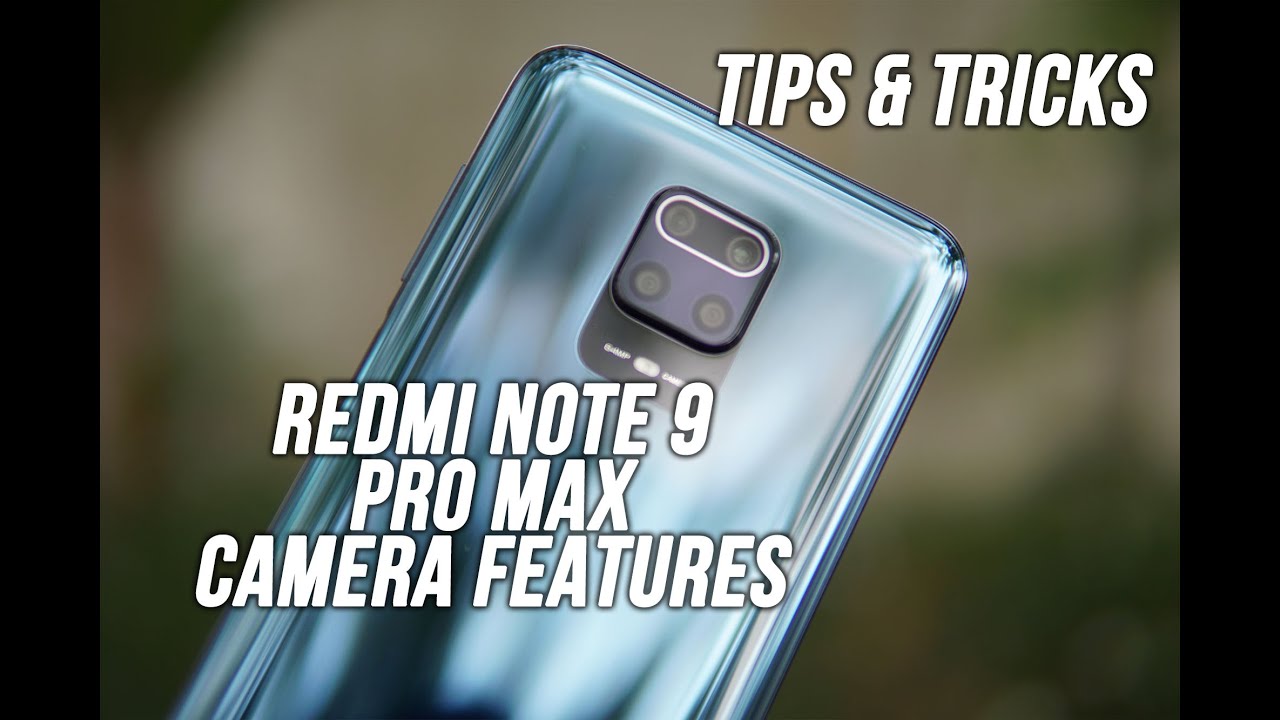Redmi Note 9 Pro Max Camera- Features, Tips and Tricks By Techniqued
Hello friends welcome to technique justice normal here and in this video we'll show you some camera tips and tricks or features you can try out on the Redmi Note 9 Pro max. So we have the Redmi Note 9 pro max. The specialty of this device is that it has 64 megapixel camera, and this is quite different from the 48 megapixel from the Honda Redmi Note 9 pro, so the pro max has the 64 megapixel camera as well as there is 32 megapixels, selfie camera. So that's the major difference now in this video we'll be concentrating on some other tips and tricks and also some features you can try out on the camera UI on the Redmi. Note 9 pro max. So if you open the camera app, so this is the camera, so nothing much different when you compare with other Xiaomi smartphones, so you can see all the features.
The bottom line has all the options video recording photo for sixty-four megapixel mode portrait mode pro mode etcetera. The top portion has other features options. Now we have a look at some of the features it offers. So one of the important features is the pro color mode, so we all share a lot of images on social media. The important thing about social media is, we wonder we may just look a bit vibrant our colorful images.
So that's what we want to share on a social media and for that you have this pro color mode. So what pro color does is it improves the saturation or the image colors to boost the colors in a way that this is kind of useful for social media shares. So if you enable the pro color mode, you can see that the color Sun I mean the images of vibrant and more colorful than the regular images. So a pro color does not give you natural colors. It is kind of boosted, colors, but quite useful for social medias.
So that's one thing you can enable when you're taking images for social media, so next is the AI mode, so air mode, AI camera. What it does is it detects the subject and then automatically adjust the image quality based on the subject. So that's AI mode, artificial in this mode, so that also you can turn it on now. If you go here, two three settings so here at some useful options: one is the macro mode, so macro mode is quite useful. This device comes with an upgraded 5, megapixel camera.
That's the macro sensor now, macros are perfect on this device. So before going to that, here are some samples, you're taken with this device, the camera. The macro lens is superb. On this device for this price segment, it is an impressive job. We can take up to two point: five centimeter close to the object, and it doesn't impress you so if you want to take macros.
This is the option to enable very useful option, and this can also take videos in macro or that's 1080p resolution videos can also be shot in macro. That's another very useful feature. Now, if you go to the video recording, you have the option to select the video quality. Here, you can go up to 4k at 30fps, then there is 1080p at 60fps and 1080p at 30fps. Remember, there is only stabilization for the 1080p at 30fps.
First, child does not have stabilization now. Another mode is the movie mode, so movie frame is one thing which you can do here. You can shoot movie frame, so you can see that when you select this, it goes to 21 is to 9 aspect ratios so say, for example, you can see that this is the 21 is to 9 aspect ratios and if you select DC like this, it goes to the standard ratio. Now this 21 is your 9 aspect. Ratio is kind of movie mode, it's quite similar to what we see on movies.
So if you want to shoot videos in that mode, this is the option now. Another important feature about this camera is that it has power mode for the video recording essence. So pro mode is something where you can adjust the ISO white balance and other stuffs. Now that is available only for photos for most your devices now here we have a phone which can do pro mode even in the video recording. So if you go to the video recording, I mean the pro mode you can select between photo and video.
Now in video you can see that there is an option to select the lens as well. That means you can go with the pro mode for both the ultra wide-angle camera, the wide-angle lens, and the macro lens you can go with the pro, but that's something which is really impressive. I would say, because not too many phones even do not offer this feature. Now you can see that you can select the lens ultra-wide angle or the macro sensor or the regular wide-angle lens, so that option is also there. You can select the wide balance, focusing shutter, speed, ISO and exposure, so these things can be selected in the video recording as well.
Now, if you go to the portrait mode, we can see that you get perfect portraits here. Also, there is an option called movie frame this again, as I said before, gets you the two new and history 9 aspect ratios in portraits. This again does a perfect job, so you can take portraits in 21. Is 2 9 aspect ratio, then in the slow-motion we have an option to record in a 9, 60fps, 120fps and 240fps. Now, if you go to settings so select this go to settings here, we have the option to correct the distortions for ultra wide-angle shots.
So when you take pictures with ultra wide-angle camera make sure you turn this one, because this will correct the distortion. Generally, you get a lot of distortions in the ultra wide-angle camera- that's quite obvious, but you can correct the distortions to an extender with this option. So just turn this on and distortion correction will be enabled for the wide-angle shots. Then, if you want to take pictures using the 64 mega pixel mode, that's something I can see. Ultra HD mode turned on, so this will take images in like 15 MB in size compared to the regular 3 to 4 MB.
So that's something which is perfect because you get a lot of details with a 64 mega pixel Ultra HD mode. Now, if you go to the selfie camera, so this is the selfie camera and if you go to selfie camera here also you get this slow motion. Video, so slow motion is available on the selfie camera self, something which is not available on a lot of smartphones, so you can take slow-motion videos even with the selfie camera. So these are some features you can try out on the camera UI on the Redmi Note 9 pro max, so if you have the device, do try out these perfect features on the camera, so hope this video was useful. Do it that, like button and also here there are subscribed button for more videos, thanks for watching, put to see in our next video how great day.
Source : Techniqued