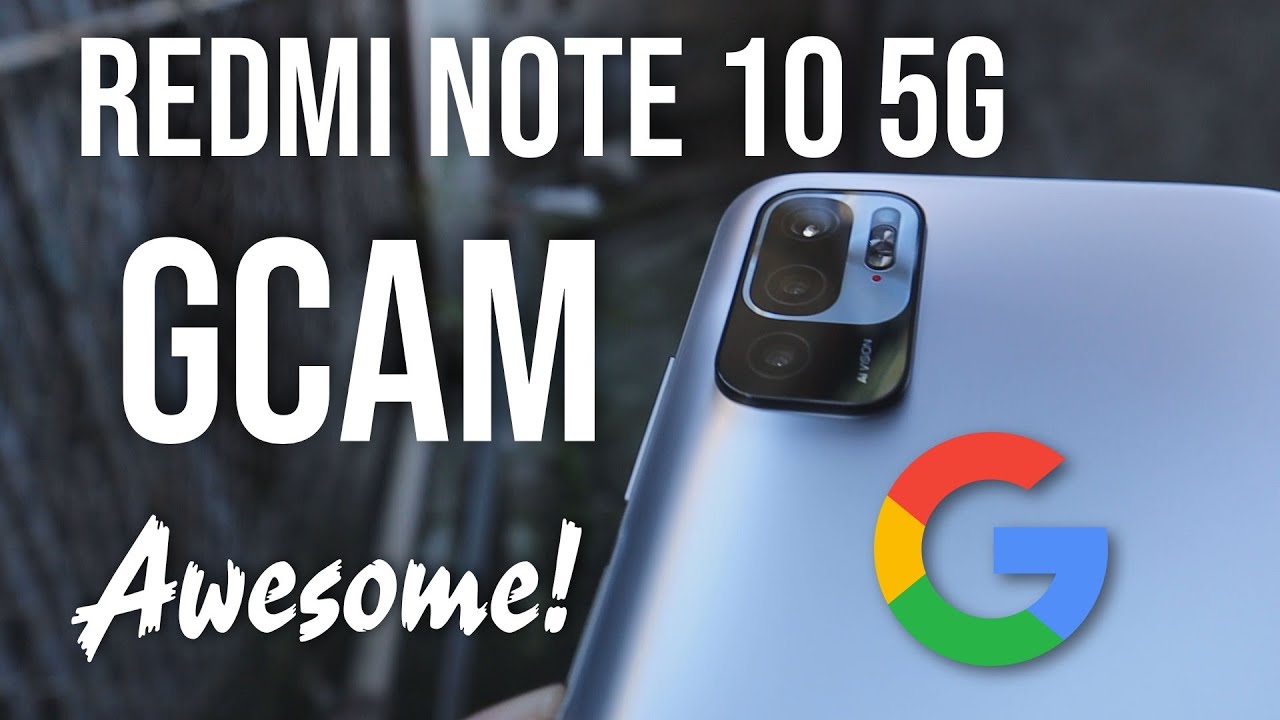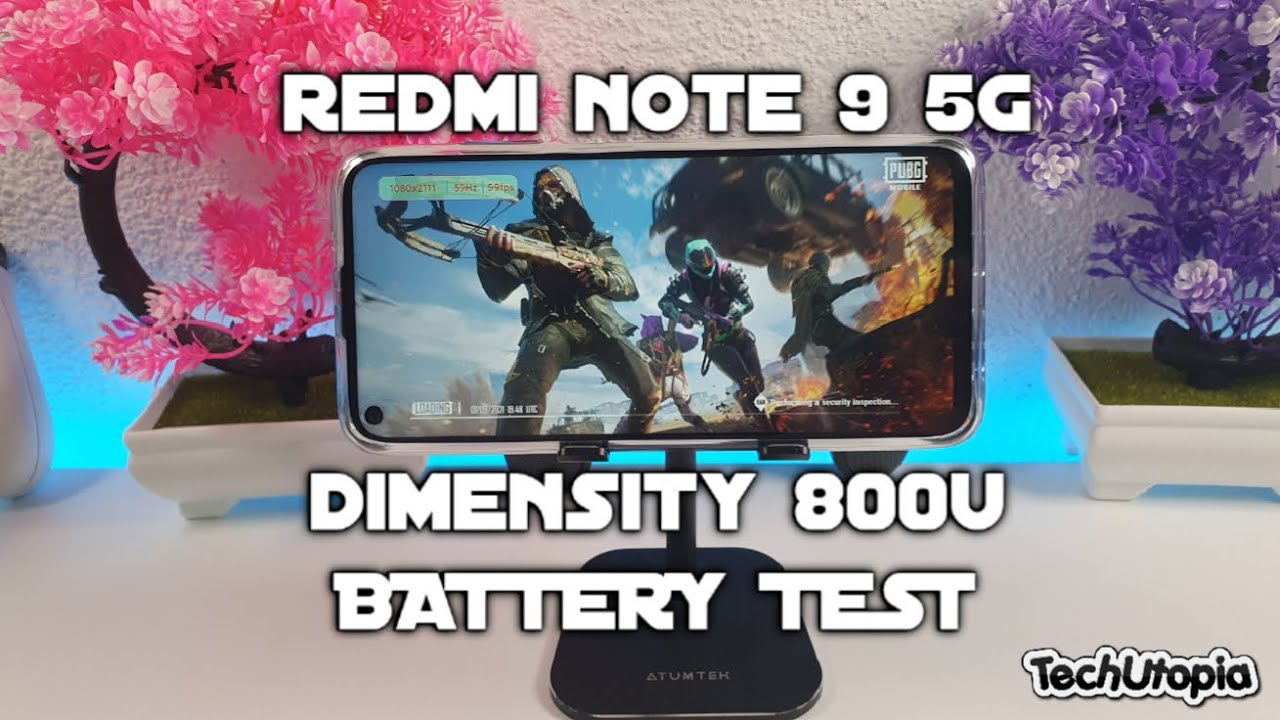Redmi Note 10 5G GCAM | How to install Google Camera By XMNN
Hi welcome back to my YouTube channel. My name is chrism an XML and for today's video I will tell you why you need to install google camera or Guam to your Redmi Note and 5g. As usual, shutouts will be towards the end of this video. I've been using this phone for quite some time and I feel there's something needs to be done to improve the quality of the photos, especially its dynamic range and details, and that is where google, camera or g-com comes in. It's like a free enhancement update to your camera, though it will not replace the default camera of the phone. We will be talking about how to install google camera later on, and please watch towards the end of this video to make sure if this is for you or not, but first let me show you the results of google camera or Guam.
Let's talk about portrait mode, the default camera handles it just okay. However, it's too wide google camera handles it. Well, it's not too wide it's just normal. It has a good separation background and good details. Macrophotography.
The default camera does not have any autofocus in terms of macrophotography, and sometimes the images coming out from macrophotography or macro lens is just too soft. GCM handles it well with good details and blur focus is on point. Let's talk about a daylight condition: there are differences between the stock, camera and google camera. As you can see, google camera has a good dynamic range able to expose well the highlights and shadows. Google camera produces more details than the camera.
It looks, sharp more details and photos are very important when you are editing, please. Let me know how you feel about these photos. In the comments section below white balance, the stock camera leans towards the warmer side, while the g-cam is more of the balanced side. For me, it's not an issue. It's a matter of preference.
Apart from that, both applications produces good colors and saturation. Let's move on to night conditions, I'm really impressed with the stock camera, usually g-com wins, but now Poco or Xiaomi has done a good job in terms of optimizing, its camera software in terms of night mode. Sometimes I like what I see in this camera and sometimes in g-cam, I would suggest using both, and it's a matter of personal preference for selfies. I prefer g-cam. The one in stock camera is overexposed compared to g-cam and I would not suggest using g-cam for videos as it's not optimized.
Well, slow motion is not working image. Stabilization is not working in Guam just stay with the stock camera. Now, let's head over on how to download and install use the link at the description down below open a browser such as Google Chrome, download the file after downloading open the files app select, download, folder look for the APK, then install there. You have it. Let me know at the comment section below if you like it, subscribe for more tips and tricks and see in the next one shout out to various tech, Yuma, TV and nasty assassins, jams 1919.
Source : XMNN