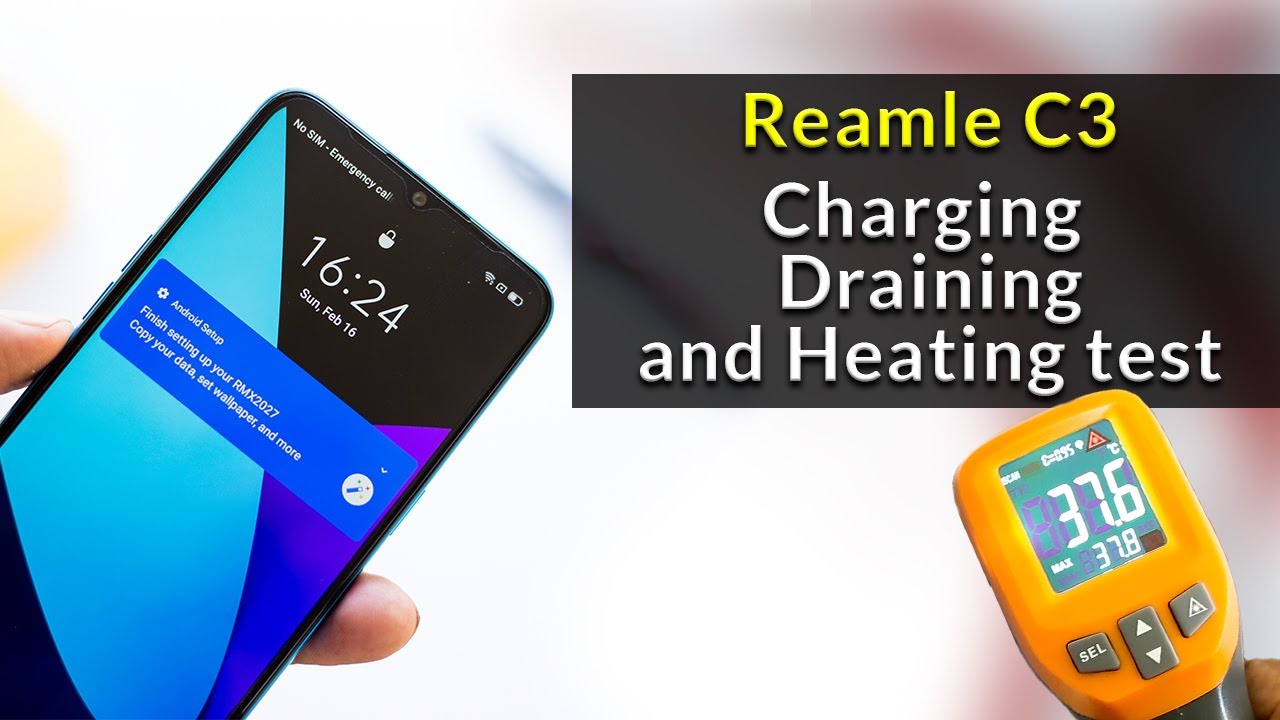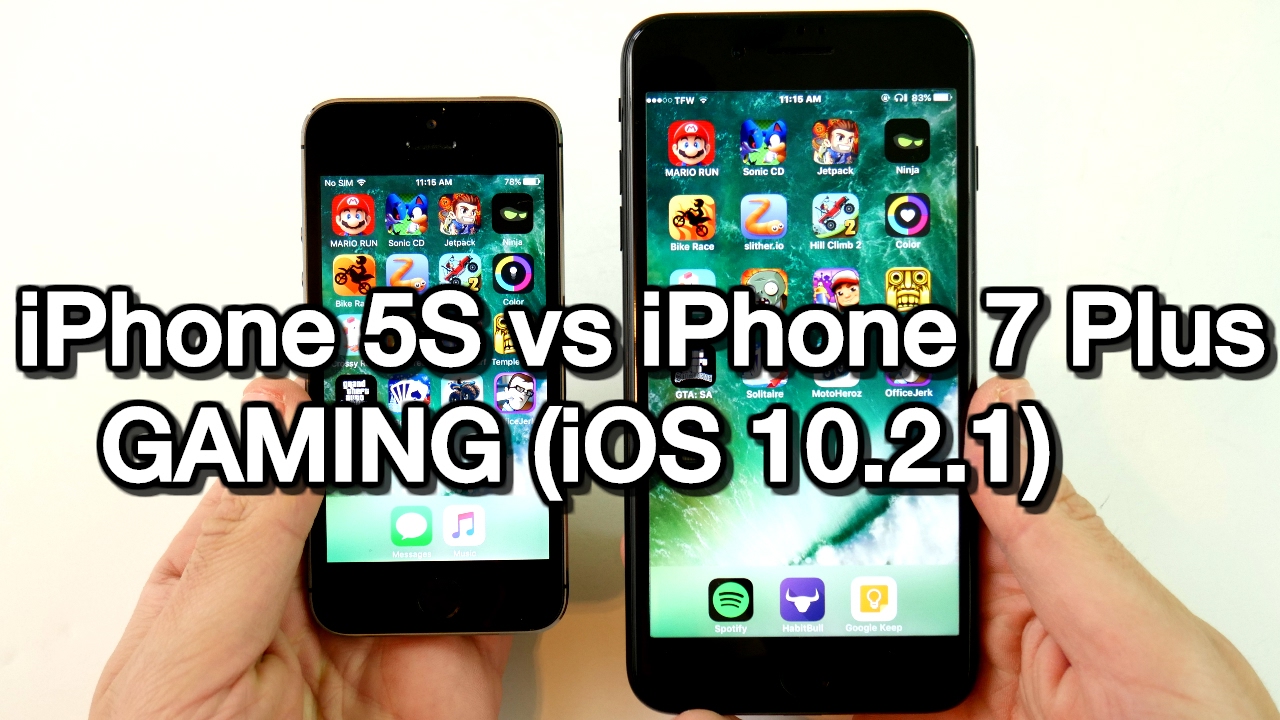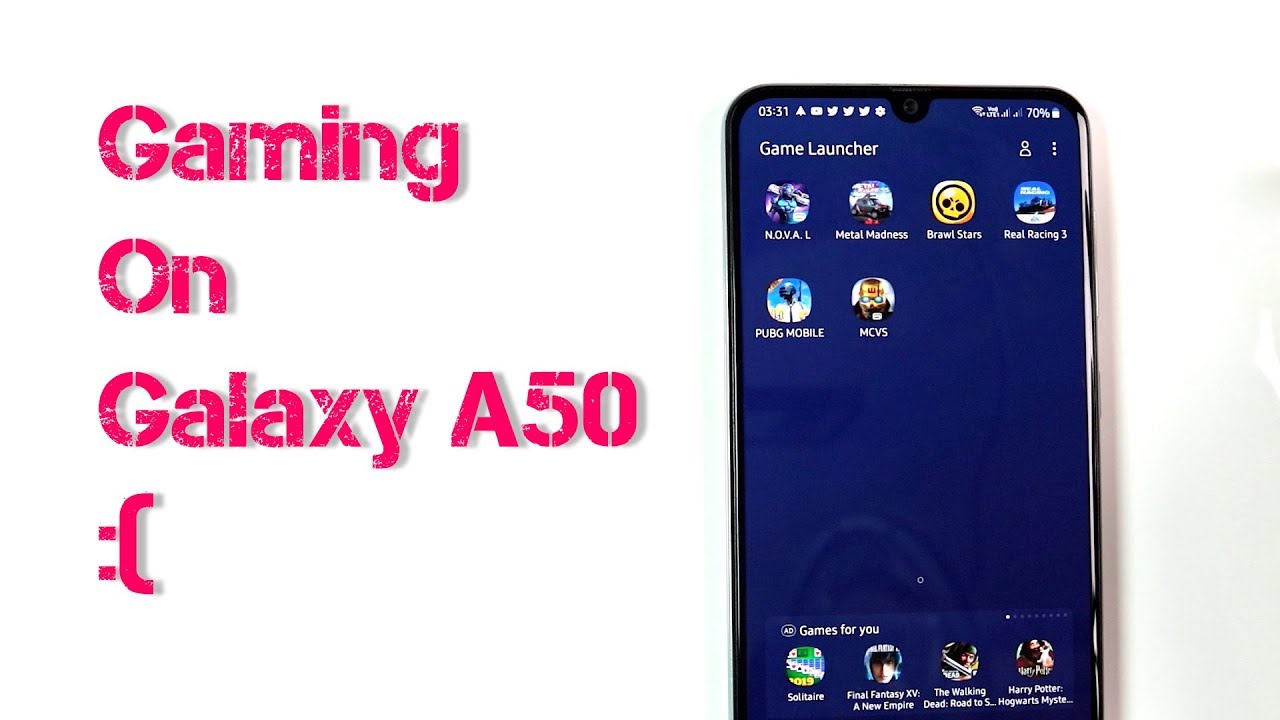REDMI K40 GAMING EDITION - HOW TO GET GOOGLE PLAY STORE FULL TUTORIAL By XIAOMI REVIEW
So guys, right now, my k40 gaming got an update this I right now I'm running the stable room, and we have the notification for me to update now. So it's uh 12.5.5.0, it's a stable room, 161 MB, so yeah, lets uh, trying to download it. Let's see if this version. I believe that this one has the Google play already, so we'll be able to unlock the Google play yeah. Let's see so checking what's new on this ROM, it is increased system, stability and reduced system lag. It doesn't say anything about the Google Play Store uh, so we'll find it out later after we install it properly and if it will push or not, so we're almost done, so we're right now we're updating already, so the firmware is being pushed uh into our phone.
So right now it's doing its job. Updating might take a while. So our update is almost complete, we're running at around 95 completion of the firmware update, so the phone will reboot in a few seconds just hang in there. So it's on its finalizing stage, so the finalizing stage is done. So, let's reboot and let's see probably hopefully this one- is it, so we'll be having our Google Play Store on the stable room for the Redmi k40 gaming edition.
So, let's check the settings. So there you see it basic google services. We just need to turn this on next thing is to go to your get apps uh, disagree and type in google. So you can see here. There's a Google Play Store over here.
Just type in Google Play Store, uh just update this one. So right now it's updating, let's just open it, and there you go, so we have the Google Play Store for your Redmi k40 gaming, and this is already on the stable room. All you need to do is just update to mini version.12.5.5 and you'll be able to uh sign in your Google Play Store on this phone. So that's it. If you like this video do give me a like subscribe.
First click that bell icon, so you don't miss any future tutorials here on my channel, so I hope to see you on the next one. You.
Source : XIAOMI REVIEW
Phones In This Article
Related Articles
Comments are disabled
Filter
-
- All Phones
- Samsung
- LG
- Motorola
- Nokia
- alcatel
- Huawei
- BLU
- ZTE
- Micromax
- HTC
- Celkon
- Philips
- Lenovo
- vivo
- Xiaomi
- Asus
- Sony Ericsson
- Oppo
- Allview
- Sony
- verykool
- Lava
- Panasonic
- Spice
- Sagem
- Honor
- Plum
- Yezz
- Acer
- Realme
- Gionee
- Siemens
- BlackBerry
- QMobile
- Apple
- Vodafone
- XOLO
- Wiko
- NEC
- Tecno
- Pantech
- Meizu
- Infinix
- Gigabyte
- Bird
- Icemobile
- Sharp
- Karbonn
- T-Mobile
- Haier
- Energizer
- Prestigio
- Amoi
- Ulefone
- O2
- Archos
- Maxwest
- HP
- Ericsson
- Coolpad
- i-mobile
- BenQ
- Toshiba
- i-mate
- OnePlus
- Maxon
- VK Mobile
- Microsoft
- Telit
- Posh
- NIU
- Unnecto
- BenQ-Siemens
- Sewon
- Mitsubishi
- Kyocera
- Amazon
- Eten
- Qtek
- BQ
- Dell
- Sendo
- TCL
- Orange
- Innostream
- Cat
- Palm
- Vertu
- Intex
- Emporia
- Sonim
- YU
- Chea
- Mitac
- Bosch
- Parla
- LeEco
- Benefon
- Modu
- Tel.Me.
- Blackview
- iNQ
- Garmin-Asus
- Casio
- MWg
- WND
- AT&T
- XCute
- Yota
- Jolla
- Neonode
- Nvidia
- Razer
- Fairphone
- Fujitsu Siemens
- Thuraya