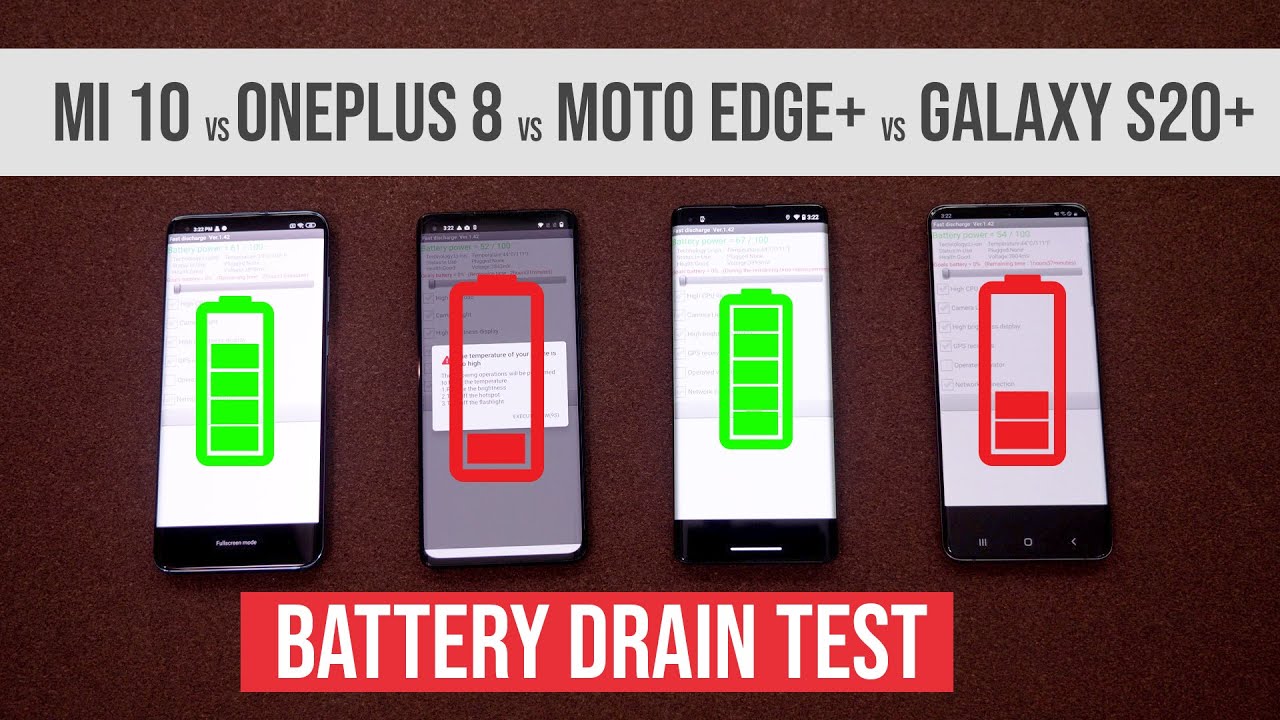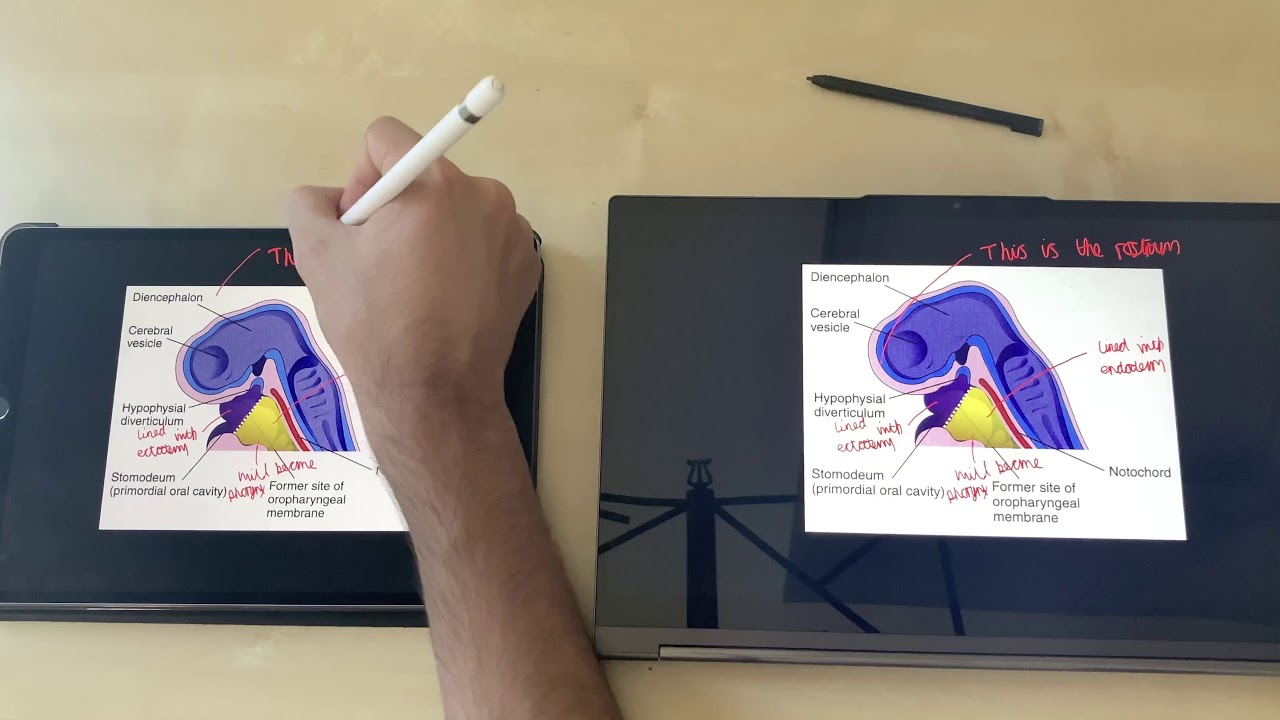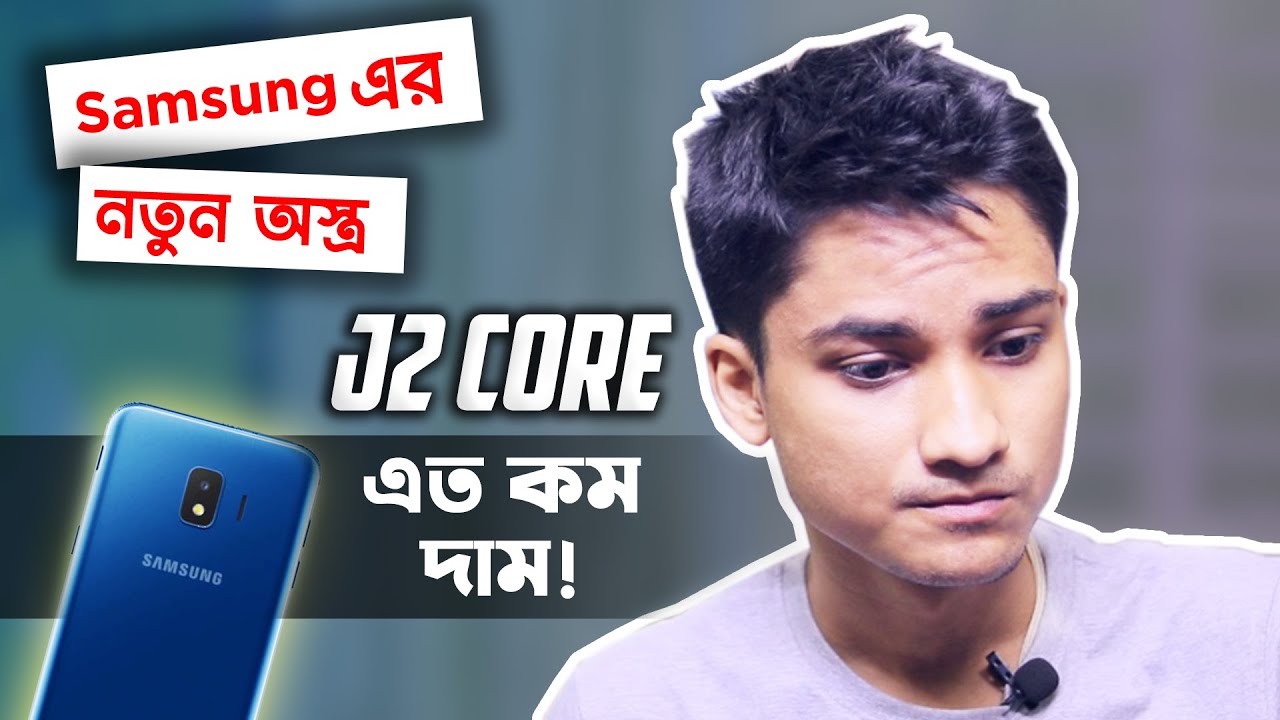Red Magic Watch | Budget Smartwatch Unboxing & Tour By Tech Spurt
So budget-friendly smartwatches are coming thick and fast in 2021, which is just as well, because not everyone's got three four hundred quid to spunk on something that just sits on their wrist, so I've covered watches from likes of real me. Xiaomi Amir's, fit they cost under 100 pounds here in the UK. Now it's time for Nubia's red magic to get on the go red magic force well known for its gaming smartphones. It cost you just 89 quid or 99 us dollars, direct on the red magic online store, so that's whipping on out of the box, taking a full on tour of all the features, the specs and everything else you need to know and for all the latest greatest tech please do put subscribe and hitting that notifications bell, cheers all right. So inside the box you get one red magic, small watch, looking quite snazzy already from a quick glance. You've got your proprietary USB charging dock, of course, with a good bit of red magic branding, and you've got a user guide, and that's it nice and easy.
Now the red magic watch can be grabbed in either black or silver. This is obviously the silver model. First impressions very lightweight. That's for sure it is constructed from a lightweight metal alloy case and does almost feel plastic, but not quite and while you've got a fairly sizable circular display here on the red magic watch. It is quite a slender device, certainly compared with a lot of modern smartwatches.
It's a gently sloped display, so there are no bezels here that can protect the screen from scratches or scuffs. You'll have to be a bit careful if you do get some nice time markings around the rim of that screen. You've got basic pattern: silicone straps slapped here on the red magic watch. Those are fully removable as with more smartwatches, so you can switch them up. Customize the look in a jiffy and like pretty much all 2021 small watches.
The red magic watch is water resistant to waterproof rather down to a depth of around 5 atmospheres. That's about 50 meters! So if you want to go snorkeling, scuba, diving, all good and when you've finished Olin you're a fresh new red magic smartwatch, it's time to actually get it all set up and paired with your smartphone, which gives you need to download the red magic sports app from a newbie away, can grab it here on the Google Play Store. Now, let's power up the red magic watch, get a bit of English on the go, that's always helpful and then go to device binding, and there you go that took all of about two seconds and the red magic sports app will look very familiar to anyone. Who's bought a basic smartwatch in recent times. You've got access to all of your main sort of sports.
Slash health stats right here on the front screen, including your recent heart rate, any blood oxygen measurements, you've done your sleep tracking and the stats on offer pretty basic compared with what you'll get from the likes of Huawei health. Google fit some rivals there, but if you tap on into any of the areas like the heart rate, you'll see that the app will record all of your stats. For the previous week month or even a year, and if you tap on into the devices section of the app, this is where you basically set up the smartwatch to suit your own particular needs and taste. So, for instance, where you wear it the left, wrist or the right. You can activate the raised.
Wake features. Let's get that on the go, and it looks like most of the features are deactivated by default, so you'll have to actually stick those on and to do that, of course, you'll have to give red magic sports permission to do. Everything and you'll definitely want to set up the notification support as well. So your red magic watch will give you a quick buzz on your wrist whenever something ticks through from whichever apps you desire and inside this app, you can also check out how much battery life is remaining on your red magic watch. Although the lack of a space in between battery and the percentage number is starting to freak me out a bit, and you've also got a small variety of watch faces that you can choose between as well, so you've got a selection of eight you can choose from which are local to the watch and the ninth one is a gallery face.
You can actually customize your own watch face. Otherwise, if you select the online section, then you've got a few more to choose from there and yeah it's nowhere near as many as you get on the likes of the Huawei watches or, of course, good old, Wear OS and the like um. But you know it's a respectable selection of analog and digital effort, some quite colorful, quite quirky efforts. I've to say I do like my space. Man he's pretty cool, otherwise you can grab any photo from your phone's gallery, so anything you've taken with the camera or that you've actually just downloaded onto the phone.
So naturally, I'm just going to make a geeky anime. One super quick, like most of these custom watch, face effects. It's quite basic customization. Of course, you can basically change up how the time is displayed and that's pretty much it and voil? the fruits of my labor and the actual screen itself is a 1.39 inch AMOLED panel. Hence, you do have an always on display option which you have to turn on in the settings.
If you just go into the settings, menu of the smartphone you see always on display is the first option there you can choose exactly how that always on display looks if you want an analog effort or a digital one. Instead, those are your four options, however, the always on display on the red magic watch just kind of cheat a bit, though, because it doesn't actually stay on all the time it only stays on for this amount of time, 5, 10, 15 or 20 minutes after you last hibernated, the watch hibernated. That's definitely not a word walk up the watch, but I really, really like the screen, especially for a budget. Smartwatch you've got nice strong, viewing angles on. It seems reasonably bright.
You do have a full, auto brightness as well. If you come down here, as you can see, you can activate or deactivate that and on the top brightness level, certainly yeah. That should be absolutely fine for a bit of outdoors use. Colors seem reasonably poppy as well, and it's a 454 by 454 pixel resolution, so nice crisp visuals, so even really tiny text comes through nice and clear now. The red magic watchers' UI is certainly very, very familiar.
So if you've ever seen, my Realme watch unboxing or any of the other sort of budget smartphones I've handled recently. In fact, the settings menu is pretty much identical to the likes of that realm watch, as you can see. That just gives you fast access to a couple of features such as the torch mode way blinding you got fast access to a couple of features in there, such as they do not disturb mode as well handy if you're trying to get a big kip or something and, of course, the power saving mode as well. If your battery life is running a bit thin on the ground, settings menu is pretty basic, though you've got the always on display the screen off, which just says how long it is before your screen. Actually hibernates can only put that up to 20 seconds again they do not disturb now, if you're doing a system, that's just how you like to reset or restart the smartwatch and then no surprises in the rest of the UI.
You flick up to access your notifications. Nothing has ticked through for me. So far, so I'm going to have to check. Why that's the case because I have allowed it. I've accepted it in the uh, the app and, of course, naturally.
Nor sooner do I say that the notifications start trickling through complete with a bit of rumble action, uh. Just a brief summary of each message. You can't reply or anything all you can do is delete the notification and then, if you swipe, left or right, you've got access to all the various widgets as well, including media controls, and that seems to work absolutely fine with third-party apps like Deezer. So I've got these run on my smartphone. Now I've just hit pause.
My music player instantly plays it again, there's like no delay, you can skip tracks, uh backwards and forwards, and you can even have a tinker around with the volume as well. The rest of the widgets are fairly standard. Stuff. You've got your current heart rate and a measurement of your heart rate. Throughout the day, you've got your sleeper records.
You've got the weather in your local area and, of course, your current stats for the day, including how far you've walked, has been as far as the toilets and back for me so far that burns one whole calorie, excellent and then back to the main watch face again and if you hit this little button-up top that will bring up all of your various apps and again fairly basic standard stuff kind of similar to what you'd find on the older, one-way watches. What you see is what you get you can't download more stuff. So again you can measure your heart rate. You can measure your spor2 levels. You've got breath, training which is basically like a stress.
Tracker type thing doesn't actually teach you how to breathe. It just teaches you to breathe in and out slowly thus de-stressing you and making. You feel all zen great sleep tracking. You got compass weather your music half of the stuff that we've already covered in the widgets. Then, of course, your stopwatch and your countdown timer you've got an alarm clock on there as well find your phone and then, if you hit that bottom button, that is fast access to the workout app, which doesn't seem to be customizable, I haven't seen any way I've been able to change that to a different app, and it's a semi-respectable selection on here.
You've got most of the main stuff covered off, including I'll do an indoor runs. You've got outdoor and indoor walks outdoor cycling, spinning, hiking, swimming basketball like a bit of yoga, rowan elliptical, cricket, strength, training, football, and if none of that covers whatever random jiggling about you're, going to do to work off that beer gut, then just go to other training. Furthermore, you can set a heart rate, reminder and workout goal as well to see exactly how many calories you want to burn or how long you want to do the workout for and then off you go, and after the uh pointless little countdown bits. Furthermore, you can then see exactly how long you've been exercising for how many calories you've burned, and it does monitor your heart rate throughout it, as well, so again, pretty basic stuff compared with a lot of other smartwatches. This is definitely for the more casual sort of fitness enthusiast who just wants to keep a basic track of uh, how their heart rate is faring during exercise.
How many calories they've been on a daily basis, that sort of thing and if you're going to be doing a bit of outdoor exercise as well as walking or running, as you can see, there, you've got built-in GPS here in the red magic watch to hopefully increase the accuracy of exactly how far you've wandered, but, of course, because I'm indoors right now, it's struggling to connect. As for the battery life, well red magic reckons you'll, get around 15 days of standard use out of this watch from a full charge before it'll need slapping onto that proprietary dock. Of course, if you've got the likes of the always on display on the go, then that is going to cut that quite dramatically, so expect probably no more than a sort of week or so, though, you do always have that power saver mode. If you are struggling a bit and that's still pretty damn good as far as modern smartwatches go so there you have it the red magic smartwatch. As I said, 99.89 quid from red magic itself, not a bad price. As you see nothing really there to help, it stands out from the crowd that likes the Realme s.
Pro uh, the OnePlus watch all that shenanigans, so there's an every day, no hassle that small. I should hopefully do the job, but be great to hear your own thoughts on the red magic watch down below. Please do put subscribe and ding that notifications bell for more on the latest and greatest second, have yourselves a fantastic rest of the week. Cheers everyone loves you! You.
Source : Tech Spurt