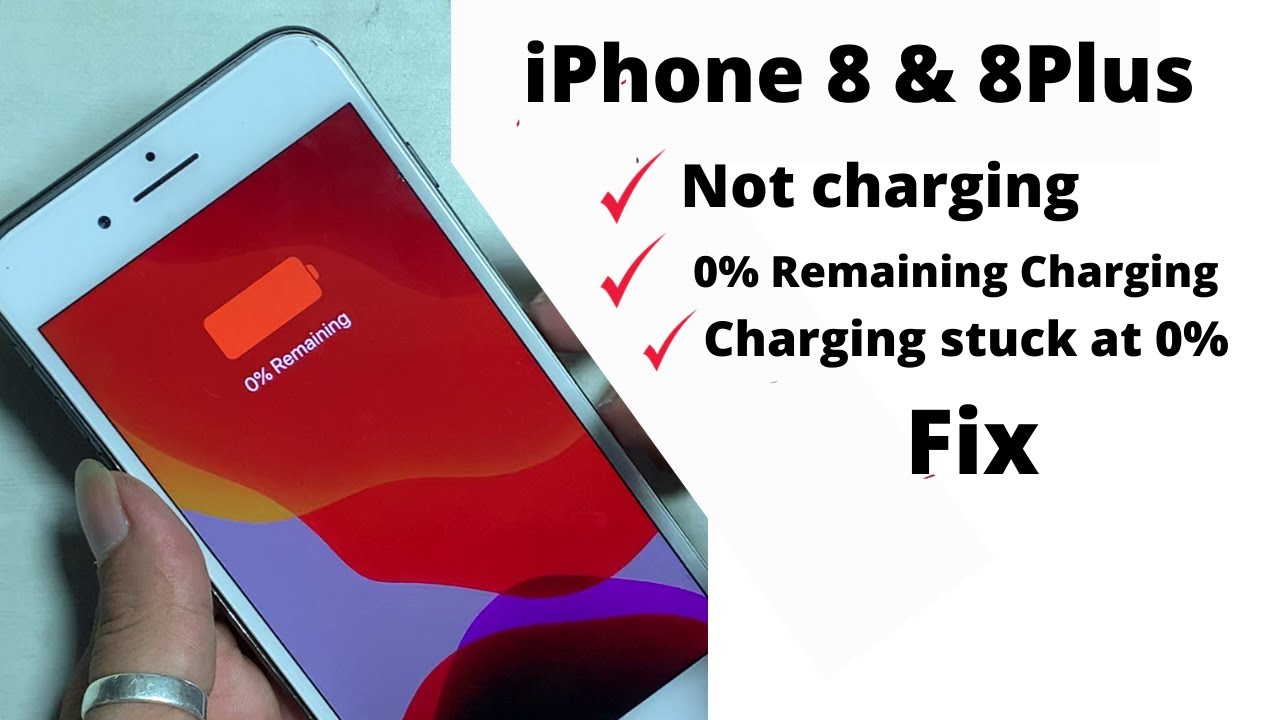Reading on iPad vs Kindle | Which is Better? By Nick Kendall
So, as you may know if you've seen some of my previous videos, you know that I love to read books and I get through quite a few each year. So the easier it is for me to read that book. The more I love it in quite a few of my previous videos. I've talked a lot about the virtues of the Kindle and how good it is just because I think they're so much more convenient than the old, typical physical books. Just because they're lighter they're, cheaper. You can carry around a whole library um just on this small little device, and it's just so much more convenient than having to lug around big books all the time.
I still love physical books, but the Kindle has definitely replaced physical books for the most part, but I never actually use the Kindle app on my smartphone or on my MacBook, and this was mainly because I didn't really like the screen size and I felt like it strained my eyes a bit, but I recently bought an iPad Air, and you may have seen my previous unboxing video, but I downloaded the Kindle app for iPad, and I was very surprised at how good it is, and it's actually been making me wonder if I'm going to leave my trusty kindle in the drawer or on the bookshelf and not use it anymore, because I've really been enjoying the experience of reading on my iPad. So in today's video I wanted to just share a bit about my experience on reading on the Kindle versus reading on the iPad. The way I'm going to talk about the differences between the two devices is in four main sections, the first being ease of use, the second being the reading experience itself. The third will be the cost and then finally I'll talk a little about what might be best for your personal situation. So, let's get into the first section, which is ease of use.
So for me, I find definitely the number one thing when it comes to a device that I can consume. Content on is just ease of use the easier it is for me to consume a book, the more likely I am to read it and therefore the more books I can get through in a year. So I think this is why, for me, the dominant platform that I read books through is audible, because I can just put it in my ears- it's very convenient. I can just do it while I'm out or working or in the car. But, however, there are obviously books that don't translate as well on audio, and so those books have been for me read mainly on the Kindle over the past year or so.
But one thing I've really been loving about. My iPad is just how quick and snappy it is like. Obviously it's an iPad, so you can move about super quick, whereas if you've used a Kindle, you'll know that they're really quite slow devices they're not designed for multiple different uses, they're just designed to read books and so for that reason, they're, pretty sluggish. Of course, this isn't necessarily a bad thing. If you're wanting to slow down you're wanting an experience where you're not distracted by the all the other things you can get on and on an iPad or a mac or an iPhone, but because I read a lot of books and my aim is to read a lot of books.
The less friction there is for me into in terms of being able to get to the book that I want to read the better and so on. The iPad is just so quick and easy. Even if you compare how long it takes to open a book on an iPad versus how long it takes to open a book on the Kindle, you can see pretty clearly that the iPad is a lot faster yeah, it's only a few seconds, but if you're picking up a book multiple times a day, or you just want to squeeze in some quick reading when you're on the train or when you're on a break, those few seconds really do add up quite quickly and to me, it's really about the idea of reducing as much friction as possible. If you're wanting to create a new habit or maintain a habit, the easier you can make it for yourself to do that thing, the more likely you will be to do it so for me, I want to maintain the habit of reading on a regular basis, and so the easier it is for me to get into a book the more likely I am to maintain that habit. Another thing I take into account is which device I'm more likely to have with me on a regular basis and for me, that's the iPad, because I take the iPad around with me more to work I'm just out and about on road trips.
Basically, because I can just do so much more on it and the main things I use it for are work related. So my iPad is almost always with me, which again just reduces that level of friction a little because my kindle just because it's slow- and I don't use it all the time- I generally leave it at home. So if there is that spare moment in the day when I want to read a book, I don't have my kindle with me, but I do have my iPad with me and of course I could carry my kindle around everywhere with me, but there's so often days when I just won't read anything because I'm busy with work or other things. The Kindle just ends up feeling like dead weight, and I like to carry as little as possible with me when I'm when I'm just over at about. And finally the other thing I really like about the Kindle app on the iPad versus on the actual.
Kindle is just how quick it is when you're browsing your recommendations, or you're trying to see things on your goo dreads account, and you're doing it on the Kindle. It's just so painful. It's its pretty much impractical, whereas on the iPad, it's just as quick as any other iPad app, which is brilliant. So that brings me to the next section, which is the reading experience. Like I mentioned.
One of the main reasons why I actually preferred reading on the Kindle was because of that reading experience it felt more like I was reading a book on a digital device because of the great kindle screen, and one of the main reasons why I didn't read books on the Kindle app on the iPhone on my computer was that on the iPhone it just feels too small, whereas on the mac it sort of strained my eyes, because it was so big and quite bright, and so I was expecting pretty much the same thing on the iPad. I thought it would be too bright, or it's trained my eyes, but when I opened the Kindle app and started reading, I realized the size of the iPad itself is actually very similar in a lot of ways to your average sized book and so in some ways. Reading on the iPad actually feels more like reading a physical book than the Kindle does, because the Kindle feels like you're just reading one page at a time, whereas with the iPad in landscape mode, it feels like you're reading an actual open book. My other fear, which was that the iPad screen would be too harsh on my eyes, so far hasn't been a problem. I don't read for hours on end, so I can't testify to how you'd your eyes would feel after hours of reading on an iPad, but I've read 45-minute sessions and I haven't had any problems so far, so I've been pleasantly surprised.
I do still think the Kindle has a better screen for reading, because it's not, that led with all the blue light and stuff, but that ease of use and that reduction in friction. Furthermore, I think just trumps. The fact that this screen is a little harsh on your eyes. Now there are a few other little things that I really love about. The reading experience on the Kindle.
The first is the ruler function, which you can't get on the Kindle. This is basically a ruler overlay that you get on your screen, and you can just use it to help. You read faster, and I find it helps me read heaps faster because you can concentrate on one line at a time rather than jumping around the page or getting stuck on a single sentence, and so I found it really helps me to get through books as efficiently as possible. Little side note: I have heard from friends that there's a word runner function on the android systems, but I'll be good old iOS doesn't have it, which is a bit disappointing and then finally, highlighting on the iPad is just so much easier than on the Kindle, and it's not primarily because it's quicker to highlight the actual sentences you want to highlight, even though it actually is quicker. But the main thing that I really prefer about the iPad version of highlighting is that you can type notes so much more easily because you've got a full keyboard, and it's not slow and sluggish like the Kindle.
Is its just really not practical to type long notes on a Kindle, whereas on the iPad you can type as much as you like super easy. So briefly, let's just talk a little about the cost difference. Obviously, there's a pretty big difference. My iPad Air cost me a bit over a thousand dollars Australian, whereas the Kindle cost me about 200 Australian. So it's a little hard to compare the pricing they're kind of two different categories of devices one is just for reading and one is for a bit of everything.
It's like a small computer. However, you can get iPads the cheapest iPad for about 500 Australian. It might just depend on what you're wanting to use it, for which brings me to the final section, which is my thoughts on what might be a good option for you. Don't get me wrong. I still absolutely love the Kindle.
I think it's an amazing device, I'm still gonna, I'm still gonna hold on to mine. Furthermore, I don't know that I'll be using it as much as they used to, but I still definitely love kindles, and so I think, if you already own a Kindle, but you don't need an iPad, then I don't think it's worth spending the extra you know 500 to 800, just to get an iPad to read books on it's not worth it. The Kindle is still an amazing device for that, but if you already own an iPad, and you're thinking about getting a Kindle, I would probably say download the Kindle app first on your iPad and give it a try and see how you find it. If things like distractions, are a huge deal to you, and you want a more slow relaxed experience than give the other kindle a try. But if you're happy to just put your iPad into do not disturb mode, I think you'd be really happy with the reading experience on an iPad.
So the bottom line is, I think, don't buy an iPad just to read books on if you've already got a Kindle, it's definitely still a great device. But if you do have an iPad or if you're looking for more reasons to justify buying an iPad, then this is another great reason to buy one. But for someone like me, who wants a really efficient, quick, easy to use frictionless way of reading a book? I think the iPad is actually coming out ahead for me at the moment, which is pretty crazy, because I really love the Kindle. But let me know in the comments your thoughts do you prefer reading on the iPad? Do you prefer reading on the Kindle? Do you prefer physical books, but if you enjoyed this video definitely check out some of my other videos on kindles? I've also got a playlist on reading, so feel free to check that out. Other than that, I hope you have a brilliant week, and I'll see you in the next video.
Source : Nick Kendall



![The BEST Games To Play On iPad Pro [2021]](https://img.youtube.com/vi/lA3k4l6XqyA/maxresdefault.jpg )