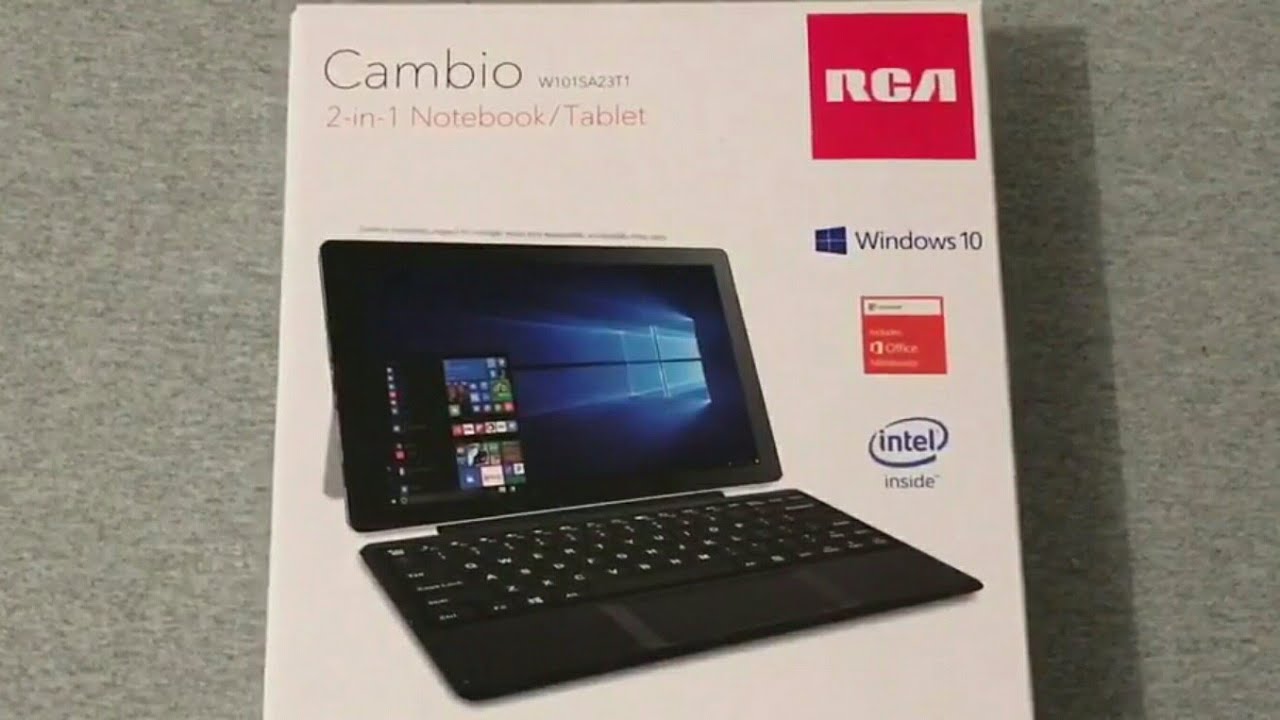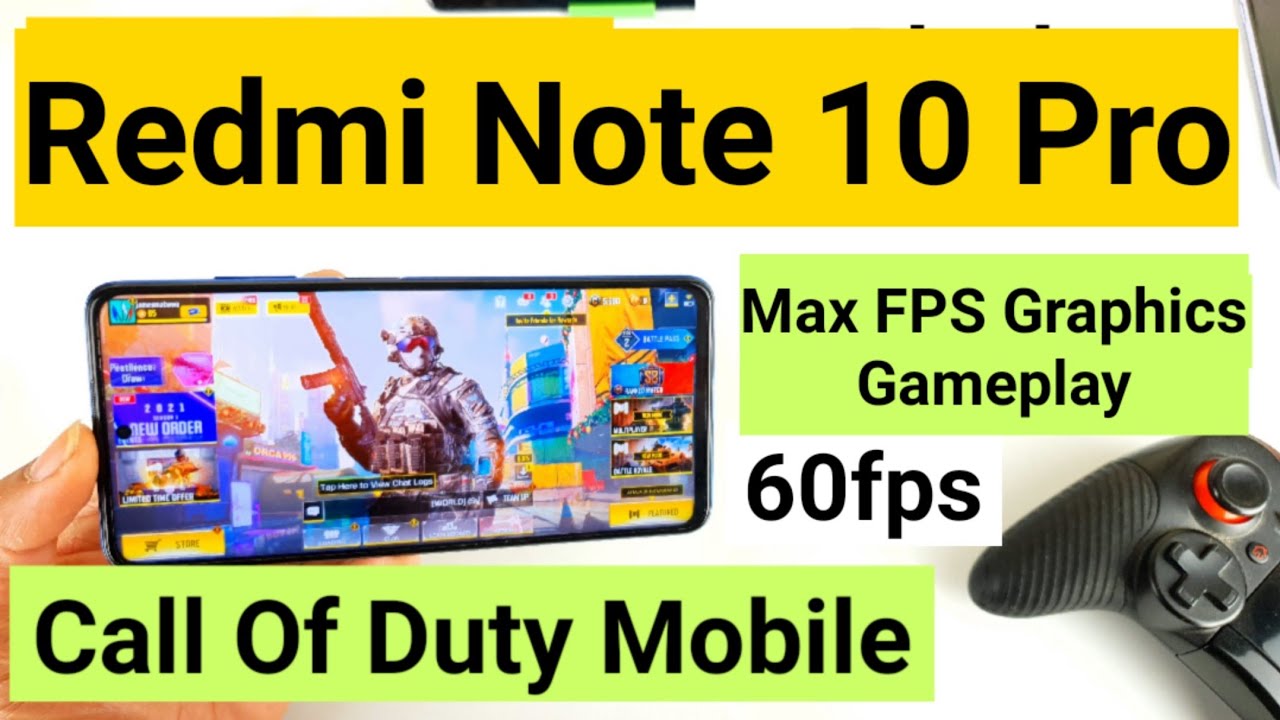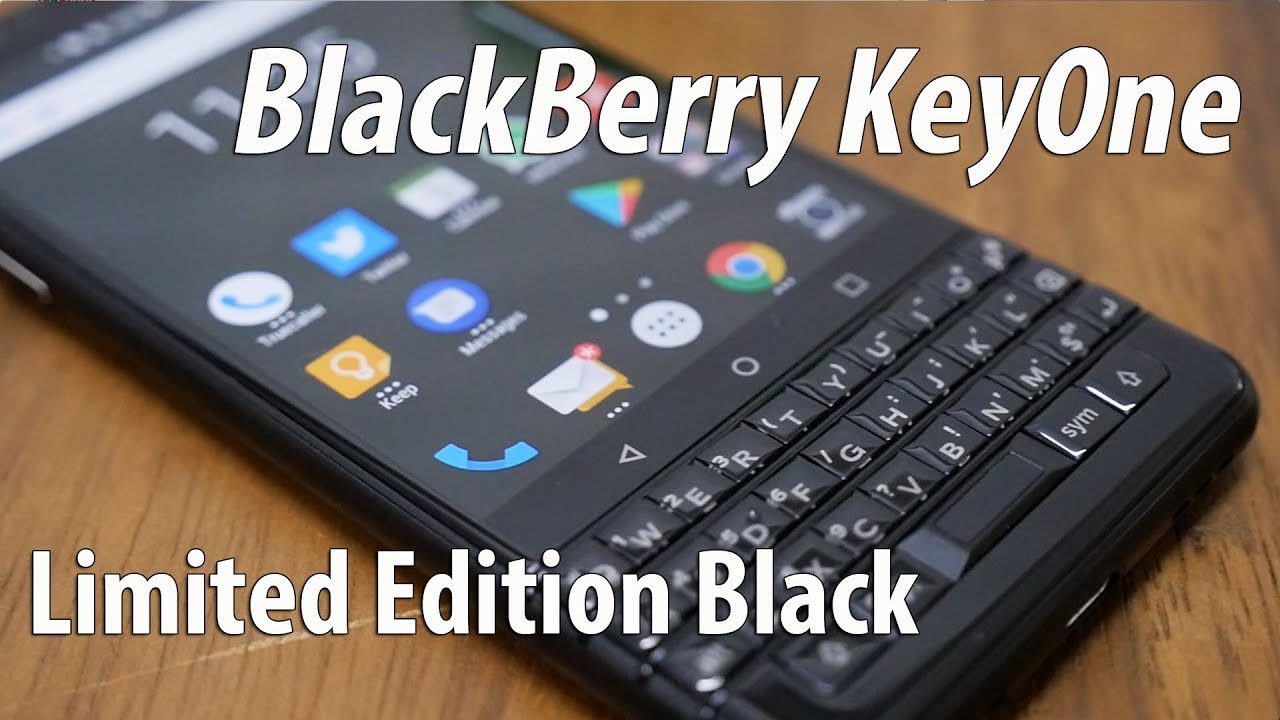RCA Cambio 2-In-1 Notebook/Tablet Unboxing By CV Tech
Hey, what's going on you all RJ here with CV tech and I, decided to pick up this RC a cam bio two-in-one notebook tablet, I have seen it and I just had to pick it up and at least try it out, and everything, and so I'm going to take you around a little: I'm gonna, unbox it and all that kind of cool stuff. Now this book tablet has a 10-inch: HD display, 32 gigabytes of storage, 2 gigabytes of RAM, yes, 1280 by 800 has Joel cameras up to 6 hours of battery life. It has Windows 10 and you see right there and will go through the side of it here, and we'll see. If we can see a little stuff there, it has a Windows button, USB 3.0 volume, button power, button, headphone jack micro, USB, port HDMI, port micro, SD card slot and microphone. It includes all that stuff right there, Intel Atom processor, which took about a ram and I pretty much. You know, has a built-in 802, 11, B, G and n Wi-Fi, so note AC here and up to 6 hours of battery life.
This back here is how it looks as well has a kickstand on it and everything if you want to use it. So it's pretty cool looking here. Let's go ahead here, and we'll get it unbox, don't have a lot of room to do all of this, but what did the best we can with what we have alright, so there's some stuff here on top and of course, the weight and pull this out and set it to the side. So you got some stuff here from get your genuine accessories. Just your you know, manual stuff like that, and over here you have a charger to charge up your tablet, slash notebook! So we're going to leave this here out.
I'll put everything else in here, so don't come with a lot! That's alright, and we'll go ahead and take a look. Ok, so let's go ahead and just pull it out of this thing here and okay. So that's pretty nice here on top on the side here you do have your Uses and you're charging cables DCN- and you know some other stuff here that to look up and find out what it is later home on this side. Here you have like a speaker and I think that's about it right there. It's back here is a connection to use it as a tablet or use it just magnetic.
So it's really nice to see there. It has dual cameras: let's go ahead and open it up here, and so it does have a kickstand. So we'll pull the kickstand out here if we can just like so that way, we can open it up here, and it sits up just like that. Even though you can't wait to see everything. But here, of course, is your keyboard keys to feel nice, just your nice little pad down here, which is also really nice.
It's something kind of new to me here. Let's try to pull this down a little here as well, and I will lay it down and of course, I have to say this is all new to me here. Trying to be time to unbox something like this here, but you can pull this off, and here, of course, is just your tablet in itself right here and, of course, your keyboard detaches from it's us what it kind of cooled as well. So right now, I'm, going to power it on, and I'm going to see how it looks, so I'm guessing that right. There is the power button, and it says RCA right there now, not when it's certain how the screen will be I'm, not really sure if I'm going to perform.
But you know it's something that I had to try out and just see how it works and all that kind of good stuff. So it's bear with me. This is really kind of like my first notebook type unboxing, so yeah just bear with me for a few minutes. Let me get this here. All set up, and I'll come back here in just a few minutes.
Okay, so here it is all set up, and now I'm going to go through everything here, because there's a lot to a Windows PC got your button down here to access. Everything here scrolling seems to be pretty smooth. Of course, we will know later on. Of course, here is your camera, so you can use the camera. You can use a front-facing camera as well right there I am, is the front facing camera, so the front camera, of course, is nothing spectacular, but you know I have seen a lot worse.
So there is the camera as well, and so yeah I mean it seems to be pretty nice right now. Watch I just see how it doesn't do. After some usage and everything being an RCA, I was kind of skeptical about getting it, but you know it does seem to work pretty smooth and everything. So only time will tell, but this is the RCA can be gone to in one netbook in tablet and does come with this keyboard here as well, and it pretty much just you know, snaps on magnetically, and it's kind of you put out the kickstand, and you're ready to go, so I can bring it in a little more here, and you know there you go you're ready to go and everything seems to work good here, click on everything and there you go, so this is just my unboxing, and it's a quick look here at this nook book. Slash tablet.
This was helpful and informative in any way hit that, like button I know it's kind of scattered. Very you know this is the first time ever unboxing something like this here. So thank you. If you watch the whole thing, if you got any questions or comments, leave it down in the comment section below hit that like button and subscribe. If you ain't, I'd appreciate it, I will follow up here in about a week after using this thing here and just seeing how it works and how fast it runs and everything else and see any glitches or problems with it.
I will be sure to let everybody all know, so I stay tuned and that's why it's good hit that bail beside the subscribe button to me to be notified of my live streams. Follow-Ups like this here unboxing and everything helps so yeah you all have a good, and we'll see you all in the next video.
Source : CV Tech