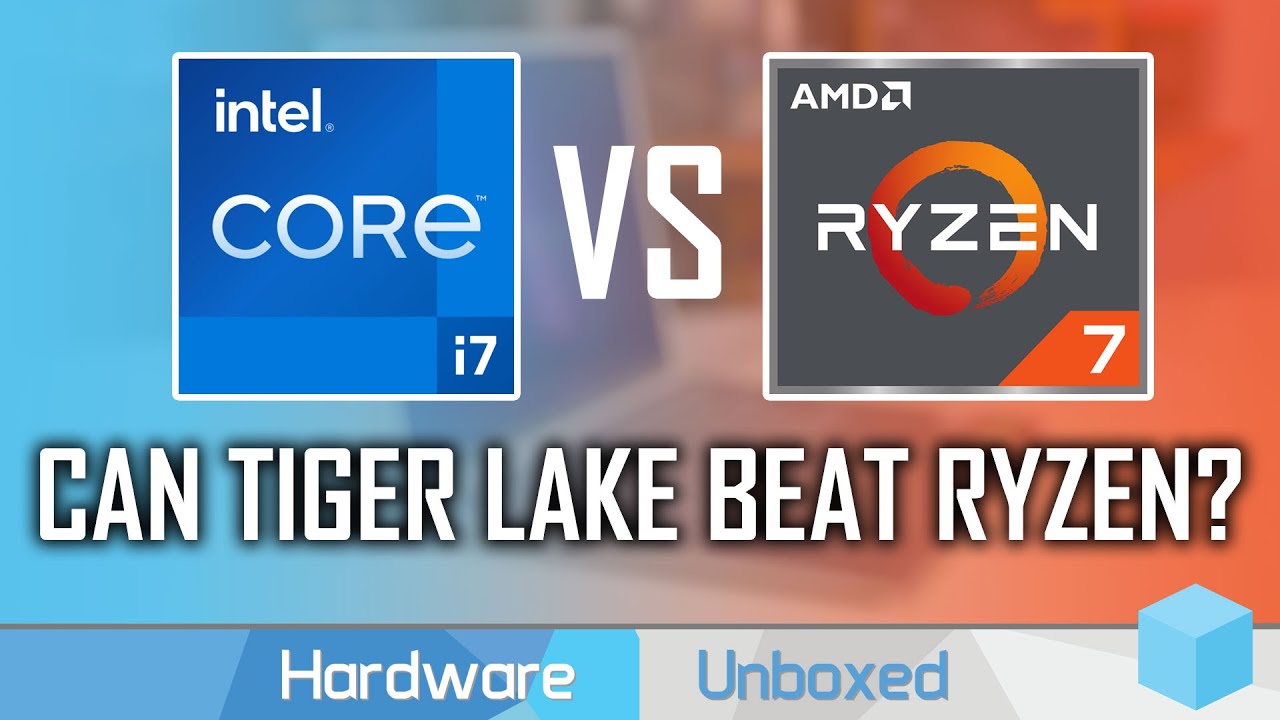Lenovo Yoga Slim 7 vs. Slim 7i - AMD Ryzen 5 4500U vs. Intel 11th Gen Tiger Lake i5 1135G7 By W2Best Tech
In today's video we are going to take a close look and compare the Lenovo yoga slim 7, with the AMD Ryzen 5 4500u, and the Lenovo yoga slim 7i, with the intel 11th generation i5 1135 g7. I finally spent about a full month of everyday use of my Lenovo yoga, slim 7i and with the Lenovo yoga slim 7 AMD version. I've spent more than three months in total every day, so I have a very good idea now about how these two laptops compare, which are the similarities and differences and which one I would pick. If I get the choice, I have made a ton of videos about the Lenovo yoga, slim 7, and you can find them linked up here and also in the description below. Let's begin with what are exactly the same between the two laptops, there are quite a few things and mainly, of course, the chassis. The actual look of the laptop is exactly the same: full metal chassis in both of the laptops, and it has a really nice quality feel to the chassis.
You have exactly the same speaker setup with two front firing speakers, and they sound perfect. It's very seldom that you even want to max out the volume with the speakers because they do get really loud, but the times when you want to max out and, for example, fill out the room. If there are several people in the same room, they really have clear and crisp sound all the way up to max volume. The keyboards are also exactly the same. It is a very traditional Lenovo IdeaPad keyboard, which means that it's a decent travel distance, but not long travel distance.
They don't flex much at all. They have ample spacing in between the keys and kind of glossy key caps. I really like that. They don't make that much noise when you type so if you are typing frenetically like I sometimes do you don't disturb the people that are in the same room or near you. The trackpads are also exactly the same between the two and that's also a good thing.
The trackpad has a very nice feeling to the touch. It is a glass trackpad, and it is really well working with windows gestures. The only thing I wish for is that it was a slight bit bigger than what it is. There is space on the palm rest to make it a bit bigger, so I wish they would have maxed out the amount of available space there. The screens have exactly the same model number.
However, I have seen quite a big difference when comparing them side by side, let's explore the color thing a bit further. Now we have both of the laptops in max brightness and from what I can tell they have similar brightness levels. However, the colors of the i5 version here on the right seem a lot more bright kind of like the green colors pop a lot more in this shot. Here, I think it's quite clear to see on the camera as well, and this might mean that it's actually different monitors in the two laptops the 4500 uses. It has a Lenovo display in 1920x1080 the i5 version says it has generic PNP monitor, so we need to get into Ida 64 to see what specifications this monitor actually has, but bringing up the Ida 64 monitor info.
It is exactly the same auob140han06.8 monitor in the specifications here. There's no difference whatsoever between the two monitors, so I'm not sure why I can see such a difference when watching them side by side. The ram of the laptops differ quite a bit while they both have 16 gigabyte ram running in dual channel. The ram is both of a different kind and of a different speed. So the AMD 4500? U version- comes with LP ddr4 x, ram running in 4 200 megahertz, the i5 version comes with ddr4 ram that runs in 3 200 megahertz.
This is a bit of a pity since it has been shown in tests that intel's tiger lake CPUs really benefit from having lpddr4xram. So I wish they would have put that lpddr4xram in there, but it is the ddr4 3200 megahertz that we have to stick with in the i5 version. The SSDs also differ since the i5 version comes with PCIE gen4. They have been able to put in a faster Samsung SSD that has some really, really fast read and write speeds, so the i5 is really the winner when it comes to SSD speeds. In this comparison, the AMD version is by no means a slow SSD.
It is really working quite well, but keep in mind that when you are unplugged so when you're running on battery power, that SSD is running quite significantly slower and the difference in the i5 version is not as big as in the AMD version. The SSD setup also differ differently. I haven't been able to test this out, but from all I've read about other people using it, it is possible to upgrade the AMD version with a second SSD, whereas on the intel version, you can't do that because the PCI e-links are consumed by the thunderbolt 4 ports. So that makes quite a bit of a difference if you want as much storage as possible when it comes to ports. At first glance, these laptops have exactly the same port setup.
They have two USB ports and one HDMI port on the left hand, side together with 3.5, millimeter headphone jack, and then they have two USB a port together with a micro SD card reader. On the right hand, side, however, since intel has thunderbolt 4 capabilities and both of those USB c ports are thunderbolt.4 enabled you have a bit more flexibility when it comes to docking and when it comes to connecting monitors, the AMD version only has monitor out via USB DisplayPort in the front of the USB ports, and the back one is only used for charging the laptop or transferring data. I felt like there shouldn't be much of a big difference between the webcams, but I still see a bit of difference when using them, but maybe this is because of the screen differences that I mentioned beforehand. I thought at first that the webcam was absolutely the same between the two units, but I realized now from testing it that the webcam in the i5 1135 g7, is slightly better, and I have had the feeling that it's a little less washed out when I used it for work during the last month. Furthermore, I know that battery life matter a great deal to most laptop users, so I want to run a battery test with 60 minutes of YouTube, video playing at intelligent cooling, half of the time in medium brightness, half of the time in full brightness and see what laptop comes out as the winner.
Now when I just unplug the two laptops from having 100 charge, the 4500u specifies a battery life of 18 hours and 42 minutes. The i5 model specifies a battery life of 15 hours and 5 minutes. We are doing this test in intelligent cooling, and we have the windows battery settings set to better battery. After one hour of streaming, videos from my YouTube watch list, half the time in half brightness and half the time in full brightness. The i5 1135 g7 has 86 battery remaining, and it stays five hours and five minutes left remember that is with full brightness on currently the same on the AMD.4500U version is 88 remaining, and it states six hours and 25 minutes remaining. There is really no question about it, and this is something I have observed in my everyday use as well.
The AMD version is the clear winner when it comes to battery life and that famous Lenovo yoga slim 7 battery life is with the AMD version in it, like you need the AMD CPU to get that power efficiency that will be able to give you that battery life, the price is exactly the same between the two versions. The i5 model here in Sweden, cost between 900 and 1000 euros and the 4500. U version cost 950 euros when it is available, which is not that often so. That's one thing to really keep in mind while watching this review, that the AMD versions are usually really hard to find, whereas the availability for the intel versions has been quite a bit better, also keep in mind that there are higher end specifications, both in the AMD version and the intel version, so you have the dozen 7 4700u and the 4800u, as well as an i7 model from the intel part. Let's talk about performance, which is a very interesting point when comparing these two laptops, they behave slightly different when you are maxing them out the most interesting part there I think, is that the AMD version is consistently pushing a high wattage to the CPU and keeping around 100 degrees.
The i5 version is thermal throttling a bit and moving the temperatures down to around 85 degrees and never pushing that full amount of power for a consecutive amount of time. On the other hand, it stays a bit cooler on 85 degrees instead of 100 degrees, which does make a difference on the chassis temperature as well. Let's now go to cinemas r23 the latest version of the cine bench benchmark. We are now running both of the laptops in their max power state, so we are at extreme performance plugged in, and we have the power settings in windows adjusted all the way up to the best performance, and it will be very interesting to see both if any of the laptop needs to use the fans a lot more than the other one, and also how the surface temperature differ between the two. The fan start picking up quite a bit on both of the laptops and the most interesting thing so far is that they seem to be relatively even now.
The i5 is even racing a bit ahead of the 4500u. Let's check the temperature here, the 4500u has a surface temperature at the hottest area of about 31 degrees. The i5 has a surface temperature of about 32 degrees, so a little warmer i5 currently and let's see, if there's any changes later on in this test now, it is very clear that the i5 has throttled down and the 4500 EU is really speeding ahead and will easily win this benchmark. When the i5 was turning, it was doing better and went faster, and then it started throttling down. The second test has started in the 4500u.
The max surface temperature is now up to about 34 degrees, on the dozen 5 and starting the second test here on the i5. The surface temperature is also around 34 degrees, starting up core attempt to check the temperatures while running this heavy task. The 4500u is currently at a power draw of 30 watts, and it is at a temperature of 100 degrees, while the i5 is at a power draw of about 25 to 28 watts, and it has a max temperature of 93 degrees. Currently, the 4500u is just steady at 100 degrees all the way since I started up cortex during this test, the 4500u is now starting on its third run, and it's really going to go in for quite a big win here, because it's consecutively staying at 30 watts power draw, and it is at 99 degrees at a minimum on the CPU temperature. The surface temperature is now gone up to be around 37 degrees.
On the hottest point here and on the i5, the surface temperature is about 35 35 and a half at the hottest point with one minute left of the test. The 4500u is still going really strong here, the surface temperature of the 4500. U is almost reaching 39 degrees. Now, at the hottest point, the surface temperature of the i5 is reaching 36 and a half almost 37 at the hottest point the benchmarks are finished and the i5 came in at 5246 points. The 4500u with six cores instead of four came in at 5963 points.
So it's not that big of a difference what you could think that two more cores would make a bigger difference than this. This i5 has four cores and eight threads, and it has a base clock speed of 2.42 gigahertz, and this is the 4500. U it has six cores six threads and a base clock speed of 2.38 gigahertz. They are both updated to the latest firmware and the latest Windows update. So there should be no difference there when running the benchmarks.
Let's try out the single core benchmark and see how they perform there. So we are starting the 10-minute test in cine bench r23, this time measuring single core performance, since some tasks that you do on a daily basis are more single core speed dependent than multi-core speed dependent. So this could be an interesting benchmark to keep as a comparison. Currently, the i5 is at 14.5 watts, power draw and around 65 degrees, temperature and the 4500u is at 7 watts. Power draw.
The 4500u is at 7 watts power draw and is at 46 degrees. On the CPU we have a surface temperature of the 4500u version, that is 34 degrees at the hottest point and on the i5 we have a surface temperature that is pretty much exactly the same at 34 degrees, the single core benchmark is now finished and the i5 landed at 1337 points, no pun intended there. The 4500u landed at 1099 points. This was under the most powerful power profiles that are available on both of the systems. Let's switch it up to run intelligent cooling mode on battery power and see if they are very different.
In that setup, in intelligent cooling running on battery power, the i5 1135 g7 reached exactly 5 000 points in cine bench r23, with a maximum temperature of 100 degrees. On core number, three, the 4500u reached 5833 points with a max temperature of 102 degrees. Next, up, let's try out heaven benchmark. Now we are back to being plugged in and running in extreme performance mode. Usually these laptops perform very similar, both on battery power and while plugged in, but just so we don't accidentally get into battery saving mode or run out a battery.
I want to run them both plugged in with the original chargers, let's run through the benchmarks side by side and see how they perform. As you can see now in the beginning of the benchmark, it is clear that the i5 has a bit of an up in these first tests here, where the 4500u is around 25 fps, the i5 1135 g7 is around 28 fps and now in this scene, 45 Ru 27 i5 is at 33 32 33. , so there's definitely a bit of difference there and that is in favor of the i5 so far and the result speaks a similar language. The i5 1135 g7 scores 854 points with an average fps of 33.9 and the 4500. U scores 723 points with an average fps of 28.7 next up. We are running nova bench benchmarks, side by side and if you don't know nova bench, it is a benchmark that will test the speed of the CPU GPU memory, as well as the SSD, and then give you a combined score of all those benchmarks in the novel bench score.
The i5, 1135 g7 scores 2101 points with a CPU score of 1249, a ram score of 276, a GPU score of 331 and a disk score of 245. , the 4500. U scores 1857 with a CPU score of 1016, a ram score of 275, a GPU score of 379 and a disk score of 187. Let's also try out crystal disk mark and see how the laptop's SSDs perform side by side. We get a read speed of 6394 megabytes per second on the i5 1135 g7, and we get a White, speed of 1174, which is very low compared to what I have reached in previous benchmarks.
We get a read speed of 3475 megabytes per second on the 4500u and a White speed of 2168 megabytes per second. When it comes to gaming, I find that in overwatches, which is my favorite game. I get much better performance in the 4500u version. However, in the other games I've tried it's very similar, and I have included a bit of Witcher gameplay, captured with a game capture card, so that you can see as precisely as possible how the frame rates are differing between the two laptops. They are none of them really gaming laptops.
So you really have to know that, but for casual gaming, both of them work- and you just have to realize that you can't get much above 30 fps in low settings in many games. But this is quite fine for me, especially since you can actually run full HD native resolution, which make the game look relatively. Ok still when it comes to video editing, I use da Vinci resolve and da Vinci resolve still has huge compatibility issues together with AMD CPUs, so I've not been able to run my AMD yoga, slim 7, with da Vinci resolve at all, so the i5 version when it comes to video editing, is the clear winner for me. So let's conclude this video, which one should you pick? This is a very hard question to answer, because they both have some pros and cons to them. If you just use your laptop for office tasks and mainly plug into one monitor and then use office applications, you will have an as enjoyable experience with both these two laptops.
There will be pretty much no difference in between them. They both are pretty powerful, and they will handle all of your day-to-day tasks with ease. If you are using your laptop a lot on the go, bringing it along on trips or doing work on the go, I would really recommend the AMD version. The battery life is definitely better in the AMD version, and I have seen a significant difference when it comes to using it on battery power, so I feel much more safe, bringing the AMD version than bringing the intel version. If you are gaming, it is a close call, but look at my gaming videos of the two, and I will also be releasing a comparison- video comparing the Vega 6 graphics with the Xe graphics, so that you can get some more info on that when it comes to the port selection.
It's really a win for the i5 for me, mainly because of the thunderbolt 4, making it a bit more future-proof, together with having two monitor outs that make it a bit more versatile, both for using at home and using in the office or on the go. When it comes to storage. I find it really hard to tell a winner, because the i5 version is much faster with the SSD that is put into it, whereas you have a decent speed in the AMD version and also the opportunity to upgrade it, and, to be honest, it is really hard to tell a winner between the two laptops in general. I think this for my personal use cases since I use da Vinci resolve for video editing, and I can't do that in the AMD version. Furthermore, I would probably pick the intel version.
It would give me a bit more versatility and if I want to upgrade the SSD, I will have to take that I will have to get one SSD and replace the one that is already there and try to get one that is as fast as possible. If I knew I wouldn't use the laptop for video editing at any point, I would probably go with the AMD version. It is a really close call, but the AMD version is a little more powerful at the same time as it is a little more power efficient. It has that better battery life, which I value a lot. Furthermore, it makes it a bit more of a complete mobile computer solution with that 18-hour battery life that you can reach, sometimes, which one would you pick.
I am super stoked to hear your opinion in the comments below and if you like this video, I would be super happy. If you want to put a like on it and maybe also subscribe to this channel, then you will get all the content that I will bring out in the upcoming weeks and months, and I have a fascinating backlog that I think you will really appreciate the content from I'm w2best, and I will see you in the next video have a nice day. Bye, bye, you.
Source : W2Best Tech