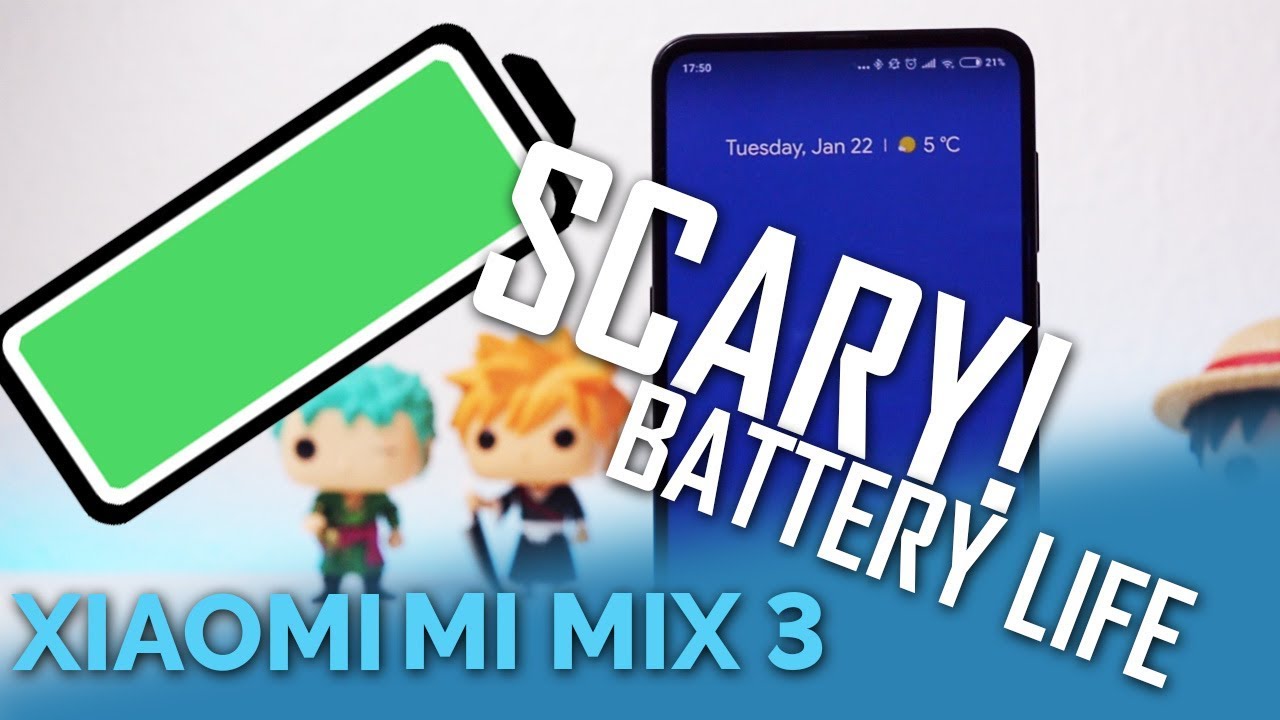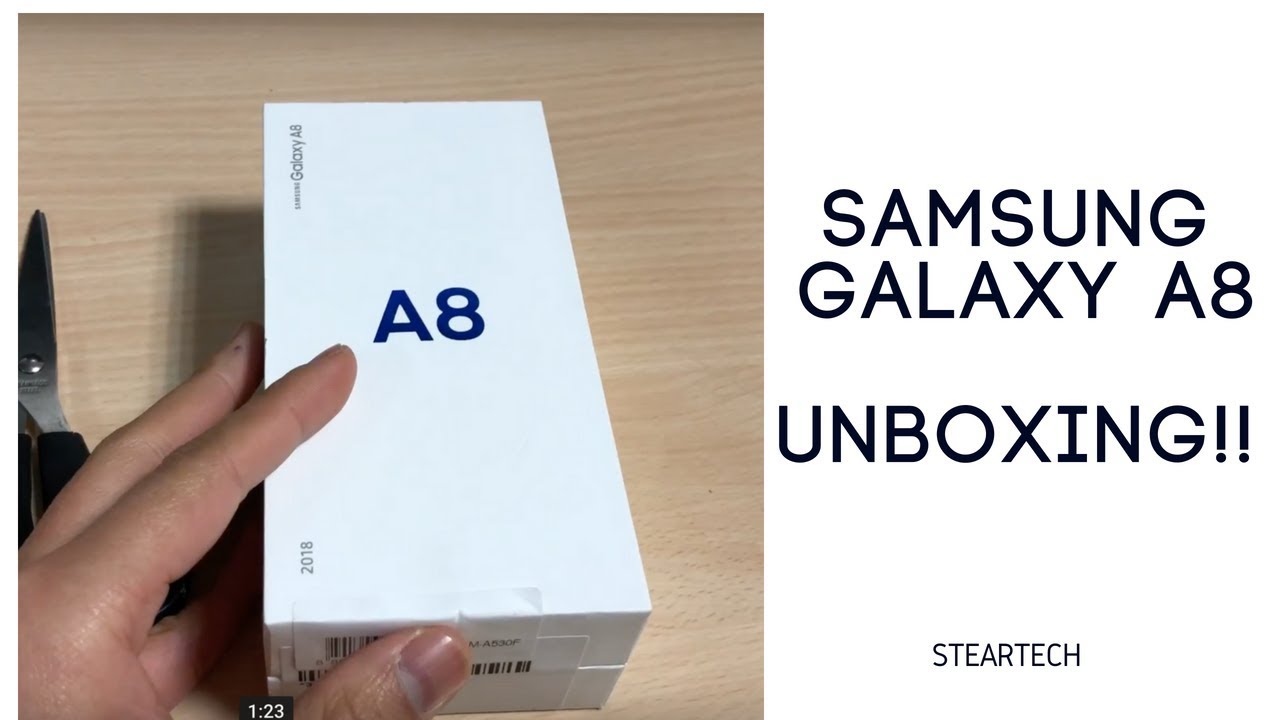Razer Kishi + Google Pixel 2 XL: Moonlight Streaming PC to Android By JayPlaysDotCom
Hey everyone: this is jay with a quick follow-up, video to the racer fish game controller, as well as the Google Pixel x, 2 XL, uh, android phone. So in this one I didn't get to bring this up in the previous video. We are going to focus on game streaming and this one is going to be using PC to android streaming using moonlight, and this is called the moonlight app. You will need an NVIDIA graphic card to do this, but if you'd like to use it on um on AMD graphics card, you can use steam link which is created by steam. So for this one it already sees my computer. That's because it's on the same network- and I would highly suggest that you use wireless- I mean Wi-Fi ac or five gigs for this uh, both my computer and my and this device is running wirelessly, so we'll check out how, if there's any latency, so it says on there.
Um enter the following: pin on the PC 6158. Let me just type that in and then enter all right. So, as you can see, my computer and the device is now showing the exact same list. So I can now see the list that I've added onto GeForce experience and to make sure that you have this. You have to go to settings and enable NVIDIA shield all right to test this out, we're going to play assassin's, creed odyssey, and let me just go back here and change the settings I'll keep it at 1080p at 60 frames per second, and I'm going to lower the bit rate to 15 megabits per second, because this is such a small screen that you don't really need that much uh details on here.
So click odyssey, and it'll start running on the computer as well. So now you're seeing my computer screen, and it'll just start loading everything all right. So I'm going to skip ahead and go through all the menu, all right that took about a minute and a half to load. But here we are, and as you can see, there is no lag and if we really wanted to show you um how it looks on the device and the monitor at the same time. Here we go, so I got the monitor in the background, and you're looking at the android device.
Let me know if you see any discernible lag. I know the background is blurred. That's the way the camera works, but, as you can see, her movements are in sync. As you can see, there is no lag at all and her movements on the monitor and on the controller are in sync um. These two devices, the PC and the android phone, are both running wirelessly, and the router is actually not even in this room.
It's in another room. Let's try another game all right to exit the app you just tap on the side and press back. You can tap on the icon and quit session. That'll close the app I mean, that'll close the program on your computer and also close the connection between the two devices. All right just wait a few seconds, and then we will test out.
Let's give metal gear, solid, 5 a try. These action games are the one that I use for benchmarking, because you want to be able to test the latency between the two and, as you can see, with assassin's creed odyssey. There were zero, pretty much latency between the two devices, and then we are going to load up the big boss here all right keep an eye on my fingers and the control, so everything is lag, free, I'm playing at a little of an angle. So I can't quite grip this properly and I notice the camera is a bit blown out, but the screen itself looks really nice in person man. I can't shoot for the life of me all right, so metal gear, solid 5, runs perfectly well.
You can see.60 frames per second looks really nice. This is at this is at 15 megabits per second. I can probably turn this down a bit more to make sure that there's no latency issues at all, but at this setting it looks really nice very detailed, and that is it for this video. Once again, this is the moonlight app works for android and iOS. You will need a GeForce graphic card for this, but for the most part it runs things really well.
If you have an AMD card download steam link, I wanted to test that out today, but uh steam is having some issues right now. So that's it for the video thanks for watching, and please click subscribe and like the videos and if you have any comments or suggestions, leave them down below. Thanks for watching, see you in the next one.
Source : JayPlaysDotCom




![SMARTWATCH AWARDS 2020 [The Very Best Smartwatches] - Apple vs Samsung vs Garmin vs Fitbit...](https://img.youtube.com/vi/IkXFTFBmjC4/maxresdefault.jpg )