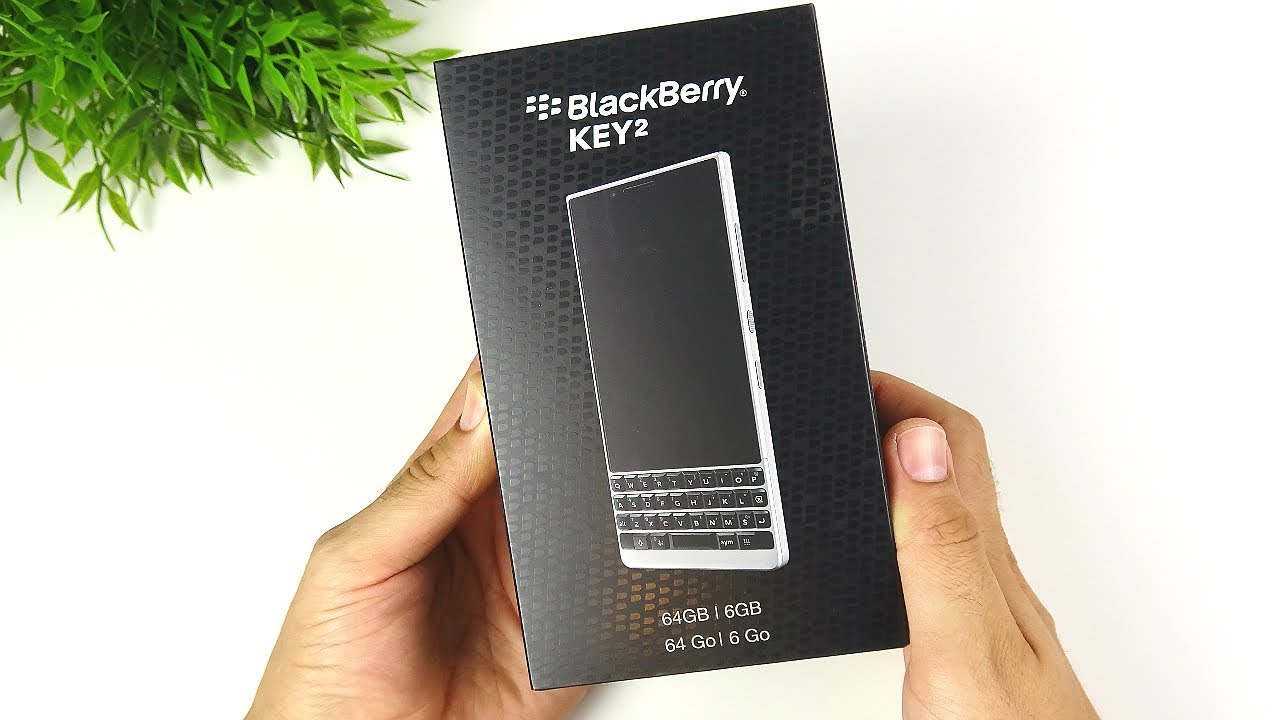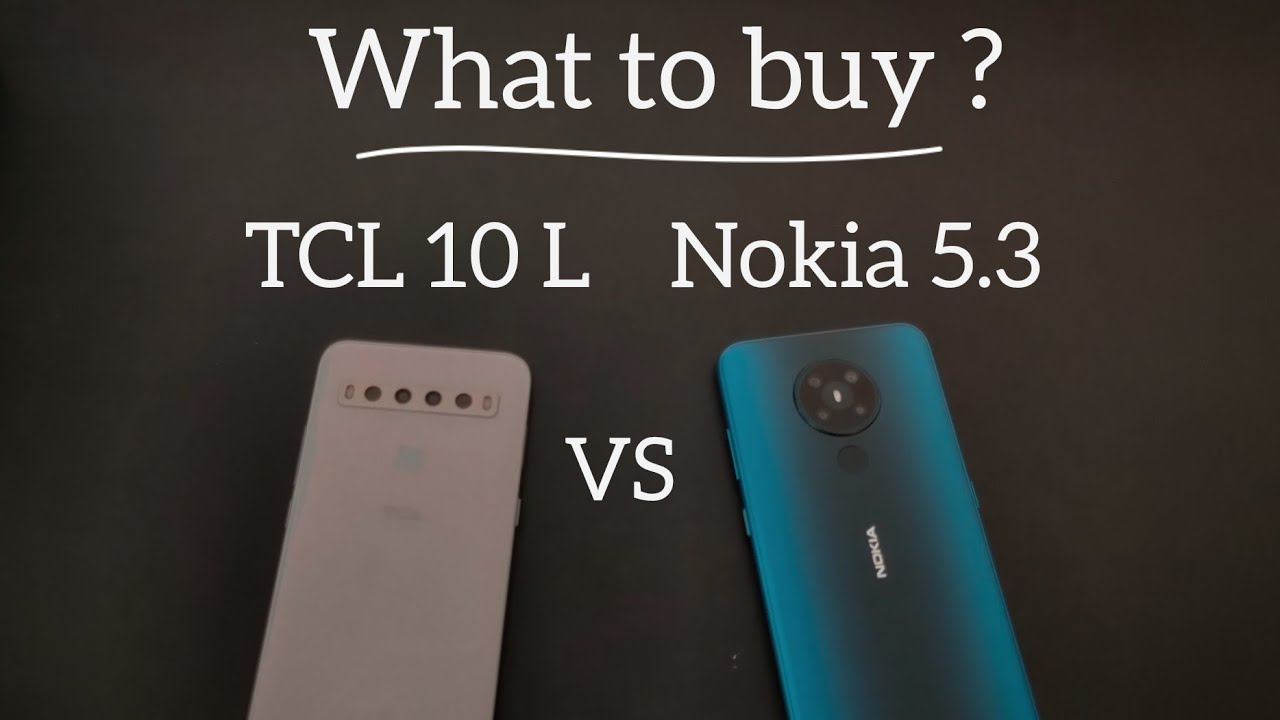Poco X3 NFC - Ultimate Video Test! By Dave West Media
Hi there everyone, my name, is Dave west. I hope we're all doing well, so welcome back to the ultimate video test, and today I'm checking out the Poco x3 NFC, so as with all ultimate video tests, I'll leave all the main camera specifications down in the description, and I'll just run through some high level features throughout this video to help save you some time now we're starting off with the front-facing camera and the Poco x3 NFC has a 20, megapixel front-facing camera, and this can record video at up to 1080p at 30 frames per second. It has built-in HDR and also records in stereo sound. Now, if you haven't noticed already, the front-facing camera doesn't have any built-in video stabilization, so it's a little shakier than normal. However, having done some tests with the phone already, the actual image from the front-facing camera is nice and sharp and detailed, and the changes in exposure are handled really nicely all right so around to the rear cameras then, and the Poco x3 uses a quad camera setup. Now, interestingly, you can also record video using the macro camera, which I will show you a little later in this video, but we're just starting with the base minimum 1080p at 30 frames per second resolution and the Poco x3 has a 64 megapixel main camera has a 13, megapixel ultra-wide angle, camera, and then it can record video on its 2 megapixel macro camera at 720p at 30 frames per second now.
The rear cameras are all supported with electronic image stabilization, and you also get perfect quality stereo sound as well, so this is 1080p at 30fps, just using the main camera. Well, you can see the electronic image. Stabilization is perfect on the Poco x3, it's a very strong part of any Xiaomi handset. Their stabilization is perfect. Now the sun is really strong at the moment, because it's just settings, you can see its kind of blowing up the camera, but the HDR's do an amazing job of just keeping everything nicely exposed, rather than just blowing out the whole image, which is great, and if I go for a quick run, you can see that the image stabilization does a good job of keeping everything in check and the image is kept nice and smooth all right.
So moving to the ultra-wide angle, camera then, and, as I said at the start there, this is a 13 megapixel camera and, coincidentally, all the cameras can shoot video at up to 4k at 30 frames per second, and they can also do 1080p at 60fps as well. So, with the ultra-wide angle, camera you still get a really great electronic image stabilization. Now I have noticed that the image quality is a little softer with the ultra-wide camera. Now, even though the Poco x3 is a comparatively low cost handset this model, I'm using here, is the 120 gigabyte model, and this was just 229 pounds here in the UK. You still get a perfect set of features and the ultra-wide camera is actually 119 degrees field of view, which is perfect for a budget handset and easily matches the OnePlus word, which, in its base model configuration is over 100 pounds more expensive, which is great, so we'll just show you the electronic image stabilization with the ultra white, and once again you can see there that the ultra-wide lens and the stabilization do a great job.
Okay. So this is 1080p at 60fps, and this is the highest resolution offered in this higher frame rate. So I'm just trying to keep the camera on the road, so you can just see the smoother motion, and hopefully you can see the benefit of the higher frame rate with the moving cars and if we also go to some of these plants here, you can see that the motion is a lot more realistic and lifelike and natural. Now you can also do 1080 60 on the ultra-wide angle, camera, and again you get these lovely colors from the sunset over the plantation here, whilst getting the smoother movement as well. Obviously, with the ultrawide camera, you don't get any autofocus, you do get the benefit of the smoother look to the movement, as you can see here all right.
So this is the highest resolution offered on the Poco x3, and this is 4k at 30 frames per second from the main 64 megapixel camera. And again you can see the electronic image stabilization doing a perfect job. But hopefully you can appreciate the higher resolution offered with the 4k footage. Now, as with most phones, while recording video, you can also take a still just by pushing the small shutter key, just above the record button, and that allows you to grab a frame from the video and use as you see fit later on. So let's check out the autofocusing on some slightly closer subjects, and you can see Poco x3 gets a nice smooth lock on subjects even when they're slightly further away, and the autofocus mechanism is reasonably smooth, not expecting absolute perfection at this price.
But you can see it's doing a perfect job of really hanging on to the subject. Until I move it away, and then it goes back to the background, so that's all good, and you can see even in this challenging lighting, is doing a perfect job of focusing on this plant nearest to the camera, as if I move the phone upwards, it then focuses on the background, and even if I move to this slightly shadowy area we can see still does a great job of retaining focus on the subject. Okay, so, let's quickly check out the ultra-wide 4k30 once again just get this really expanded view of the surroundings. With that 119 degree, field of view, what a scene- and you can see as I move the camera around there in the sky, it's almost as if the edges of the image are like curving away because of the width of the lens, which is really cool good stuff. Now, in addition to the ultra white and the main lens, you also get two times: digital zoom.
So this is cropped, but it does allow you to get closer to subjects without really having to move. Now, it's not quite perfect, because it's a little fuzzier, but that 64 megapixel main lens has really given the benefit of being able to crop in just those two times and still get a decent level of video quality. You can see there, and you can go all the way up to six times: digital zoom as you can see. It's not really that brilliant. I would say around about three times soon: it's probably the max where the video is passable.
You can see it's starting to lose its definition there on edge edges, for example, but it's nice to have the option and in well-lit scenes you can still get some decent. Looking video, in my opinion, in addition to all the main modes, you also get Xiaomi's steady video option and this tops out at 1080p at 30 frames per second, and it uses the ultra white camera crops in a bit and then uses the edges that you can't see to really straighten up the rest of the video. I will say the stabilization from the standard video modes is so good that it kind of renders this a little redundant, much like the OnePlus series and also the Samsung Galaxy series, where there's no real need for this super stable video. Now, because the stabilization used on the standard modes is perfect now, but we'll go for a quick run, and I'll show you how this looks- and hopefully you can see just how good the stabilization is using the steady video mode all right. So this is pretty cool.
This is the front and back option. It's called exactly that, and this makes use of the front and the rear cameras just the main lens on the back and also the front-facing camera, and it records video up to 1080p at 30 frames per second and gives you this cool split view of the surroundings. So you can see the sunset behind me and then that was what your viewpoint was just now. So it's a cool feature: I'm not sure how much I would particularly use it, but still, I think it's really useful for anyone who wants to do this kind of thing because allows you to get a cool dual perspective on things which is great and the good thing is. You can expand one view and keep one in its proper 16 nine formats, just up in the corner, and I'll press that again, or we can see the sunset in a picture in picture setting and me in a wider frame or just go back to the front and back split screen view all right.
So another cool addition to the video options with the Poco x3 is the movie frame option. So this adds a cinematic aspect to the video. So you get the black bars top and bottom, and it just frames off the image nicely and gives you that kind of film look to your video, which is great. Now. I've already seen this on the OnePlus 8 series in the form of the cine mode.
But personally, I think this option looks a bit better because it doesn't try to fill the whole screen and sort of crop it in it uses a kind of crop, a top and bottom instead, which is, I think, a much more appealing, whereas with the OnePlus as good as that video is, you do lose quite a lot of the image because it's cropping in to fill the entire 20 by nine aspect. Ratio of the OnePlus 8 display also OnePlus word. So this is how it looks using the Poco x3. So this is using the ultra-wide angle, camera, and this is 4k 30fps. You could also use 1080p at 60 as well.
Now, even at this low price point, you even get pro mode for video. Now. This is something we don't see a lot with a lot of handsets. I know Samsung have reintroduced with the galaxy series, but to see on uh a phone which is basically less than 250. Pounds is perfect, so this is the pro video mode, so this is using the ultrawide camera.
All I've done is drop the ISO down to 100 and also drop the exposure down a couple of steps just to focus on this really dramatic sunset, which is going on in the distance, and that's the beauty of having these pro modes is that you get more control over the imaging software built into the phone. Although we've got some shadows here, but it does look really dramatic, and you even get the electronic image stabilization in the pro mode as well, but lock in the exposure, and the ISO means that, even if I move the camera around, you don't get any changes in the image. So obviously you want to use the built-in software kind of fluctuate to make use of the surrounding light, but using the built-in controls allows you to really lock the detail on the scene, and you can also just take a snapshot of the image as well using the built-in stills function on the video. So that's awesome. So if I just go into the different values and just set this back to zero and just leave everything at auto, you can see it's really bright.
It doesn't really need to be that bright, but if I use the auto ISO mode you can see. This is how the software would usually behave in this kind of scenario. So I just wanted to show you that a brief glimpse of the pro video mode, because I think it's uh- it's not an ultimate video test without testing. Absolutely everything now we'll do a separate, low-light video test just to show how the phone performs at night, but I wanted to spend some time showing you all the features in the daytime in this really nice set in here. So you can see exactly what this phone can do all right.
So this is unique. This is the macro video mode and, as you can see, it basically allows you to use the two megapixel macro lens. Yes, they still need to die, but this has like an extended use with the Poco x3 and that you can actually record video at 720p at 30 frames per second, I mean it's pretty cool. I mean I'm not sure how much I'd actually use this, but it's a cool feature to have and something I wish a lot more. Manufacturers would build into their phones because I'm sure a lot of people could make use of this function for all kinds of interesting video ideas.
As you can see. If I lift it up, it is pretty useless for everything else, but it's just to give you an idea of how it works. So you can get pretty close to subjects, including my hairy hand, and if I go close to my camera module here on the OnePlus. So this is the macro lens on the OnePlus 8 pro covered in dust from my pocket. But again it's a cool feature to have, and I thought as well we're showing you how this works in the video just to give you an idea of how it looks all right.
So that's the ending of the Poco x3 ultimate video test, so just finishing off the video using the ultrawide camera at the back of the phone with the movie frame option switched on just give you an idea of how the ultra-wide angle camera handles faces, and people uh just losing light. Now the sun is just about to set, but I really hope that you've enjoyed this walkthrough of the Poco x3 and its video functions. I've got to say it offers terrific value for money insofar as photo and video is concerned. It's a huge amount of options on this phone, and it really makes it a good fun to play with and there are loads of things to explore and really get the most out of for you. Let me know what you think down in the comments, and I will get back to you as soon as possible and don't forget if you're new around here then please do consider subscribing so don't miss more videos.
Come like this on the channel very, very soon, but for now this has been my ultimate video test for the Poco x3, my name's Dave, west, and I'll catch. You guys later.
Source : Dave West Media


![Fortnite on iPhone 12 mini Gameplay & How To Download Fortnite AFTER Ban! [2021]](https://img.youtube.com/vi/wwVaZX4M6fo/maxresdefault.jpg )