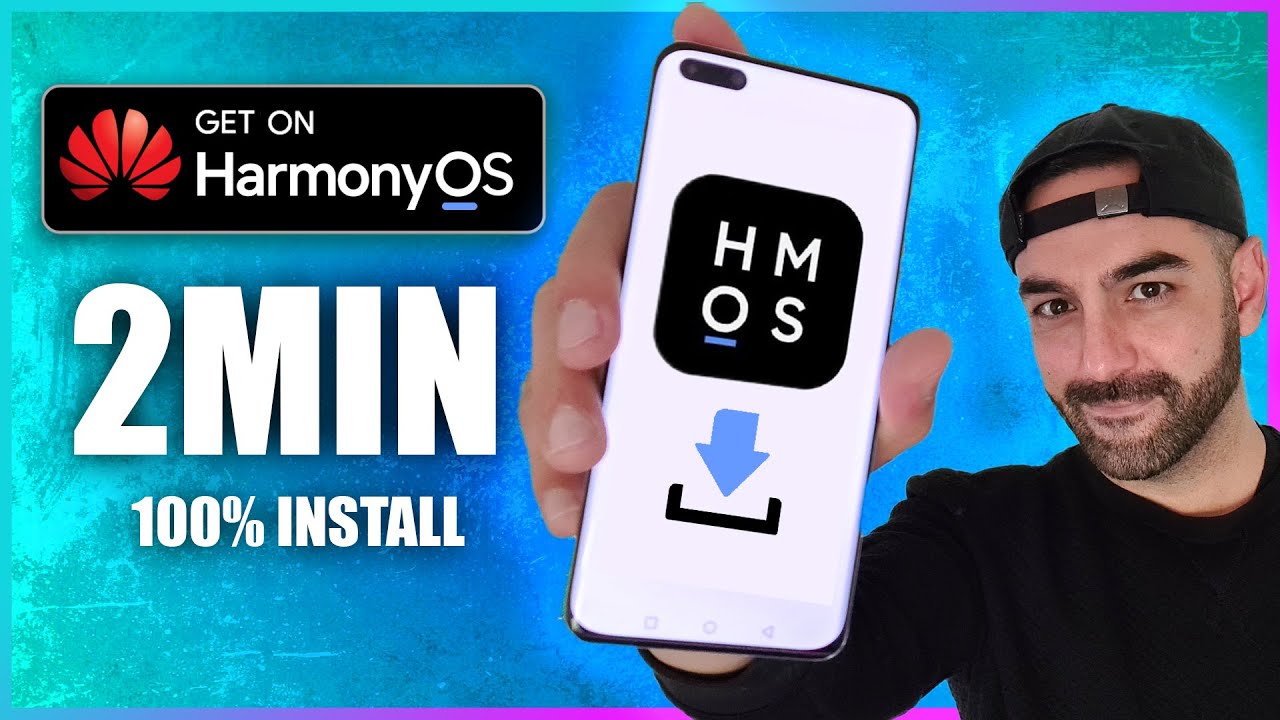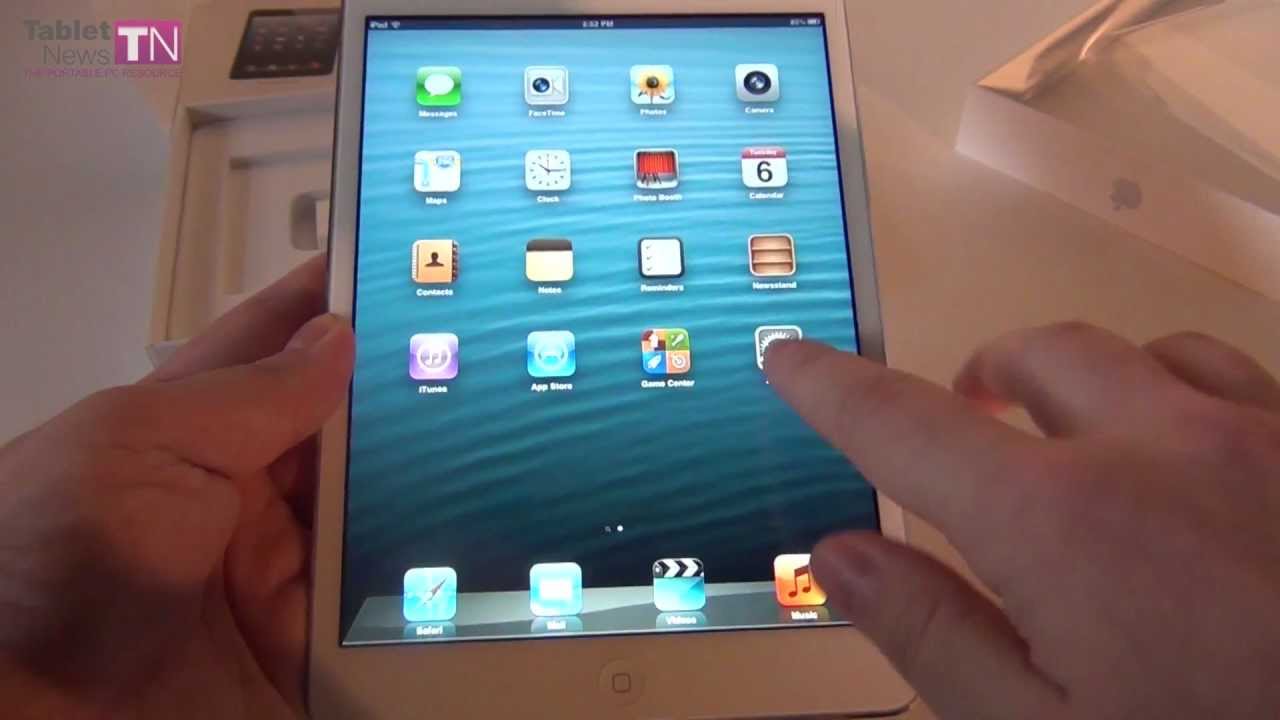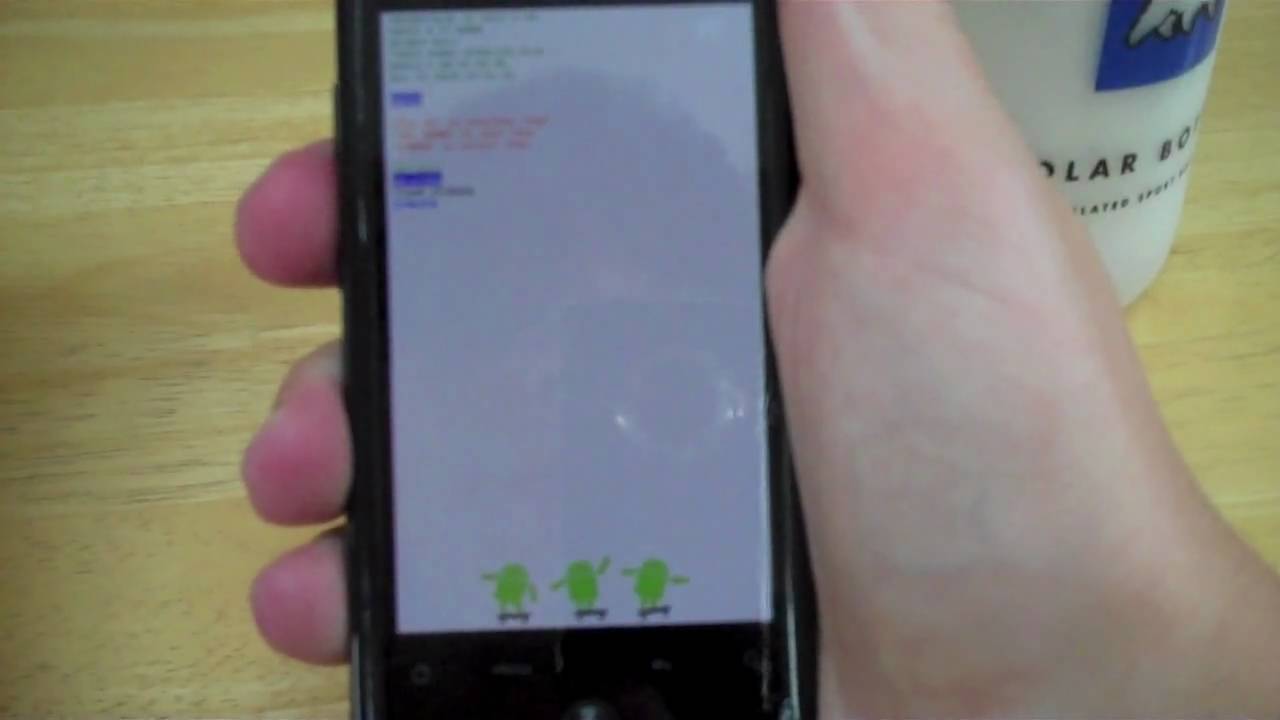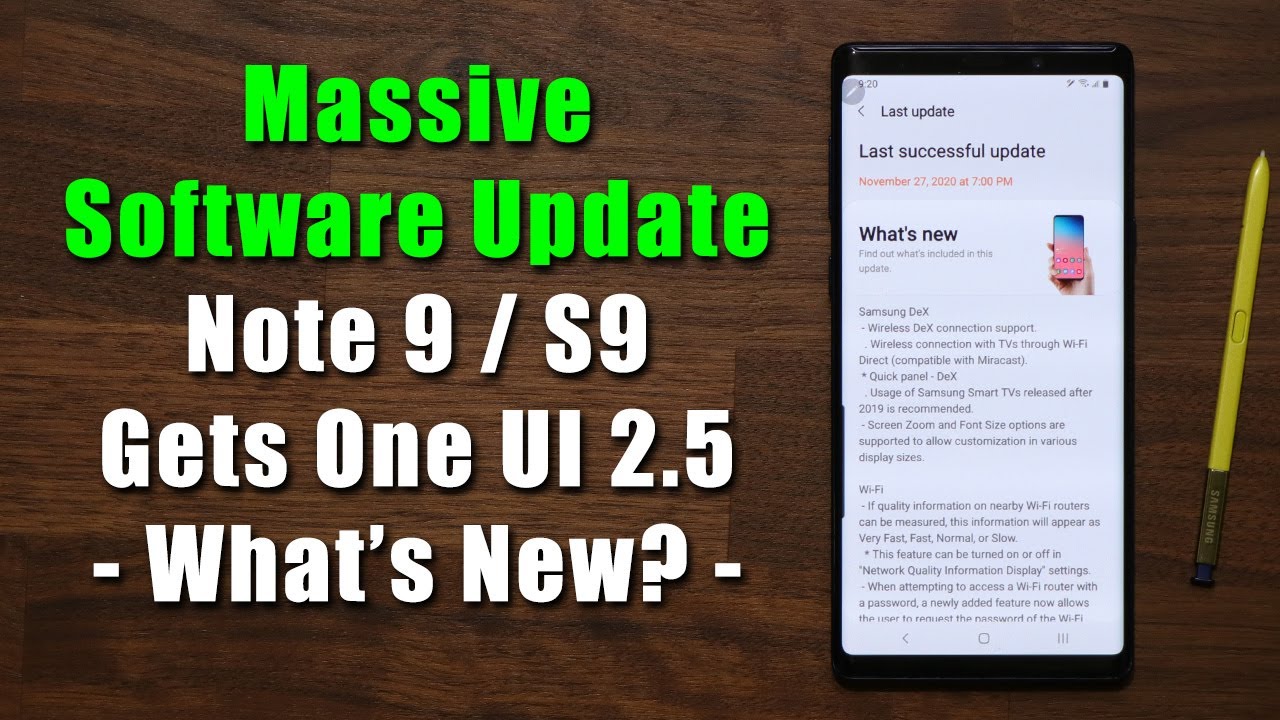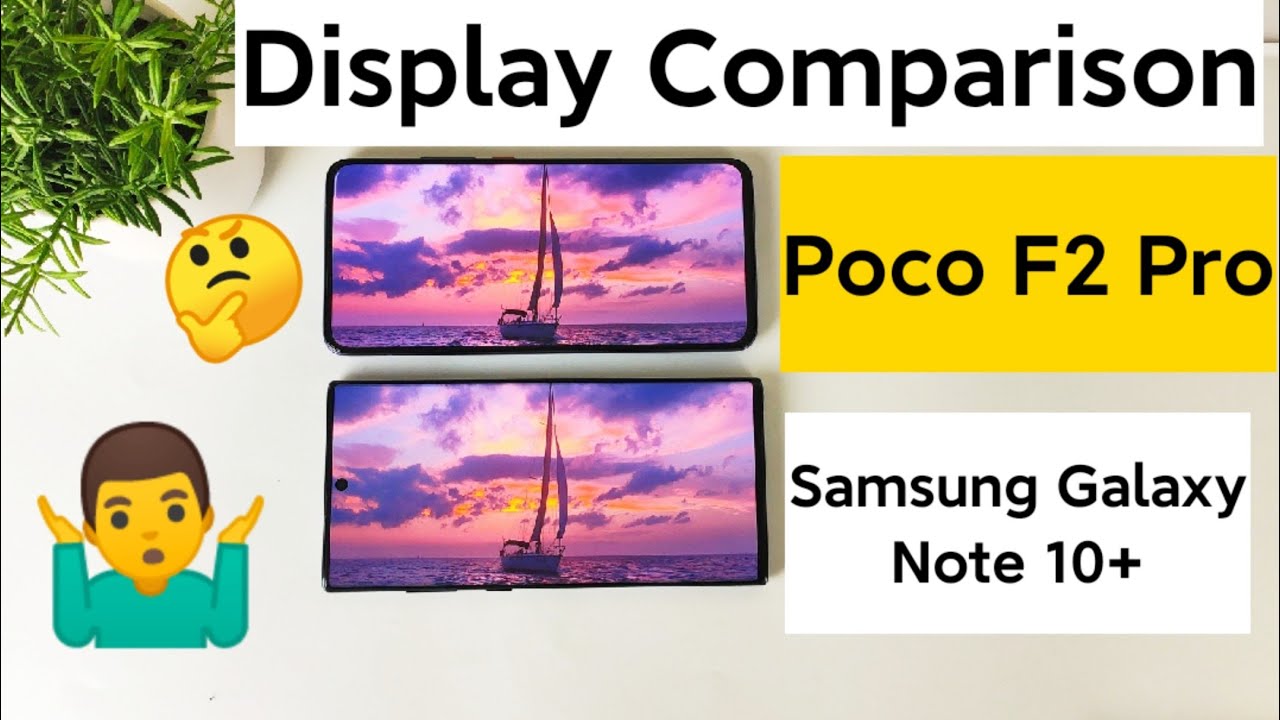Pixel 5 Unboxing and First Look! By Sam Beckman
So this is the pixel 5, and this is going to be a slightly different video. Now I've signed a NDA that says I cannot talk about this device in any form. I can't even give you my first impressions yet, but what I can do is I can unbox it. I can show you photo and video samples, and I can show you the phone so in this video. That's exactly what we're going to do. So, let's start by unboxing it so so so the unboxing experience is very much like what you'd expect from a Google Pixel phone.
You get the sim ejector tool along with all of your instructions. You still get an OTG USB adapter, you get an USB to USB cable, along with your wall plug, and you get an USB pair of headphones as well. Google also sent me one of their machine washable fabric cases. So that's nice, we'll have to see how that goes in the coming weeks as well. Now, as I said, this is not a review video.
This isn't even a first impressions video, but I can show you the phone. So, let's take a look at it from a few different angles: we'll start with the back of the phone. Here you can see the camera unit. There we've got the ultra-wide camera on the back there, as well. For the first time on a pixel device.
You can see the fingerprint sensor and if we switch to the side of the phone, you can see the accented power button, along with the volume rockers, I'm not going to offer any of my opinions but again just enjoy taking a look at the back of this phone and the design that we can see here with the pixel 5. So then we'll turn the phone around. You can see the phone from the front with the display on you can see the hole punch there. You can see the bezels make your own opinion up about those at this point in time, and I'll also bring in the Pixel 4a and the Pixel 4 XL from last year, so that you can get a little of a reference for the size of the pixel 5. Okay, so we've looked at the phone visually again, no opinions being offered here, but what I can do now is show you some photo and video samples, and I thought it might be interesting to actually stack up a few quick samples compared to some samples taken on the pixel 4 right.
So I've tried to take images using each of the different lenses the front facing camera, the main sensor on the back and the ultra-wide lens as well. Just so you get an idea of each of the different field of view and lens options that you have on this phone. And finally, let's do a really quick video test, we'll see how the image looks and how the audio sounds when using each of the different lens options on the pixel 5. So this is a video test with the main sensor on the back of the pixel 5. For the first time, we are able to shoot at 4k 60 frames a second we haven't been able to do that on any past pixel devices and the other thing that is a first for a pixel device is that we now have an ultra-wide lens, and so accordingly, let's switch over to the ultrawide lens, which we have now done.
So what you're seeing right now is a video test being captured on the ultra-wide lens on the back of the pixel 5. So let your eyes and your ears do the talking you be the judge. How does the image quality look? How does the audio quality sound? Let me know down in the comments below and to wrap it all up. We've, of course got to do a quick test using the front-facing camera. So again, this is what it looks like when you're shooting video using the front-facing camera on the pixel 5.
, but there it is that is my unboxing and really, really early. First, look at the pixel 5. Let me know down in the comments below what you want to see in the full review and make sure that you're subscribed and that you have notifications turned on so that you don't miss it when that full review goes live aside from that. If you haven't yet checked out my filmmaking course that covers how to create cinematic technology review videos, then I'll leave a link to that down in the description below. But aside from that, that is it.
Thank you all very much for watching, and I will catch you later. You.
Source : Sam Beckman