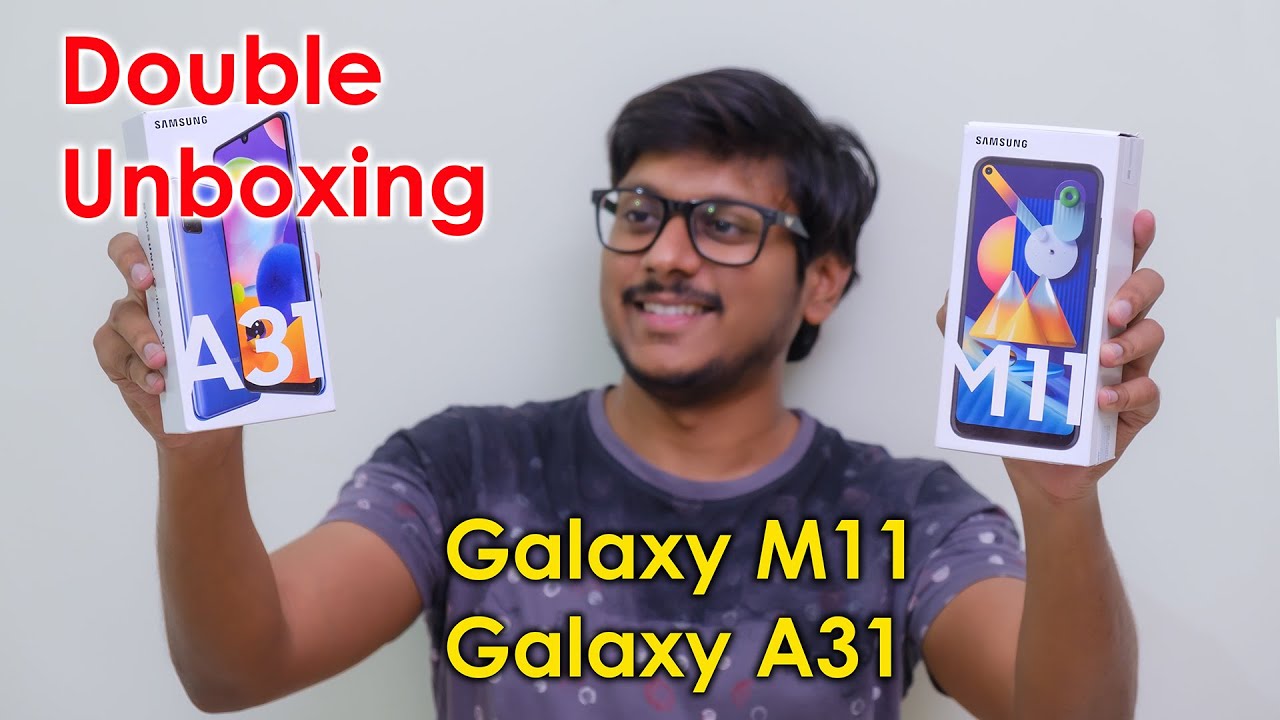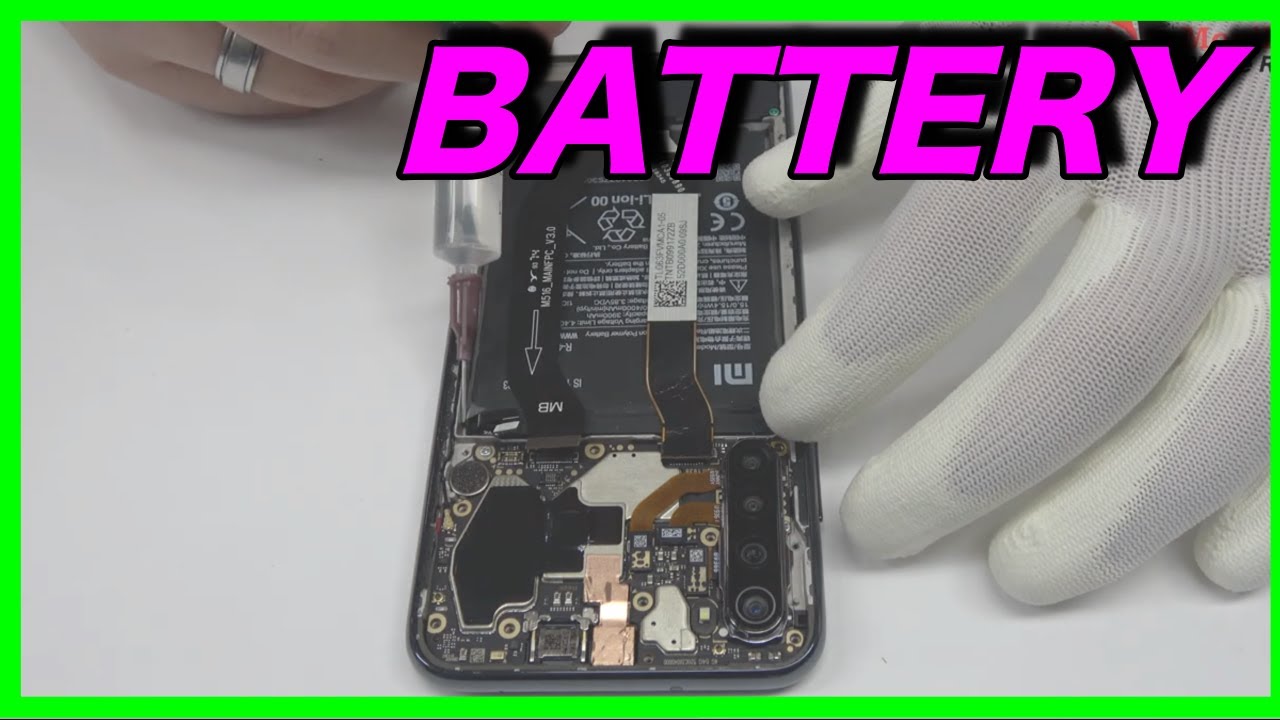Pixel 4 XL Unboxing By Tech Today with Mayank Badhan
Alright guys here we go we're back here is the Google Pixel for Excel. This is gonna, be pure and simple. Unboxing of this phone really excited about this phone I know there's a lot of negative reviews and videos about this phone, but it's not having a white camera. I mean it might be a big thing for some people, but Google has done a pretty good job with the pixel 3. Let's see how this one is so in this video we're just gonna. Do a quick unboxing of this I have some goodies over here, which I'll explain at the end of the video, so let's in boxes so at the top.
It's plain simple box um. This is actually the clearly white version, I call it. The Panda version, black and white looks like a panda right, Pixel 4 XL, the Google sign at the top over here, another Google's logo on the Left Google. Okay, on the right, it's going to be how your phone looks from the right. There's gonna, be the power button and the volume rockers now at the back you're getting your teen pixel hashtag over here.
So the way it works is any social media website. You put this on your post, using the pixel 4 or any pixel phone, and if Google likes it, and they'll repost it or even engage with you. What I have found is on Twitter they're, actually pretty aggressive with the whole pixel campaign, they're, actually interacting with a lot of people on Twitter. You don't have to be a big creator as long as it's a teen pixel phone, they will definitely interact with you like a photo, and even you know repost it so at the bottom. Is the information Google Pixel for Excel? It's a six point: three-inch screen pretty big screen: 64 gigs of storage and just some other stuff over here, just legal stuff.
So let's take this out, you don't really need an exact knife for this. You have these two slots, so we're going to rip it open like this, and here is the phone itself Google Pixel for Excel. Let's take it out pretty good packaging inside it's a cardboard design, easy to recycle and let's see what else is in this box over here. So these are going to be your usual contents, your sim ejector, your user guide and some warranty information. What we have here is a USB-C to a USB-C charging cable I like where they've gone, but this it's the end of 2019, beginning of 2020, almost, so I'm glad that there are companies like Google that are going full USB, even the iPhone, hasn't done that even the OnePlus hasn't done that even Samsung hasn't done that so big plus on them.
What you get with this one is the capability to transfer your data from another phone as long as it has a USB type, a connection, so you pop this into your Google Pixel, and then you take it out to the other end. Okay and at the bottom, it's going to be a very simple, fast charging cable, yeah, very similar to the last version of it. The five watt charging brick over here, so it does fast charge. So, let's get rid of all the stuff in three two one we're back. So here is the Google Pixel for Excel.
Let's take this out. There's this little arrow right here. All you got to do is move it on the right side like that, and then here comes the phone okay. This is something interesting that they've done I'm actually going to leave this protector on, because they kind of want you to take this protector off. So here is a little trick to getting a free screen protector until you find a better one and if you know of a good screen protector leave it in the comment section down below there.
It is a free screen protector from Google until you get in real one, I'm surprised that they have an included one, but let's take a look at the phone. There are two cameras here: one is a 16 megapixel camera and then the second one is a 12 point, two megapixel camera. Now at the front, this is where things have changed a little with the Google Pixel for Excel you're, getting your front-facing camera, but also kind of like a similar Road. Where on the iPhone, you have kind of like the face ID up here. What they have is radar installed here and the way it works is its just for gestures right now.
You can, you know, change tracks by going like this, we'll get back moving your right, and then you can scroll through a page like that. But let's see how it's going to turn out in the near future. It's a very, very new. It's not a new technology, but it's newly implemented on the pixel. So I know it was on the lg phones as well.
So let me know what your thoughts are about. Having like the little radar here and using you know, gesture controls to swipe through songs or change other things at the bottom. What you're getting is a very simple and sleek looking two speakers and then your USB see on the Left. What you're getting is your simple send card slot at the top? It's really nothing and on the right side, like I mentioned, this is kind of like where they're trying to go with all your buttons. So it's all in one place, so this orange button over here is going to be to turn on and off your phone as well as on the right side over here.
These are your volume or cookies. Let's turn the phone on, and here it is just gonna start up. So while it starts up, if you guys haven't done so already make sure you subscribe by, hitting the subscribe button down below and make sure you hit that Bell icon, because I got some more videos coming up for this one I'm meeting a lot of testing on this as well as time to flip this over. This is gonna, be a different video than going to do so. These are the fabric cases for with the Google Pixel for TO, so it says hi there, let's get started I, don't have a SIM card, so we'll cut through all this, so overall I'm really liking the way this phone feels it feels pretty sleek, even though it's a 6.3 inch display, which is pretty big for your regular phones and I, like this whole display of the phone I kind of preferred this to having a little notch up there and better than the know better than the s10 plus I didn't like that, cutout at the bottom, 1 plus 70 having a little droplet over there. It's its decent.
You know it's not the best, but even the iPhone 11 Pro max I was expecting a smaller notch, but even that, like there's still housing that big design up there, so I'm not going to copy my data, so it's just gonna check for if there's any new updates. Let me know what your thoughts are about this phone. So far, so here we go I've added my account stone. Let me know where your thoughts are on this phone. So far, do you think Google messed up by not having that wide camera at the back, or are you still interested in this phone? Okay? So it's going to ask me to do my setup for my face and lock.
Let's do this setting up, and so it's a very similar process to what the iPhone does were. You know, like you, move your head around very similar process, there are three ways to access Google now on the pixel for Excel. The first way is there's going to be a navigation bar click. That second way is to just say: hey Google, and the third way is by squeezing the side of the phone. So you just squeeze and that's it squeeze, that's it and then your quick gestures is what I was talking about.
So there's a radar called sold technologies, what they are using, the name for, and it's going to allow you to swipe through songs, so right away. Another thing that I have noticed is that this phone feels a lot lighter than the iPhone 11 for Mac's, the 1 + 7 Pro, and even the 1 + 70 I think it has to do with the battery. The battery is much smaller than the 7 pro for sure. Even the 70, it's coming in that's 37 hundred million power battery I, don't know how it's going to hold up to an everyday use. I just did a daily test for my 1 + 7 Pro I did a full charge and my 1 + 7 Pro got me through the entire day, where I was browsing.
The web on social media, answering emails and even playing games like Call of Duty and I, was really shocked at 6 or 7 p. m. I still had about 20% left for my battery. So let's see how this one can turn out continue to the screen, and they have a very similar feature and gesture to what the iPhone had been useful, swipe up and hold, and then you can just switch the apps okay, I think we're all set swipe up to get started. Welcome to the new pixel here is a pixel for Excel, just a quick unboxing of the clearly white edition.
Let me know in the comments section what you think about this device and what other videos you want me to make about this device right here. As always, thank you for watching once again, I really appreciate it and make sure you subscribe and hit that little bell icon down at the bottom over here and there are more videos coming on the pixel for Excel cases. Video coming after this one, and I'm going to be doing a review, of course, and some real life testing. So thank you for watching there's more content coming on this phone and other stuff so make sure you subscribe and see you later.
Source : Tech Today with Mayank Badhan