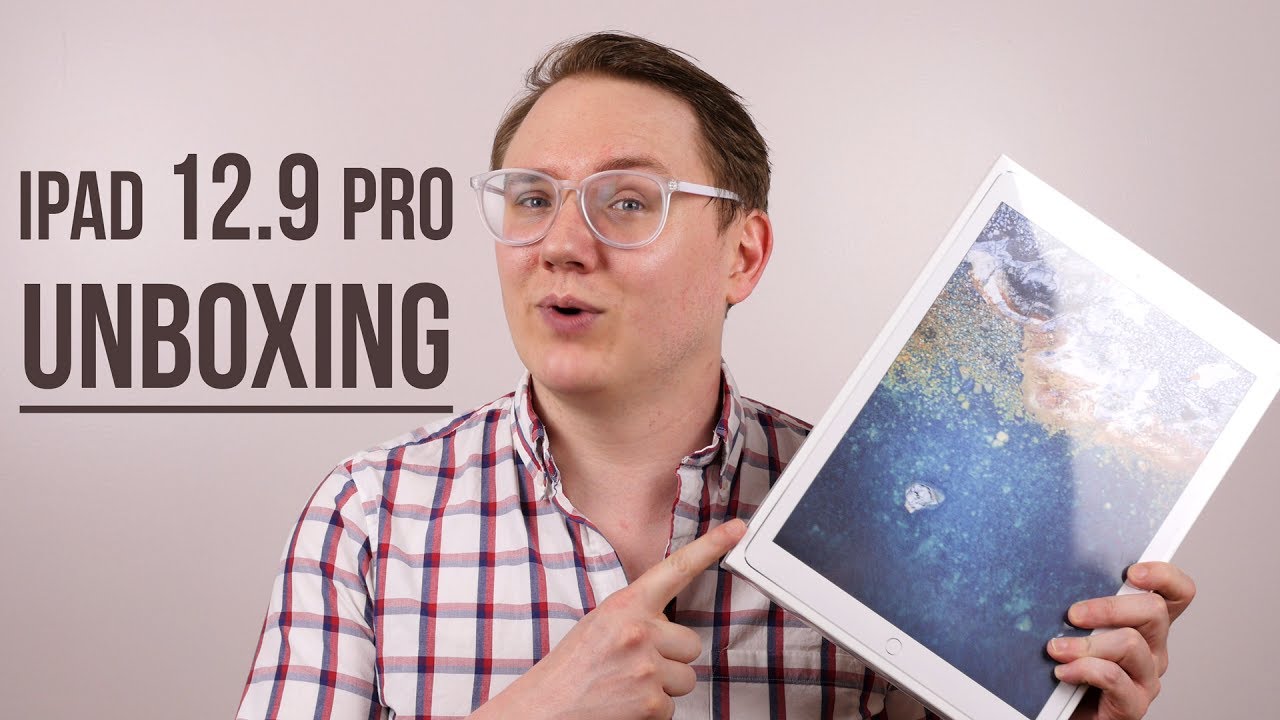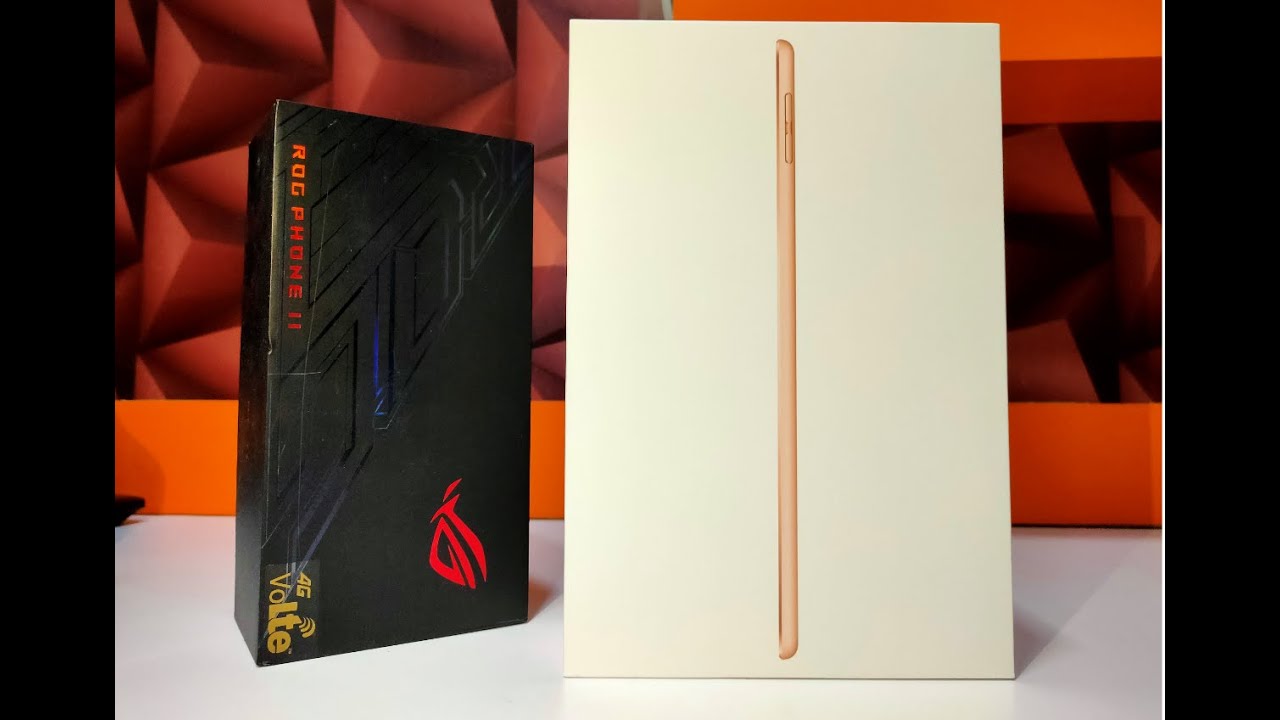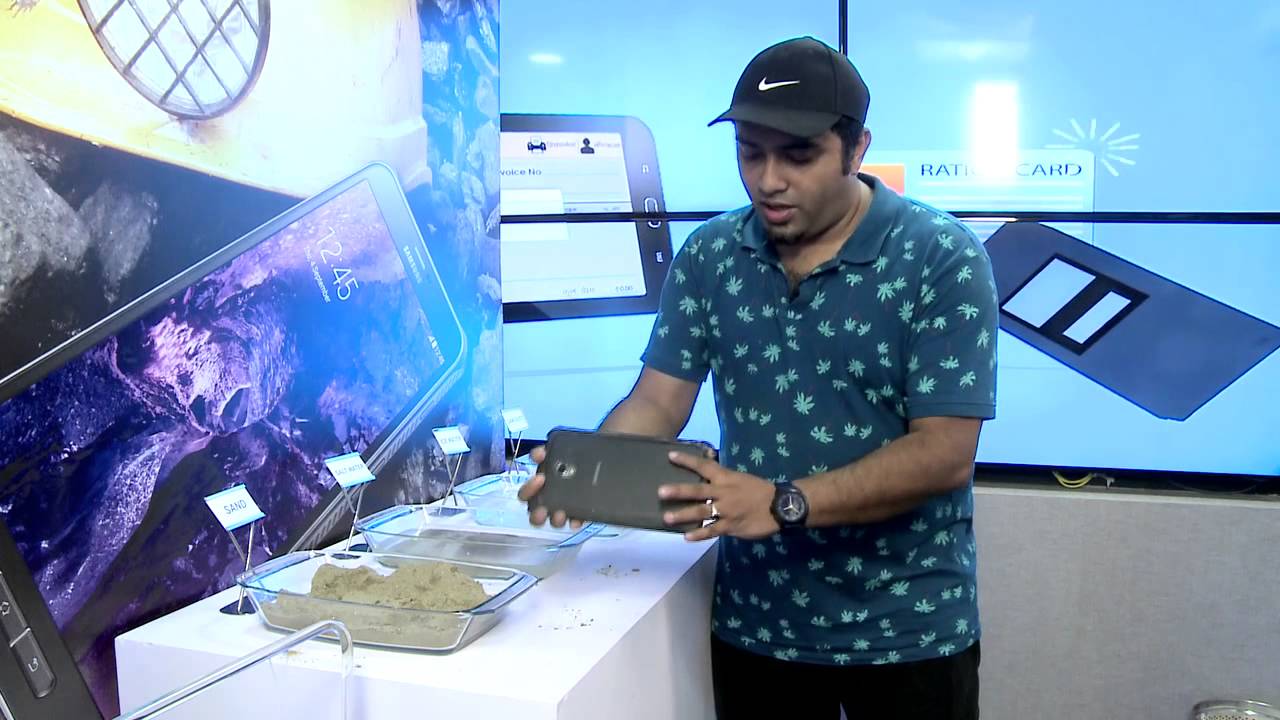Pixel 4 XL Review with iPhone 11 Photo Comparison! By iJustine
- Today we are checking out the Google Pixel 4XL. (upbeat music) Let's turn it on. So here it is. This is the Google Pixel 4XL, and this is the just-black color. It's running a Snapdragon 855 processor with six gigs of RAM. You can get storage configurations of 64 or 128 gigs.
It has a 90 Hertz display, which looks really beautiful. It's got dual cameras, but no ultra-wide, which is kind of unfortunate. It also has these new radar sensors, which is known as motion sense. So this allows for faster face unlock and other sorts of fun hand gestures that may or may not work very well. It starts shipping on October 24th, and it starts at $799 for the Pixel 4, and for the XL, $899.
The thing that I'm most excited to try out is their night sight. Obviously, the Pixel has taken so many incredible low light photos in the past, so now with some of their improved hardware and algorithms, they say you can take longer exposure photos for astro-photography. It'll, then, use AI to clean up photos for a better image. It is all set up. I still have to pop a SIM card in this thing before we head outside.
I'm so excited to test out the photos, and also very interested to see how the video is, because they made zero mention of video in the press conference at all. So, let's see how it does on a trip to Catalina. (electronic music) We are in Catalina. I've got the new Pixel 4. I've got my sister, Jenna, and the first thing that we're gonna do is we're gonna go get some breakfast and coffee.
Can you map the breakfast and coffee place on my new Pixel 4? - Well the first thing we did was get a golf cart. - We did and we are already in it, okay. Oh god, oh god, its not stopping, its not stopping! Whoa. Okay, first stop. (electronic music) Oh my goodness, hello.
Hi. - What a cutie! - Thank you. Jenna. This one's mine. (laughs) Look at that bagel.
I'm gonna zoom into it, just really. Get into that crevice. The pictures look good, but like, the composition. Like, how do I make this look good? I don't think I can. - Maybe, for the coffee, pop the top off, and get some of that texture on the top of it.
- All right. - You know on the ice. - Oh that's nice. Oh that's a nice texture. Maybe I'll take a selfie with it.
The front-facing is a little more wide-angle, which is nice. But then as soon as you switch to video, it's not very wide at all. So let's switch to video, so you guys can see it zooms in so much. Here's the video test. Oh my, holy.
This is so good. Where are we? Catalina Coffee and Cookie. You gotta come here for an iced vanilla latte. (synth music) Oh boy, oh boy. Sorry.
(mumbles) So we've been driving around Catalina getting some photos and some videos, and so far, one of my favorite features is the dual-exposure mode that they have. So you can adjust the highlights and the shadows on the fly, and what's cool with the live HDR+, is when you're taking a photo, what you see in the viewfinder is actually the photo that you're taking, so before, it used to have to do a lot of processing and computing to actually make that photo be what it is, but now the viewfinder is showing you the actual picture, which is great, because sometimes, you just kinda have to guess, like is this photo gonna look good? And obviously, the new Pixel 4 does not have the highest video specs, so comparing this to the iPhone is almost kind of unfair, but the fact that this phone is starting at $800 and you're not even getting a 4K front-facing camera, that to me is a little bit upsetting, but honestly, for most people, it's not gonna make that huge of a difference. But now, I feel like most new phones that are coming out that are going to be rivaling the iPhone should definitely have 4K front-facing video. So I've taken a few photos so far, and looking at some of these, like the portrait mode, this picture of Jenna right here, like I'm looking around her hairline and around the sunglasses, and it did a pretty great job. Here's a few other pictures that I took.
These are some little birds getting a little birdie bath. The choice to not put an ultra-wide camera on this phone is kind of shocking. I don't know, I really like the look of ultra-wide photos, so I definitely have missed that. The front-facing camera is a little bit wider of a view, so let me take a selfie here. Now I'm gonna take a picture using the iPhone, just with the regular front-facing, not with the wide-angle mode, and you'll see that there's a huge difference between those photos Did the, did the, wait a minute.
The Pixel flipped the front-facing, so it's, that's not what I actually look like. Like with all this technology that's built into this phone, wouldn't you think that they would automatically flip this front-facing picture to be the right way? Hmm. Obviously, I haven't got a chance to check out the night sight yet, so that's something that I cannot wait to try out, so as soon as the sun goes down, that's gonna be one of the first things that I test. The video shoots at 1080, 30, 60, or 120, and you can shoot 240, 720, and 4K 30. So no, this doesn't shoot 4K 60, and the front-facing camera also shoots 1080 at 30.
All right, let's go take some more photos. So now we're gonna head up, I think, over here somewhere. Wait a minute, over there. That's where we're gonna go. This, right now, is the front-facing camera.
We're gonna hop back into the golf cart, and head up to the top of the mountain. Jen, you having a fun time? - It's a very lovely day today. - It is actually very lovely. (electronic music) This is 8x zoom.8x zoom, hi. What is he eating? This is so exciting, the sun is finally setting, which means we can test night mode.
It's not that dark yet, but the light is definitely lower than it was when the sun is up. That's what happens at sunset. The sun goes down. I'm so glad that I could be here to teach you about these very important life lessons. We're gonna set up for a time-lapse here.
I think this'll look nice. Okay. Or do I want this shot? Oh. That looks cool. I'm gonna hit record now.
(upbeat music) Testing out front-facing camera here. It's a little bit lower of the light. The sun has kind of gone down. We were hoping to see the sunset, and then we realized that the sun sets on the complete opposite side of the island, so we're not gonna see it, but the view is so beautiful. Got some cool photos, and overall, it's been a great day.
Let's flip to the back camera now. - Oh so I didn't take it. And then he tried to get me to shoot his daughter's wedding. - Oh. - No, no, no.
(both laugh) - Some people just asked Jenna if she took a photo on her Macbook, like the picture of Catalina, and they proceeded to ask her if they would shoot her daughter's wedding. Back-facing camera. Look what we have here. Let's see if we can adjust the exposure a little, that's nice. (upbeat music) Is it dark enough for night sight yet? Let's take a regular picture, then.
I don't think it's dark enough. The night sight version kinda just looks a little bit more yellow. I think it needs to be darker. Okay maybe take one with the iPhone. Let's just do a little comparison while we're here, because we're here.
We need dark, dark. - We need like, dark dark. But this is pretty dark. - I feel like there's lots of lights around- - There is. What about over here? Look, it's telling me to try night sight.
- That's really cool. - This is cool, okay, we're gonna try it. This is also difficult, because it's water. Now we'll do regular without night sight. We definitely need some darker conditions.
I wanna test this out. Okay, let's test it out on an iPhone. Oh, okay. We're finally making progress here. Look at this before, and after.
It's almost like it's freaking day-time. I'm definitely gonna have to look at these some more on a computer, so that I can put them side by side, because obviously, these are two different screens, so it's really hard to tell, but wow. I'm pretty impressed so far with both the iPhone and the Pixel, and now it's pretty dark, so these photos that we're taking now, this is legit. (relaxed music) So I feel like the iPhone does such a quicker job at getting basically the same shots, so let's time them. iPhone is done already.
We're still holding, still. Like what the heck are you doing that whole time. The iPhone has already processed it, and this also took some time to process. So it's weird, because the Pixel takes, like, three times as long, to take basically the same shot as the iPhone. We have to head back to LA now, but this is pretty dark here.
(ship horn blows) Oh my, Jeez, oh my god. Anyway, this is pretty dark, so I thought I would try to get a shot before we get on the boat. (ship horn blows) Okay, you gotta, you can't be doing that. All right night sight, this is what you're, this is what you were made for. Oh, okay, all right.
This looks pretty good. Okay, let's do one more, and then we'll try it out on the iPhone. Hold still for, how long? Three minutes? Holy crap, this looks incredible. (gasps) This looks so insane. No way, this looks so great.
We have to go, so we don't actually get to use the full potential of this, but I do want to get an iPhone pic. (relaxed music) Oh my god, okay, but this looks insane, too, and that only was 10 seconds. (laughs) I don't know, I don't know. Let's do one more like this. See what we get.
This is doing 24 seconds. Oh my gosh. The iPhone is basically the same thing in less amount of time. Okay, we can go. I will look at these later.
Hi, so I'm back from Catalina, and I'm gonna take a look at some of the photos that I shot, and honestly my first impressions of the Pixel 4, I like it. It's a great phone. The fact that it is as expensive as it is in comparison to the iPhone, when the iPhone has way better camera specs and it has an ultra-wide camera, that's one of the things that I think is a little bit crazy. Granted, if this phone was way less, I think that I probably would have a much better impression of it. With all that being said, I wanna take a look at some of the photos and the content that we shot while we were in Catalina, and starting here with the ones that we took at night, because obviously, one of the things that Pixel is great doing is taking those night shots.
Now, there was a lot of light pollution here, but in this shot right here, it was completely pitch black. Now looking at these two photos side by side, it definitely looks like the Pixel has a little bit darker of a sky, so I think that what the Pixel is doing is there is a lot more of that software enhancement that is happening, but if I had to choose between these two, side by side, I would honestly probably go with the Pixel. Score a point for you in the astro-photography department. So this is the shot of the building taken at the same exact time, and in this shot, I think I would choose the iPhone, mostly because of the realistic colors. So looking at the Pixel, it kind of just added like a blue haze to everything, whereas the iPhone definitely has way more realistic colors.
So that one goes to the iPhone. Next up, we've got this little bridge scene here. It took so much longer for the Pixel to process, basically the same exact image. But again, both of these photos on their own and knowing how incredibly dark it was when I took this picture, these are both very impressive. Here are two shots of my feet.
This is the iPhone. It looks like it added a little more of like a pinkish type of hue, although it was sunset, so that is probably a more realistic color. Both of these photos look great. Let's not forget what this actually would look like. This is a photo that I took with the Pixel without night sight.
Here's a shot of these rocks. Both photos look really great. Looks like the iPhone did pull out a little more contrast in the rocks, but honestly, both photos look really good. I'm super impressed, because it was very dark. The face unlock is incredibly fast using that motion sense, because the phone automatically detects my hand, and then as soon as I pick it up, it's already ready to unlock my face.
Like that just happened so quickly. I wanna test out one of the live wallpapers. So there's a little Pokemon one. (gasps) There it is. Pikachu waves back.
Like it's following my hand, like that's so weird. Completely unnecessary, but if you're gonna get a Pixel 4, like this is why you would buy it, for sure. I just wanna show you the motion sense in Spotify, so let's play a song. Turn it down, so Tool doesn't copyright my video. And then you just swipe your hand.
Like it's actually working really fast. I don't know if there was an update or something, because when I tried this before, it was not working this seamless. So you can tell when the motion sense is activated, so right here, there's like a little white light. Can you see that? Look at that. This is my favorite song off this new album.
Invincible. (guitar music) So good. This is really cool. They did this demo in the press conference too, so you could basically translate live as you're talking. So right now, I'm talking, and I'm gonna click on transcript.
So as I'm talking, it is automatically changing what I'm saying to text, but the best part about it is I'm gonna say Tyler's name. Tyler. Tyler, Tyler, Tyler, Tyler. I'm just gonna keep saying his name, and then when I hit stop, and I go back to this, I can go through. I'm going to search for Tyler.
It gives me every instance that I said his name, and I can click it- Tyler's name. And play it. Tyler. Tyler, Tyler, Tyler, Tyler. You can click to the next one.
Tyler's name. Tyler, Tyler, Tyler, Tyler. I'm just gonna keep saying his name, and then when I hit- Are you impressed? He's shaking his head yes. I love this for meetings, or even if we're doing notes or something, or script-taking which, I guess I don't really write scripts very often, but I feel like this actually would be pretty helpful. The 90 hertz screen is beautiful.
Well thank you guys so much for watching. This was just a first look at the Pixel, and I'm looking forward to trying this out. I also really love the live wallpaper. Ah, Pikachu. Let me know if there's anything else that you'd like me to test out with the Pixel 4, or any other gadgets that I have, and I will see you in my next video.
Bye! (piano music).
Source : iJustine