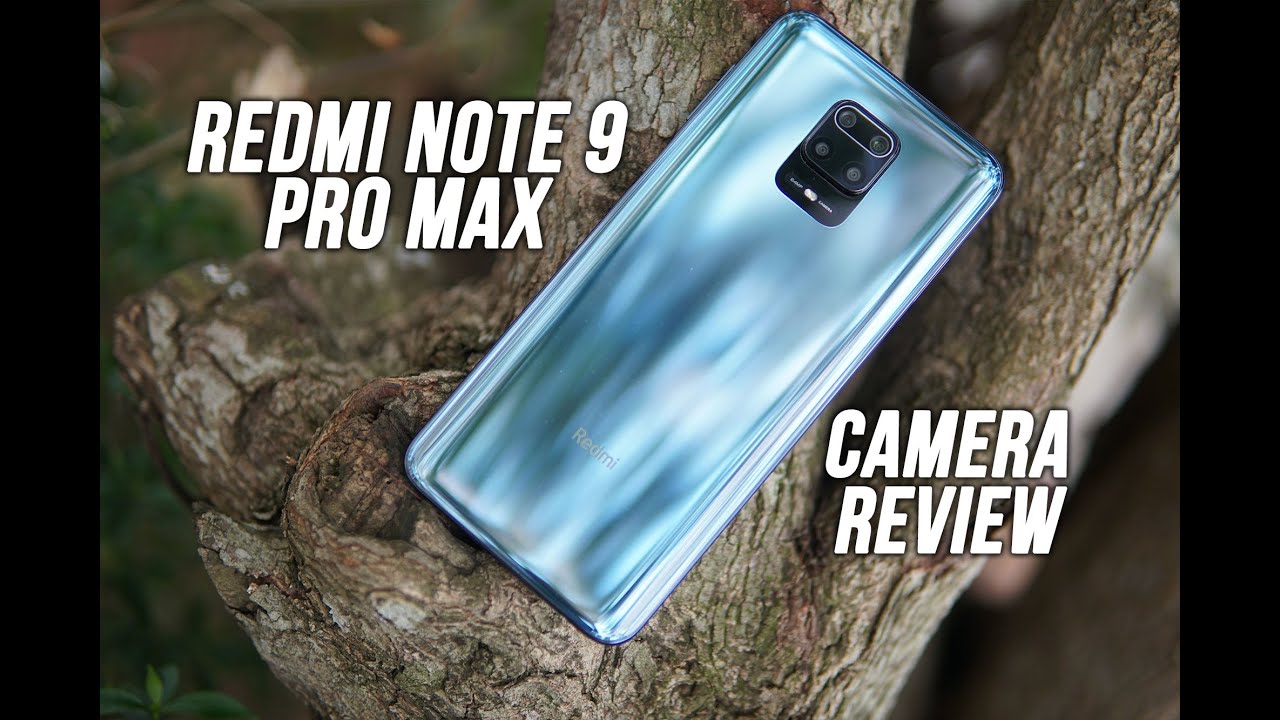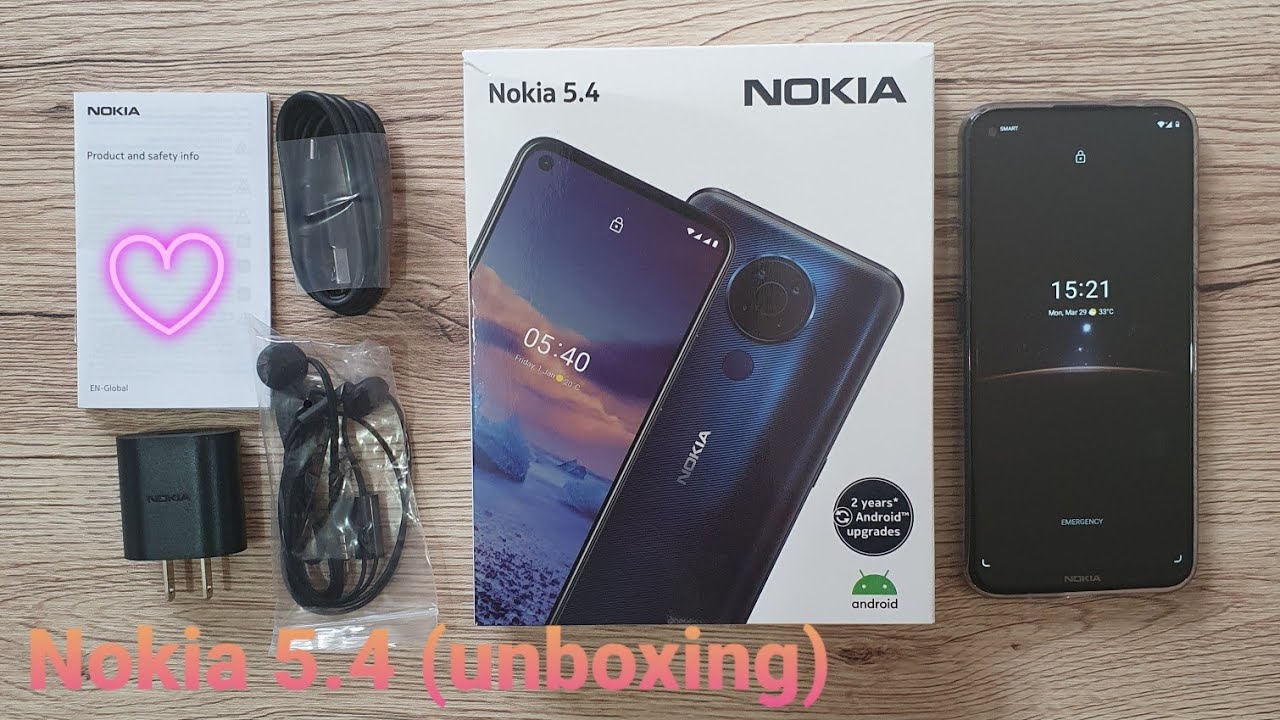Pixel 3 XL - Unboxing and first setup By zollotech
Hi everyone Aaron here for Solo Tech- and this is the Google Pixel 3 excel I've actually been looking forward to this, since this is kind of the update to what I consider to be the best Android phone, the pixel to excel, at least for its camera and I kind of like its design and stock Android. Now, let's take a look at this one. This one comes in at a pretty hefty $900 for 64 gigabytes. So this is the 64 gigabyte model in white and there's some different naming for it. But let's go ahead and open it up. So we'll pull this here.
So we've got a little pull tab here and let's pull this top off so clearly white here. This is the phone itself we'll set this aside just for a moment and then inside we have a SIM card removal tool. Team pixel sticks are sticker and then a little proper handle and usage set that one aside- and it looks like these- are the earbuds that were included this year. So that's a nice thing to have included, and they're USB earbuds, so they're going to do what your Pixel Buds would do. If you don't have that, but you'll have them wired.
You also get a USB, C cable you've got a USB, C, 2, headphone adapter and then an easy way. If you want to move over from a different phone to this phone, you've got an adapter here and then in here looks like we've got a power, brick USB-C. So let's set this aside now, of course, this one Wireless charges. So that's nice! Let me set these things aside, and we'll take a closer look at everything else. So here's the phone itself, and it's got a six point- three inch display on it.
So there's a six point: three inch display. Let's take this off so six point: three inch display 1440 by 2960. It's also Corning Gorilla, Glass 5 on the back and the front with this frosted glass, and this feels much more premium than last year's phone. Although people are reporting, it scratches pretty easy, but it does feel very premium in, and it's aluminum on the outside and then glass front back to help with that wireless charging. Now we've got a little mint colored button here with our volume, rocker USB-C SIM card slot.
Here nothing there microphone on top. Of course, we do have a notch, we'll see when we turn it on dual front-facing speakers and then our camera, which is pretty much being seen as the best in class. So this feels perfect, though I do like it. Let me go ahead and turn it on, and it's got Qualcomm snapdragon 845 in it with 4 gigabytes of ram, so wait for it to boot up here and there. Of course, you can see the notch now compared to an iPhone, 10 or a 10s max.
The notch is definitely bigger, but it looks like the actual real estate of the volume of it is about the same, but it's definitely a more pronounced notch. So we'll go ahead and hit start, you can simply set up for project Phi and other carriers we'll skip that one. For now this phone feels very premium. The screen looks perfect compared to last year's. There is a little of off-axis blue shift, but that actually occurs on pretty much any OLED out there, especially on a white background.
You can see some of it, so it's definitely there, but even on an iPhone or Samsung phone. You will get some of that. Now we can copy data in apps, and you can use your old phone and plug into it, and maybe I'll try that out and see how it goes. So, it's saying to use this adapter I'll use this and plug it in and since I'll carry this with me anyway, with the iPhone. Let's go ahead and plug it in and see what it says: it sees it as a computer, so we'll trust it.
We have to put in our passcode to unlock this. So as phones are connected, this is on the next screen. You can sign in to your Google account or create a new one. If you don't add your Google account your app iOS calendars won't transfer we'll hit next. So it's saying to continue.
I need to unlock my iPhone, so it's looking for which data to copy from the iPhone. So we'll wait for that. So now it's done figuring out what I can copy, and you'll see? There's a bunch of different things here: messages it will bring everything across if you'd, like, so I'll, probably bring over some of these things. So maybe I'll leave the calendar since I. Don't really use the iOS one.
Of course the apps I want music and other audio. If it can, in my messages so says, message: attachments, I, don't need those! That's 14 gigabytes, apparently, I need to clean some of that off as well, and then photos and videos since I use photos anyway. So let me hit copy, and then we'll just wait for this to finish. This may take some time, and it says you can continue setting up your pixel 3 wallets copying, so we'll go ahead and hit next, we'll have to agree to the services, and now we can set up the fingerprint reader. So we'll go ahead and do that we'll hit next set a pin.
Now we'll touch the sensor. They had another, we'll just add the other finger next and continue set up, keep going continue. It already recognizes my voice since I use other Google services at times go ahead and hit continue squeeze for the assistant. That's pretty good, always on display sure, and then we can add other email accounts trays are fought change. Our font size discover songs, review additional apps, so that's pretty good I think I'm pretty good for announce.
Well it no, thanks, and it should continue one last tip for support it all sent, and it's going to finish copying, so I'm set up I'll wait for it to finish copying. Then we should be able to use this. So we'll wait for that. It says my phone's almost ready, so we'll go ahead and hit done, get messages from iPhone users. It's telling me how to do that and disable iMessage if I want to do that and in finishing touches, and it even copied the wallpaper that I did not expect.
So that's kind of neat, and I'll link that in the description below like I always do, let's see it's going to install the other apps. So it says finishing apps and data restore, so that'll probably take a while Google location turn on for this account. Let me see what the stock wallpapers are here, but I've always really liked. Google's wallpapers from their wallpaper app you'll see some really nice ones here. It looks pretty good, and we can just pick them and then have them rotate by themselves.
So any of these, let's see what this one looks like kind of hides the notch there they're all pretty good, so you'll, see, and you can make a case off of this lets it set that one for now and I. Think that looks pretty good. But let me know what you think in the comments below I'll be sure to do more deals on this. A full review after I've used it for a little. While, let me know what you think about, though about it in the comments below, if you haven't subscribed already, please subscribe and like as always thanks for watching this is Erin I'll see you next time.
Source : zollotech










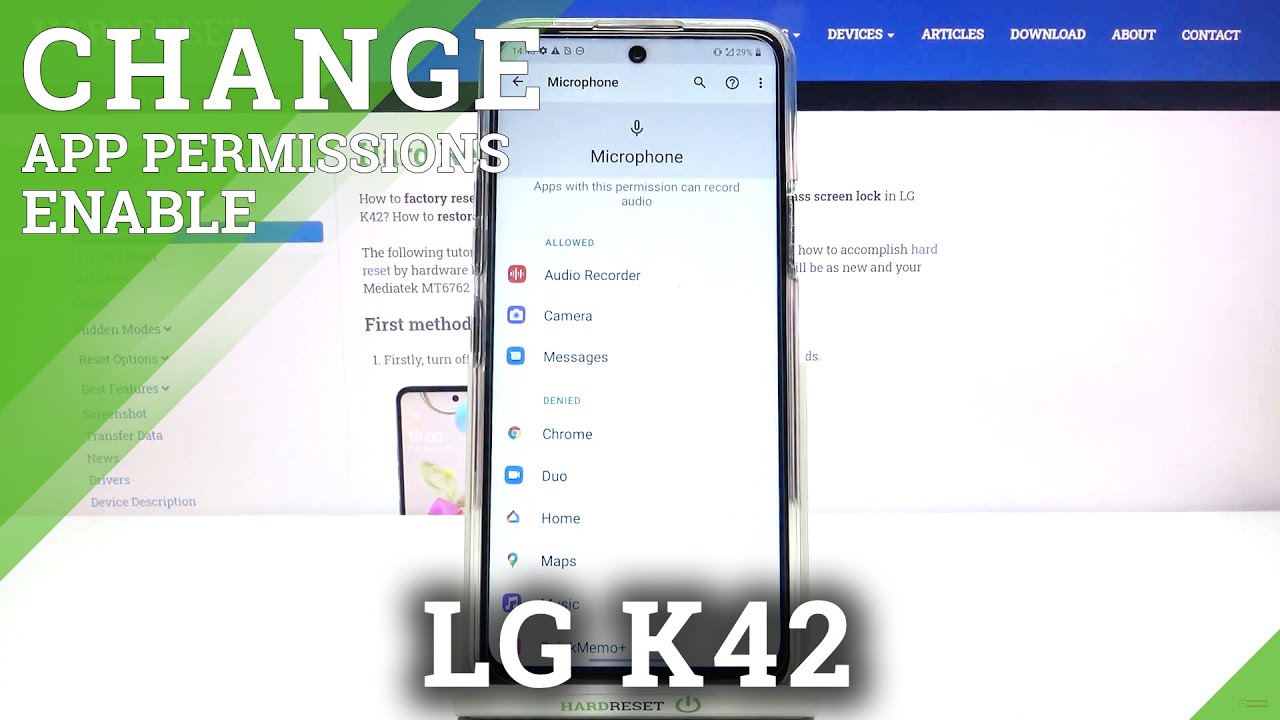





![How To Fix Battery Drain Issue Samsung 2021 || Why Is My Samsung Battery Draining So Fast [SOLVED]](https://img.youtube.com/vi/9N-gepvfKTk/maxresdefault.jpg )
![▶️ [Price] New High Quality 4000mAh TLP038C7 Battery For Alcatel TLP038C7 Mobile Phone Review](https://img.youtube.com/vi/Liq2dkMmXNE/maxresdefault.jpg )