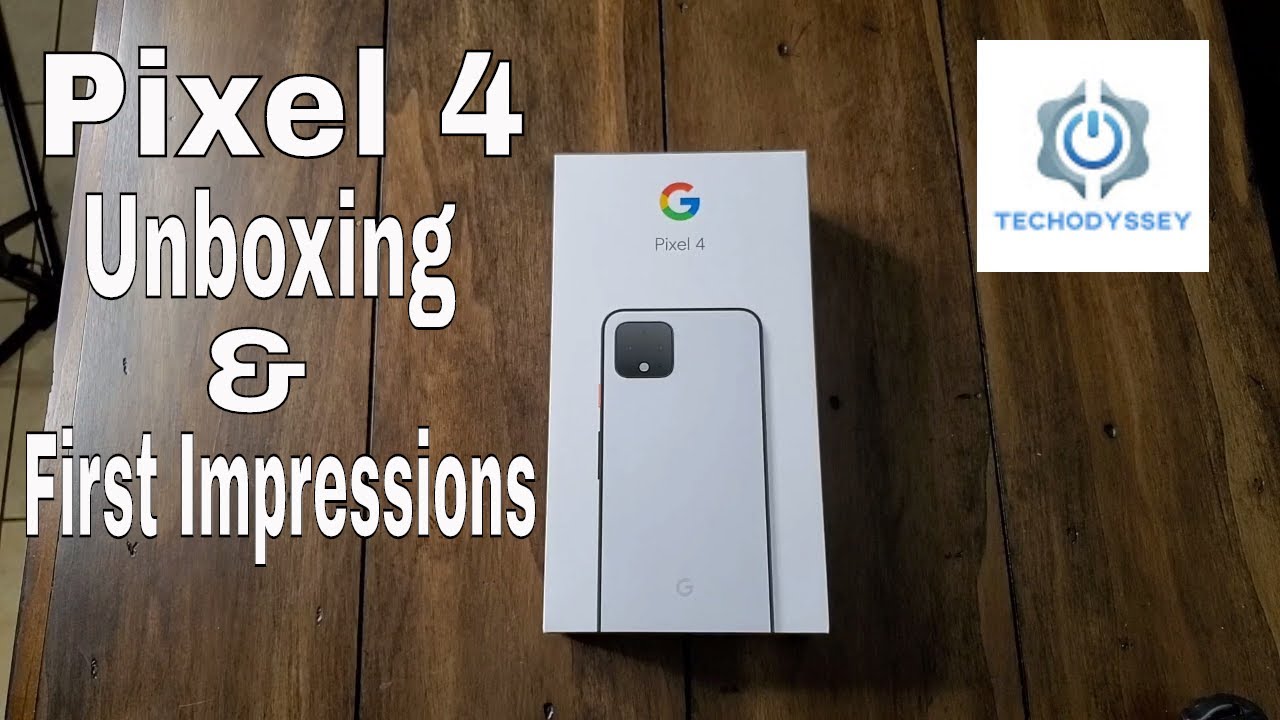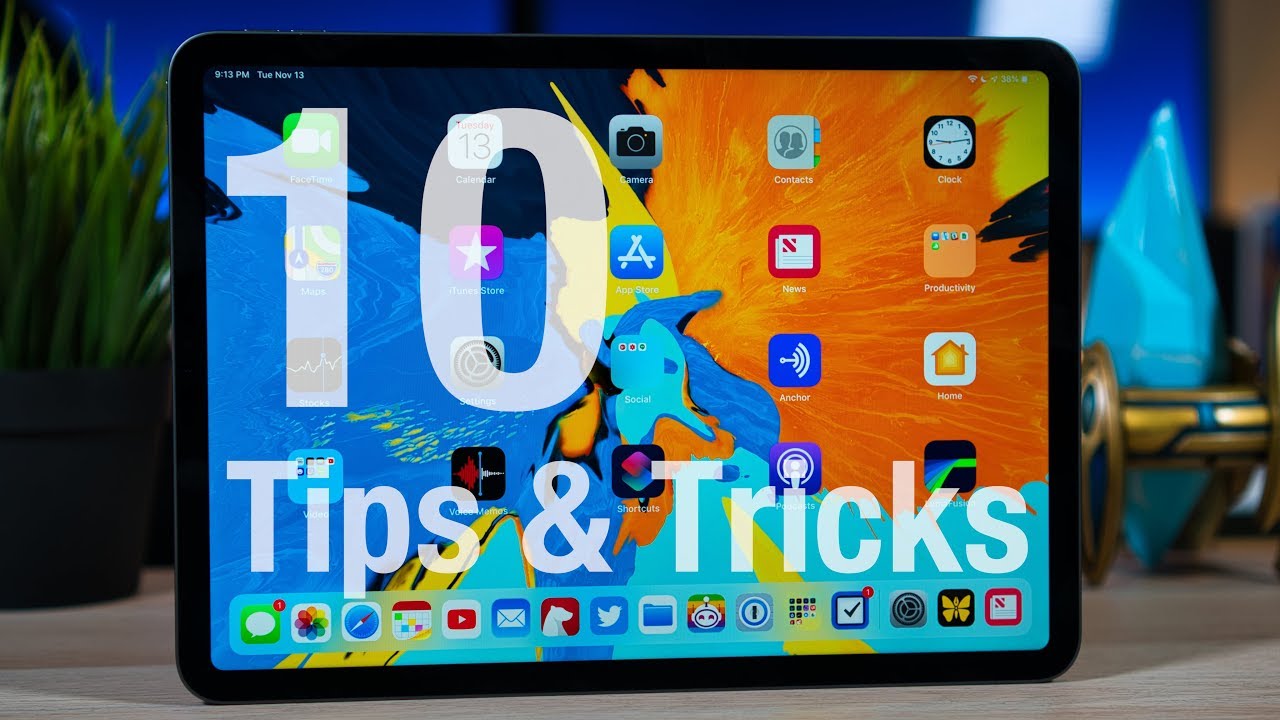Galaxy S21 Ultra vs iPhone 12 Pro Max Speed Test (512GB vs 512GB Snapdragon)! By Techisode TV
What's up guys Eric here from tecasodetv and today, we've got the 512 gigabyte version of the iPhone 12 Pro max on the left and the 512 gigabyte version of the galaxy s 21 ultra with the snapdragon processor, on the right. This is the fastest phone that apple has to offer against the fastest phone that Samsung has to offer, and we're going to see which one is faster in this three part speed test. As always, I will have video time codes down in the description, so you guys can quickly jump around to different parts of the test and if you guys appreciate video time codes, let me know by dropping a like down below one last thing before we start the test. I did a ton of things to make this as fair of a test as possible, and I highly recommend that you guys check out the full list of everything I did in the video description, because there's a lot all right with that out of the way, let's go ahead and start the first test. First things: first, we need to make sure there are no apps open in the background and there aren't so. We are good to start the test right off the bat we had a close call, while the iPhone shows the emails first, you can't actually open anything until the app fills the screen, because of that the s21 ultra has time to catch up, and if you watch closely you'll see that the iPhone finishes expanding the page at the exact same time as the s21 ultra finishes loading the unread email counter.
Because of that neither phone gets a point. So, as you can tell by now, there's a counter at the top which keeps track of how many apps each phone opens faster I'll, be watching the replay frame by frame to make sure this is as accurate of a test as possible. If the phones open apps within about an eighth of a second to each other, then neither phone will get a point, because that could just be the time difference between me pressing on one screen versus the other. Now it's time for the ram test, we're just going to go backwards through the apps to see how many are still open. There are tallies at the top again to keep track of how many reloads each phone has obviously the less reloads the better it looks like the Zillow app does refresh the results on the s21 ultra, but it's not a full reload, so I'm not going to count it.
But let me know in the comments below, if you think, refreshes should or shouldn't count in these tests we get another refresh, but still not a full reload with the s21 ultra on the Spotify app again. Let me know in the comments below, if you think, refreshers should count. As reloads looks like we get our first refresh on the iPhone with the Amazon app, but again it's not a full reload. So I'm not counting it and just as I say that we get a full reload on the regal cinemas' app. Let me know in the comments below, if you think the s21 ultra is gonna, make it all the way, oh so close for the s21 ultra, but that's the first reload making it a tie so far for ram management, and it looks like asphalt.9 was the tiebreaker, adding one more reload for the s21 ultra we'll talk about the results of this test in a minute, but first I want to talk about how these perform within applications for day-to-day use. In terms of gaming, I tried asphalt, 9 at max graphic settings and 60 frames per second and couldn't tell any difference between the two phones in terms of frame rate or detail in the graphics.
Both phones easily kept 60 frames per second and the details in the game looked amazing. However, in terms of color, the s21 was very vibrant, while the iPhone 12 Pro max looked a bit washed out. This became more apparent with the second game. PUBG, here's where things started to break down for the iPhone. I ran both phones at ultra HD graphics and set the frame rate to ultra the highest available settings.
As I look around the map, the iPhone is noticeably stuttering during slower movements. This is hard to capture on video, since I'm only filming at 30 frames per second, but it's very noticeable in person. The s21 ultra never had any stutter and was able to keep a high frame rate as well as graphic detail and speaking of graphic detail. The vibrancy of the s21 ultra screen is very noticeable in the blues and greens without being too vibrant. The iPhone screen just remains dull.
By comparison, heat management is something the iPhone does do slightly better than the s21 ultra. After just one round of PUBG, the s21 ultra was getting pretty hot in my hands almost to the point where it would be a bit uncomfortable for extended gaming sessions. Fortunately, even after a 30-minute game, the performance didn't seem to throttle in any way. The iPhone, on the other hand, remained just slightly cooler but was still approaching an uncomfortable level of heat and, as I already mentioned, the performance wasn't the best right from the start. However, it didn't get any worse after a full game and in case you're wondering I kept the s21 ultra at its max resolution of 3200 by 1440, with 120 hertz mode turned on for all the tests in this video.
If you turned off 120hz mode, you'd likely get even better performance over the iPhone, but who really wants to go back to 60hz after you've experienced 120. Switching gears to video editing, we get a completely different story. I tried exporting the same 4k 30 frames per second video, with the exact same color effect applied on both devices using adobe, premiere rush and well. The iPhone completely decimated the s21 ultra, like it's almost twice as fast as the s21 ultra, when rendering videos just to make sure it was a fair test. The 4k footage came straight from my Panasonic gh5s, but I also ran the test with native footage from both devices in 60, 4k, 30 and even 1080p at 30fps, and the results were exactly the same.
In every scenario. The iPhone was just much faster at rendering video. So if you do a lot of video editing on your phone, you may want to go with the iPhone instead in terms of general app usage for things like Twitter, Facebook, node, apps, email, etc. There isn't much of a noticeable difference between the two for day-to-day use. I feel like iPhones, historically reload applications a bit more often than Samsung devices in real world usage, but it's never anything over the top or frustrating.
So when we look at the results as a whole, we've learned that the s21 ultra is considerably better at opening apps faster than the iPhone, but marginally worse with ram management. That said, the difference in app opening speeds wasn't dramatic, and you'll be fully content with either phone for day to day use the deciding factor comes down to three things. If your biggest priority is gaming, then the s21 ultra will be the better buy. It handles more graphically intense games with a high refresh rate, noticeably better than the iPhone, and the tiny bezels, combined with a vibrant screen, make the s21 ultra's gaming experience, notably more enjoyable. If your biggest priority is video editing, then it's a no-brainer.
The iPhone will be the better pick for you, because the render times will be dramatically faster. And lastly, if you're just going to use your phone for social media, maybe some like gaming and other generic tasks then pick whichever phone has the operating system. You prefer, if you guys, found this video helpful and want to help me out, go ahead and hit the like button to help me beat the YouTube algorithm and if you guys don't want to miss my deep dive into everything the s21 ultra has to offer consider subscribing and turning on the notification bell, so you can be notified right when the videos are uploaded. That's it for this episode. God bless guys, and I'll catch in the next one.
Source : Techisode TV