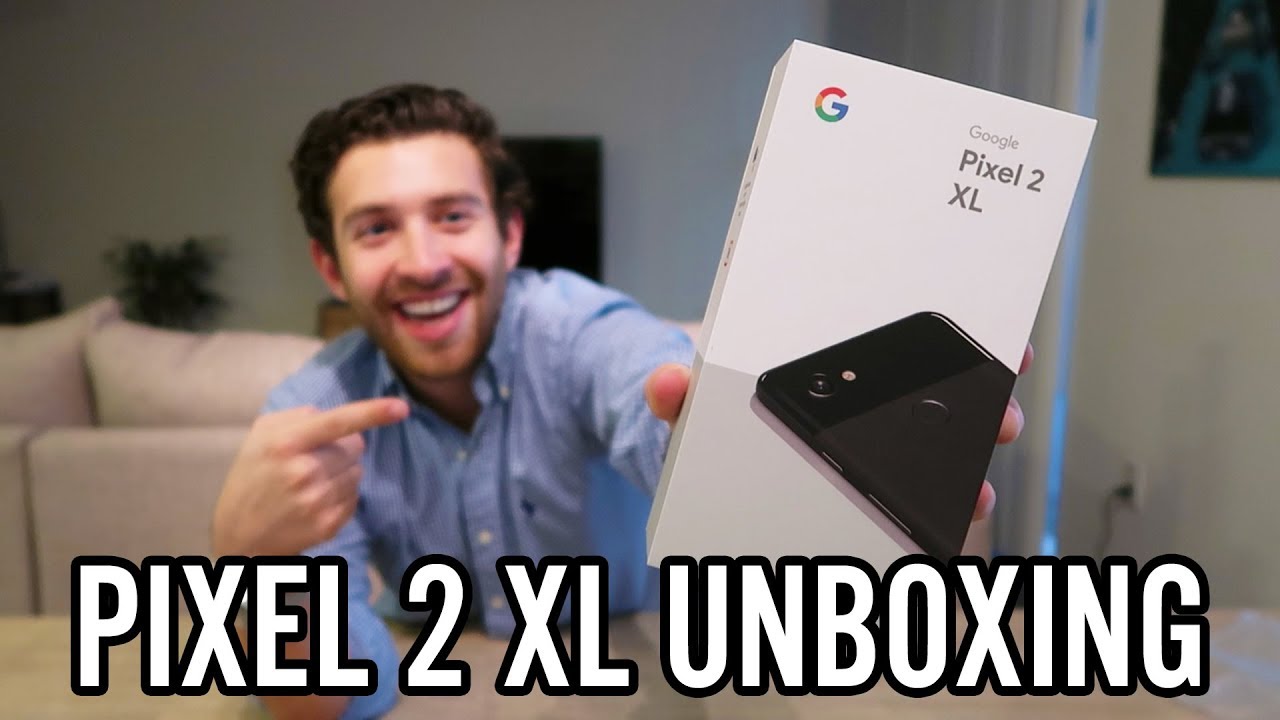Pixel 2 XL Unboxing and Setup By Tyler Austin
Okay I am so excited and look. I know you're not supposed to run with scissors in your hands, but like I, just got home and look what's here. This is the Google Pixel excel ? I've been waiting a few weeks for this. Actually I've been waiting months for it because I'm tired of my current phone and oh, my god, it's yet, so I don't even want to waste time. Let's just get to it and start unboxing. This.
The box has some Google cheese on the bottom, like Google G's, oh wow, Google thinks I said hi to her I said the box has Google cheese on it and Google thought I said: hi Google store. Okay, there. It is the pixel 2x up and bubble wrap news project by start here, enjoy sim-free setup on your new pixel ?, so I don't use project 5, which is Google's own cell phone carrier. There's a lot of restrictions on it right now, and it doesn't include a lot of the benefits that I get from T-Mobile, so I haven't switch to project by yet new this year is that it actually has an e sim. So a virtual SIM card inside the phone that you don't have to pop out put one in its just in there can be activated on to the good stuff.
As you can see, I got the just black version of the pixel XL 2 on the side of the box. You get a little nice view of how thin the phone is and on the other side it lets. You know that Google's system is built in with a little picture of the Google Lens, which is launching in beta on the pixel on the back to get that nice hashtag. Team pixel, which is the hashtag that Google, is encouraging people to use with their photos, basically in their response to the hashtag shot on iPhone campaign at the bottom you'll see that the phone I got is the 64 gay version. I opted to NASA at the 128 gig version, because I find they typically don't need more storage on my phone.
A lot of my music is in the cloud and I get unlimited streaming on. Google play music through T-Mobile I also use Google photos. It's hands-down my favorite app I've ever used free photo backups in the cloud. If I believe 16 megapixels without pain, I have thousands of photos backed up all the way back to when I was a baby that things that we had archived as a family, I put them on Google photos, I'll, put a link in the description for Google photos if you're interested I absolutely love it, and it works on iOS or Android. Alright.
So, let's open up this pixel XL feel I'm, so excited very gently break the seal ooh there. It is lift this up. So here is our instruction manuals. We also have a USB adapter that is small on one side, big on the other. This is for transferring from an iPhone to the pixel.
We also have the charging brick now. Google is including a fast charger. This year, Google Pixel 2 is capable of fast charging, which I believe they're saying and give you 7 hours of battery life in just 15 minutes of charge. Unbelievable all my Motorola phones have had this quick charge. Technology I use quick chargers off beside my bed.
I use quick chargers in my car. I use a quick charger at work. This is literally the technology, that's changed everything, and then I know Apple still has not cracked. The new iPhones may have good charging, but you have to buy this weird dongle thing and then another charger that doesn't come with no Buena and the rest of the cords are in the box. And then this is the headphone jack 2 USB-C 3.5, millimeter, headphone jack, 2, USB, cable, I, don't know about you guys, like I, don't use headphones in my phone that much, but when I do, it is pretty annoying to use this thing. Bring back the headphone jack I want a bigger battery, Google and Apple, and Samsung and Motorola like enough is enough brought back the headphone jack all right.
This is the big moment you guys have all been waiting for. Let's take a look at the pixel 2xo itself get rid of this and there it is so right away. They already have a really nice ad on the front of the display advertising the Google Assistant hi. How can I help just start with okay Google's squeeze the sides of your phone or touch and hold the home button? Alright, let's unwrap this I love the feel. First reaction, I, absolutely love the texture of the back.
It's almost like a rough metal. So it's really. It feels more drippy than what you get on an iPhone, very minimal camera bump, which is nice to see really nice feel in my hand, if I compare this to my motor Z, which is what I've been using for the past year, they're pretty much the same size, but the pixel two has a much bigger screen. It's a six-inch screen and the way the pixel 2 is designed. The screen just reaches more of the device.
Then the Motor Z duck all right. Let's turn on this device, alright switch to the first-person view. There are my hands. There's the phone there's my band-aid Wow. That screen is big and clear, and smooth powered by Android.
Ok can I just say already that boot animation was nicer than any on any Android phone, I've owned ever alright time to insert my sim. Alright sim is in we're. Going to connect, a Wi-Fi of checking for updates. Now Google does have a built-in data transfer tool that uses Wi-Fi direct between devices. It seems like what they've built for the pixel 2 is a brand-new version of that, and I'm guessing that this will actually roll out to all of Android like most of the features that Google does.
While these loads. There are two versions of the pixel there's the pixel 2 XL, which I have, but there's also the pixel 2 regular. Now the difference mainly is the size. This is a six-inch screen with rounded edges. The pixel two would have a screen more like my motor Z that doesn't have rounded corners, doesn't fill up the whole face of the device, and that is a 5-inch screen so smaller than this.
Alright, it's time to use my old phone, you need an old Android or iPhone device turn it on and keep it unlocked all right, find the cable got. It inserts the cable. Okay, all right phones are connected and notices it, and it is now copying all right. So as the copy is working right now, it's asking me to choose what to copy it's showing I have 48 gigabytes on the device free and what I'm asking to copy would take up 10 gigabytes. This is pretty comprehensive, I mean I've, used Google's path, transfer tool, it did not do music and photos and video.
So this is really nice. It also did not do SMS messages. So I am super, super loving this and the beauty of the Google cloud is that calendar photos contacts in Gmail, sync automatically that contacts up here are ones locally. So, let's copy this will probably take a while. So I can jump right into the phone meet your Google Assistant teach the Google Assistant my voice and that's it.
It actually only needs two minutes. It took about five minutes to copy ten gigabytes, which is really fast. I mean this must be a high speed. Cable, we're almost there folks, adding the finishing touches, and these little guys are taking about alright, so device is powered on I, even love. These new Oreo notifications look how they kind of group together at the bottom, like that, it's super nice.
You know one of the best parts about having a pixel phone is that you get all the Google releases that day Google releases them, so I am on Android Oh, also known as Oreo. One of the new features on the pixel to Excel is the squeeze for system feature which I'm going to set up right now. Oh, that was easy. You know what this actually felt like is the way Apple uses vibrations to make. You feel like you're, pressing down on the trackpad on, say a MacBook or with haptic feedback and force touch on their mobile products.
That kind of felt like that this feels really nice make it. Yours customize your pixel ? with wallpaper. They have awesomely live wallpapers, see what songs are currently playing increased font size and add another fingerprint I already added fingerprints. So let's look at some live wallpapers on here. It's really subtle, but you can see those waves move and let's try the new nail playing feature.
So this feature allows your phone when it's locked to show you any song, that's currently playing near it. Google actually is doing all of this sound analysis offline. So it's somehow saved a library of thousands of songs that it can recognize without an internet connection, thereby meaning it's not sending what you're listening to the cloud. Let's try this there we go, so it took about 20 seconds, but there it is. So why buy a pixel right? Why buy a Google Pixel phone when Samsung really has the Android Market like? What is the difference? Well, for me, the pixel is about having stock Android, instant updates to the OS.
That includes those security patches and feature releases. Every year the pixels going to get at least three years of Google updates, meaning that this phone will last and get updates going from Android, oh as it currently has Oreo 2pq, and our updates having stock android to me is just something I like it's the reason I've been buying, Motorola phones for the past three years, I just got a text from my friend ray. He asked how the pixel is the pixels great. Send me a portrait mode, selfie, okay in one minute, but stock Android is just nice, so Ray's text message: ask me about the camera. I have not yet tried the camera, which is the highest rated smartphone camera in the world.
Right now it has a 98 on the DXO mark mobile scale. I'm going to try first to do a portrait mode selfie, which is a new feature that they've added this year. I'm going to do like a really nice model pose okay, I took the picture. Let's see it, Wow I mean that works. Definitely blurred the background and if I look around my hair, alright, so what's cool about the pixel is that on the pixel ? and pixel ? Excel Google is able to achieve portrait mode on the rear, using only one camera.
Now they do this by having something they're, calling dual pixels. So inside the camera itself, using a difference of microns variable to actually do portrait mode with a single camera that they argue is just as good, if not better than what Apple's done. They've tested it on almost a million faces -. So overall, I am really excited about the pixel -. This is just the first hands-on unboxing first boot video, but if you guys want to see more, let me know in the comments, and maybe I'll demo, some more features, let you know like, maybe how snapshots working on it or how the camera works in low-light.
Let me know what you guys want to see be sure to LIKE comment and subscribe. Alright, bye, guys and vlog.
Source : Tyler Austin