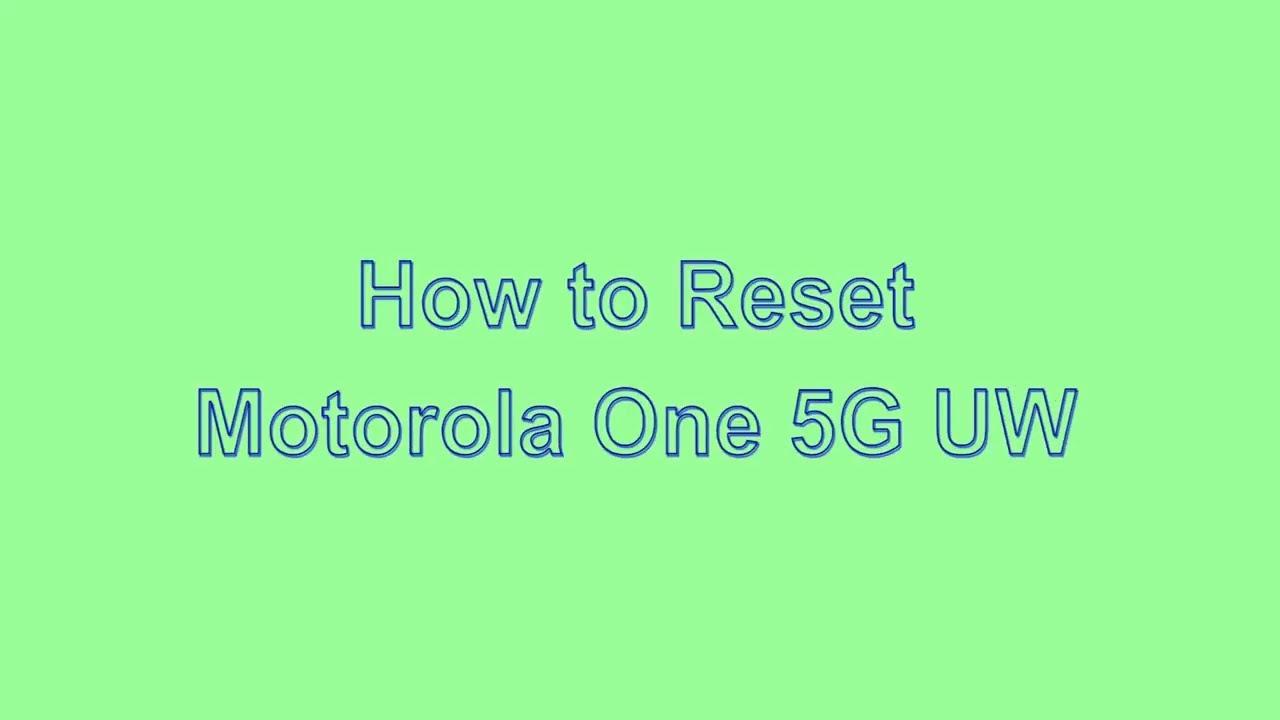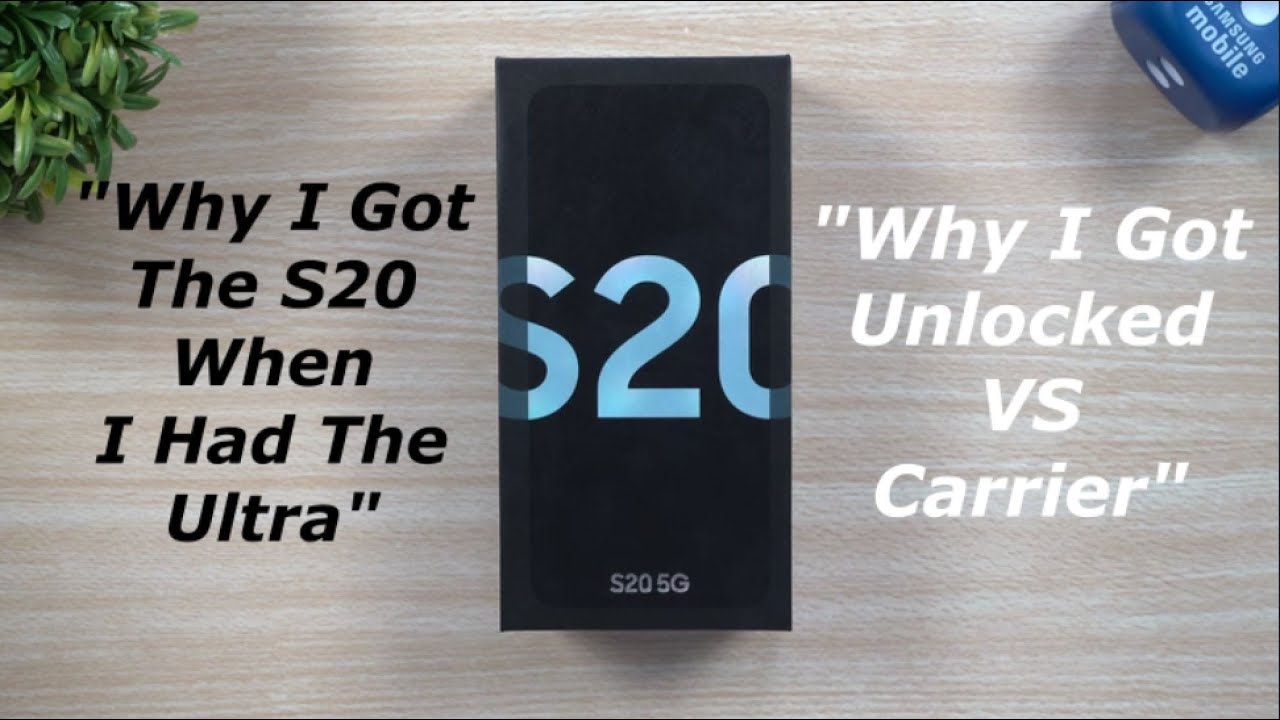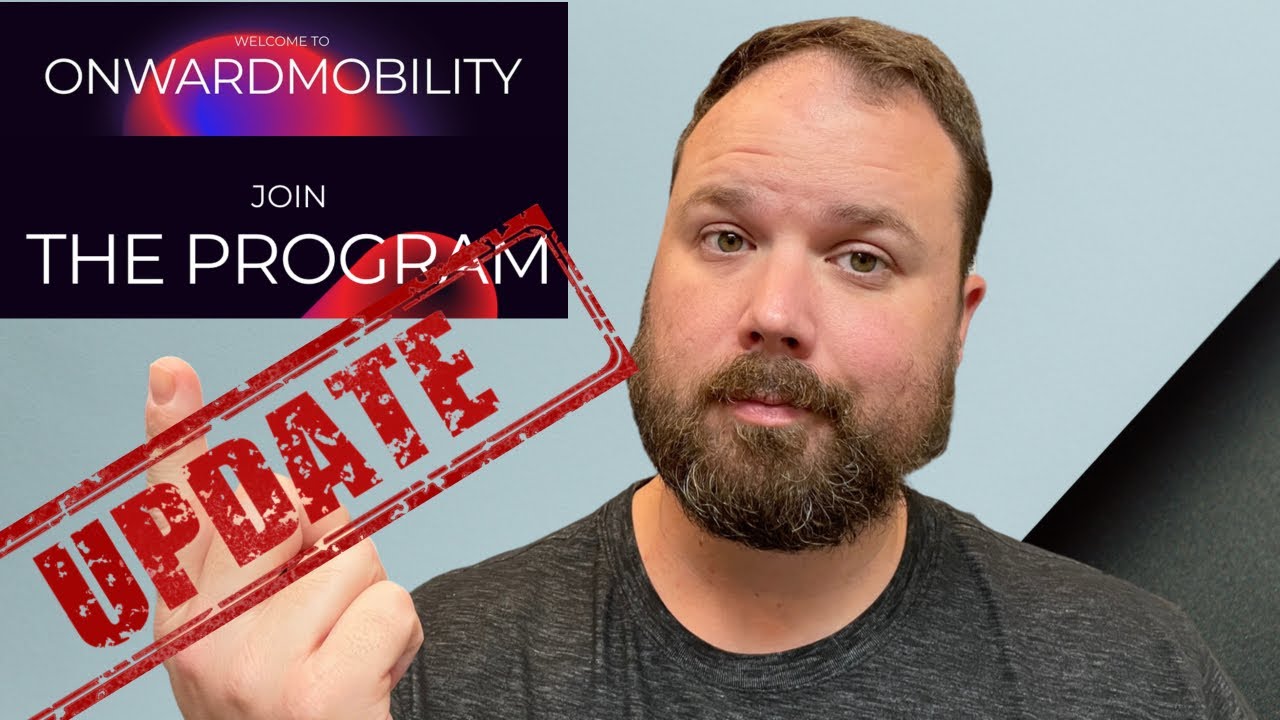Picture-in-Picture Mode in Android O - What You Need To Know By XDA
Hey guys welcome back to the channel today. We're going to do a feature focus on a new feature with an Android Oreo. Now that it's official picture-in-picture is compatible with some applications that we solved during beta and there's some new ones coming down today, I'm going to talk to you guys about what we have, how to initiate it and what are some of the things that we can be looking for in the near future. It's a sneak an- and this is CDU TV first thing I would recommend- is making sure that the picture-in-picture feature is turned on within your settings. Go into picture-in-picture or look for it, you'll be able to turn on the feature per the application, the current applications that are supported, we have chrome duo, Google, Play, Movies, I haven't been able to get this thing to turn on, and I'll, explain to you guys in a second Google Play Services. Obviously, since that's going to be the background of all of these Maps and YouTube maps is the latest addition to the list.
YouTube have definitely been around. You just have to have YouTube read going through and understanding what we have and what we can do at this point is very simple from chrome. All you have to do is open up. Video make sure the video is in full screen mode, so go ahead and go full screen. You can actually start the video, and once you have that in go home, the video will actually go ahead and become very much say just a window.
You can move it to the right to the left interface with it, bring it back up to full screen, go home or what you could do if you want to play back again, if it's not playing, you notice that it doesn't actually go full screen, so I'm going to go back full screen, one more time hit play and then go here window, and I'm done with it, swipe it down to the bottom. Now it doesn't actually close the video what it does. It just closes that little picture in picture window, and it stays in the notification shade, and you can keep playing it in the background. The next one I want to show you guys: real quick is YouTube now YouTube does require you to have YouTube Bret, so make sure you have YouTube red otherwise background playback is not turned on start. The video in the view similar to this press home, and then we're in the same boat.
Again it puts it into a picture-in-picture. You can change the setting as far as the sound and when you're done with it, you can actually move it to the left. Do your work, and then you can go back to it by initiating, and it goes to full screen. Now this again requires you to Bret. If you don't have YouTube red, you probably want to just stick to using YouTube on Chrome, as it actually does the same functionality for you, I'm gonna, move over to duo is definitely one of the nicest ones applied, because this is really the most functional way.
You're, in a conversation, let's say: I'm going to go ahead and call my friend now, as you can see, I'm actually talking to guys I'm still looking down at the screen and what I wanted to show you guys is once you're talking on the phone would say with somebody on Google: do: oh, you go down, and you're pretty much there you're still talking how you guys doing, and you can interface, do whatever you want. Search set appointments. Do some anything, you know, data related items and then, when you're done just bring it down all the way to the bottom, and this actually will hang up the conversation, we're within maps or even chrome in any of the other ones. It doesn't actually close the application. All of those versus leaves in your notification shade.
The last one I wanted to show you guys was Maps. This is the last one that was added to the list, and it's in short, very simple: you open up maps, and you look for whatever you want to do. Let's say: I'm looking for directions to LAX we're in the Sea directions. It's going to map it out. That's gonna! Give me the options of what I want to do now.
I can start doing the navigation and all I need to do to be able to get it to go to window and picture and picture option is actually started the navigation, so we'll go ahead and hit start now, once I 405 south near Los Angeles. That is causing a 31-minute delay. Now, as you notice, that's giving us the instructions as if I actually have maps open so for the most part it does that it puts in a small window. Maps are still navigating right there on the top. I can interface with it and if I'm done I just swipe it down to the bottom.
This does not stop navigation. It's still running. In the background. All it did was just close that window for us so for maps, it's very functional. You can step out of Macs and step back into maps without losing a beat very, very nice, as I showed you, the process is very simple: all you need to do is make sure you turn on the features within the settings and then within the different applications that you see there, you can turn them on Google Play Movies is the only one.
That's not currently working I couldn't figure out a way to get it to turn on. The only thing I can think of is that it's probably waiting for a version of the application to get updated for it to be compatible. Now, maps duo, as well as the know, YouTube and Chrome, are all compatible. They work very well, and they're very consistent, there's no more issues, there's no more stutters and YouTube bread for YouTube is it, but the only one that you need to be subscribed to. Otherwise, all the other ones are free as long as you're using the services that are appropriate to it.
Maps, of course, is definitely free. Let me know what you guys think in the comments below like and subscribe to this channel. Like and subscribe to, my channel, and I'll see you guys in the next video.
Source : XDA