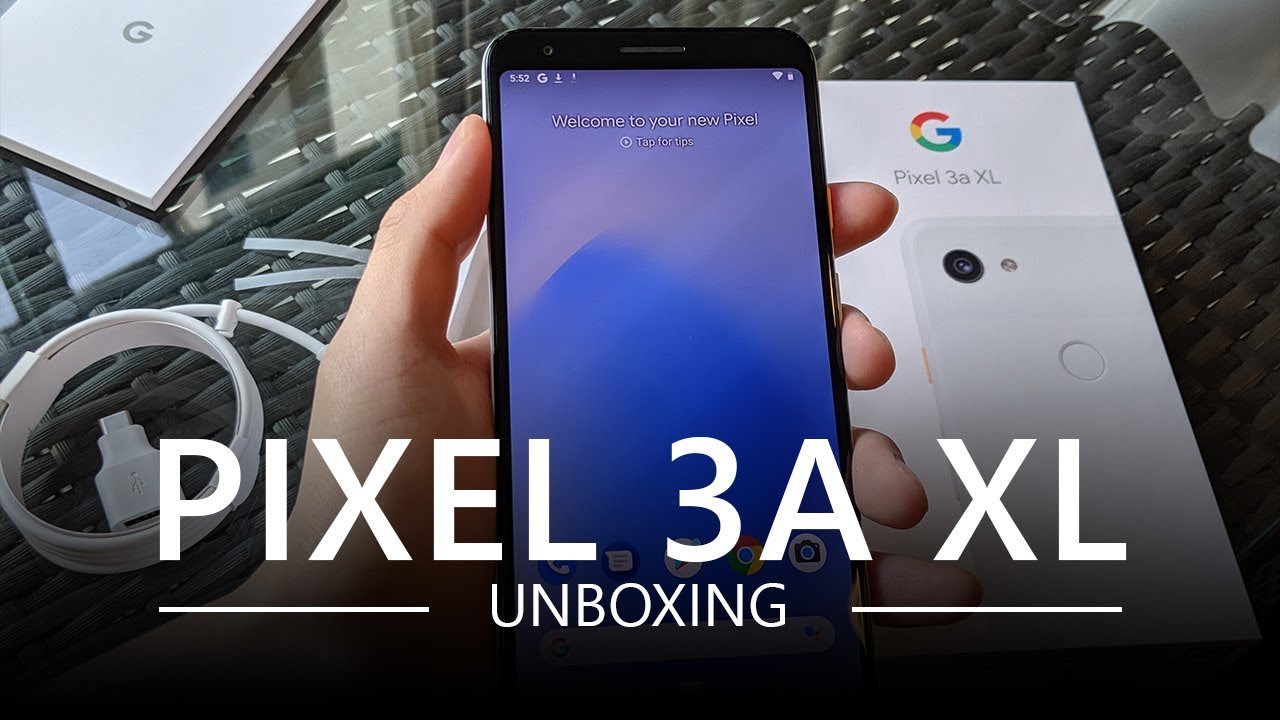OPPO Watch - Oppo Watch 41mm Is Better Than Oneplus Watch In 2021 | Best Android Smartwatch By The Screen Education
Hey, what is up guys? I am anime, and you are watching the screen education, so OnePlus recently launched a smartwatch. Then why am I talking about the Oppo watch here? Well initially, like most of you, I was looking forward to buying the OnePlus watch, but after it released, it was disappointing, and I'm not even talking about the global coverage here thanks to tech alder for the tweet, but I personally feel that there are three important pillars for any smartwatch which makes it different from a fitness band. So a smartwatch should have calling a smartwatch should have reply to notification, and a smartwatch should have some kind of app store or play store so that you can install third-party applications from there now the problem with OnePlus watches, although it does have calling- but there is no reply to notifications- there is no app store, and it comes with a huge 46 mm size. So it's way too big for any other average wrist. Now, when I was looking for a replacement, I found the Oppo watch as a perfect one. It not only has calling reply to notifications and a third party play store, but it also looks very sleek, so it fulfills every criterion for a good, smartwatch now.
The question that has to be asked here is so, if you are in the market to buy an android watch, should you consider the Oppo watch? Well, the answer is yes, because Oppo watch is surprisingly good watch with some ifs and butts so for that was the complete video. Now before we begin a little context here, I've been using this overwatches for few months and also this is not a review. There are plenty of reviews already out there. Rather in this video I'll, be focusing on my experience with Oppo watch and if you guys want to watch my in-depth review of Oppo watch, I've made a video about it. I'll drop the link in the description below, and also I've made a playlist about the Oppo watch.
It has some sort of videos like unboxing top 5 features of Oppo watch about new watch faces. So if you guys want to watch so don't forget to check that out now, let's begin okay. So the first thing that I like about the Oppo watch is the display. I prefer a square display, just like the Apple Watch for few different reasons. It not only looks good, but the square shape also makes it easy to swipe, through the interface swipe up, to see the notification swipe down, to see quick action, swipe left to find your daily activity and swipe right for the Google Assistant.
Another big reason to prefer a square watch is that it fits most text on the screen and overall, the AMOLED display has punchy contrast and a very good viewing angle. Now there are two buttons on the right side: the lower button acts as a power button. If you long press it and the top button is used to open the app drawer, and it also acts as a back key. But what I like here is: if you long press it, it will also activate the Google Assistant, which comes really handy. Also, since it's Bros, there are a lot of third-party applications as well as watch faces, which you can install from play store.
Let me show you couple of my favorite ones. For instance, the Google Maps on the wrist is super handy when it comes to your know, driving. If you just want to see the navigation on your watch, it not only gives you turn white and direction, but it also gives you the estimate time, which is perfect, and since we have the screen education telegram channel now I have started using the telegram app on my Oppo watch as well. This helps me to browse shared history right from my wrist, and you know I can also send voice and text messages from my watch and that's pretty cool another one is face and here's the thing that I like about this android watch is endless customization. So it's a popular watch face app.
That gives you access to you know 15 000 different watch faces now. These were just few examples overall. My point is that there are hundreds of useful applications like pill, reminder water reminder. Uber, google keep and much more that usually makes sense to have it on your wrist. Sometimes another thing that I like about to overwatch is the performance, so usually when it comes to android smartwatches, they have the repetition of being slow and junky, but that's not the case with Oppo watch.
Why I'll give you two reasons for that number one? It has a snapdragon 3100 processors which takes care of usual part, and it also has a low power apollo, 3 soc, which kicks in the low power saver mode, and second, it has 1gb of ram which is not available in other android smartwatches. I mean just check this out on the Oppo watch, which is running on Bros. I can go to google assistant. Ask a question then come back see the daily activity, open applications go to play, store, etc. and there's no lag in Oppo watch and the final thing that I like about the Oppo watch is that it's fairly accurate okay.
So, let's sum up so far, the Oppo watch is a real smartwatch. With reply to notification, Wear OS calling feature- and there are four things that I really like about it- the build quality, the performance and third party application support, as well as the accuracy. Now, let's talk about the things that I didn't like about to overwatch and remember, most of it is nitpicking okay, so this might not be a nitpicking, but battery optimization has always been a problem in android, smartwatches. That's probably the reason why OnePlus or me even me watch revolve decided to go with a proprietary OS which offers 17 to 40 days of battery backup, but that's definitely not the case with this Oppo watch now, interestingly, the Oppo was description on Amazon says it lasts up to 36 hours in smart mode and up to 21 days is in power saver mode. Now this is plane gimmick.
Ideally the watch only lasts one day at max in my usage and if you turn on the always on display it won't even last one day and yes, you can enable the power saver mode to extend the battery life, but then there will be no smart list left in this smartwatch. What I mean is you get to see the time, the stat tracking, the heart rate etc. , but you can't log your workout or run any application or even see notification in power saving mode. Overall, if I have to pick one major problem with the Oppo watch is that the battery lasts one day shut max and now to give you a perspective, the Apple Watch lasts a day and a half. So still the Oppo watch is not that bad, but since I'm working from home and the charger is also the fast charger in this one, so it's pretty usable.
Other problems are just nitpicking gear. For example, the strap seems proprietary, so finding a replacement won't be easy for that, and also when you use Google Assistant on this watch, I can't get the ok Google detection to work, no matter what, but that's a Bros problem rather than the overwatch problem. Now, overall, should you buy the Oppo watch? Well, yes, for 15 000 or even 13 000 during the sale. It's a pretty good watch I mean the display is good. The hardware is good.
The basic fitness tracking is on point as compared to the Apple Watch, and you can also pick up the calls reply to notifications and there are plenty of applications which you can install from. The Google Play Store now only two downsides that I've found in this watch, one is googled, doesn't want to improve the Bros, but that's more of a Google problem rather than the Oppo watch problem and second, one is the battery optimization is possible at best overall, if you really want a smartwatch, and you are okay with the sacrifices that you'll have to make then go for it. It's a pretty decent watch which you can get for 15 000 with that said, this is anime from the screen. Education. Let me know, which is your favorite smartwatch, or would you like to see a smartwatch comparison? Video tell me in the comment section below and as always I'll see you in my next video.
Until then, you guys stay home, stay safe.
Source : The Screen Education