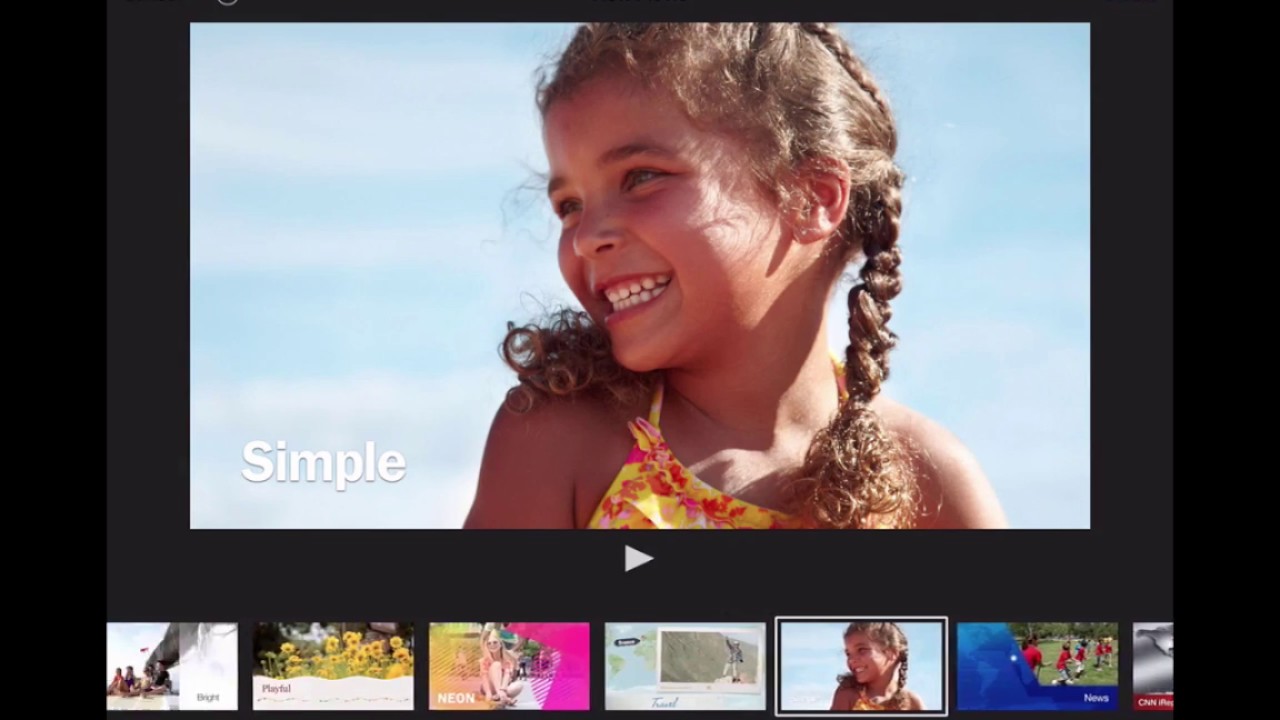OPPO WATCH 41MM/46MM Improve Battery Life Of Wear OS Drastically Without Power Saving Mode ! By 4U Tech
Hey, what's up guys for tech here, so this is the Oppo watch 41?mm. We bought it recently, 10 days back at 15k nearly to 14 bucks. Everything about this watch is amazing, like the AMOLED rigid display, spoke flight charge, dual processor, Qualcomm, snapdragon 3100 and a dedicated power saving mode processor like apollo, 3, ultra lightweight body, wear, OS 2.19 and water resistance up to the 15 meter and the battery life up to the 14 days, wet watt battery life up to default index. Okay, when you put your smartwatch in power sync mode, it may nearly reach to this battery life, but you are going to sacrifice most of the smartwatch activities like replying to the calls messages and using your smartwatch applications, but you are still able to see the notification step counters and the heart rate monitor. But when you are using this watch without the power sync mode, it's a real nightmare for the most of the users' battery lasts only for five to six hours in a Bluetooth mode. You need to charge your smartwatch two to three times a day.
So is there any solution? Yes, there are in this video we are going to discuss what to do and what not to do to achieve the battery life nearly for the one day without the pulsing mode. So let's get started so. The first thing we have to do is to update your smartwatch to the latest virus version 2.19. What comes with the virus 2.8 in you to update it under the settings system and system update. The next thing is to do is to use the pixel minimal watch face.
This watch face only shows the specific information without the useless steps it has the battery saving feature, because it shows the information in white text with the black background for the AMOLED screen, which helps to save some juice. I have given the link of this application under the video description. So now, let's discuss some important aspects to save the battery life. For that you have to first enable the developer option. For that you have to go to the settings system and about device there.
You have to tap the times on your build number. It will enable the developer option now go back and go to the developer options there. You have to search for the animations and disable all the animations like the windows, transition, etc. The another change we have to consider saving the battery to disable all the gestures. For that you have to go to the settings personalization and there you have to disable all the gestures like the tilt to wake touch, to wake and wish justice.
So the important question rise here how to use the watch for checking the time and the other stuff for that you are to enable the always on display, but everyone knows that the always-on display uses some battery, but there is a trick. You need to enable the low bit ambient mode for that. You have to go to the developer option and there you have to search for the VR developer option there. Furthermore, you will see that the first low bit ambient mode you have to enable that low bit ambient mode uses only some pixels on the screen, while using the always on display it will save the battery, never use the ok. Google detection go to the settings personalization and disable the ok, google detection, so you need to use the Google Assistant normally by long pressing, your power button or by clicking the Google assist icon, use.
Only Bluetooth connectivity use other connectivity options like the Wi-Fi NFC in an emergency situation, only always keep the location off enable it, while using the GPS required applications like step counter, etc. So these are some tips to save the battery on your solo smartwatch. Even if these tips will work on any VR or smartwatch, so you can easily carry your smartwatch holiday without charging it again and again. I have personally tested this on my Oppo smartwatch in last 10 days, and it significantly increased my battery life in a day-to-day activity like replying calls WhatsApp messages and daily health activities. So that's it guys if you help you then hit like button share.
Our video subscribe, our channel press, the bell icon for the notification of our upcoming content, take care signing off bye.
Source : 4U Tech