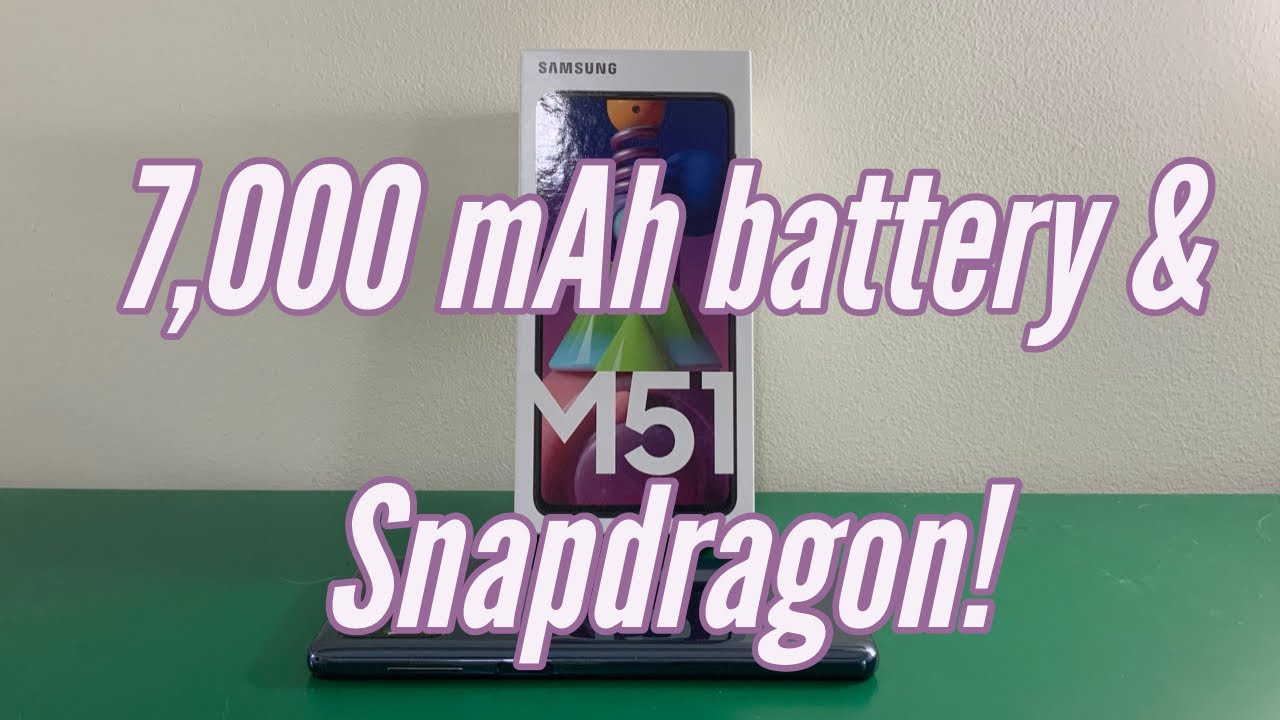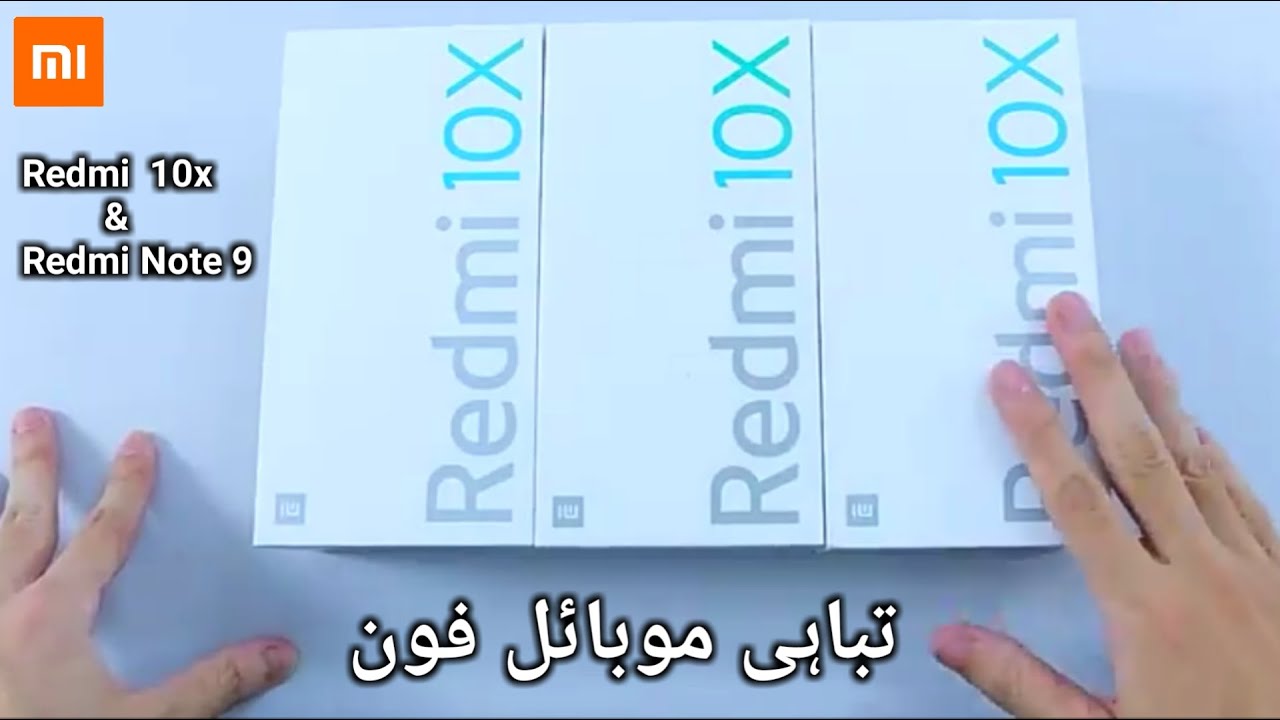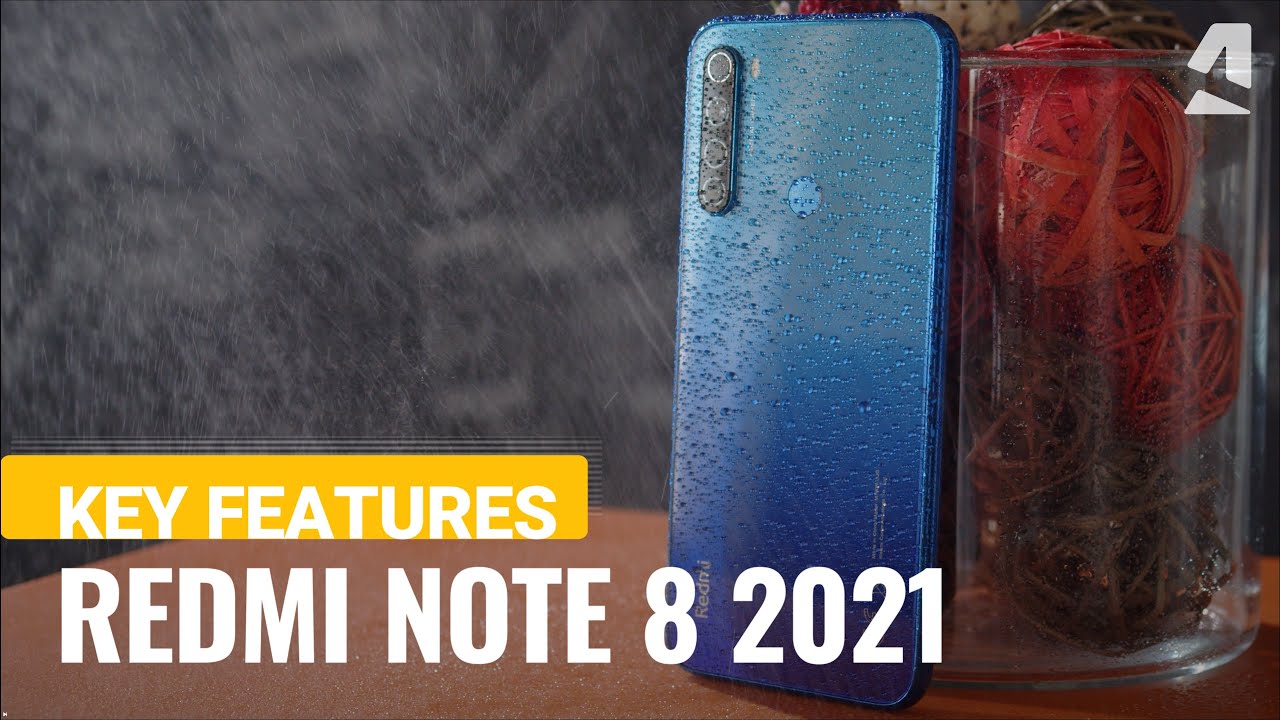OPPO Reno5 camera VLOG test! By Isa does tech
We're taking the cameras of the Oppo Reno 5 out for a spin good day, beautiful people welcome to ISA. Does tech where we do tech in your life in style. Like I said earlier, we are checking out the cameras on the Oppo RINO 5. I usually do these vlog tests run around shoot with these cameras, so you yourself can see with your very own eyes just how the cameras on these phones perform in real life scenarios. To recap, the cameras on the Oppo Reno 5 include an improved 64 megapixel main shooter, an 8 megapixel wide, a 2 megapixel macro camera and a 2 megapixel mono camera up front. There is a 44 megapixel selfie shooter.
Now, aside from the hardware, Oppo boasts really cool camera features on this phone, like AI mix portrait or knife blur portrait, whatever. That is the best way to see. Let's start the vlog, hey friends, it's time for another vlog test, and here I am shooting, with the Oppo Reno 5. We're shooting with the front-facing camera. This is 1080p, it can do up until 1080p and since it's an opal phone, you guys know this.
If you've seen my other Oppo videos, but I love that it can do this on video beauty mode man, so as you can see, I'm a little fresher. My pimples are not as obvious. This is just at like 30 beauty modes, but it is live beauty mode. So I can move around okay, I got dizzy, I can move around, and it will seem like it's part of the video. I do think, however, that this downgrades to 720p once you turn the beauty mode on a lot of phones.
Do that when you do other extra features, it just downgrades the video so yeah aside from the live beauty mode, it has live okay, so, as you can see, the background now is blurred. This is at 60. You can do from zero to a hundred, that's pretty good live both and finally, it has an eye color portrait which, as you can see, makes a better like deal of me being the subject of this video, because I'm the only thing colored versus the background, although this is more obvious when the cutouts, like don't really work, see pretty cool too, though not sure if you sort of see the difference. This is a highlight video, so I mean I guess, as AI works on photos, it should enhance the video according to the scene, it's using, so that's available on front facing video, and this is something that not a lot of phones. Have I meant there are phones that has this, but not all of them? There is steady mode in front facing video um as usual.
It does crop in a little. We're going to try that later on in this vlog, this wait. Now we do selfies right, so we are on selfie mode. First off you can see. I am looking fresh.
This is the beauty mode, and we see a number of different um beauty mode features. I've always said that I love the Oppo beauty mode and a lot of people are like why, ESA it's too much it's too much, but here's the deal, though the thing with beauty modes is that you can toggle them back. So just a little works wonders too much, and it's bad and also before you say anything guys. I like the beauty mode because I use it just like makeup, enhance your face, your original face, but the real you ethanol, there's nothing wrong with that: okay, okay! Now that we have that covered so for smoothening, I do like 10. I don't do face thinner at all.
I don't do the bigger ice thing at all, no smaller nose. Furthermore, I am fine with my nose, so basically everything I turn off touch up a little. It is like it helps you look a little fresher and then 3d. We have like a tiny bit there. You go.
It's still me and I just sort of made my face a little pressure so from here we have one of my favorite modes, gesture, selfies and let's take a sample shot. So you've seen this post way too many times there we go. That's a nice shot. Let's see what we can do here edit, so we can crop rotate, mirror, adjust all the different settings here, there's auto! What does that? Do? Oh see, compare wait. How do we compare there? We have filters, we have what is markup.
Oh, you can draw on it text enter text. You have mosaic, oh again, that like sensor thing going on beauty mode also, so, as you can see, there's one tap beauty which to me is sometimes a little too much, so I don't usually go for that. There's whitening, not my jam. I, like my skin tone smoothening. I do a little off, sometimes because sometimes my skin isn't the perfect most perfect test thing.
Remove blemish slim face. Ah no, we don't like this. Remove a dark circles. Make me look less tired? Yes, so that works. Did you see the difference? See? Look ah that actually really works.
Well, how about teeth? I don't have teeth, but this is also pretty cool. So a lot of different features here, stickers, that's cute! We also have eraser what does that erase? Oh myself, okay, no! No! No! We don't want to erase ourselves, but you get the idea and then there's blur, but this is more of that old school Instagram blur it's not the portrait mode. Let's see what else we can do on portrait mode. So, as you can see the background is now blurred uh. I don't think the beauty mode settings carried over that has been a pet peeve of mine for certain phones, like you set the beauty mode um on one mode like on photo mode, but it doesn't carry over to portrait mode.
So um you guys. Can we make that happen anyway? I'm going to set it into the right mode. Okay, do you see the poke? You have a hundred percent and like one percent, so let's see how that looks, because if you have like a messy background, this helps a lot so um. Let's check that out. Oh, I moved okay, not that one.
This one looks good. So if we edit there are the same features um, it doesn't look like you can adjust the specific both when you've done when you're done taking the photo. Now there are also these new filters, a color portrait, just like we saw in video, let's try and see how we can do this oh see when it loses my face on the frame. It turns all black and white. That's better right, so one other thing that I've been wanting to try with this phone is a mixed portrait.
So I didn't realize it worked with selfie mode, but let's try one. So, let's add one here, just my plants, so that is the background we're using and then would you see that it can be a silhouette, so you can like dance if you got moves, and it'll look this cool, although I do not have moves, so we'll do the blend. Okay, so that is a crude sample. Um. I'm going to find better samples probably later on, because I need to do justice to that feature.
Now. There's also a dual mo a dual view mode on this, as you can see um what happens if I tap or wait no see you can do the zooms too, up until 10x on this mode, uh cool. This was the plant I did that on. So this is 1x 2x 5x and this can zoom up until 10x. This is 1080p by the way here, rear cameras.
Now and then this is 1080p 60fps, 1x, 2x, 5x up until 10x now, okay, I forgot to do this, but there is a wide angle mode on video. It's just that when you start shooting one x, you can't do the wide anymore, there's also 4k on this. This is 4k 4ky, 4k, 1x, 2x 5x, oh my god, my pimple and 10x. Now before you hate on me and say because I've gotten this comment and come on before you hit on me and say that ISA you're not even going to export this video in 4k. Why are you showing us? Well, it's because sometimes like different resolutions, the cameras of a phone um processes it differently.
So, even if you don't actually see it in that resolution, how the camera is tweaked, you see a difference. So that's why, and I'm also telling you this so that when I show you samples later on, you know what this camera can do, I'm back to 1080p 30 now, but I also noticed something- and I wanted to show you guys after I took those selfies mirror. Selfies live beauty mode is also a thing on rear camera video, although it does, I think, if I'm not mistaken, downgrade the video to 720p, because I checked, and it like switched back to 720p for your information. This is not how smooth I am. This is 60 beauty modes.
Let me show you my face, and here we are right. Let's go downstairs, take photos of more interesting stuff, and that was it for the selfie portion of this vlog. Next up we're going downstairs to check out other features of this phone right, walking and talking front facing camera on the left. This is the normal video and on the right, this is steady mode. So that is the difference we are in our lanai area.
Right now this, where I hung out um, but let me show you my tank if you've seen my previous vlog test, I show this for the first time. Let me show you it again because it's so cool, so this is the tank I put in pathos and a piece lily up top, and it gets water from there um. I did have to like train it to water, and this is what the tank looks like. This is 1x 2x 5x, and you can zoom up until 10x 1080p 30. This is wide angle, see how much I can get in the frame and I have like the whole piece lily and the whole.
I just got an idea for mixed portrait mode using the tank, pretty cool, but still not looking as well. It's still not artsy enough. Let me try so loop templates because guys this phone has that now, so you guys who have not heard of soluble it's a pretty cool editing, app from realm every convenient to use, but now they have templates, as you can see there, this should make it easier for you to shoot photos and no videos, especially on social media. Let's see how we can do that right. So I went in on solo templates from the camera app and end up here with my finished product, and automatically it gives you your social media, so you could share from here.
Okay, so yeah back to um the social media test, I have the Xiaomi mi 10 and the iPhone 12 mini we're going to see what stories posted from the Oppo Reno 5 look like on other devices, so an android and an iPhone. So this was the story we shot with the solo. This is a photo. I posted, and this is a video, so I'm using different brands so that you guys can see like how it would look so hi chum what you're doing the sound's coming from this phone. There you go and finally, you guys even more ROG shots, because dogs are in fact the best test subjects when it comes to taking photos and videos, hello, look 1x, 2x, 5x, 10x and, of course, ultra-wide hi, guys.
Okay, look at how smart this ROG is uses the bench to scratch, her back 5x 10x! Oh, what's happening so, like I said earlier, there are super steady modes on here, so the normal mode is on the leftmost ultra steady mode is this middle one, ultra steady pro mode is the right most one, so slo-mo on this thing does 120 and 240 normal slo-mo, but it can also do 480 and 960.480 and 960 is so slow, but it also shoots those shorter clips. So yeah here are some solos. Yes guys, I think that's the end of our ROG hi ROG shooting for today. Obviously the dogs are not very cooperative today, so right. Sorry, I have to apologize for being annoying today.
Okay, let's go, they won't shut up. There is also extra HD mode on this camera, and it supposedly takes photos with better detail because it takes like a number of photos. Let's try that versus. Let's see the difference, this is the normal HD ultra HD. This is the ultra HD.
You can see like those details. Yeah, you don't have can't really see as closely let's do another one. So this is extra HD. So extra HD gives you whoa. Look at those details.
Man, that's crazy! That's extra HD, ultra HD, yeah extra HD definitely gives you more details. If you want an actual zoomed in photo, there is a macro mode on here. Let's see what this and then to the night mode, shots. Okay, so I've showed you this tank earlier. But, oh my god, look at this.
It's really cool 1x, 2x 5x that right there is a baby shrimp and look at how small that is. That is a pebble, sorry. I was going to explain what I was doing in the dark, but I saw that, and I got super excited anyway- we're trying out the night mode on this phone now. First, this is just normal. Front-Facing video, but if I turn on the flash like if I turn it on automatic, I mean this.
This is what happens, there's a ring light, and it gives me better lighting, even if I'm shooting in dark areas. Now this thing has night mode, and you can do 1x 2x up until 10x, and you can also do wide now. Another thing that this thing has the tripod mode, so this just means you can take photo for way longer. The exposure is way longer, but this also means you have to keep your hand still also. This does not look like it has a wide.
So let's go to examples right. I think I screwed that up by virtue of my shaky hand, so I'm going to try and take photos of things that are not as lit up as my aquarium right. This is where I shot all those samples. It's its really not that bright. Obviously, there is a difference when you use the night mode and the tripod mode, although the tripod mode is called the tripod mode.
For a reason, it really needs to be steady, so I've actually like rested the phone on the spot, so it wouldn't move. Otherwise, you get like a blurry mess which makes sense. Okay, so one last thing I want to show you guys this is portrait mode and if I take a portrait photo on my ROG right now, it's going to be looking like this nice, because we've already seen that it is able to delineate from my ROG and that background is blurred, although, as you can see, the couch is part of the foreground. Now, if we go to filters and then tap neon portrait is the one thing I've been wanting to try on this phone. Let's take that photo.
Do you see that? Do you see the circles in the back versus, like the other photo now imagine taking this photo in front of like twinkle lights? Wait I can make that happen and good ROG baby. Absolutely loving. Those night flare portraits on true the ROG seriously. Tell me those aren't cute because they're cute, and that was it for a vlog test on the Oppo Reno 5. Let me know what you guys think about this phone's cameras in the comment section down below.
If you want to see how I use my tech on a daily basis, find me online, that's at ISA does underscore on Instagram, Twitter and tic TAC until next time.
Source : Isa does tech