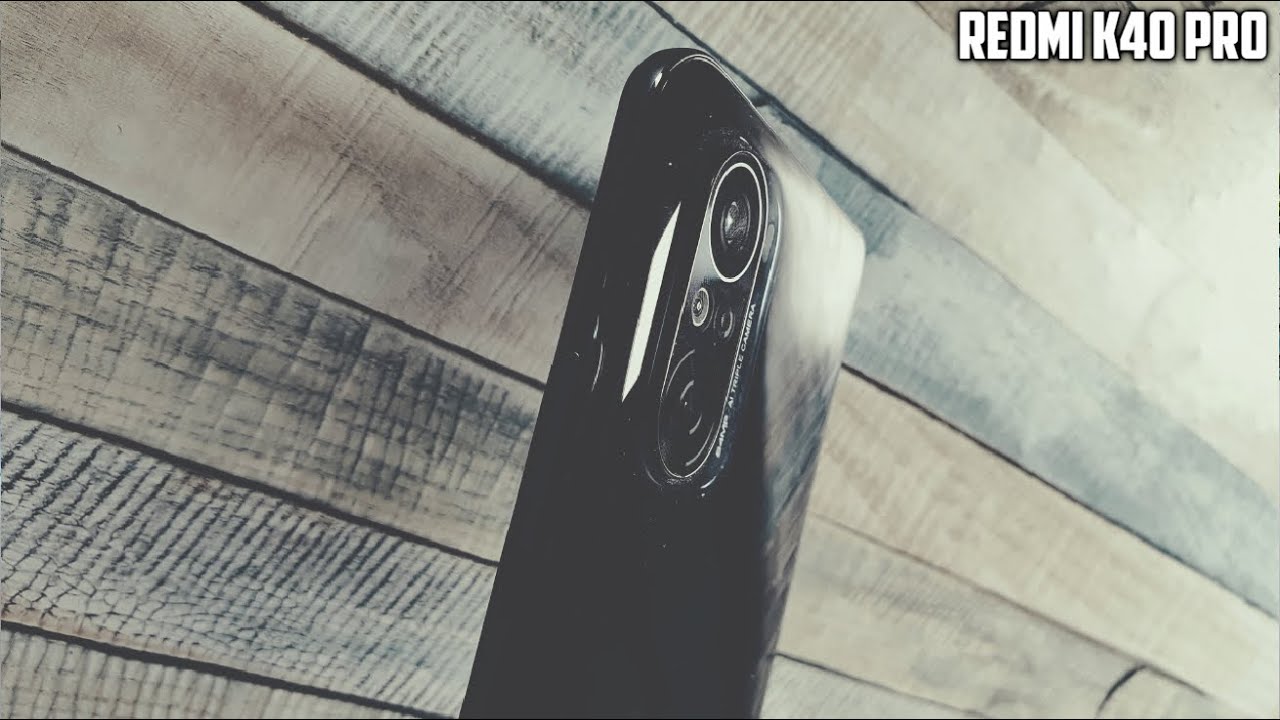OPPO A91 Unboxing and First Impressions By KLGadgetTV
Hey everyone- this is warren with here gadget TV and what I have right here today in the studio is the Oppo a91. Now the a91 is a pretty interesting device right here, because it only costs 999 ringgits, and it offers a lot of features under the phone that you wouldn't expect out of a mid-range smartphone. As of today now, for instance, um the Oppo a91 has a 48 megapixel quad camera system, and it has in-display fingerprint reader 3.0, as mentioned on the back right here. So I'm going to assume that it is going to be much faster and more accurate than the previous generation or any other smartphones out there. But the most interesting part is that for under a thousand ringgit, you are getting opal's proprietary vote, flash charge technology to charge up its 4025 million-hour battery. So this thing is going to charge up in no time if it runs low on battery now specs wise.
This thing runs on a media hello p70 processor. It has eight gigabytes of ram and 128 gigabytes of storage, which is actually kind of pretty standard these days for mid-range phones, so yeah. This is the Oppo a91. It has a pretty nice and interesting packaging, no longer the boring kind of smartphone packaging that Oppo used to have right there, let's unbox and find out what's inside, and I'm going to give you my first impressions about it all right folks, let's just quickly unbox the Oppo a91, and I've already ripped off the plastic wrapping. So we are good to go by just opening the box like this.
Let's expect there you go a good time anyway, so on the first box we actually see the CPU case, the sim ejector and some paperwork right underneath here. Let's put that aside, and we have the Oppo a91, which is our star of this video. So as usual, you do actually see these four USPS on this protector here. So the volt flash truss actually has 20 watts of charging speed that Opel claims that you can charge up to 50 of power in the mere 30 minutes. Now, let's put the phone aside and check out other accessories down underneath here now we have the folk flash charger right under here and, interestingly, this thing has a maximum power of up to yeah.
It's 20 watts. Anyway, I thought it was like five, five volts and 20 amperes that couldn't be yeah. This is a pretty small brick, it's not as heavy as the super flash charger that we have seen previously, and you get the charging cable. This is a type c. Finally, Oppo doesn't ship any micro, USB cables or micro, USB port phones, this time in 2020 all right.
Let's put that aside and finally, we have the headphones well, it's kind of rare for smartphone companies to include headphones these days, but opposed to include one and that's actually a good news, and now this is the Oppo a91. Now the color that we have got here is called the lightning black color, and actually I find something funny all right. Let's take a look back at the box again so on the box here it actually says that the color is called lightening black. I have no idea what kind of English is that I mean not to say that my English is perfect too, but then you know this is actually pretty funny, color name, so I'll. Just simply call this the lightning black color, even though there's no lightning around, but look at this reflection on the plastic.
This is definitely a plastic material. Not does it feel like glass, but look at the reflection. It actually looks pretty nice once it gets exposed to light okay. Let's take a look at the hardware tour so on the left. Here you get your volume rocker.
The sim and micro SD card tray is right up here and on the bottom you get the type c connector, and you still get a 3.5 millimeter headphone jack on the right here you get your standard power button, and this is a nice 6.4 inch. Super AMOLED, full HD, plus display that that looks really, really nice here, even though I haven't got the phone set up yet, but I expect to be really nice since it's a super AMOLED panel, alright. So on the back here you got your quad camera system and men. Look at this design. It looks pretty familiar.
Doesn't it is looks like a Realme phone. I guess, since they pretty much came out from the same factory, but it's just that here you get. The opal sign definitely looks like a know like a digital camera design here, so you get a 48 megapixel main lens, that is at f 1.8. You get an 8, megapixel ultra-wide camera, and you get 2 megs. You get a 2 megapixel portrait and 2 megapixel mono lens now.
One thing that's interesting is that Oppo has decided to put a 2 megapixel model instead of a macro lens that most people do. So I'm going to expect some great dynamic range on this phone's camera, since it combines with the model lens. So let's just try to take some camera shots after that, and I'll tell you my thoughts about it, and you get a camera flash right here. It's a Joe flash, and it looks pretty nice okay. So, let's take a look around the phone itself, I'm going to set up and show you around the software all right- and here we are at the home screen of the Oppo a91.
Unfortunately, this phone doesn't ship with android 10 out of the box, which I really wish. OPPO will issue that update really soon, if you guys plan to own this phone because it really feels nice to use the hello p70 processor is doing its job in making this interface really smooth, and you get eight gigabytes of ram. So this is going to be a really future-proof. Mid-Range smartphone right, one of my favorite features of color os6- is definitely this one. It sounds pretty ironic because color OS 6 only includes the app drawer as of now, because this is something that I've been wanting on most Chinese smartphones, and they finally included here to make app organization really better.
Alright, so we're going to tap into the camera app. So, as you can see, the most of the camera are pretty like simple, but in fact you can find other camera modes by just tapping on this option menu here, which you get to have night mode panorama and expert time-lapse, slo-mo, sticker and Google Lens. Now, let's head on over to the expert mode. So in the expert mode, you can actually configure your ISO and your shutter speed, and it's kind of funny because they actually named this exposure, which in fact it should be this levee exposure value, not sure why they actually call this ISO and shutter speed configuration exposure, but you do also get white balance and autofocus, which is actually pretty cool, all right. Let's exit the expert mode and you, of course you get this one x and when you tap in two times five times and back to one times now.
This is a bit funny because I mean in terms of user interface perspective, because you know there's no way that you can simply just use the ultra-wide angle, camera by just uh pinching out of the screen, because that doesn't work, but it can only be activated when you tap on this button on the top where, when you press on it, it will only show ultra-wide angle and macro mode, which is actually kind of funny, and what's even more funny, is that this doesn't have a macro lens, but it kind of enables macro mode when you tap on the ultra-wide angle lens. So this actually tells us that Oppo is actually using the ultra-wide angle, camera of the phone to do macro shots which is kind of pretty weird. To be honest, all right so um, you do actually get other modes up here you get the dazzle color, which is kind of like a vivid mode, that over saturates, your photos and let's go on to the settings and find out some other stuff all right. So you do also find out that there is no simple way of activating the 48 megapixel resolution. If you want to on the viewfinder alright, so video we have up to 1080p at 30 frames per second, you can't configure any other frameworks if you want to- and this is where you get to activate your 40 megapixel shooting, but once you tap on this one and go back to the camera viewfinder, and you will see a 48 megapixel label right on top over here now.
This is definitely not the most straightforward camera app right here, but considering it is a mid-range phone. We just gotta expect some compromises to the camera software. Now I spent about 30 minutes on the Oppo a91 and I have to say, as a mid-range device, the a91 definitely impresses in some ways. Now. The first thing that I would like to highlight is the fingerprint reader.
Now, as you can see, there is actually a fingerprint reader icon right at the bottom of the screen. I just find this position a little, not so ergonomic because, as I hold the phone like this, if I were to reach my tongue down to the fingerprint reader, it's going to be a little cumbersome and I just find it to be better if the fingerprint reader position is moved up to the top right here. Just like how you'll find on Samsung phones, that's actually a better position right there, but otherwise this fingerprint reader works great as a mid-range. Let me show you that now I have my phone here, and I'm just going to touch right here and look at this. This is the problem, so let me just turn on the phone screen and as I tap on it, boom unlocks.
We need a second and that's actually pretty fast. Let's do that again now turn off and there's the fingerprint reader icon boom. There we go within a second, that's actually a really, really fast inscription reader, just like what opal cleans on its website is really, really fast now. The next thing I want to talk about is cameras. Now the 48 megapixel camera is supported by that two megapixel model lens down here when taking pictures, and I have to say that the dynamic range is great for a mid-range phone.
You rarely see such kind of dynamic range for its wide angle lens and even when it comes to its ultra-wide angle lens, it actually looks pretty decent. Now, when I mentioned earlier on my hands on that, it kind of it feels kind of weird that Oppo uses the ultra-wide angle camera to do macro shots, and you know what in fact it does work. Take a look at this picture. I actually shot the NFC icon of my Sony, a6500 camera, and it actually looks pretty clear. It's not something, that's entirely usable to be honest, but I would say that it's definitely good enough all right so yeah.
This is a pretty good smartphone. You know that's a large battery great performance, eight gigs of ram 128 gigabytes of storage, something that mid-range phone hunters will definitely like go check it out at Oppo online stores and if, once the restriction movement order is over, go check it out at your stores. If you want to have a hands-on, but you know what if you have any questions about, the Oppo a91 leave comments down below and I will try to answer them as quickly as possible, and you know what check out in the link below to know more about the Oppo 891. That's pretty much for today's video on kl gadget TV subscribe to us. If you want to see more tech videos from us and follow us on the usual social media channels.
Once again, I'm warren v k on gadget TV- and I will see you in the next video.
Source : KLGadgetTV