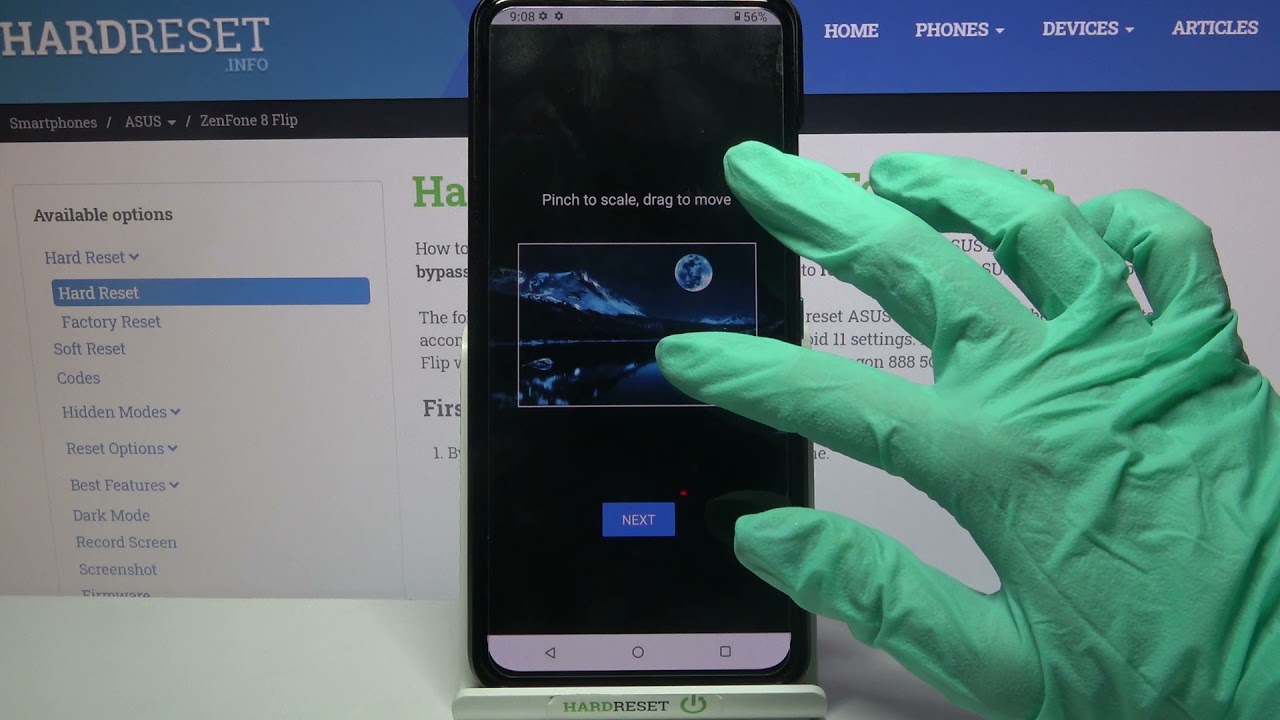OnePlus 9 Pro Unboxing! By Tim Schofield
Hey everyone Tim Schofield here excited about this video OnePlus has sent over the media kit for their new 9 series inside this box is the OnePlus 9 and 9 pro. Both are 5g phones and this series is the first one that includes their partnership with Hasselblad now hustle blood's, a camera company, and they've been around since 1941, and even if you go to their twitter, it says they have the first camera on the moon. In this video I'll be unboxing. The nine pro my OnePlus 9 unboxing will follow very soon make sure you subscribe, so you're notified when that goes live anyways. When it comes to the OnePlus 9 pro it does have the latest Qualcomm snapdragon 888 processors. It has some updated Sony lenses.
I'm really excited to test out this flagship from OnePlus. It even has 4k 120 frames per second video recording, so we'll test that out very quickly as well. I'll also show off the extras that come in the media kit from OnePlus. So let's go ahead and get started before we get to the nine pro a quick look at the OnePlus 9 media kit. Opening this on up, there are both the devices, the nine and 9 pro taking this box off and underneath is a picture of an astronaut, but that astronaut has a camera strapped to them and historically OnePlus has had some of the best packaging out of any phones that I unbox here, you go one plus nine series, your best shot, let's open up this drawer and see what extras are inside the media kit.
First off a couple cases, one for the OnePlus 9 one for the nine pro, so I will show off the carbon one, and then I will show the sandstone one off in that one plus nine unboxing again that video is coming soon and finally, the one plus warp charge, 50 wireless charger at 50 watts wireless charging that is insanely fast without having to plug your phone in onto what you came to see the OnePlus 9 pro 5g co-developed with Hasselblad, let's open up the box and there's the phone right away, I'm going to set that to the side for just a second, it does say, never settle right there, let's continue on through. We have all of our booklets also included, is some OnePlus stickers nice that they include some extras like that and with our welcome page here, we've got our sim ejection tool, but also a bit of a letter as usual I'll pause it here for just a second, if you can pause it, if you want to read it. Finally, in the box we have our included power, brick, which is 65 watts, USB type c, and our charging cable, USB type c to type c, with that red and white accent on it. This is the morning mist color on the nine pro let's go ahead and take it out of the packaging. Now I'm going to boot it up for the first time and while it boots up we're gonna, take a close look at the hardware of the OnePlus 9 pro down at the bottom.
We have our sim slot microphone, USB c port for charging, and one of these speakers moving along the right side is where that power button is, and our alert slider, which does have texture to it, to put it in vibrate ring or silent mode. I'm a big fan of this alert slider, I'm glad OnePlus has just kept using this across their lineup of phones. One of the first things I noticed is how small the camera bump actually is coming out of the phone extremely minimal and then up at the top is another microphone along. The left side is where those two volume rockers are and speaking of those cameras, there are four on the back of the OnePlus 9 pro. The main sensor is 48 megapixels, and it uses the Sony mix 789.
I'm excited to see what OnePlus and Hasselblad has done with that. You have the ultra-wide angle lens at 50, megapixels, a telephoto lens at 8 megapixels and a monochrome camera at 2, megapixels and moving along down the back. You have the OnePlus logo, and that is about it a fairly reflective back. It does get fairly distorted the further away you are, but if you get close, it's almost like a mirror. As usual, I'm going to run through the startup process and talk about anything that is noteworthy all right.
Let's set up our in display fingerprint scanner. A quick note that I'm noticing is that there is a screen protector, actually pre-installed on this device, so nice to see OnePlus, including that now, let's set up that fingerprint scanner and set it on down a little of a haptic feedback and speaking of the haptic feedback, while typing in my Wi-Fi password, I'm actually a big fan of it now edge input on here again, it's giving me that haptic feedback, as I set my thumb down just continuing on through almost there we go fingerprint edit. I can add more if I'd like to. Let's continue on you, have a couple font options right out the bat, also a choice between navigation gestures or buttons. I personally prefer the navigation gestures where you swipe home, swipe up from the bottom to go home swipe from the right or left to go back, swipe up and pause for our recent looks like it brings you through a quick tutorial.
All right. We are all set up and ready to go. Let's take a look at the OnePlus 9 pro quick close-ups of that 6.7 inch. OLED display this is a 1440p screen with 120 hertz nice to see 1440p 120 hertz, also worth mentioning that the sides of the display are curved just scrolling. Through some pages, I can already tell that 120 hertz is enabled out of the box.
Let's double-check that within display settings advanced and there it is refresh rate smart, 120 hertz, so it's a dynamic, refresh rate that will change based on the content, or you could bump it down to 60 hertz. If you'd like to save a little of battery life, it's also worth mentioning out of the box. It looks like it has 1080p enabled, so you have to go into display settings to actually switch it to that 1440p resolution, which I recommend doing, but again you'll get a little less battery life. When you do switch that there is also a setting called hyper touch that OnePlus has added which can improve the touch response speed when you're playing specific games. They also have a vibrant color, pro effect motion, graphic smoothing and ultra-high video resolution, real quick, let's lock the phone and test out that fingerprint scanner setting our thumb down a little of a haptic feedback, and it seems to be very quick and accurate.
I do not believe you can use it. While the screen is black, you have to tap the screen, it will bring it up, and then you can unlock the phone next, let's jump into the camera app and snap. A couple quick pictures, shutter speed is very quick and responsive. Again we have a few lens options. The ultra-wide angle lens includes a lot more or our telephoto lens, which you'll see is 3.3 times zoom. This is optical, zoom, not digital zoom, and if you are wondering you can zoom all the way up to 30x with this camera.
Now with the OnePlus Hasselblad partnership, they are looking to have more natural, rich colors, which I'm a big fan of. I prefer my photos to be just more natural overall in terms of color. We have a bunch of different modes but, like I mentioned at the beginning of the video, let's go into our video settings and resolution, you can go all the way up to 8k, recording love to see that 8k recording is locked at 30 frames. A second. However, if we go into our 4k recording, you can go all the way up to 4k 120 frames, a second I'm going to shoot a test, video and post it now all right, so here's 4k 120 frames per second.
It's also very windy very loud intersection, a lot of motion going on, so it will make the motion very smooth overall, there's a lot of light behind that church with that sun right there coming back down so again, just trying to get all the motion. Here's just a quick test. Finally, a lot of different modes such as panorama time-lapse a slo-mo mode portrait nights cape. If it's a little darker a pro mode to really customize your shot and a tilt shift shot. OnePlus includes oxygen OS on top of android 11, which I am a fan of.
Overall, they add a lot of customization options to the phone, such as icon, packs, fonts accent, colors and also gestures. So if you go into quick gestures, three finger screenshot draw v, one I really like is v for the flashlight on and off. We can test that real quick from the lock screen check it out. Flashlight turned on, or I can just type a or a type of v again, and it turns it off. It also has some different utilities, such as quick launch, parallel apps, app launcher and a few more so overall, they add a lot of features to android in general.
I also wanted to take a quick look at that OnePlus warp charge, 50 wireless charger down at the bottom. You have a couple grips. There is a fan here for some ventilation, an USB c slot, and then here's a look at the front. There's some grip at the bottom here: some edges, some kind of ramp on the left and right hand, side to hold the phone and when you set it on down, there is a LED light at the front to let you know if your phone is charging can't forget to take a look at that carbon case. So let's go ahead and set the phone on in snap it in and there it is a nice cutout for the camera or alert slider again it has that texture on it.
So it's very easy to slide between the three different options. Again, I'm a big fan of that, but it does leave it open. The power button volume rockers are completely closed. Here's the bottom and top and a quick look at it with the phone unlocked and overall. That is everything I wanted to talk about for now with the OnePlus 9 pro like, I mentioned a lot more content coming soon on this device, the OnePlus 9 and other OnePlus devices as well.
I hope you enjoyed the video be sure to subscribe, be sure to click that thumbs up and as always, thanks for watching.
Source : Tim Schofield