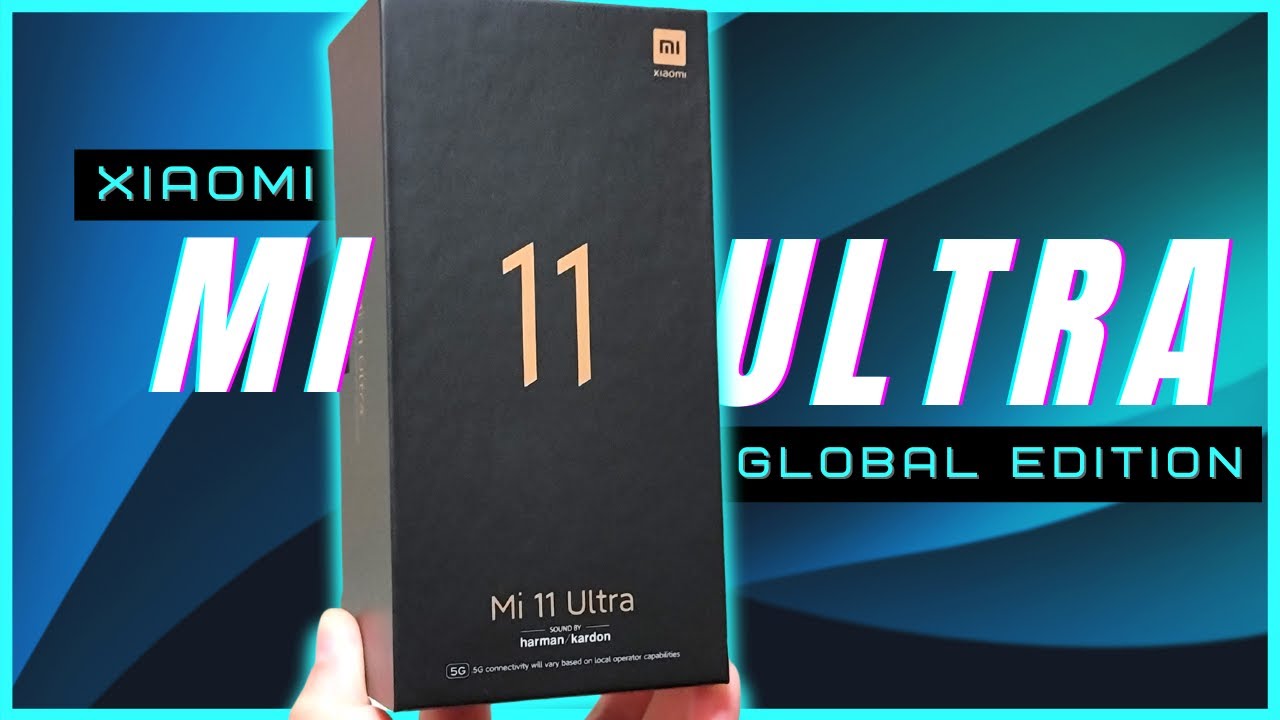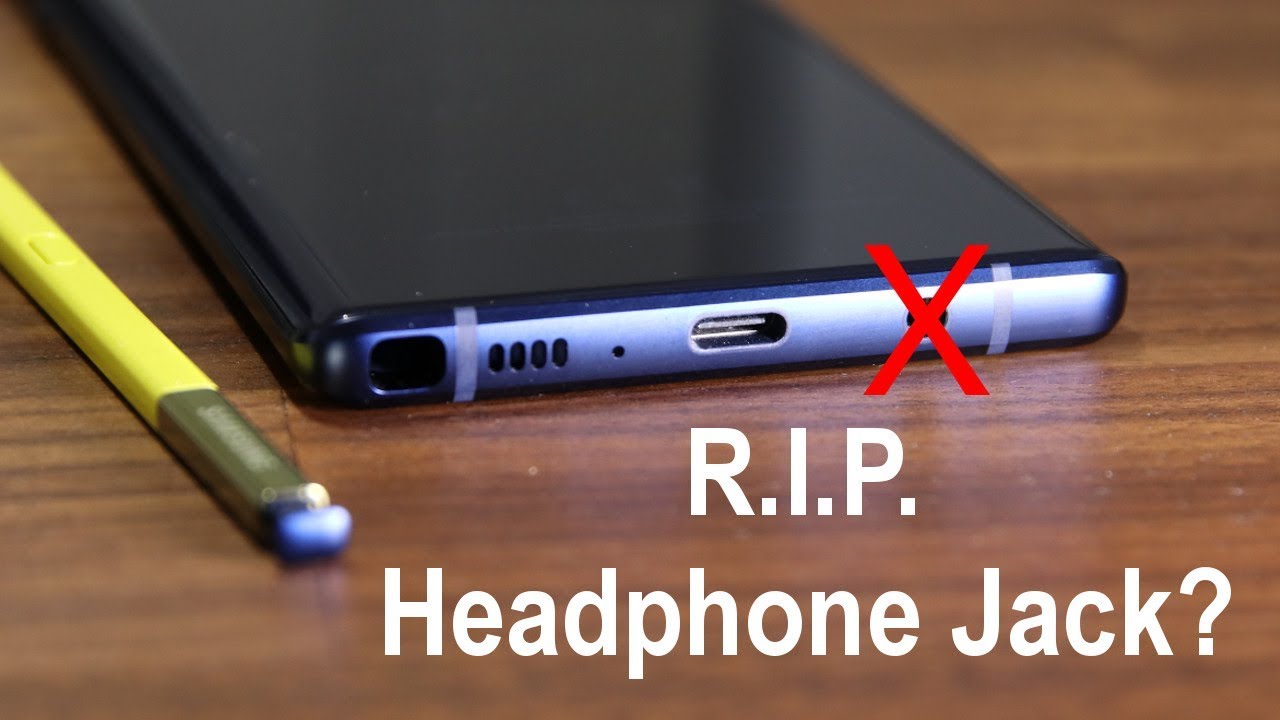OnePlus 8 Pro - Ultimate Video Test! By Dave West Media
Hi there, everyone, my name's Dave West I, hope you're all doing well, so welcome back to the ultimate video test and this time checking out the 1+8 Pro noise with all not to add video test. I leave all the main camera specifications down in the description and just run through some high level features throughout this video. To help save you all a little of time now. We've got quite a lot to go through in this video 1 plus value. Quite a lot of features to the 1 plus 8 pros camera repertoire. So to help you along I've added some time code to the video, and you can use the bar at the bottom of the screen to skip to the relevant section, which you feel is most important to you.
So we're starting off at the front-facing camera, and this is perhaps the only part of the 1% Pro which doesn't really feel like an upgrade. This is the same front-facing camera that we've seen from the 1 / 60, the 7 and the 7 pro, and also the 1 plus 8, and it's a 16 megapixel fixed-focus camera. And it's going to record video, and it's a 1080p at 30 frames per second, but it does benefit from OnePlus his excellent image stabilization. Now the difference is with the OnePlus 8 pro over. The 1 / 7 pro is that the audio nitrate is now a lot higher.
So it's gone up from around about 96 kilobytes per second to 256 kilobytes per second, and it also records now in stereo sound rather than just mono, which we had on the OnePlus 7 pro. Now you also get automatic noise cancellation as well. So we've got a little of wind deflection coming across the valley, so I left and right to hopefully to keep my voice nice and locked in the center. You should get a little of wind crackle across the left and right microphones, but even though it's only 1080p well I think I have noticed with OnePlus devices that the front-facing camera video is at least nice and sharp and well detailed and handles changes in exposure in bright sunlight really well. So, let's just go for a quick run and show you the image stabilization in action with a bit of speed and even though it's all a bit of a wobbly mess in the viewfinder when recording it's all straightened out once you watch the video back in the gallery, so it's just have a quick pan round and show you how the front-facing camera handles changes in color, detail and exposure.
The Sun is a literary, as you can see by my head is right behind me. If you put the camera directly into the Sun, it will compensate accordingly pull out for changes in exposure and, as you can see, there's it brings the exposure back to my face and exposes be evenly, which is cool now. What you can also do as well, which is also new with the one per seat. Pro, is a place in filters, so the front-facing camera and recording video. So this is vivid, color mode, then got this vintage mode.
We don't like yummy. It was got this night option here now. Obviously it's not night, but I would imagine that this make some increases to exposure to help with nighttime video and finally, we've got black and white, quite tasteful, and just let you wear these filters work on both the front and the rear camera. So there is the front-facing camera then, and a quick look at stabilization exposure, color, detail, etc. , and also these newly added color filters, so I'll switch to the rear cameras now, and I'll tell you what they're all about and how they perform.
Okay, so onto the rear cameras, then- and this is where perhaps the biggest upgrades have been made over the one plus seven Pro- so I'll just run through those very quickly. So, aside from the application, which has had a subtle design overhaul, there are some things I'm not really fond of. For example, the video resolution is now buried off into a separate subsection, which you have to go into the settings for and the actual orientation of the settings doesn't actually auto rotate with the display, which is quite annoying, but hopefully that can be rectified in a future software update, but across the board, you've got audio nitrate bumped to 256 kilobytes per second, the video is recorded in 8-bit color, and it's also recorded in the correct format of rec 709 or not rec, BT 2020, which would cause all kinds of issues with over saturated color, but you can also switch lenses while recording, so there's the ultra-wide camera. There is the main wide lens and then all the way up to three times zoom with the telephoto camera. So this uses both the telephoto and the main camera.
To give you an effective three times: hybrid zoom, now the big. What are the changes with the camera application? Is, you know, gets this audio zoom feature now. This is something we've seen on the iPhone 11 series. When you go into the application, when you click on the three times room, you see a little microphone symbol pop up with a volume level around the circle and then, as you zoom the so-called Filip, to show you that it's set for volume and that basically gives you audio zoom on the subject that you're zooming in on, so we're currently at four times zoom, and we can go all the way up to a ten times: hybrid zoom. So it's three times hybrid, and then it's a further seven time digital.
On top of that, so you can see the clarity doesn't suffer at that particular point. If you just go back to the main lens, so you get electronic image stabilization. The best thing is about that is electronic image. Stabilization is enabled across every single lens and up to 4k at 60 frames per second. So that's quite a big jump, because the 1 / 7 Pro had electronic image stabilization at 30 frames per second were optical stabilization at 60 frames, a second which made it feel a little disjointed.
But with this you know get electronic stabilization across the entire range of video resolutions, which is perfect, so just showing you tell ATP, it's 30 frames per second, because this is a good compromise ratio helps us, helps you to save on storage and the quality is decent enough to be used in a wide range of situations all right. So this is 4k at 60 frames per second, then, and as I said in the 1080p section, all lenses can record video at 4k at 60 frames per second, and every lens is stabilized with electronic image stabilization. The main lens were recorded on now is a 48 megapixel autofocus camera, and this has auto HDR, and it's also optically stabilized. So when you taking photos, it uses an optical stabilization motor to help keep things nice and steady and help with focus and also in low-light. We've then got a further forty-eight megapixel camera, and this is an ultra wide-angle lens, and this has a hundred and nineteen degree fields of view to that up, a further two degrees from the 117 degrees we had on the one plus seven Pro when you record in video mode, it uses ultra wide-angle lens distortion correction automatically on-the-fly.
So when you take photos you get this like super distorted, look on the edges of the photo, but with video it actually straightens the lines for you. So you don't get wonky looking video and then the final camera, then, is this 8 megapixel 3 x, telephoto lens now this uses what 1 plus cause a hybrid zoom. So it gives you perfect. Almost optical 3 x, telephoto zoom. Now it does use the main camera, as I said, so it uses a mixture of both.
So in low-light situations it will fall back to the main camera and crop, whereas in good daylight conditions like this, it will just use that scenting to get nice crispy. Looking visuals. Now you can go up to eight times zoom at 4k sixty. This is because of the crop it uses for the electronic stabilization. As you can see there, the image clarity does take a little of a hit.
You still get the cool audio zoom feature, so just go back to the ultra-wide lens. Now you can move through these lenses, but it's not quite as smooth as you get on an iPhone 11 Pro. For example. It's still a little of a switch you can see as it goes back to the wide-angle lens, but it's still pretty cool that you can do that. You can carry on recording to your heart's content, no 4k at 60 frames per.
Second. There is a recorded limit of 5 minutes for video at 4k 60, but 4k 30. It's unlimited, recording, basically up to the storage limit of your handset. So while we're here, let's check out autofocus on the rear camera- and you can see it's nice and quick- you get any good lock on the subject. Here's my handshake a nice quick, smooth transition from subject to the background, which is nice and things like exposure.
I handle pretty well switch, is point straight to the sake of doing this every day. Obviously, and then move this back down to ground level. You can see that the changes in color are handled instantly and very quickly, and you get the same effect with the ultra wide-angle lens I, don't think I'm quite impressed with is the color is pretty closely matched across these lenses, which is perfect. So you don't get that kind of difference, as you scale, through the different focal lengths. The only exception is the ultrafeed telephoto.
Camera is slightly more washed out, I think than the others, but I think you can't fix with a little of editing later on its great off the stabilization on these lenses, and you can autofocus on the telephoto lens. You can see there with my hairy hand, and it would see- is nice and quick across the board, and again I think it's having a little of a hand from the main 4 to 14 megapixel camera in situations like this, but it's still great you get that focus. That's so quick between foreground and background with the ultra-wide lens you get a similar thing as well. Now this uses a magnetic system. Now what that does be it helps you with the amazing super macro mode in photo mode which is really impressive? It's one of the sharpest and best super macro modes, I've ever seen, and I'm saying quite something, because while we have an excellent super macro mode on there P and mate series, and it's great to see one plus employee in a similar system on their flagship handset.
This is an HDR video like you would get on the Samsung Galaxy s, 20 series or the exterior one, for example, I think it works very much like the HDR on the iPhone. So it's smart, HDR I think what's happening. Is it's recording at 60 frames per second, but then the output is capped at 30 frames per second and what it's doing is using every other frame to help with high dynamic range, which is perfect now again look into the viewfinder, it's very difficult for me to tell, so you let me know what you think and whether you can see any difference in the video we kind of look over this way where the Sun is very, very strong. It's the middle of the day and obviously the Sun is at its strongest right now there you, let me know what you think or the video now one thing I did notice is in this mode. The autofocus is just a touch slower, so when I was doing some testing at home, I've notice that the transition between foreground and background and close-up subjects is just a little slower.
That's obviously due to the process- and you can see this just on a little of trouble, getting a lock on a slightly smaller plant there, and also that one there as well. You can see eventually gets there, but it's a bit slower than when using the non HDR mode, but the idea behind this is that you could potentially record your subject right in front of direct sunlight, and you don't lose any details in the shadows or the highlights. So that is the idea. OnePlus did show us a video demonstrating that, just before the Campus eight series was announced now in this mode. You also get the excellent electronic image stabilization, but the difference is, you can only use the standard wide-angle lens, not the ultra white or telephoto lenses.
You are locked at that particular lens. Furthermore, you can also use this in low-light as well, but I will save that for a further test and there's no digital zoom at all in this mode either. But the recording limit is unlimited in HDR mode, and it can use it in 1080 and also 4k resolutions. Alright, so our next mode, then, is super stable mode. Now this makes a return from the OnePlus 7 pro.
This is also on the OnePlus 70 as well. Now, what's super stable mode does, is it uses the ultra wide-angle camera and then crops in quite heavily and then that extra crop from using the ultra-wide camera is then used to stabilize the image just a little further than the main camera lens? Now, what this means is you get a much stronger stabilization effect around all axis, and you get it's kind of on Rails effect when using this mode. The chief difference with this is that you can record up to 4k resolution now at 30 frames per second, you can't record at 60. It's super stable mode, but it's great that they've added that extra resolution option. Now you can get that much sharper video if I kind of turn sideways.
This will probably give you the best idea of how good it works, because every movement of my arm transfer through my elbow and then causes kind of a juror effect on the camera back I used it. This way I can see from the viewfinder there it's very stable, and it's heavy any movement whatsoever on the camera. So there's the super stable mode, then you, let me know what you think this is 30 frames per second in the Dinah mode, always think 1 + have done with this. Inner mode is basically when you use the photo mode, you can choose 1 by 1 4 by 3 or 21 by 9, which is the full aspect. Ratio of the display.
That means they've actually cropped in the video to fill the frame, and it gives you a much more kind of zoomed in effect, so that tree up ahead of me here, it's actually a lot further away than what the viewfinder suggested. Sorry, so obviously they've cropped in to give you this wider field of view. Now, when you're recording HDR mode, obviously you can only record with the main lens, so it does look really cropped in this mode. I, don't! This is a like a proper cinema in this particular because everything cropped in you. Let me know what you think of it, and I'll switch now to the non HDR mode, and I'll show you the difference.
It makes when you use the additional lens okay. So this is 4k 60 in cinemas, and again you can see it's very prompt in here and as well. According to 4k 60, we've only got a five-minute recording time here, but I'll show you difference now if I use the ultra-wide lens, and we get much broader field of view now on the lens, and that does make this Sin ha mode much more appealing to use I in my opinion, so you can see here. We've got much more in the frame, and again we get excellent video stabilization, but you can see here we get quite a fair bit into the frame here. I would think I should mention as well is when you're recording video you can actually take a snapshot as well.
You can take a photo of the environment that saves into the camera all at the same time, but we can also do we can also use the telephoto camera, but again because of the crop. This everything seems very, very close to you when it's actually, even though we're using the telephone to a camera and I know, this is further away than what the camera can see. It still feels like it's very, like kind of on you, if you like again I think this is a really impressive mode to use, because it gives that kind of super wide aspect and we're using the ultra-wide camera. You do get a really nice sweeping image. I.
Just look around here. I think one person's made huge strides in their video quality I just used to think it was decent if nothing, nothing else, but the video on 1+8 pros really surprised me, but this video is for you guys, and you've. Let me know what you think or the video down in the comments. Alright, so that's the end of the ultimate video test, then for the 1+8 pro, as you can see, 1 plus of crammed in quite a lot of options into the video application and I think there's a mode there to suit pretty much everybody for any situation in good daylight conditions, yet see how the foam reforms in lower light condition, so there'll be a separate, so that come up very shortly, but for now I think. The video quality is quite a good step up from the 1 plus 7 Pro, which a decent video, but it fell short of the class best in my opinion, so you let me know what you think of anything you've seen in this video.
Do you think this is an improvement over previous one Plus handsets and do you think it's befitting of a flagship device like the OnePlus 8 pro leave me a comment, and I'll get back to you as soon as possible, and also we've got any questions about anything we've seen the video then please do? Let me know, and I will respond to you as quickly as I can and also don't forget if you're new around here, then please do consider subscribing soon as more videos. Coming like this on my channel very, very soon, but for now this has been my ultimate video test for the OnePlus 8 Pro. My name is Dave West and I will catch you guys later. You.
Source : Dave West Media