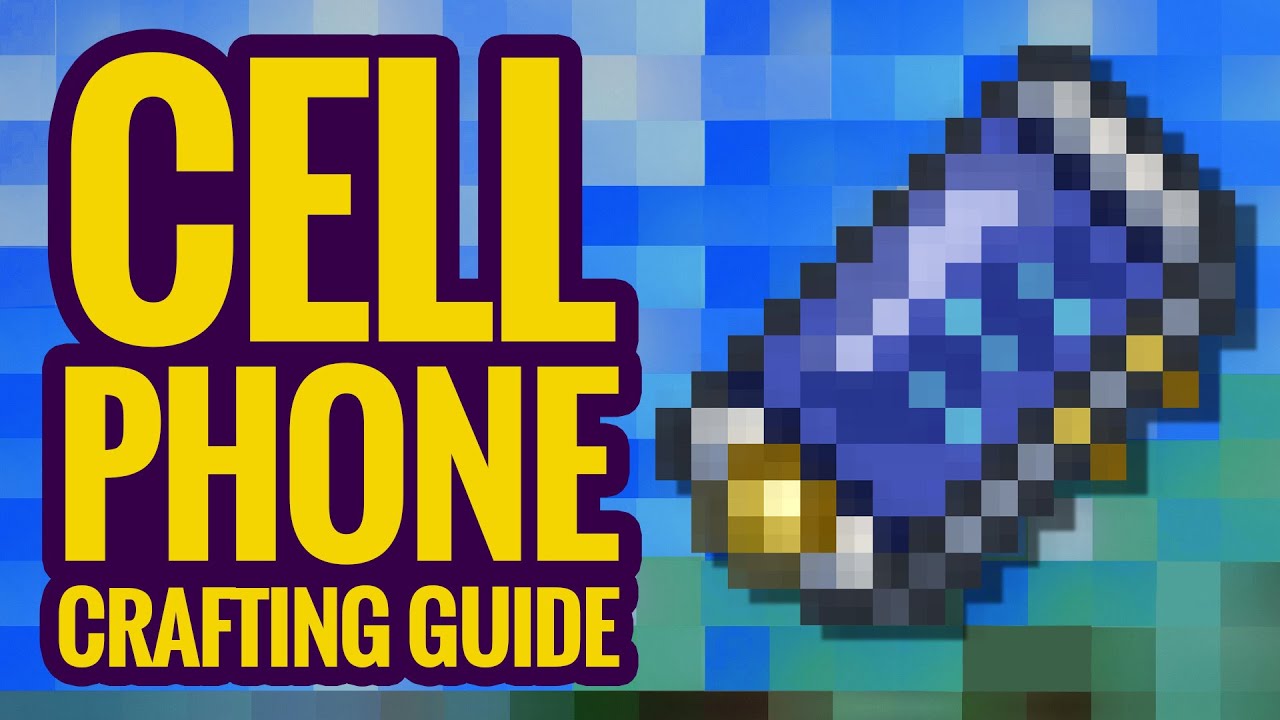OnePlus 8 Google Camera vs Stock Camera Comparison🔥 Best GCAM + Config By Gizmoddict
Hey guys this more dict here and today, we're gonna check out Google camera on the 1+8 I was getting a lot of requests from you guys to make a G cam video about this phone. So here it is, and this G cam will also work with one plus seven one plus seventy, basically any one plus phone with I MX 586. You can also try it out on other devices, and my video about G cam on the 1+8 pro is also going to come to the channel very soon. We're going to see samples with Google camera with the primary lens, and we'll compare it to the stock camera on the 1+8, so without wasting any more time. Let's get started. So I want to start this comparison.
First by comparing the stock camera versus G cam photos in daylight on the 1+8. As you can see, when you take a quick glance at all the photos, they don't look that different. But when you look closely, you will see that the photos from G chem have subtle differences in comparison to the stock camera. The major difference that I saw was that in a lot of photos, 1+8 would still try to crush the contrast. OnePlus did fix this issue in comparison to the 70, but still in some situations it will still once again make the photos very contrast and crush the shadows and in those cases google camera does a perfect job.
The overall dynamic range in the photo is better in G cam. If you see the shadows the highlights, and if you see everything Google camera does better, but the difference is not that big, but still in some tricky situations. Google camera would always give you a better photo in comparison to the stock app. Another difference that I saw was that when you zoom into the photos, photos from G cam have more details than the photos from the stock app. So these are the major differences in day lighting conditions.
When you move on to indoor lighting you're once again of not a big difference, but the color accuracy on the Google camera is better than the stock camera. If you see the Reds and the blues in different photos, they are more accurate from G cams than what you see from the stock app the stock app can be a little inconsistent, sometimes but Google cameras spot-on, gives you the right colors, especially if you have a dark object in the photo. Like you see this black iPhone, the G cam photo has better shadows, whereas the stock camera has just crushed all of those blacks. They, apart from better dynamic range and better color accuracy, you also get more details in the indoor condition, so that is why I think camera is better than stock camp. Finally, we're going to move to the low light conditions, and this is where you see the major difference with Google camera I.
Don't know why, but for some reason of the night, scale mode is not working that great on the OnePlus 8 in low lighting conditions, but night sight, as you can see, does a perfect job, especially in these photos that I took outside at around 10 p. m. night site has done an amazing job in comparison to nights cape on the stock camera on the 1+8, so I'm really impressed with the low-light photos with G cam on the 1+8. Lastly, if I were to talk about the front-facing camera here, I wasn't that impressed the problem with 1 + 7 70 + 8 with Google camera, is that it produces very over sharpened, selfies, and sometimes I feel the selfies are a bit dark. If you compare it to the stock camera app.
Maybe the dynamic range is better on G cam, but my skin tone I think looks better on the stock camera on the 1 + 8. But you guys, let me know your opinion. Everyone has different opinions about selfies, so I would like to know what you guys think in the comments, but as of now, this is our Google camera performs on the 1 + 8, and I'm impressed with the performance. If you have this phone, you should definitely install it. You can also try it on any other OnePlus device that you have hey guys we're shooting the video realized that, with the latest update the G cam also supports the wide-angle lens on the 1 + 8.
So once you apply the config file, you will have the wide-angle option as well. The macro is crashing, so don't use that, but wide-angle will actually work and I. Try to add some samples in between this video I have put the APK, as well as the config file link in the description and to install this G cam, going to download both of these files and put them on your phone now create a folder called G cam inside that create a folder called config 7, and here you need to paste your config file that you downloaded now install the Google camera AP cave once. It is installed. Give all the permissions that it needs, and then here what you need to do is tap the black area on the right side of the shutter button.
Twice you will get a pop-up select a config file, click on restore, and you're good to go. You can click photos with G cam on your phone then so do let me know what you guys think about Google cameras performance on the 1+8. Did you like it? Did you not like it, and if you have this phone, then please try it out on your phone and let me know your feedback? If you enjoyed watching this video, then please like it. If you're new here then subscribe, and if you did not like this video, then press the dislike button twice. My long-term review of the OnePlus 8, along with a lot of content about the 8 pro and some new devices is coming to the channel very, very soon, so don't miss out on that.
That's it for now, thanks for watching, and I will be back in a notification very, very soon. Peace.
Source : Gizmoddict