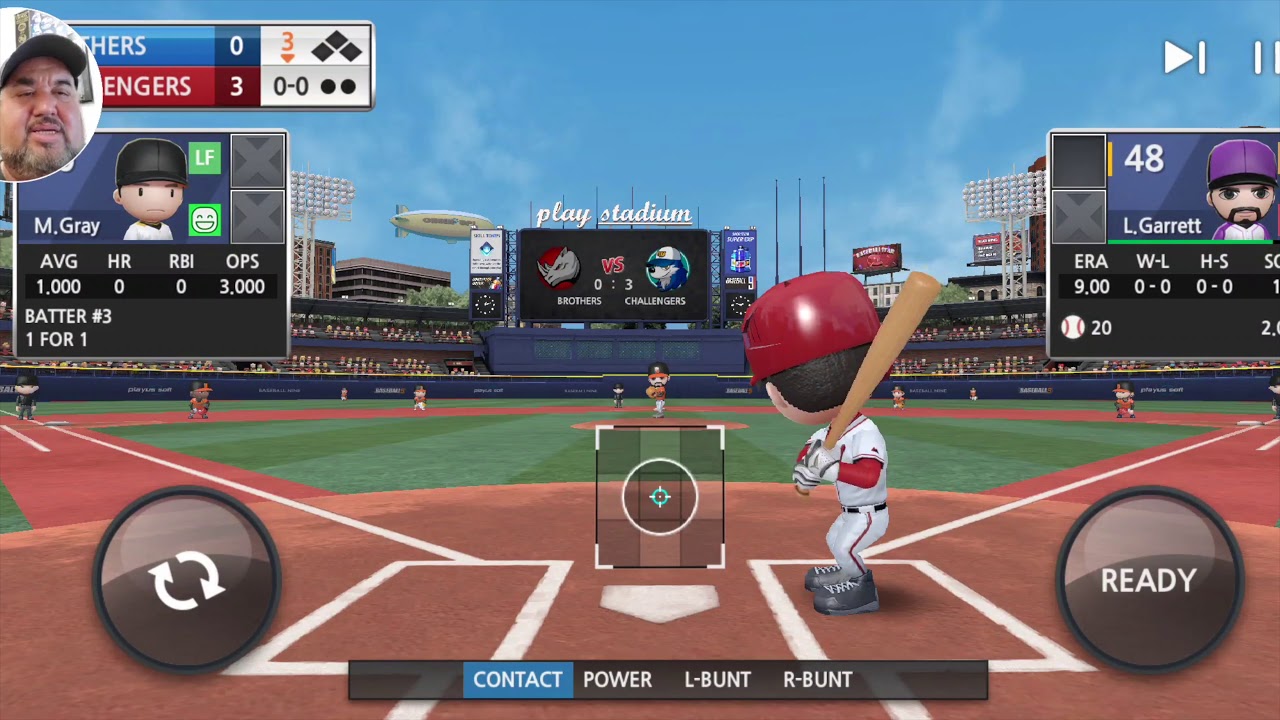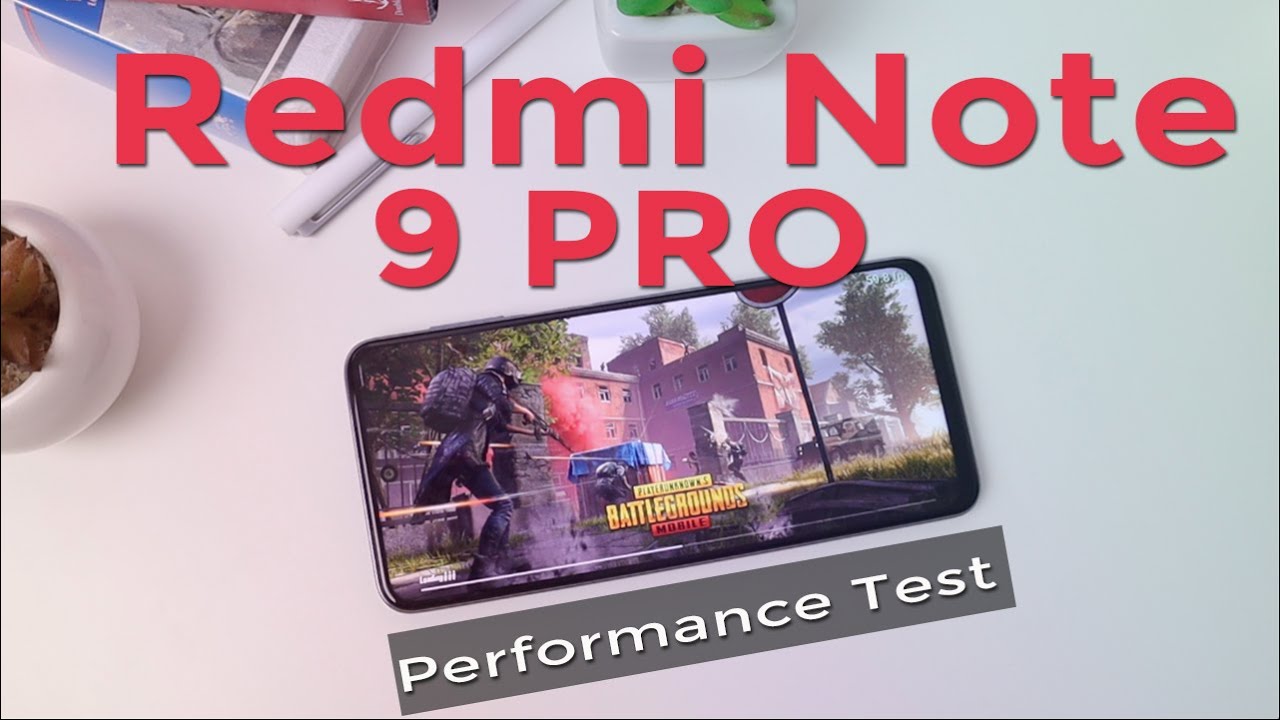OnePlus 7T Pro 5g McLaren Edition ONE MONTH LATER | GALAXY WATCH DO THEY WORK TOGETHER? By Alex Ochoa
What's up everybody welcome back to my channel, and today we're gonna talk about this and this. So, let's get to it, as you guys know, from the title. I do want to talk about those OnePlus, 70 Pro and what it's been like after a month, because from the last video I posted about this woman, you guys were pretty interested in it and seem to like it, and we're very interested in this phone. So I want to give you guys an update on what it's been like, but I also want to talk about this guy right here. My wonderful girlfriend recently bought me. This I've been using it along with the phone and I want to talk about how this watch, which is a Galaxy watch, works with the device like an OnePlus phone, because there are some things that work and some things that don't, but I want to talk about those things.
Also in this video because I was searching the web when I was setting this thing up, it wasn't difficult, but there were some questions I had, which maybe I can't answer in this video, for you guys. Alright. So first thing I want to talk about. Is the phone, the OnePlus 70 Pro McLaren editions? Honestly you guys it's been a great phone so far, I'm gonna start with the battery. So far at the beginning, I read a lot of reviews and in the forum the stuff people were complaining about the battery a little and I met, I, never really experienced it and honestly, as time went by the battery life started getting better in a way.
I don't know if it was a whole optimization thing or if the phone was just learning, my habits and my usage, and it just made it better. But honestly, I haven't had any issues of the battery life going really fast. I feel like the battery has improved over time. The more I use it and speaking of the battery, the fast charger I got so used to that freaking fast charging I can't go back to a regular charger anymore after using the fast charger. The 30 watt charger that comes with even if my battery's, low, and I know I'm gonna, leave, or I need to do something with my phone, and I'll put it 10 15 minutes before I leave to charge, and I'm, like literally at 50% or more before, I leave.
My house, which is great, so I, want to talk about apps on this phone. So far, most of the apps have been great, but there were some major issues with Instagram Google Maps, which are to the apps that I use the most Instagram. Everything was great scrolling through the app posting commenting all that, but there was one major issue with the Instagram stories when you would post Instagram stories. If you posted a story that was longer than one video clip, you know how, when you post an Instagram story and it is longer than 50 seconds it splits it into different 15-second clips. This phone, for some reason, would not upload more than one.
So it would only upload the first part of your Instagram story. If there were more clips, it would not upload them, and it was super annoying I, don't know why, and it wasn't an app based issue. I think it was a software based issue like an OS issue from the OnePlus I was on the forums for OnePlus and all that in the OnePlus community, and a lot of people had an issue with this, and we were all just writing and just a lot of us were frustrated and pissed off because it was like what the hell you can't get. This is right, Instagram is one of the biggest apps, and you need to make sure it works, and it wasn't working. But luckily, a couple of days ago, I got an update which I'm on T-Mobile in Southern California and the update fixed it.
So it definitely was an OS issue. They worked it out. It took a little of time, but they got it to work, which is great so now, Instagram stories are working, and it was kind of annoying, but it's fixed now. So that's a good sign. We got some progress.
The other app that was having issues was Google map. This one was just I was frustrated with this one, because GPS should be a basic thing like it had just has to work, I, move, or I Drive to a lot of places for Klan work and just gigs and work, and everything in general, and I get a lot of addresses, sent to me, or I need to look up places, or I'm searching for things when I'm out Google Maps was just not freaking work, and this was Google Maps with any Maps based. Apps was just not working. We come back again to it being an OS issue. The GPS was jacked up, I, don't know what the hell is wrong with it.
It would start fine, and then it would just lose connection, and they wouldn't keep up, and it would just kind of not it wouldn't work. It was really annoying. Furthermore, it would lose GPS connection, which was freaking lame. But again in that last update I just got about a week ago. GPS was fixed and now works fine, and it locks on really well ?, like you start the match now, and it's like on it.
So OnePlus good on you guys, because a lot of us in the community we're getting super pissed off, especially a lot of people that switched over from Samsung. Like me, I was like I. Never had these issues with Samsung phones, I was really mad and bummed out I, don't know what I was going to do I was like if they never fix. This is gonna, be this is going to suck so, and I really like the phone, so good job on that one thing I wanted to talk about was a camera because it's like always like a main key point on cell phones, cameras great in daylight, sucks in low-light, but I- think that's almost all cell phone cameras and I said in my previous video I'm, not a big fan of cell phone cameras regardless. But you know it's always nice to have a good camera in your pocket.
But one thing: I did notice, that's freaking, crazy and annoying is the white balance, while you're taking video sometimes can go a little crazy. It's freaking! It's like dumb, like how stupid the white balance gets it like goes crazy, and it's changing the white balance, and it's the exposures like going crazy. I, don't know what it is. Obviously, it's probably like an issue with the software again OS based, but I try to do this time-lapse. One day there was like this really cool sunset outside my house, and I was like oh I'm, going to get a time-lapse, and it left like 10 minutes.
When I came back to look at the footage, it was garbage because the white balance was just freaking crazy. It was going all over the place it was unusable. I was just like this is stupid like why I can't even use it. I was going to use it for like a vlog or something bad, and I was just like. This is dumb.
It looks ridiculous, so one plus I don't know. What's up with that, that's kind of like a no no I mean I've, never had an issue with other cell phone cameras and the white balance. Doing that who knows if you have the phone and have noticed that issue, leave a comment down below and let me know if you kind of figured out what it is I mean. Obviously you could probably lock the white balance, but when you're filming your auto white balance, it shouldn't be noticeable, and this thing is like noticeable, so I don't know, maybe they'll fix it all in all, though the phone after a month and a half of using it I've been pretty happy with it. It's fast, the 90 Hertz screen is great.
My eyes are so spoiled with that too, when I go on to other cell phones and like greens and stuff, something like this thing is slow. Everything else is fine, app. So far bass book, Instagram Twitter everything works. Fine. You know now that the update came out, and they fix a lot of the issues.
What I still recommend this phone? Yes, I think I would recommend this one if you're Android user, and you're thinking about switching over to OnePlus from a Samsung. It's its a great phone, and honestly I used Samsung phones for many years and that this is the first time I ever switch over from Samsung to another phone company and I love it. So far. Now, let's move on to the next part to this guy, why did I buy a Galaxy watch when I could have bought an Android watch? Well, like I said, I have been a Samsung user for the longest time, and I've always used the Samsung, watches, and I really like them. So I ended up getting one of these.
Well, my girlfriend, and they're giving me one of these Samsung watches, and it works it's compatible with the OnePlus. There is maybe one or two things I need to talk about, but let's get into the compatibility of the watch with the phone. So far setup was super easy pretty much. It was the same thing as you would with a Samsung phone, you download the gear app connect to the watch through Bluetooth or Wi-Fi or whatever you gonna. Do this isn't the LTE version either.
This is just the Bluetooth Wi-Fi version connect to the watch and set it up. Super easy, no problem, there's only one more step in the process. You do have to download a separate app called the galaxy wearable plug and I believe it is, and you download that and that's just another app that works in conjunction with the galaxy wearable app in order to communicate it's like a middleman. So it's its to communicate the watch to the phone. So, but it's nothing crazy.
You just download it, and it communicates back and forth between your phone and the watch other than that set up with super easy. It was a breeze only issue I've run into, and this might be a dealbreaker for some people, but it really isn't for me messages so on my OnePlus 70 Pro I use Android messages, which is a Google based messaging, that pretty much and on Samsung phones. They have their own messaging, app in their phones, which comes installed in this watch, but when you don't have a Samsung phone, the messaging app doesn't even come up on this watch. So you're like okay. How do I get my messages? Well, you have to give the messages app permission to send notifications.
Okay, once you do that, you will get text notifications, and you will be able to reply, but the only problem is when you go and search for a messaging app in the watch. There's no, so you can't really look for a thread of your text message. You can't go into an app and look for so-and-so click on it and see what your conversation is. So it's kind of like dumb, because Samsung phones allow you to switch the main messaging app on their phone. So why? Wouldn't they? Let you do that on the watch, but it is what it is.
You do get their notifications. You do get the messages on the watch. Furthermore, you can reply once you have a notification, but you can't see the whole conversation unless you go on your phone. How do you reply to people if you don't if you erase a notification by accident? Well, there is one workaround you have to go through the contacts app on the watch, search for the contact, click on them and then send the message, and you can send a message that way as well. Like I said this might be a dealbreaker for some people, but it isn't for me.
Let me tell you why I had the Galaxy gear s2 for like the longest time and I loved it. Everything worked great, but I was never the person to sit there and reply. You know text messages on my watch like it was just always never efficient to me so not being able to have like a text message thread on here and, like not me, I mean you can reply on here, but I'll get the text message. I'll see who it is. This is important.
I'll grab my phone reply. If it's not really important, you're going to have to wait, but that's why it's me. It's not a dealbreaker as long as I'm. Getting a notification and I can read what it says who it is. That's good enough for me.
Everything else works, fine weather, app GPS on it anything else, any other apps the watch faces. Everything works, fine connectivity with the phone and the watt other than that. It's been great so far with this phone and this watch I'm glad to have another one, because my last one died like a month or two ago, it literally stopped working. So I was out of a watch for the longest time, and it was weird just not having a watch so having a watch again is great, so but yeah I mean thank you guys for watching. If you guys have any questions, comments, leave them down below make sure to like this video and I guess: I'll see you guys on the next one peace out.
Source : Alex Ochoa






![Google Pixel 2 XL vs. Samsung Galaxy S9 Camera Comparison [4K]](https://img.youtube.com/vi/fx25O82nJAo/maxresdefault.jpg )