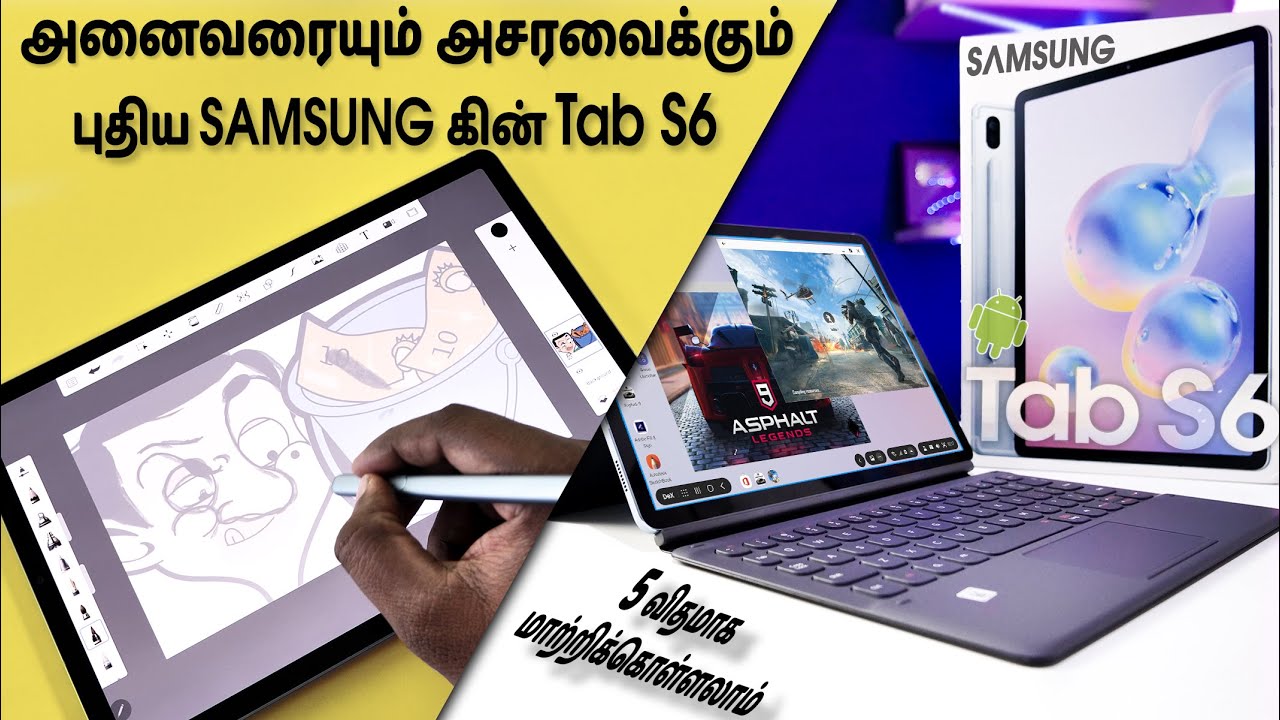Official Original Samsung Galaxy S20 Plus, S20, S20 Ultra Cases Review ( Best S20 Cases) By TK Bay
It's about hi everybody and welcome back to the channel in today's video I'm going to showcase four original cases from Samsung I'm talking about the LED back cover I'm, going to talk about the SVP flip cover, as well as the smart, LED PU cover. Last but not least, is a clear cover made specifically for our device. These cases not only look great but also offer us extra functionalities on our device, except the clear cover the additional three cases actually augment the functionalities on the phone. This is TK. This is the brand-new galaxy s, 20 ultra. Let's check out these cases like and subscribe and make sure you hit that Bell icon, so the arrow is notified whenever we have new videos on the channel.
But what I have in front of us is all four cases. The first one is just a clear cover. This is made specifically by Samsung, and this provides us the best protection without basically losing the functionality of seeing what our devices- and this is actually very important, especially if you purchase the color that you definitely want to see. It is a soft CPU material. It is see-through, it is basically just intended to provide us a protection around the camera.
Now it doesn't cover the camera hump. So let's go ahead and take a look at the device we're in here and of course it just fits it very nicely. The bump is a little there, but it isn't much, much less pronounced. No sweating show it against a whiter background, so you can see it right there with the case buttons present here, opening for the microphone opening for the microphone to bottom, a much larger opening for the USB, so a standard cable can work there and of course this is going to work with wireless charging. There's no question there, but we'll go ahead and do the test either way, so that one was the clear cover from Samsung made specifically for the s20.
Then it's going to be available for the S 20s 20 ultra, as well as s 20 plus, and it looks perfect again, depending on the color that you pick. This will look better on your phone of course, for me, I, since I decided to go with the prison black, it's not really showing as much, but that's why I want to basically Jake just a quick jump into what we get here. They look really, really nice so, first and foremost, I'm gonna start off from the right to the left, mostly because this one takes a second to start. This one is called the smart and lead II view cover and what's cool about this. Actually it provides the ability of getting more of a like a functionality on the outside part of the case.
So, first and foremost, this is a folio case, so your phone will be inside it. So go ahead and take out this, it does come with a small Quick-start guide, although I really don't think we really needed putting your device in it, it will automatically initiate it. So the device recognizes that it's inside this case, let's go and unlock and undergo ahead and just swipe it down. We can actually see right away that the time permeates through the front I've been using this for the last couple of days, but I really like it too, because it also worked when, let's say you're playing media or let's say you want to be able to raise the volume. So let's go ahead and play some music here.
This is jumbo by Alex Crimes, it's a non-copyrighted song. It's go ahead and start it up right, not whole thing close it up. We have a visual EQ right there very, very nice, and it looks perfect and of course you can change. The volume looks really nice, and then it'll switch back to the EQ itself and, of course, gives us a time very nice, very functional, very easy. It does have an opening for an extra.
Let's say one car like a credit card or an ID if you're using Samsung pay. I think this one will work really, really nice, because this gives you the ability of putting your ID in here, and you don't have to worry about bringing your wallet. It should still work pretty easily. It has an opening at the top, since we have no buttons on the left, there's no issue, and it does actually show us the buttons on the right and, of course, we're going to go ahead and do the wireless charging. Although it goes without saying that when Samsung makes a case, they make sure all of their functionalities work, but I want to show you this wireless charging works, but it also shows us the battery on the case really cool, very, very nice and, of course, a lot of extra things that you can do in here.
If you go into the settings tab, and you go under the accessories tab and in the device, and you can go in and customize, basically the different options. So here's these are presets that you can customize. Whenever you receive a new call and of course you can actually make even custom ones like I have one right there and the last, but not least it of course that all of these things are customizable. You can actually see the user manual on how to use it and how to customize it. And, of course, you can turn on automatic unlock.
All of these are under the advanced features under accessories, and all of these other cases will also have some additional functionalities in here. So the CPU flip cover works a little differently. This one still provides us the protection at the same way as the additional color, the LED color the case, but the difference areas that you see there's actually a see-through piece of this, that you're able to use and what it does is actually uses a portion of our display to be able to provide us information through here. So let's go ahead and go put our device in fits in right away and clips in, and it's actually very nice also mentioning forgot to mention this is a variable prop your device, using this in a triangle, shape to be able to consume content of obviously with the front firing speakers well the front firing top and the side mounted speaker. We need to close the device you notice right away, it starts using.
It's recommending obviously sees the battery level, it's 49 percent Saturday March, 7 656, and it works also really nice. Whenever you're playing content- and if you are you getting notification, so it's go ahead and start the song one more time. So you notice there's a two button option here: I can swipe down now. I have the name of the song. The media player, I can pause, play again, factory will move my hand and then, of course, swipe back and go away.
If you do receive any notifications, you are able to basically let's go ahead. Stop the song you're able to touch the notification, or you'll see an icon for it, but it does require you to open up the case, but overall, very nice, same type of protection that we had with the other case should have no problem, obviously, with wireless charging. Let's go ahead and put that in and of course, the wireless charging information or the charging information will show up directly on the display, as you can see right there, wireless charging, fast wireless charging and the beauty of it obviously shuts off by itself. And of course, if you open up your device, you still have access to your entire device. The way you normally have it really cool.
Very nice functionality and I remember back in the day when that SU was on the top I feel like this one's a little better, as we generally do like to leave our devices like this. So this is great for, like let's say a nightstand or something like that. You just turn it on. You can see what's going on and then turn it off no problem now the last case we're going to take a look at is called the LED back cover and the reason why I said I wanted to do this one last. It's mostly because of the way it actually sets itself up.
So go ahead, put the piece of phone back in there. So what you see essentially is a harder plastic case. It's a single piece, and it'll, basically just aligned your device into it, but what I want to show you guys specifically, is that look at how my basically the device is. It's customized right now, I have a custom, lock screen and, of course, I have my custom wallpaper put in here, but once I insert my device into this, it's gonna actually change all of this stuff. So let's go ahead and put the device one in two.
Three, first and foremost, you'll see right there applying LED cover for s20 content. It changes the way the lock screen works. It also basically allows it to basically have more functionality on the actual device. So you'll get notifications, you let you'll get some kind of starlight options here and all of these work great, especially if you put your device on a table or let's say a night, and you're putting it next to your bed, it's actually very, very nice once it's done applying it takes. Actually when you first insert it is'll download the content, and then it applies it, so you'll notice, my lock screen is different.
Now I have a one button option to be able to add additional shortcuts delete, led cover content. If I don't want it. I can initiate the camera this way, and it takes me back in of course. Otherwise, it takes me back into the nice cover, so it kind of permeates through the device, and it works. It looks really nice getting into it actually gets you a little more as well.
So it's gotten a lot of devices. The wallpaper was also changed, and we have additional functionality that we can get into under again, as you said, before, advanced features and, of course, accessories so give it a second air will go in here will go back in so here it is. The LED cover, Smart Cover accessory settings will kick jump into that later, so we have the ability of turning on the style, either mood lighting or LED icons, and you can customize the icons so the heart, the smile and I like this too, because let's say you want to take a picture of a younger person, let's say a family member that is younger, a kid or so on so right there, camera, LED, icon, so I have it as the wink. You can customize it to me, whichever one you want, but I really like the fact that, let's say I turn on the camera, and I'm about to take a picture. We have a wink, and it actually does align with the way your device is aligned.
So, if you're facing it this way facing in the other way it does turn on, and it looks perfect, and it works. So obviously it turns on whenever you have the camera on there. Actually they take a picture, so you just tell them look at the wink and then make sure you have them look here, and it's pretty close to the camera, and it'll. Look like they're, looking straight at you, and you'll, get perfect pictures with it. So very nice, little functional additional thing that we get there out of this case that we normally wouldn't get.
Of course, message notification. We're able to turn on which message system does actually around. Of course, it adjusts a all app. So whenever a new message comes in, it will pop in on the back, and we'll see a notification for it really nice very, very easy to set up and again once you do. Let's say you change your case.
You bought a couple of these cases, and you'll see you changed your case, so I'm going to go ahead and remove the device from the case and I want to show you guys that whoops, let's not waste a let's, not lose the device so as I removed the phone from the device I'll go ahead and put it away, the theme gets removed so says goodbye and the actual theme all of those functionalities that only work with this case are removed. They're still on your device, they're just not activated, and it'll just jump me back to what I had before normal everything, and this is actually running Nova, prime. So it's got and unlock the device, my lock screen goes back to normal I can unlock it and, of course everything just works. The way it was before, so I can switch cases as many times as I want, and I'll get all those really cool functionalities. I hope you guys, like the selection of cases, the three cases that are showed you guys, obviously augment the functionalities on the bias, and these are things that we cannot get with any other case manufacturers on the market.
So if you want to be able to get the SVP functionality, you need to get the case directly from Samsung the LED back cover or the LED flip cover also add functionalities that we normally don't get I, specifically love the EQ functionality whenever I'm listening to music- and it also works, obviously via Bluetooth. So if you- the music on the phone, and you closed the case, you'll get that little visual EQ. But let me know in the comments below which one is your favorite personally I, actually kind of like the s view, mostly because I get a chance to see part of my display, and it is actually more specific to the information. So we're able to see more notifications come through and, of course it just works. Really nice and the air bullet customize would be it basically upside down already or side up.
The other cases also work great. The LED back cover has that custom theme that you can only get it there, and it really looks nice I'll see you guys in the next video. Thank you very much for the support.
Source : TK Bay