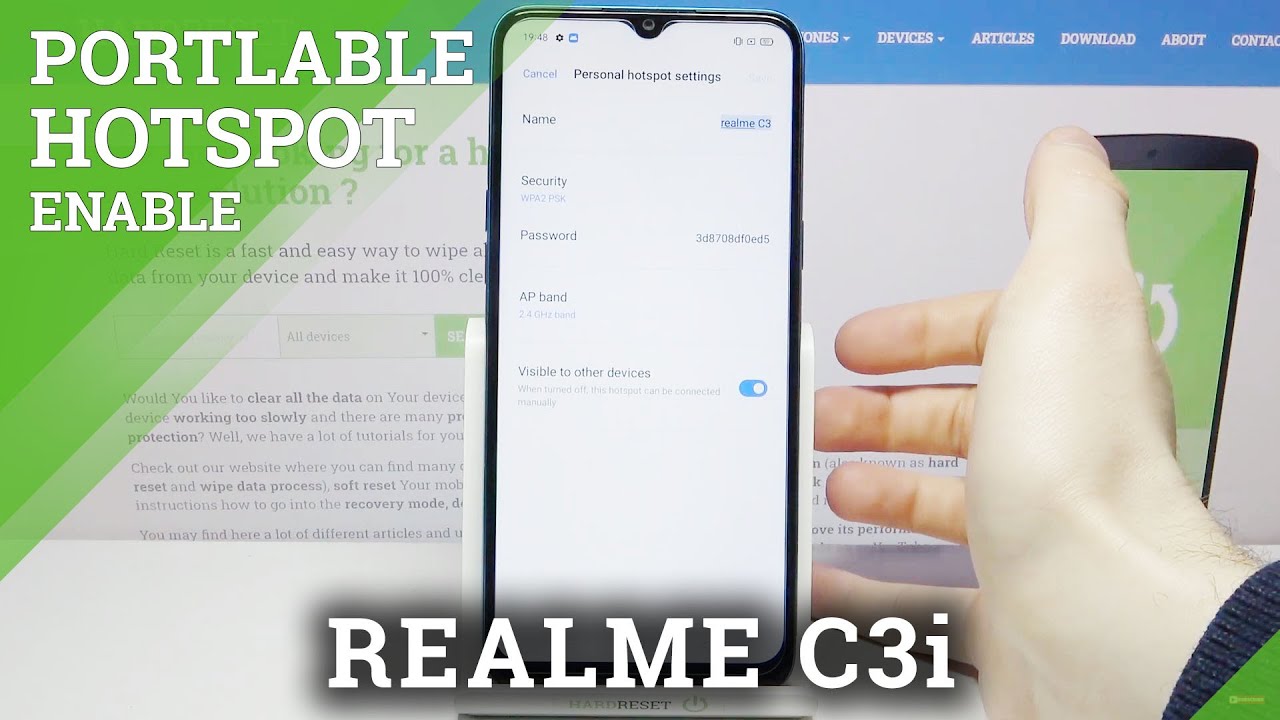Nubia Z20 Review - Dual Screen SD855+ Flagship Mobile By TechTablets
Now, if you're in the market for an Android phone, that's just a little different from all the rest out there, and you're, especially against notches. You have certainly hate having a notch, but you want to have the latest hardware on your phone. Then this one is worth a look. It's the Nubia z20 with a dual screen setup so for your selfie shots, and you're, always on or ambient display, there's a screen on the rear. Now it's hidden away, we're not on you, don't even see it because of the mirror glass finish and when it is on you'll use it for your selfies, of course, so you get the main cameras and, most importantly, you can take selfies with an ultra-wide camera. We still don't have a lot of phones out there with ultra-wide selfie cameras.
It's mostly just LG, with the only ones really pushing ahead with that. So in the box you will find a Qualcomm quick charge, three chargers, even though the phone supports the 27 watts, it doesn't come included in the box, which is a real shame so charge time with this. One at 18 watts is one hour and 55 minutes approximately. So just under two hours, if it was qc4 spec, then it would be one hour we get a 3.5 to type C, adapter, a type, C, cable, of course, and a CPU case. So that's CPU case you can use or the supplied screen protector for the rear screen with the screen protector.
You don't get as much protection, of course, but you can use the touch with the other one you can't use touch. You can still see the screen for selfies, so that's at least one positive there, and we've got a Quick Start Guide as well for the phone, so the Z 20s weight is a hundred and ninety grams. It's about 10 grams, less than some other flagships. I've reviewed and the thicknesses all nine point, six millimeters. So it's not the thinnest phone out there, that's probably because of the two screen.
So right now this is the main screen you're looking at with the always-on display. It's just a video, that's being looped. You can customize that in the settings and if I flip it around out you'll see the rear screen is also on. You can also choose to disable the rear screen. If you wanted to.
This will save on your battery life, of course, having both of them on at the same time really does take an impact on battery life, as I will show you later on. As expected, so the rear camera module, you can see, sticks out a little by approximately one millimeter. There we've got the 16 megapixel ultra-wide for the 8 megapixel Sony I MX 586 as the main sensor, and then we have three times: optical camera, which is 8 2 megapixels. Now you've got dual tone LED flash here and looks like dual LED flash modules by the looks of it when I look closely at it, but I've noticed that this one never actually turns on when I take photos with flash. So, yes, you can take selfies with a flash which is great and of course that's the main camera there.
If it's at the top now the earpieces on both sides, you can make calls from both sides. There is also a status LED right here and both left and right. We have the side fingerprint reader here, as you can see now, I've found that these fingerprint readers are a little hit-and-miss, they're only working about 90% of the time for me. So here we have a SIM tray slot to NATO sense and just demonstrate so whatever screen is facing. You are the one that's going to turn on, so you can choose between having the secondary display with its 720p resolution, and you can see then to unlock is a little slower here.
It's not actually doing too bad, then it was just a little slower. Then, most of your always-on capacitive rear, fingerprint scanners, or even the new in screen ones. Now I'll show you the main screen, and you see that unlocks pretty quick there on the bottom of the phone. You can see our loudspeaker type C, port and microphone, so the frame all around the outside is made out of this metal. That does have like a chrome look to it and overall feels good.
It feels a bit like say: Assam, some galaxy s tn+. You can just see the antenna lines right there and then, along the top here, another two antenna lines secondary mic, no IR transmitter with this phone, so the bezels aren't too bad, and we do have the status LEDs up here in the main display, and that is why the top bezels, not the slimmest, you will see the screen- has a curvature to it a little here. Maximum bonus is 550 nits, and this is a full HD plus screen here now the operating system is Android, 9 that it's running, and it's pretty much stock. Really they've got a few little tweaks in here, but not really a lot of customization and settings, which is unfortunate but always-on display options. I'll quickly, show you those, so you can choose between these different animations I.
Consider it on a schedule as well. If you wanted to, you can adjust the brightness so lower. Brightness, of course, will save on your battery, and you're able to, as mentioned disable them. If you wanted to now, the screen itself doesn't have a lot of options here. So when you go under display, you normally get settings for white balance, but they've just got the standard Android settings here for your font size, you're scaling, DPI, adaptive brightness, of course- and that is really it.
There is no dark mode either. With this display, which isn't really great, I would like to have that on there and no full screen gestures either, but other than that. The wrong performance itself is good. I haven't had any noticeable legs and stutters and issues, but let's take a look again at these displays here, both of them, so you'll see here that over all that's in here, I, don't really have any issues with it at all. I love the fact that the curvature isn't that bad but in hand just makes it feel a little better and if I swap over now we'll take a look at the rear screen.
So if I lock, it is now flips and unlock okay, that app should have been there, but we'll launch it again. Okay tests and you'll see now. Okay, this screen has a bit of a mirror finish to it: okay, so that makes it a little more difficult on camera. It looks alright, but when you look at it at certain angles and especially in daylight, it's going to reflect a little, and this one has only 330 nets.720P max here, so I don't see a lot of people using the rear screen, just really for your selfie shots. Now on to audio so voice calls I placed a few of us about 13 minutes of voice calls from my last battery cycle and no problems.
Okay, the quality is good, like any other flagship, TWS audio, your Bluetooth 5 audio sounds good using the time C adapter to 3.5 millimeter, again no problems. They do allow us to push out a decent amount of volume. Now the loudspeaker single one right down the bottom here there is no secondary loudspeaker in the earpiece at all, which is unfortunate. Now we do have a tiny hint of bass with a loudspeaker, and the overall volume is good, but here's a sample now back on the topic of ROM performance, because I wanted to point out that the task manager does keep your apps in memory because of the eight gigabytes. Probably why they've done this longer than other brands like Xiaomi or, for example, Realme tend to kill things off quite quickly.
So let's have a look at Twitter, that's been in there for at least 15 minutes. Okay didn't have to reload display. Tester was one that I showed you just recently that was about ten minutes ago. Now, also don't have to reload that one again, so I've noticed that it as it is smooth. It is good, and I haven't seen any noticeable lag or starters, although that came interesting, a little slower, and then it's expected, so battery live on to that now.
First, because this is very important so with the always-on display and my typical test that I do with two hundred nets of brightness, just not, of course, the brightest setting, it's well below 50% I managed to get seven hours of on-screen time over seven hours and 36 minutes. This is a good result and this is an ? ?, okay. So it's the new version, that's what's on Google Play Store! Now, as version eight and the score is a lot higher than you'd expect. So this would translate I believe into about three hundred and eighty thousand points with the old end to two last versions. Now this is battery life with the always-on displays off the same test that I did I got nine hours, so that is perfect.
Now, the first time my first days, battery use was actually very poor. I got about five and a half hours on screen time. It wasn't what I expected. So really it just shows you need to cycle the battery at least two or three times before you get the proper full battery life. Now the speeds here.
This is 4G good. No complaints with the reception as well cool quality is good. Look. I do actually have the ego. The old m2 ? version on here attendance at all that I forgot, because that was actually taken quite a few days ago.
So they've got three hundred sixty-two thousand four. Those are interested. GPS is working like any other Snapdragon 855 mobile accuracy of four meters, which is more or less like all the other flagships. Does it support dual frequency? Say? Yes, it does. You can see carrier frequency right here, and we've got a level five in there that it tells us that, yes, it does so wireless okay.
Well, it's performance! Isn't the fastest I have seen out of a Snapdragon, 855, plus mobile, a little slower, so max speeds will top out about 260 megabits per second and over the other side of the studio. Here I did end up getting reasonable kind of speeds if it gets over 100 I'm happy. So there's no complaint really about it. It's just it's not going to be the fastest. That's all internal storage is UFS 2.1 spec, so we're not seeing those crazy, a sequential read speeds of your phase 3. But overall this is very good.
The main thing here, of course, random, reads and writes. They are perfect high numbers. So that's not going to bottleneck the system. Ok, so like most Chinese phones, we've got a security level here in Wide vine of level 3 cert, okay, so for Yunnan Tikki out there that don't know what this means. This means, if you're into your Netflix or Amazon Prime Video you're, stuck in standard definition until that changes until 8 level one set.
So this is the only tweak we have with the display is you can change it onto the natural mode which I prefer and currently running or colorful mode, but no tweaking of the white balance. Unfortunately, so hopefully they can add that in the ROM now you've got this pressure ball to switch as well. So if you give this a big squeeze, it'll take a screenshot I'll demonstrate it. Now, that's the long squeeze, and it is handy now you can adjust it and configure this to launch. For example, a custom app if you wanted to you- could have it launch camera, for example, that would be handy right and yes, I am on the latest version of the software.
At the time of this review, I just want to point out to you get about 117 gigabytes, free on the 128 gigabyte version, so plenty of space. Remember no micro, SD card support right where you don't get any bloatware from them apart from Facebook, but you do get quite a few google apps that are already pre-installed system apps. So you cannot just go and understand, install them. Okay, what about gaming performance, so snapdragon 855 worth 8 gigabytes of RAM? It is as expected. So all the titles out there are going to be super playable good frame rate, so this is Call of Duty on the maximum settings, we'll see how it runs, but before we do, I wanted to show you that I'm in the game, space mode, which is their dedicated gaming mode, where you can add games to, so you get this readout here of our thermals temperatures and the clock rate right there for the GPU and the CPU we've got the touch, handle mode.
Okay, I! Don't actually have that auto mode you can set it then -. You can change this to a performance mode which is supposed to hold and maintain a higher frame per second, so I'm going to set it to that which is the super mode which will increase the temperatures, and they do warn you about that. You've got other things there like, for example, blocking messages and even calls, so you're not disturbed when you're gaming there. So this handy, and you can also control the screen brightness. So, let's get and jump into some gameplay here battle, royale maximum settings in Call of Duty, so the performance is as expected, very good.
Frame rate has it got lucky there with a kill, but super, super smooth here now, I'm feeling a little of heat coming through on the rear of the phone in the highest performance mode here, so I'll game a little more see if I can win this round, and we'll check on the thermals, so the game is still running, and we're seeing maximum temperatures here in the back. That are looking very, very good. So, let's just flip it over Oh, my screens gone black for some reason: I, don't think the game like me doing that and really not that warm after 30 minutes of gaming under the cameras now so the same camera module here. Is the rear camera module see. Of course, you just flip it around and use the secondary screen here now for selfie mode.
So what I like about this is we've got access to the ultra-wide camera, which is perfect, having ultra-wide selfies just to fit so much more. In now, when you go into the video mode, unfortunately there seems to be a limitation here that I don't know whether it is intentional or not, but only 1080p video. So we have no access to 4k, 30 or 4 K 60 when in the front-facing orientation with the camera here, which is, is quite odd. Now in Pro Mode you get all the same settings as you would with the rear, but no access to the three times optical camera, so I'll swap around now simply tap. This tells you to swap- and we are back now in the rear, camera mode- and you see here that when you go to promos, you've got access now to three times and the video quality right up to 4k 60 frames per second now here with the front camera.
There's a few things, I don't understand because it's using the same camera, so the front and rear cameras cause the same because it's got the dual screen, so you just flip the phone around, and it will not shoot in 4k. So we've got 4k when you use the main screen, but when you use the screen on the rear, I've only got 1080p maximum. Here now you can see that it doesn't seem to have any electronic image stabilization either, and this is unfortunate, but at least we do have autofocus with this camera, and we can't seem to use the ultra-wide either, which is another setback that hopefully they can correct with software updates. So this is 4k 30 frames per second, we cannot swap over to the ultra-wide camera. It just will not let us so.
We've got electronic image stabilization combined with optical image, stabilization with the Sony MX 586 sensor, I, think see when I walk along, but it's not the actual smoothest footage I have seen now. The nitrate for video is good for the 4k, but the audio nitrate I find to be a little low, and it could be improved upon. So we can zoom or do anything here, which is a shame. I would love to be able to now swap over to the ultra-wide camera. It's just not possible.
You can't shoot video on that. Ultra-wide camera, so there we go guys it can take a perfect photo and that problem with the video is just software. Only the fact that we can only record when you're in the selfie mode, using the secondary screen just up to 1080p maximum to me that's kind of silly it defeats the purpose of having that secondary screen in the setup. They've got that. Why can't me get the same options? Why can't we shoot with the ultra-wide video in selfie mode as well would also be good and 4k, so hopefully, Nubia can address that.
They can add that the other things that are well good about this phone is the screen. The front screen is very good, the rear ones, not so amazing, but it's just meant for a secondary screen really found in on display as well. So it's not as bright, and it does have the mirror finish to it, making it a little difficult to see, especially in bright light. Now, when you're doing your selfies, it's bright enough to get yourself in the frame and the viewfinder there- that's okay, but if you're using it for your main screen and typing text, messages or WhatsApp messages, something like that. That's when it'll be a little difficult there.
So battery life, my first charge were battery life and my normal kind of use was quite disappointing. I got about five I think was almost six hours on screen time for four thousand William hour. Battery with the quite efficient Snapdragon, 855 plus, didn't seem quite spot-on to me, but the third better, recycle there. Well, the fourth I think it was at then redeemed itself and once you disabled as well the ambient displays you turn them off. It will definitely increase your battery life so for most people it's going to be about one day, definitely one day: okay, unless you're really, really heavy user gaming, then you're, looking at only about just five hours, a continual gaming on this, but that's that's normal for a 4000 M hour battery.
But for most people like medium use a day and a half or so is what you can get out of this now, the other things with the software. We cannot tweak the white balance with the screen. You cannot adjust the navigation keys if you want them around the other way and there's no full screen gestures, it really should be there. So there's a lot of things. They can add to fix Nubia in this phone with the software, and if they do that, then this will turn the Nubia.
Is there 20 for me from a good phone into then a great phone once they can address that, because I do love the fact that we've got no notch on this phone I'm really in two notches. If you follow me on the channel you, you know that I rant on about it quite a bit and the fact that we can take ultra-wide, selfies I really do like having an option, especially if you're out with a group. Then you can take a few snaps there. Now the low-light performance to where the camera is not wonderful, you can see it makes a bit of a difference, but it's definitely not going to be the best out there. That would be really Google's pixel, iPhone 11 qua way.
P30 Pro make 30 you get the idea, so there are other models here, but for the price, it's selling for good hardware. Great hardware just fix the software, thanks. So much for watching. If you are new around here, please do subscribe to the channel and enable notifications, and I'll see you back in the next one.
Source : TechTablets